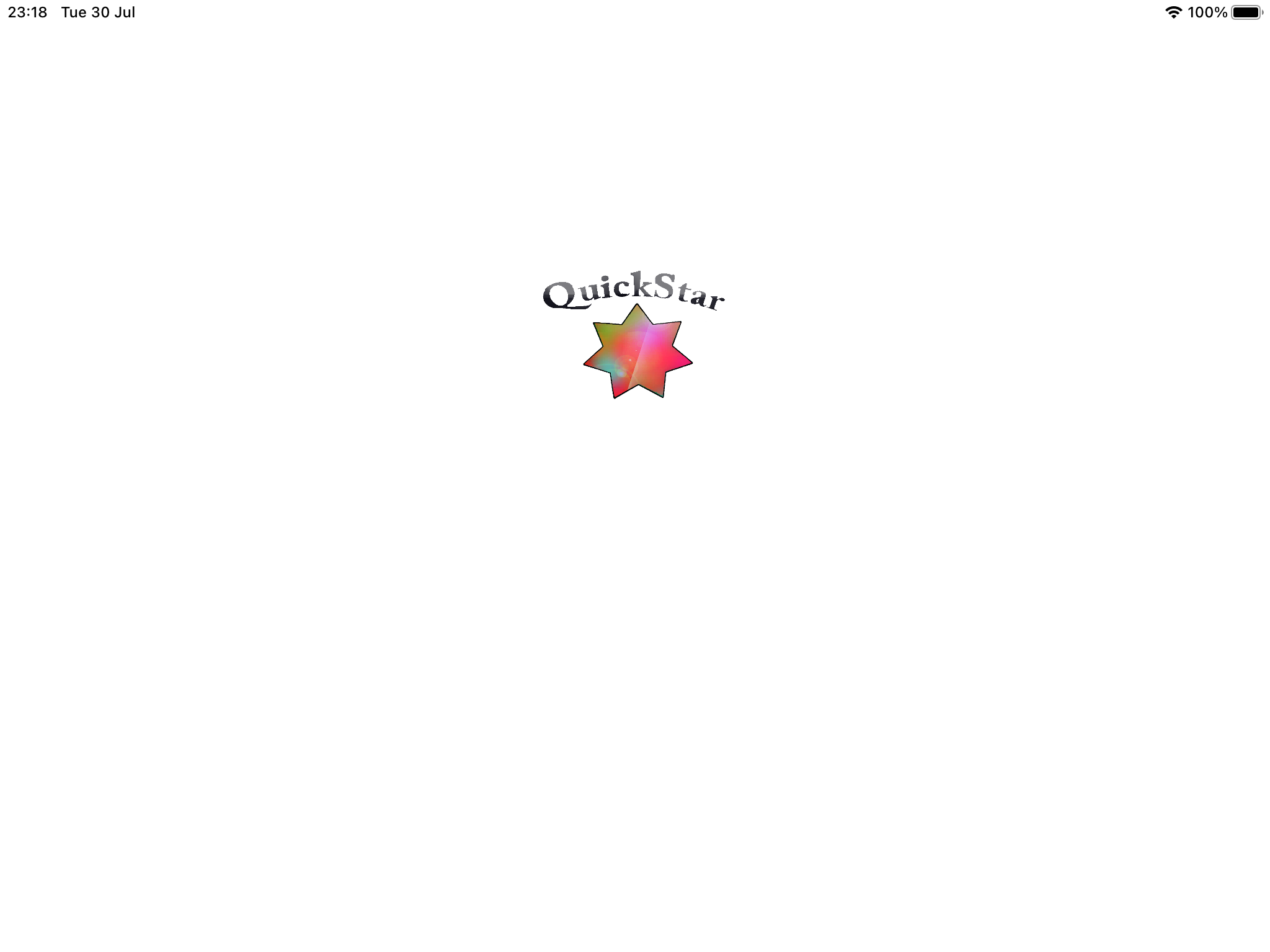QuickStar
Veröffentlicht von:
Ines Landberg
Beschreibung
Welcome to QuickStar. This app has been designed to be used mainly with iPad, but the iPhone app can be used as stand alone or better in conjunction with the iPad version for all your super fast, saved entries for all your Daily Planning, Ideas, Tasks and To Do’s.
About QuickStar: QuickStar is an app for planning. Instead of lists, QuickStar allows you to plan within a clocklike timeline, that you are in control of and can change however you want.
Fill in your procedure for the day. Using the infinity loop method, as soon as you edit or make a new entry the star turns red.
Adjust the time, continuing your existing timeline and keep ‘starring’ away.
Using the App for the first Time -
Select a Tab at the bottom of the screen. The entry points are set in a clockwise direction. Start at the top or anywhere you like. Touch the Grey Star and Punch in your entry. Touch the Red Star to mark completion, which turns the star Green. Tap trash can ONCE to delete entry, TWICE to delete both entry and schedule entry. You’re done
INSTRUCTIONS: for example WORK TAB.
Plan your Work day. Fill in your meetings, ToDo’s… @ work, First TOUCH the Grey Star at the top. The Keyboard should display and you can immediately enter your ToDo or Note & Adjust the time if need be.Now you can simply dismiss the keyboard and
the entry is saved or touch the next Grey Star. Pop the next entries into the circular timeline. You can scroll the screen to get to any of the STARS.
Next try 'Always on Mode’. This will keep your iPad awake permanently or on a countdown timer for 10min.
You will need to attach a power source. This is for your very busy day. When you need to reference your screen all the time &
you don’t want the iPad, to go to sleep. Setup your iPad in front of you, so it is always there through the WORK day. So everything gets done, in order, on time and you arrive prepared and not stressed for your appointments.
Once you have put all your entries in you will notice the star goes RED immediately. Once you have completed an item 'Star' it off. Your RED star turns GREEN. Once you have completed the. loop start deleting old entries and thus using the infinity loop method and you can keep going.
Lastly…
QuickStar planning in a clock theme means your entries are endless. With QuickStar you have nice big stars to ‘star off’ as you go. QuickStar forces you to condense your scheduling entries to a minimum, so you know at a glance
what you need to do quickly and you can keep on top of everything. Your timeline could be minutes, hours, days, items or just numbered or anything you can dream up!
Go QuickStar!
Ausblenden
Mehr anzeigen...
About QuickStar: QuickStar is an app for planning. Instead of lists, QuickStar allows you to plan within a clocklike timeline, that you are in control of and can change however you want.
Fill in your procedure for the day. Using the infinity loop method, as soon as you edit or make a new entry the star turns red.
Adjust the time, continuing your existing timeline and keep ‘starring’ away.
Using the App for the first Time -
Select a Tab at the bottom of the screen. The entry points are set in a clockwise direction. Start at the top or anywhere you like. Touch the Grey Star and Punch in your entry. Touch the Red Star to mark completion, which turns the star Green. Tap trash can ONCE to delete entry, TWICE to delete both entry and schedule entry. You’re done
INSTRUCTIONS: for example WORK TAB.
Plan your Work day. Fill in your meetings, ToDo’s… @ work, First TOUCH the Grey Star at the top. The Keyboard should display and you can immediately enter your ToDo or Note & Adjust the time if need be.Now you can simply dismiss the keyboard and
the entry is saved or touch the next Grey Star. Pop the next entries into the circular timeline. You can scroll the screen to get to any of the STARS.
Next try 'Always on Mode’. This will keep your iPad awake permanently or on a countdown timer for 10min.
You will need to attach a power source. This is for your very busy day. When you need to reference your screen all the time &
you don’t want the iPad, to go to sleep. Setup your iPad in front of you, so it is always there through the WORK day. So everything gets done, in order, on time and you arrive prepared and not stressed for your appointments.
Once you have put all your entries in you will notice the star goes RED immediately. Once you have completed an item 'Star' it off. Your RED star turns GREEN. Once you have completed the. loop start deleting old entries and thus using the infinity loop method and you can keep going.
Lastly…
QuickStar planning in a clock theme means your entries are endless. With QuickStar you have nice big stars to ‘star off’ as you go. QuickStar forces you to condense your scheduling entries to a minimum, so you know at a glance
what you need to do quickly and you can keep on top of everything. Your timeline could be minutes, hours, days, items or just numbered or anything you can dream up!
Go QuickStar!
Screenshots
QuickStar Häufige Fragen
-
Ist QuickStar kostenlos?
Ja, QuickStar ist komplett kostenlos und enthält keine In-App-Käufe oder Abonnements.
-
Ist QuickStar seriös?
Nicht genügend Bewertungen, um eine zuverlässige Einschätzung vorzunehmen. Die App benötigt mehr Nutzerfeedback.
Danke für die Stimme -
Wie viel kostet QuickStar?
QuickStar ist kostenlos.
-
Wie hoch ist der Umsatz von QuickStar?
Um geschätzte Einnahmen der QuickStar-App und weitere AppStore-Einblicke zu erhalten, können Sie sich bei der AppTail Mobile Analytics Platform anmelden.

Benutzerbewertung
Die App ist in Kasachstan noch nicht bewertet.

Bewertungsverlauf
QuickStar Bewertungen
Keine Bewertungen in Kasachstan
Die App hat noch keine Bewertungen in Kasachstan.
Store-Rankings

Ranking-Verlauf
App-Ranking-Verlauf noch nicht verfügbar

Kategorien-Rankings
App ist noch nicht gerankt
QuickStar Installationen
Letzte 30 TageQuickStar Umsatz
Letzte 30 TageQuickStar Einnahmen und Downloads
Gewinnen Sie wertvolle Einblicke in die Leistung von QuickStar mit unserer Analytik.
Melden Sie sich jetzt an, um Zugriff auf Downloads, Einnahmen und mehr zu erhalten.
Melden Sie sich jetzt an, um Zugriff auf Downloads, Einnahmen und mehr zu erhalten.
App-Informationen
- Kategorie
- Productivity
- Herausgeber
- Ines Landberg
- Sprachen
- English
- Letzte Veröffentlichung
- 11.3 (vor 6 Monaten )
- Veröffentlicht am
- Jul 31, 2024 (vor 6 Monaten )
- Auch verfügbar in
- Österreich, Aserbaidschan, Brasilien, Dänemark, Algerien, Ungarn, Indonesien, Italien, Südkorea, Kuwait, Kasachstan, Libanon, Niederlande, Pakistan, Thailand, Vereinigte Staaten
- Zuletzt aktualisiert
- vor 10 Stunden
This page includes copyrighted content from third parties, shared solely for commentary and research in accordance with fair use under applicable copyright laws. All trademarks, including product, service, and company names or logos, remain the property of their respective owners. Their use here falls under nominative fair use as outlined by trademark laws and does not suggest any affiliation with or endorsement by the trademark holders.
- © 2025 AppTail.
- Unterstützung
- Privacy
- Terms
- All Apps