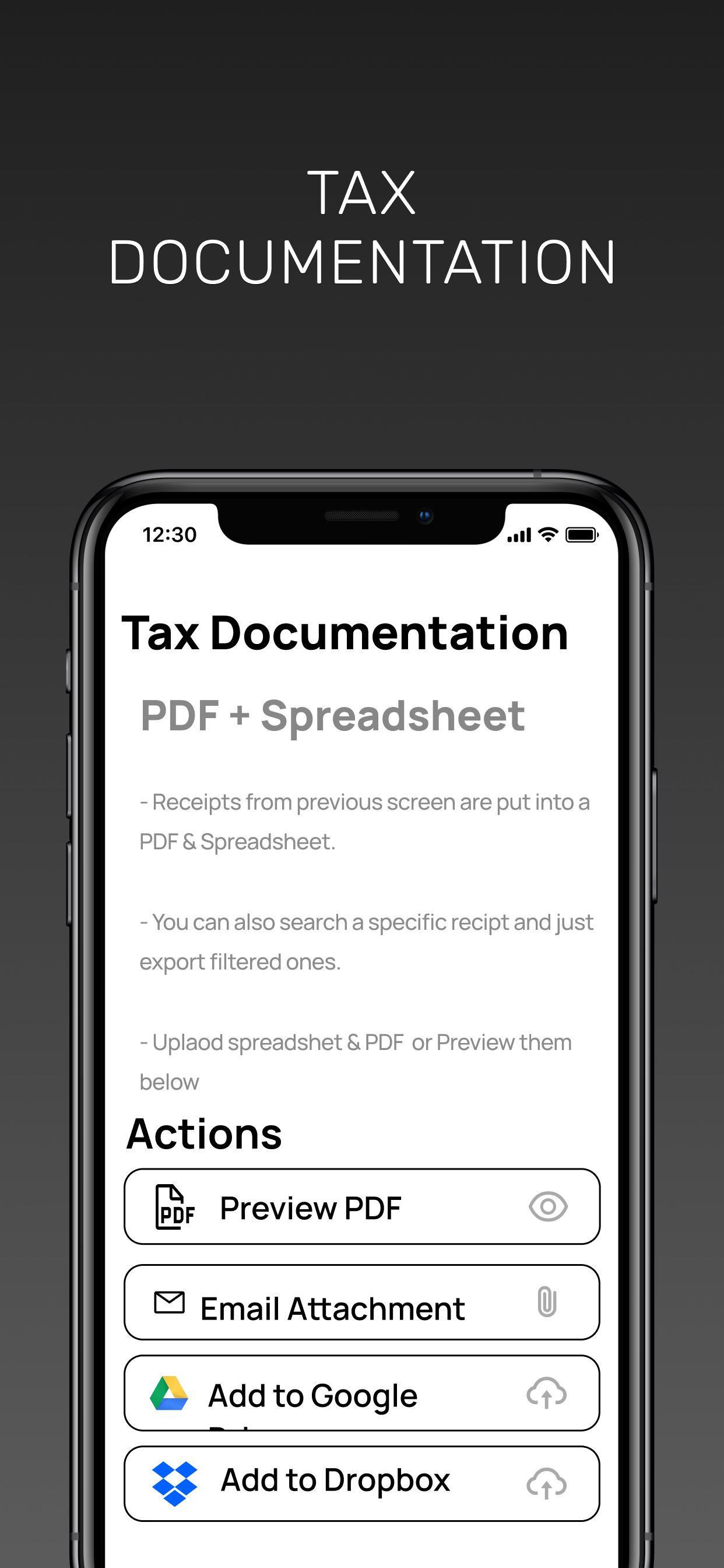Beschreibung
Don't like paper receipts ? We created Receipts! for small and mid size businesses to track, manage, and organize their receipts.
Best selling features -
* AUTO-SCAN EXTRACTS TEXT FROM RECEIPT AUTOMATICALLY
* CENTRALIZED STORAGE
* PDF EXPORTS FOR TAX REBATES
* SEARCH & ORGANIZE RECEIPTS IN CUSTOM FOLDERS, ON GOOGLE DRIVE, DROPBOX, AND EMAIL
- Auto-Read from receipt picture.
- You can generate PDFs for your Tax Write Offs and Accounts Management.
- You can upload Receipts to your Google Drive and Dropbox.
- You can also Email Receipt as attachments to anybody you'd like.
- You can Create spreadsheets and upload them to cloud, and ofcourse email them too.
- Our app will create a 'Receipts' folder (which can be changed under settings to categorize your receipts) where all your receipts will be uploaded.
Changing the destination folder under Settings allows you to organize different receipts under custom folders, for different occasions, purposes, years, and categories.
Or, you can also save receipts locally in your phone album.
Simple steps:
1) Click 'Add Receipt'
2) Give it a name (preferably with a date) and take/import the picture from your photo albums
3) Change Google Drive/Dropbox's upload folder to anything you'd like to separate your receipts based on occasions, category/year of purchase/stores etc.
4) Upload to Google Drive or Dropbox, or Email to someone, or Save to your phone camera album.
5) Export all receipt entries into a Tax Write Off PDF, or a Spreadsheet, when you want to organize or calculate your monthly/yearly finances. Upload that spreadsheet to Google Drive, Dropbox, or Email it directly.
6) Search, Zoom whichever receipt you want to return an item from!
Our app keeps the receipt picture for you, in an easily searchable format, where you can delete whichever you want when you no longer need it.
Your feedback helps a lot so please click on 'Give Feedback' button on the main screen and let us know how we can serve you better!
Terms of Use (EULA) -
https://www.apple.com/legal/internet-services/itunes/dev/stdeula/
Ausblenden
Mehr anzeigen...
Best selling features -
* AUTO-SCAN EXTRACTS TEXT FROM RECEIPT AUTOMATICALLY
* CENTRALIZED STORAGE
* PDF EXPORTS FOR TAX REBATES
* SEARCH & ORGANIZE RECEIPTS IN CUSTOM FOLDERS, ON GOOGLE DRIVE, DROPBOX, AND EMAIL
- Auto-Read from receipt picture.
- You can generate PDFs for your Tax Write Offs and Accounts Management.
- You can upload Receipts to your Google Drive and Dropbox.
- You can also Email Receipt as attachments to anybody you'd like.
- You can Create spreadsheets and upload them to cloud, and ofcourse email them too.
- Our app will create a 'Receipts' folder (which can be changed under settings to categorize your receipts) where all your receipts will be uploaded.
Changing the destination folder under Settings allows you to organize different receipts under custom folders, for different occasions, purposes, years, and categories.
Or, you can also save receipts locally in your phone album.
Simple steps:
1) Click 'Add Receipt'
2) Give it a name (preferably with a date) and take/import the picture from your photo albums
3) Change Google Drive/Dropbox's upload folder to anything you'd like to separate your receipts based on occasions, category/year of purchase/stores etc.
4) Upload to Google Drive or Dropbox, or Email to someone, or Save to your phone camera album.
5) Export all receipt entries into a Tax Write Off PDF, or a Spreadsheet, when you want to organize or calculate your monthly/yearly finances. Upload that spreadsheet to Google Drive, Dropbox, or Email it directly.
6) Search, Zoom whichever receipt you want to return an item from!
Our app keeps the receipt picture for you, in an easily searchable format, where you can delete whichever you want when you no longer need it.
Your feedback helps a lot so please click on 'Give Feedback' button on the main screen and let us know how we can serve you better!
Terms of Use (EULA) -
https://www.apple.com/legal/internet-services/itunes/dev/stdeula/
Screenshots
Receipts! Häufige Fragen
-
Ist Receipts! kostenlos?
Ja, Receipts! ist komplett kostenlos und enthält keine In-App-Käufe oder Abonnements.
-
Ist Receipts! seriös?
Nicht genügend Bewertungen, um eine zuverlässige Einschätzung vorzunehmen. Die App benötigt mehr Nutzerfeedback.
Danke für die Stimme -
Wie viel kostet Receipts!?
Receipts! ist kostenlos.
-
Wie hoch ist der Umsatz von Receipts!?
Um geschätzte Einnahmen der Receipts!-App und weitere AppStore-Einblicke zu erhalten, können Sie sich bei der AppTail Mobile Analytics Platform anmelden.

Benutzerbewertung
Die App ist in Bahrain noch nicht bewertet.

Bewertungsverlauf
Receipts! Bewertungen
Keine Bewertungen in Bahrain
Die App hat noch keine Bewertungen in Bahrain.
Store-Rankings

Ranking-Verlauf
App-Ranking-Verlauf noch nicht verfügbar

Kategorien-Rankings
App ist noch nicht gerankt
Receipts! Installationen
Letzte 30 TageReceipts! Umsatz
Letzte 30 TageReceipts! Einnahmen und Downloads
Gewinnen Sie wertvolle Einblicke in die Leistung von Receipts! mit unserer Analytik.
Melden Sie sich jetzt an, um Zugriff auf Downloads, Einnahmen und mehr zu erhalten.
Melden Sie sich jetzt an, um Zugriff auf Downloads, Einnahmen und mehr zu erhalten.
App-Informationen
- Kategorie
- Finance
- Herausgeber
- Rohit
- Sprachen
- English
- Letzte Veröffentlichung
- 1.4.14 (vor 3 Jahren )
- Veröffentlicht am
- Jul 1, 2019 (vor 5 Jahren )
- Auch verfügbar in
- Vereinigte Staaten, Australien, Kanada, Nordmazedonien, Peru, Neuseeland, Nepal, Norwegen, Niederlande, Nigeria, Malaysia, Mexiko, Malta, Pakistan, Madagaskar, Lettland, Litauen, Sri Lanka, Libanon, Kasachstan, Kuwait, Südkorea, Slowenien, Südafrika, Vietnam, Usbekistan, Ukraine, Taiwan, Türkei, Thailand, Slowakei, Philippinen, Singapur, Schweden, Saudi-Arabien, Russland, Rumänien, Portugal, Polen, Italien, Brasilien, Dänemark, Deutschland, Tschechien, Zypern, Kolumbien, China, Chile, Schweiz, Belarus, Dominikanische Republik, Brunei Darussalam, Bahrain, Bulgarien, Belgien, Aserbaidschan, Österreich, Argentinien, Armenien, Griechenland, Vereinigte Arabische Emirate, Island, Indien, Israel, Irland, Indonesien, Ungarn, Sonderverwaltungsregion Hongkong, Japan, Vereinigtes Königreich, Frankreich, Finnland, Spanien, Ägypten, Estland, Ecuador, Algerien
- Zuletzt aktualisiert
- vor 1 Woche
This page includes copyrighted content from third parties, shared solely for commentary and research in accordance with fair use under applicable copyright laws. All trademarks, including product, service, and company names or logos, remain the property of their respective owners. Their use here falls under nominative fair use as outlined by trademark laws and does not suggest any affiliation with or endorsement by the trademark holders.
- © 2025 AppTail.
- Unterstützung
- Privacy
- Terms
- All Apps