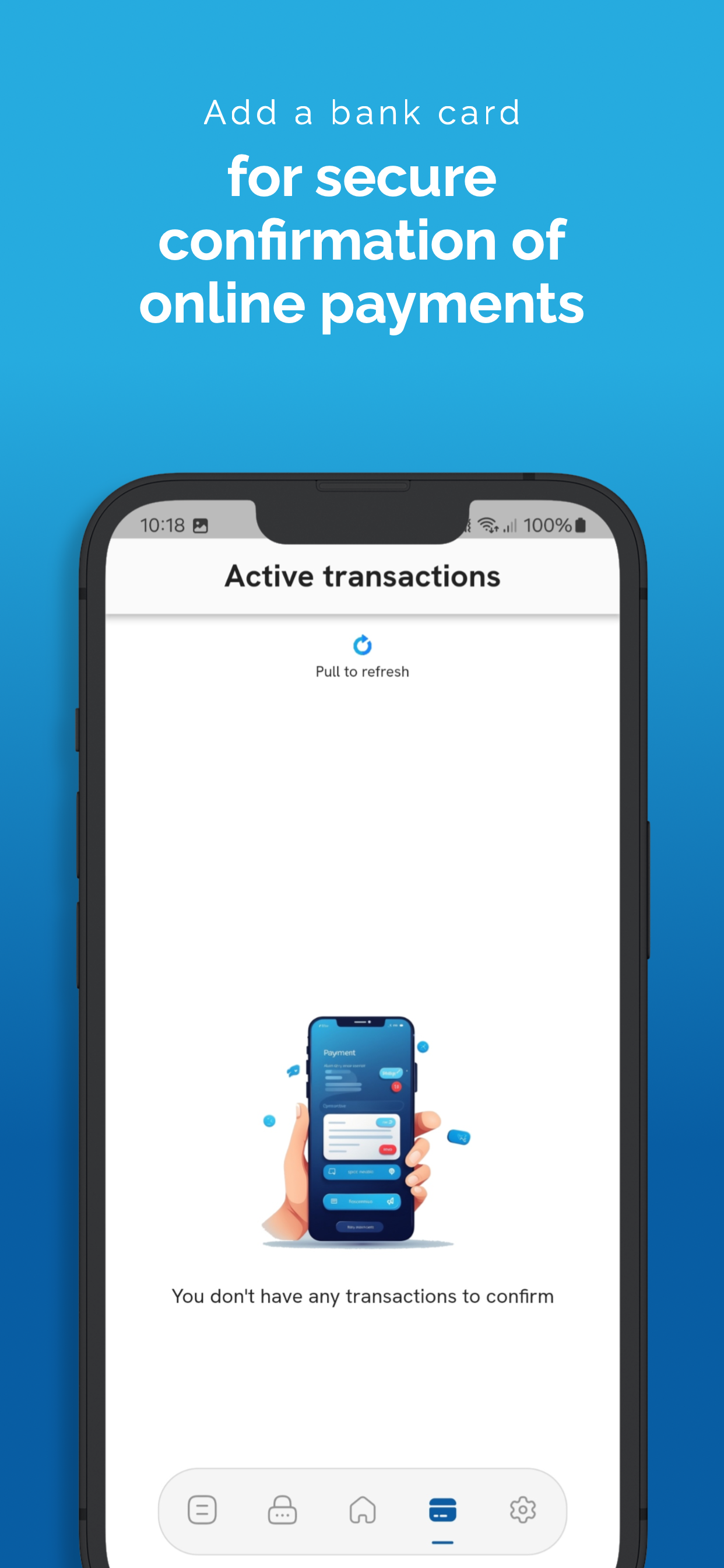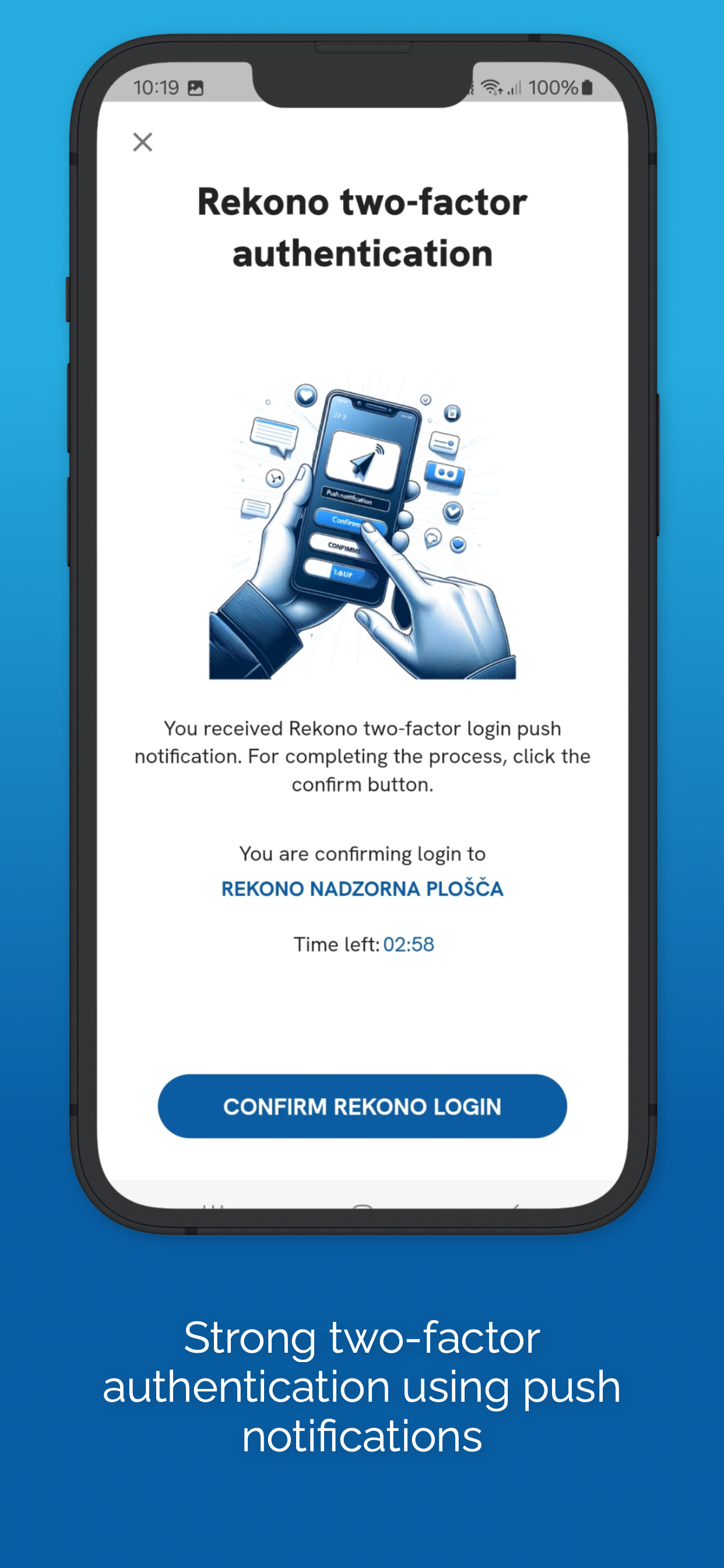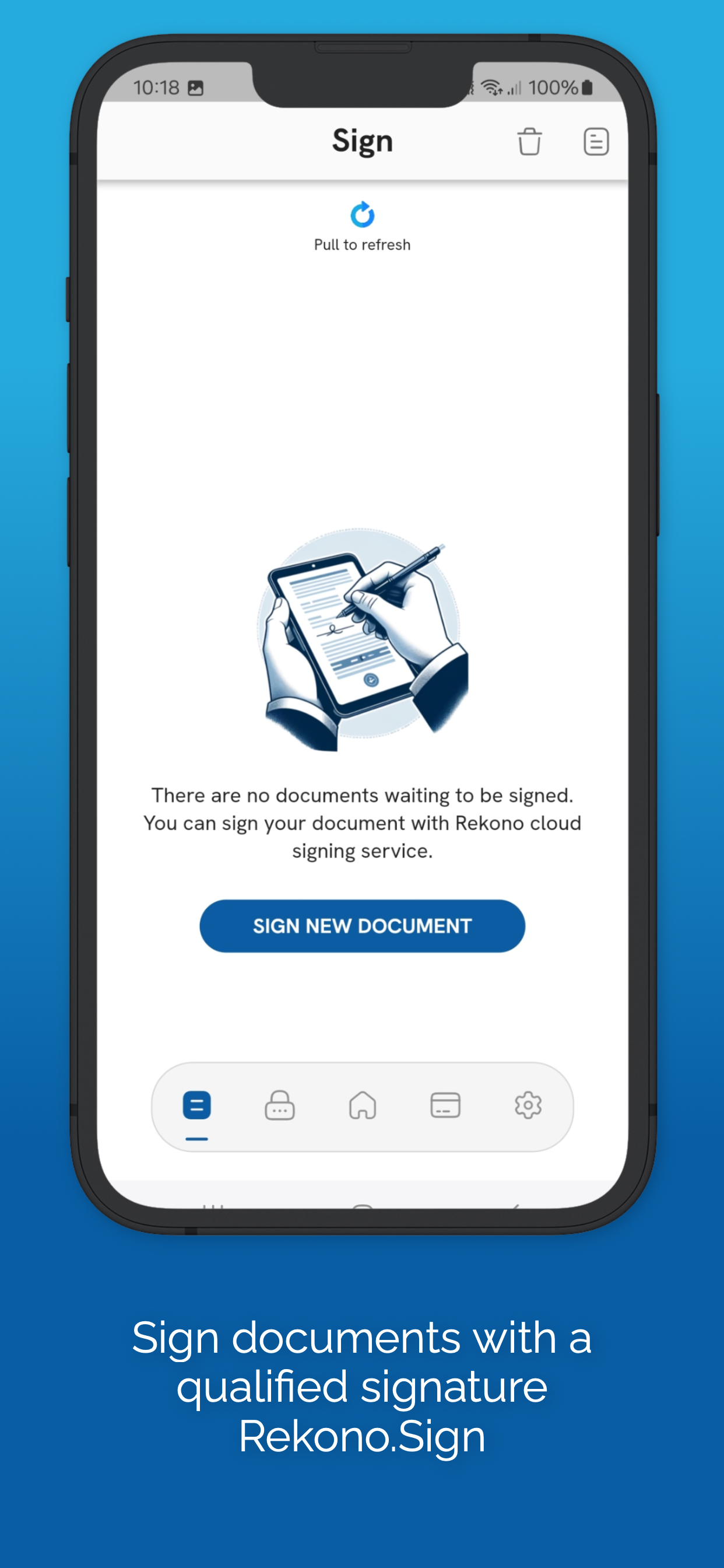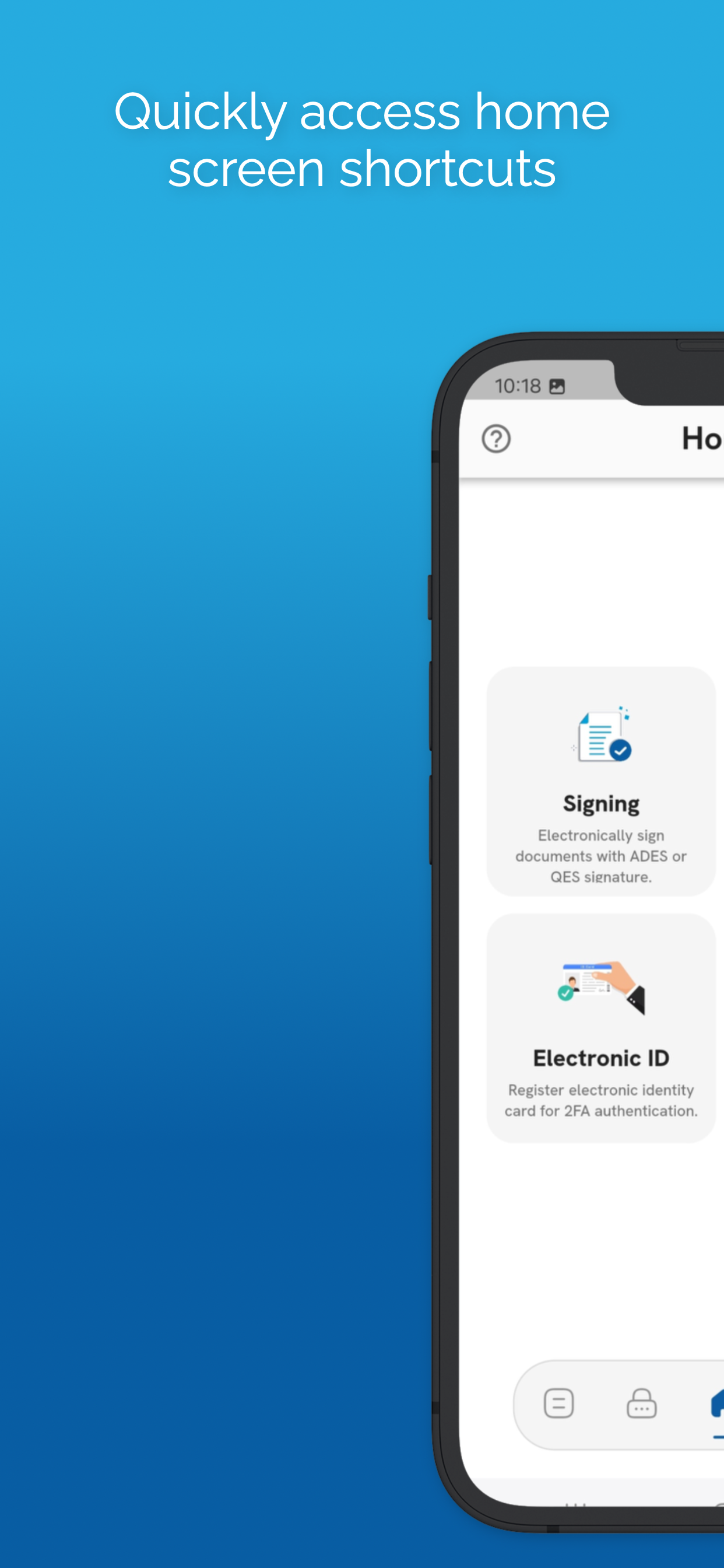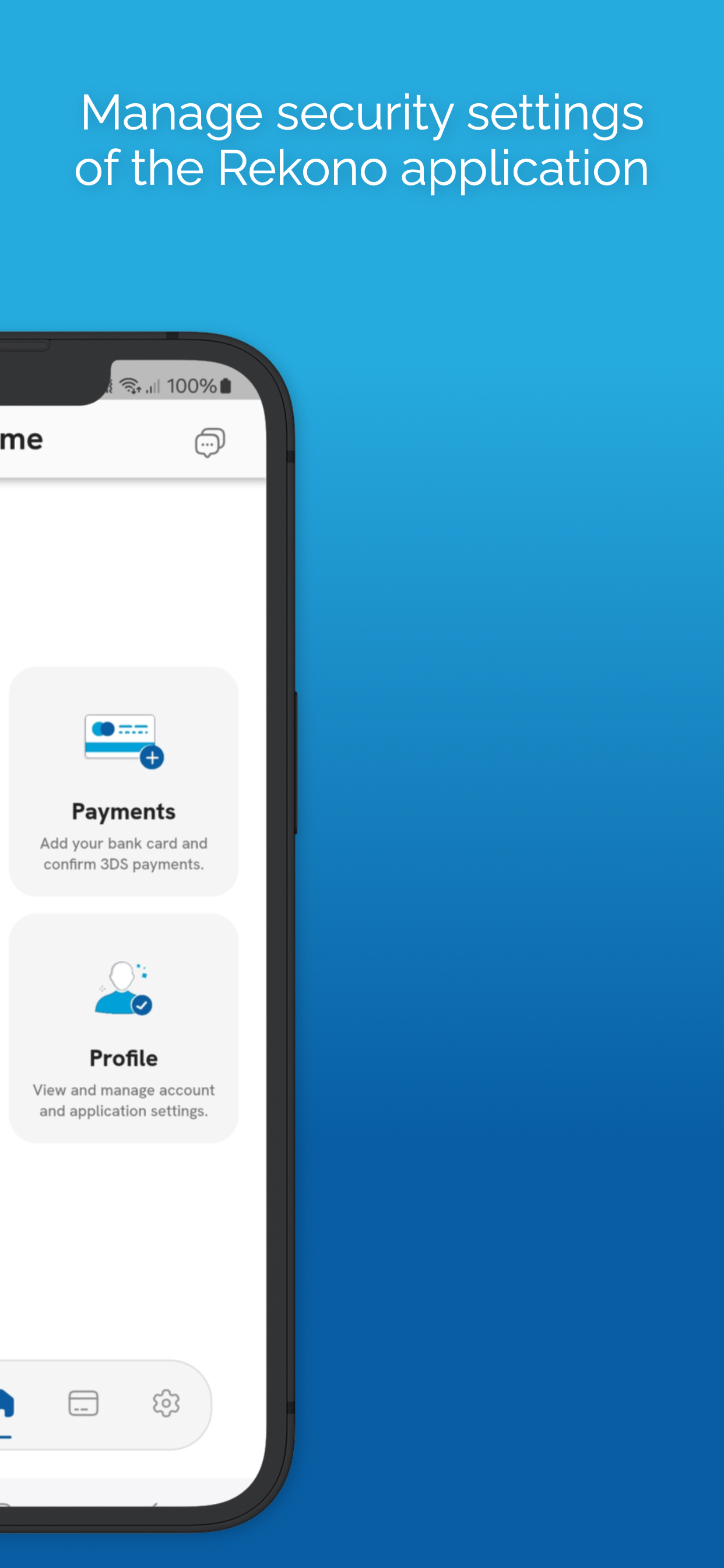Beschreibung
Rekono OnePass application provides easier and faster access to your Rekono account, it’s management, features and usability.
It is implemented to support the latest development standards, so it includes and utilizes all of the device’s functionalities and sensors (biometric authentication, QR code scanning using device’s camera, push notifications and other security features).
Two-factor PUSH authentication
You can now have much more control over your Rekono account as well as an improved and faster 2-factor authentication mechanism. With the implementation of push notifications, you can sign in to your Rekono accounts with your devices by simply clicking a button, which provides faster, if not even the fastest 2-factor authentication mechanism which is thoroughly secured by your device application’s PIN code or biometric authentication, if the device supports it. Rekono OnePass provides a simple and user-friendly design with a comfortable overview of your Rekono account information, OTP codes and settings, which you can freely adapt to your likes and needs.
OTPs
One-time passwords (OTPs) are now more clearly displayed on the main application screen when you log in to your Rekono account. By default, Rekono OTP code is automatically enrolled the moment you log in to the application and register your device, so OTP code cannot be deleted or erased. OTPs can now be added manually or automatically when scanning QR code with the QR code camera application scanner. This provides a simpler and faster way of adding OTP codes to the Rekono OnePass application. Manually adding OTPs is still supported in the application, when you must add OTP’s issuer shared secret and name with which OTP will be presented on the main screen.
Due to various user’s likes and needs, you have the possibility to modify the application settings, themes, languages and security provisions to your own taste.
Bank card enrollment using PIN/PAN
You will now be able to enroll your bank provider for online transactions in the application by using your bank card credentials. The intuitive process of adding the bank is short and consists of simple understandable steps.
3-D Secure PUSH notifications
With Rekono OnePass, you can now confirm online payments within the application, in quick and easy steps. To begin with, you make an online payment at a specific internet provider or merchant. After successfully executing the transaction, you then receive push notification to your device, which you click and navigate to the confirmation screen in the app.
You then authenticate yourself with biometrics or a PIN code that you have set up in your application. A few moments later the transaction screen is displayed with all the information about the transaction. By confirming/rejecting the transaction, the 3-D Secure transaction process is completed.
Local document signing and signing documents by using Push notifications
One of the most prominent features in 2.0.0 release is the document signing.
You can now digitally sign local documents right from the device's file system by simply selecting a file or a document from your device's storage and loading it in the app. With a click of a button the document will be securely signed by using Rekono Sign services on our secure servers. By means of PUSH notifications, you will be able to digitally sign documents on-the-fly when a service provider or a customer submits a document to the Rekono.Sign services. A few moments later you will receive a push notification informing you that there are documents waiting to be signed. After interacting with the notification, you will receive a detailed preview of the submitted documents, so you can decide to sign or reject the selected documents. After successful signing, the documents can be downloaded to your device or you can share them across other platforms or applications.
Ausblenden
Mehr anzeigen...
It is implemented to support the latest development standards, so it includes and utilizes all of the device’s functionalities and sensors (biometric authentication, QR code scanning using device’s camera, push notifications and other security features).
Two-factor PUSH authentication
You can now have much more control over your Rekono account as well as an improved and faster 2-factor authentication mechanism. With the implementation of push notifications, you can sign in to your Rekono accounts with your devices by simply clicking a button, which provides faster, if not even the fastest 2-factor authentication mechanism which is thoroughly secured by your device application’s PIN code or biometric authentication, if the device supports it. Rekono OnePass provides a simple and user-friendly design with a comfortable overview of your Rekono account information, OTP codes and settings, which you can freely adapt to your likes and needs.
OTPs
One-time passwords (OTPs) are now more clearly displayed on the main application screen when you log in to your Rekono account. By default, Rekono OTP code is automatically enrolled the moment you log in to the application and register your device, so OTP code cannot be deleted or erased. OTPs can now be added manually or automatically when scanning QR code with the QR code camera application scanner. This provides a simpler and faster way of adding OTP codes to the Rekono OnePass application. Manually adding OTPs is still supported in the application, when you must add OTP’s issuer shared secret and name with which OTP will be presented on the main screen.
Due to various user’s likes and needs, you have the possibility to modify the application settings, themes, languages and security provisions to your own taste.
Bank card enrollment using PIN/PAN
You will now be able to enroll your bank provider for online transactions in the application by using your bank card credentials. The intuitive process of adding the bank is short and consists of simple understandable steps.
3-D Secure PUSH notifications
With Rekono OnePass, you can now confirm online payments within the application, in quick and easy steps. To begin with, you make an online payment at a specific internet provider or merchant. After successfully executing the transaction, you then receive push notification to your device, which you click and navigate to the confirmation screen in the app.
You then authenticate yourself with biometrics or a PIN code that you have set up in your application. A few moments later the transaction screen is displayed with all the information about the transaction. By confirming/rejecting the transaction, the 3-D Secure transaction process is completed.
Local document signing and signing documents by using Push notifications
One of the most prominent features in 2.0.0 release is the document signing.
You can now digitally sign local documents right from the device's file system by simply selecting a file or a document from your device's storage and loading it in the app. With a click of a button the document will be securely signed by using Rekono Sign services on our secure servers. By means of PUSH notifications, you will be able to digitally sign documents on-the-fly when a service provider or a customer submits a document to the Rekono.Sign services. A few moments later you will receive a push notification informing you that there are documents waiting to be signed. After interacting with the notification, you will receive a detailed preview of the submitted documents, so you can decide to sign or reject the selected documents. After successful signing, the documents can be downloaded to your device or you can share them across other platforms or applications.
Screenshots
Rekono OnePass Häufige Fragen
-
Ist Rekono OnePass kostenlos?
Ja, Rekono OnePass ist komplett kostenlos und enthält keine In-App-Käufe oder Abonnements.
-
Ist Rekono OnePass seriös?
Nicht genügend Bewertungen, um eine zuverlässige Einschätzung vorzunehmen. Die App benötigt mehr Nutzerfeedback.
Danke für die Stimme -
Wie viel kostet Rekono OnePass?
Rekono OnePass ist kostenlos.
-
Wie hoch ist der Umsatz von Rekono OnePass?
Um geschätzte Einnahmen der Rekono OnePass-App und weitere AppStore-Einblicke zu erhalten, können Sie sich bei der AppTail Mobile Analytics Platform anmelden.

Benutzerbewertung
Die App ist in Ecuador noch nicht bewertet.

Bewertungsverlauf
Rekono OnePass Bewertungen
Keine Bewertungen in Ecuador
Die App hat noch keine Bewertungen in Ecuador.
Store-Rankings

Ranking-Verlauf
App-Ranking-Verlauf noch nicht verfügbar

Kategorien-Rankings
App ist noch nicht gerankt
Rekono OnePass Installationen
Letzte 30 TageRekono OnePass Umsatz
Letzte 30 TageRekono OnePass Einnahmen und Downloads
Gewinnen Sie wertvolle Einblicke in die Leistung von Rekono OnePass mit unserer Analytik.
Melden Sie sich jetzt an, um Zugriff auf Downloads, Einnahmen und mehr zu erhalten.
Melden Sie sich jetzt an, um Zugriff auf Downloads, Einnahmen und mehr zu erhalten.
App-Informationen
- Kategorie
- Utilities
- Herausgeber
-
Rekono d.o.o
- Sprachen
- English
- Letzte Veröffentlichung
- 4.0.2 (vor 2 Monaten )
- Veröffentlicht am
- Apr 28, 2020 (vor 4 Jahren )
- Auch verfügbar in
- Slowenien, Kroatien, Vereinigte Staaten, Deutschland, Vereinigtes Königreich, Österreich, Italien, Türkei, Russland, Schweiz, Ukraine, Frankreich, Peru, Ungarn, Irland, Vereinigte Arabische Emirate, Japan, Norwegen, Indien, Philippinen, Thailand, Südafrika, Tschechien, Kanada, Kolumbien, Dänemark, Belgien, Australien, Singapur, Armenien, Pakistan, Polen, Portugal, Rumänien, Belarus, Saudi-Arabien, Schweden, Brasilien, Vietnam, China, Usbekistan, Argentinien, Tunesien, Aserbaidschan, Taiwan, Südkorea, Spanien, Ägypten, Griechenland, Sonderverwaltungsregion Hongkong, Ecuador, Algerien, Indonesien, Dominikanische Republik, Israel, Chile, Kuwait, Kasachstan, Libanon, Mexiko, Malaysia, Nigeria, Niederlande, Finnland, Neuseeland
- Zuletzt aktualisiert
- vor 3 Tagen
This page includes copyrighted content from third parties, shared solely for commentary and research in accordance with fair use under applicable copyright laws. All trademarks, including product, service, and company names or logos, remain the property of their respective owners. Their use here falls under nominative fair use as outlined by trademark laws and does not suggest any affiliation with or endorsement by the trademark holders.
- © 2025 AppTail.
- Unterstützung
- Privacy
- Terms
- All Apps