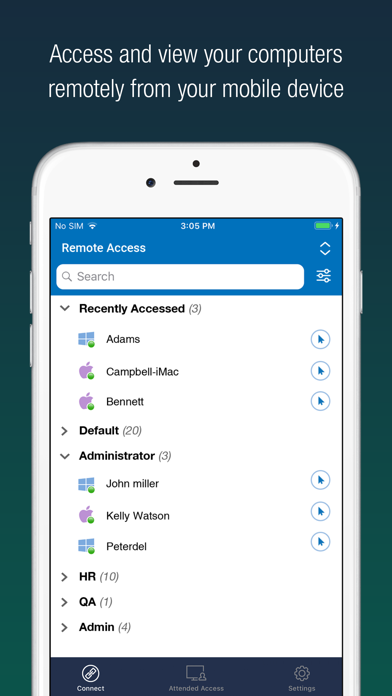Bonne idée mais...
Attention grosse incompatibilité avec Windows 7. Une fois installée l'apps fonctionne vaguement (par accès à la barre des tâches par ex..., imprécisions...) mais surtout après le PC est perturbé complètement: accès au clavier ... Même en fermant la cession... Vite, desinstallé... Dommage. A revoir.