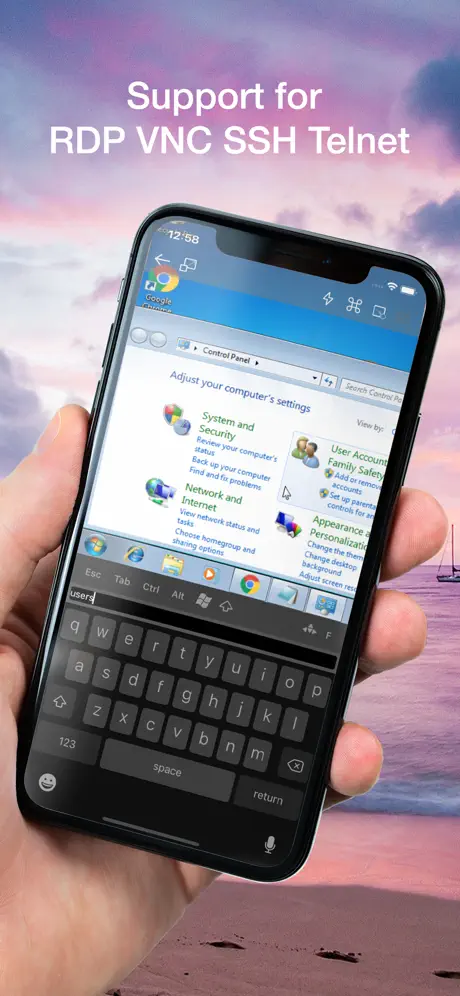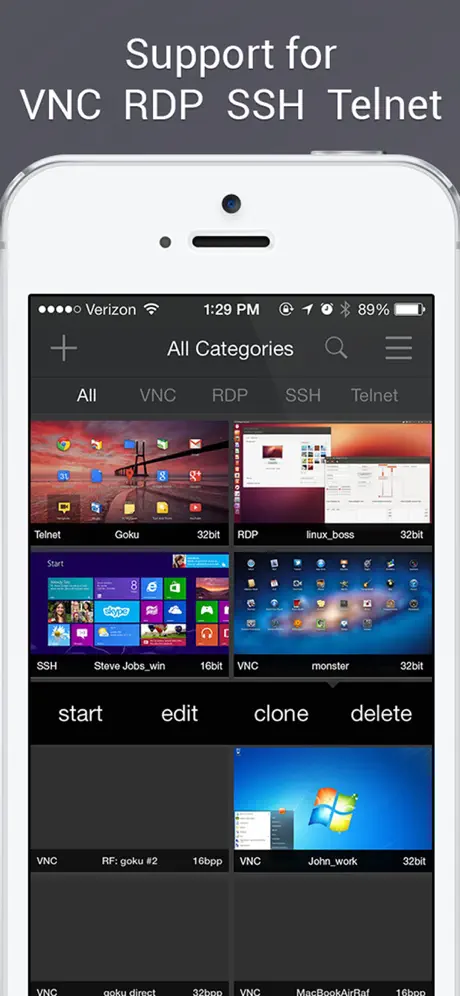••• Optimized for the latest version of iOS | Trackpad / Mouse and Apple Pencil support! •••
Remoter Pro includes all options: VNC, RDP, SSH, Telnet, RemoterFusion, etc.
"Remoter, (...) is currently on sale and is a pretty feature rich VNC app. (...) Setting things up is as simple as entering your VNC information and pressing connect. Remoter gives you just about every option you'd need in a VNC client" - lifehacker.com
Remote Desktop Gateway, NLA and external keyboards supported!
●Remoter Pro● is intuitive and very easy to use!, but in case you need help, it includes an in-app tips, and informational buttons.
Support is available via
[email protected]
Feature Highlights:
• A complete solution, no in-app purchases.
• Multiple simultaneous connections
• RemoterFusion compatible (for connecting and sound streaming)
• Universal Binary: iPhone, iPad and iPod Touch! Buy once, run on all your devices!
• Advanced URL invocation system (see https://is.gd/fKNHEN)
• Novel Virtual TrackPad allows for precise and intuitive control! right-click, and dragging. Scroll with a side-scroller bar! Three trackpad modes.
• International keyboard support for servers that don't support direct input mode: German, Swiss-German, Russian, French, Danish and Spanish Keyboard mappings.
• Supports BOTH Landscape and Portrait orientations
• Intuitive Pinch to Zoom and drag to scroll. Also presets: "Fit Height", "Fit Width" and "1:1"
• Special Keys: Including: Esc, Tab, Alt, Up, Down, Right, Left, PageUp, PageDown, F1..F12, Control-Alt-Delete, Command, Windows-key, etc
• Localized to: Spanish, Italian, German (and English)
• Wake-on-Lan Support
• Bonjour and NetBIOS computer discovery
• Support for 8bpp, 16bpp and 32bpp color depths
• Fullscreen mode
VNC / Screen Sharing:
• Fast VNC protocol 3.8 supported. Compatible with MacOS' Screen Sharing, the latest UltraVNC for Windows and Linux VNC servers
• Support for sound/music redirection from MacOS and easy setup without port-forwarding / dynamic DNS with RemoterFusion
• UltraVNC MS Login Authentication Support, Server-Side Scaling and Multiple Monitor support
RDP / Windows Remote Desktop:
• Remote Desktop Gateway and RDP over SSH support
• Support for NLA encryption and Windows 10+
• Full clipboard synchronization (Paste is universal, but copy requires server support or Remoter Fusion)
• Font Smoothing
SSH / Telnet:
• Support for SSH and Telnet, VNC over SSH, RDP over SSH, and arbitrary SSH port tunnels
• SSH supports public-key authentication. Included SSH Key management system to generate, copy to and from clipboard the SSH keys
• Support for recording and running Macros