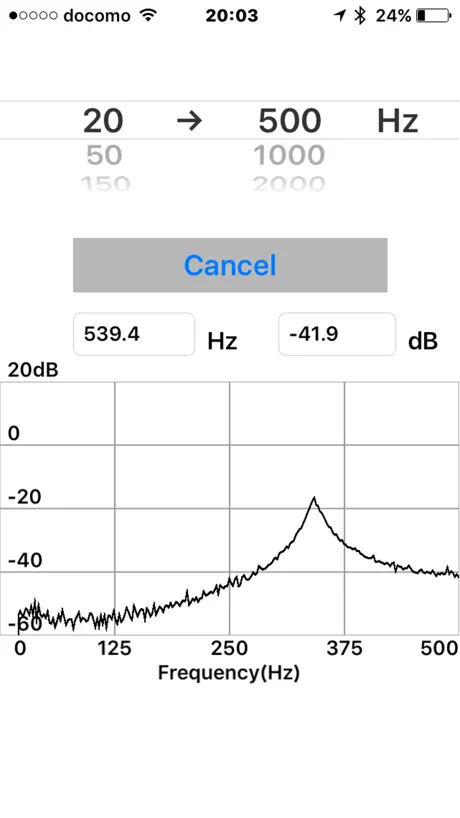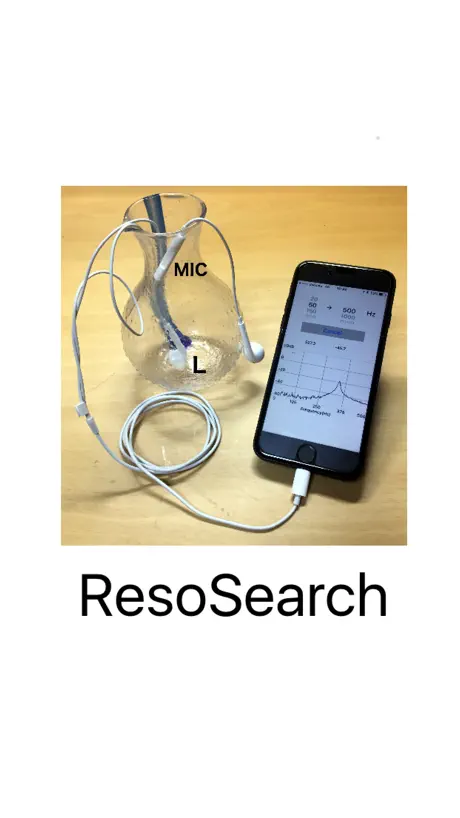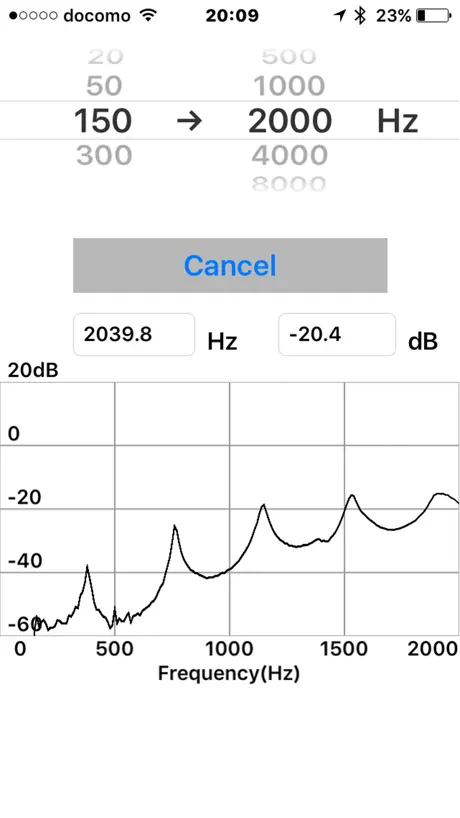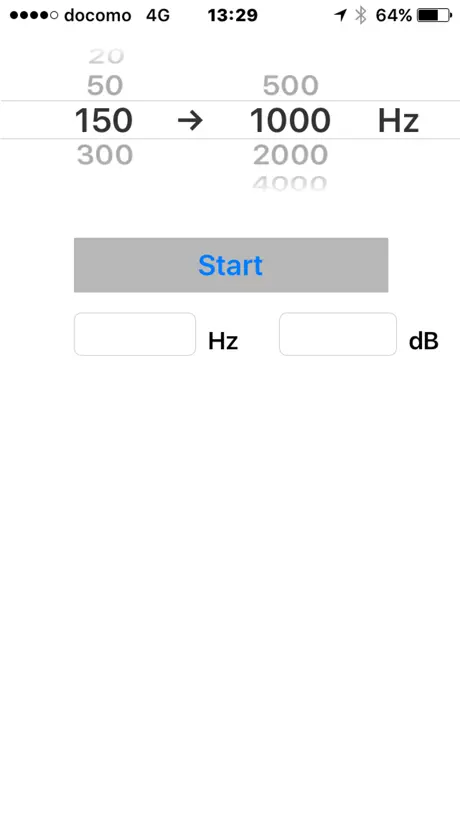リゾサーチ 共鳴検出、音響スペクトル測定、イヤホンとマイクで音響測定
Veröffentlicht von:
Junichi Watanabe
Beschreibung
iPhoneに付属するマイク付きイヤホンを使って、音響測定を行うアプリです。
測定対象物にイヤホンのL側とマイクを置いて、Startボタンを押すと、イヤホンのL側から特定周波数の単音が出力し、測定対象物内での音量をR側イヤホンに根本にあるマイクで音量を測定します。特定周波数は、画面左上の開始周波数から、右上の終了周波数までスイープされます。測定には2〜3分かかります。静かな部屋で測定してください。共鳴現象があると、画面下部の周波数特性グラフに山や谷が現れます。
牛乳ビンやワインビンにL側イヤホンとマイクを入れて、スタートボタンを押すと、細口ビンのヘルムホルツ共鳴が測定できます。
雑誌やポスターを筒状にまいて片側にL側イヤホン、反対側にマイクを入れて、スタートボタンを押すと、開口気柱の共鳴が測定できます。
測定前にiPhone本体のボリュームボタンで、音量を調整できます。
測定完了後に、丸印のカーソルが表示され、画面を左右にドラッグすると移動し、カーソル位置のHz値とdB値を表示します。
iPhone本体内蔵のスピーカとマイクを使って測定が行えますが、本体自身に音響特性があり、上手に測定できません。
また、外部スピーカとiPhone本体内蔵マイクを使って測定も行えますが、大きな音が出る可能性があり、危険です。
使い方説明ビデオ
https://youtu.be/IJ5lT08aEkM (ヘルムホルツ共鳴)
https://youtu.be/wv1PsR0SS7k (開口気柱の共鳴)
注意!!
大きな音が出て危険ですので、イヤホンは絶対に耳に入れないでください。外部スピーカに耳を近づけないでください。
Ausblenden
Mehr anzeigen...
測定対象物にイヤホンのL側とマイクを置いて、Startボタンを押すと、イヤホンのL側から特定周波数の単音が出力し、測定対象物内での音量をR側イヤホンに根本にあるマイクで音量を測定します。特定周波数は、画面左上の開始周波数から、右上の終了周波数までスイープされます。測定には2〜3分かかります。静かな部屋で測定してください。共鳴現象があると、画面下部の周波数特性グラフに山や谷が現れます。
牛乳ビンやワインビンにL側イヤホンとマイクを入れて、スタートボタンを押すと、細口ビンのヘルムホルツ共鳴が測定できます。
雑誌やポスターを筒状にまいて片側にL側イヤホン、反対側にマイクを入れて、スタートボタンを押すと、開口気柱の共鳴が測定できます。
測定前にiPhone本体のボリュームボタンで、音量を調整できます。
測定完了後に、丸印のカーソルが表示され、画面を左右にドラッグすると移動し、カーソル位置のHz値とdB値を表示します。
iPhone本体内蔵のスピーカとマイクを使って測定が行えますが、本体自身に音響特性があり、上手に測定できません。
また、外部スピーカとiPhone本体内蔵マイクを使って測定も行えますが、大きな音が出る可能性があり、危険です。
使い方説明ビデオ
https://youtu.be/IJ5lT08aEkM (ヘルムホルツ共鳴)
https://youtu.be/wv1PsR0SS7k (開口気柱の共鳴)
注意!!
大きな音が出て危険ですので、イヤホンは絶対に耳に入れないでください。外部スピーカに耳を近づけないでください。
Screenshots
リゾサーチ 共鳴検出、音響スペクトル測定、イヤホンとマイクで音響測定 Häufige Fragen
-
Ist リゾサーチ 共鳴検出、音響スペクトル測定、イヤホンとマイクで音響測定 kostenlos?
Ja, リゾサーチ 共鳴検出、音響スペクトル測定、イヤホンとマイクで音響測定 ist komplett kostenlos und enthält keine In-App-Käufe oder Abonnements.
-
Ist リゾサーチ 共鳴検出、音響スペクトル測定、イヤホンとマイクで音響測定 seriös?
Nicht genügend Bewertungen, um eine zuverlässige Einschätzung vorzunehmen. Die App benötigt mehr Nutzerfeedback.
Danke für die Stimme -
Wie viel kostet リゾサーチ 共鳴検出、音響スペクトル測定、イヤホンとマイクで音響測定?
リゾサーチ 共鳴検出、音響スペクトル測定、イヤホンとマイクで音響測定 ist kostenlos.
-
Wie hoch ist der Umsatz von リゾサーチ 共鳴検出、音響スペクトル測定、イヤホンとマイクで音響測定?
Um geschätzte Einnahmen der リゾサーチ 共鳴検出、音響スペクトル測定、イヤホンとマイクで音響測定-App und weitere AppStore-Einblicke zu erhalten, können Sie sich bei der AppTail Mobile Analytics Platform anmelden.

Benutzerbewertung
Die App ist in Österreich noch nicht bewertet.

Bewertungsverlauf
リゾサーチ 共鳴検出、音響スペクトル測定、イヤホンとマイクで音響測定 Bewertungen
Keine Bewertungen in Österreich
Die App hat noch keine Bewertungen in Österreich.
Store-Rankings

Ranking-Verlauf
App-Ranking-Verlauf noch nicht verfügbar

Kategorien-Rankings
App ist noch nicht gerankt
Schlüsselwörter
ResoSearch Installationen
Letzte 30 TageResoSearch Umsatz
Letzte 30 Tageリゾサーチ 共鳴検出、音響スペクトル測定、イヤホンとマイクで音響測定 Einnahmen und Downloads
Gewinnen Sie wertvolle Einblicke in die Leistung von ResoSearch mit unserer Analytik.
Melden Sie sich jetzt an, um Zugriff auf Downloads, Einnahmen und mehr zu erhalten.
Melden Sie sich jetzt an, um Zugriff auf Downloads, Einnahmen und mehr zu erhalten.
App-Informationen
- Kategorie
- Education
- Herausgeber
- Junichi Watanabe
- Sprachen
- English
- Letzte Veröffentlichung
- 1.2 (vor 8 Jahren )
- Veröffentlicht am
- Apr 7, 2017 (vor 8 Jahren )
- Auch verfügbar in
- Vereinigtes Königreich, Japan, Kanada, Philippinen, Russland, Niederlande, Vereinigte Staaten, Taiwan, Schweiz, Algerien, Argentinien, Sonderverwaltungsregion Hongkong, Armenien, Tschechien, Libanon, Südafrika, Dominikanische Republik, Frankreich, Thailand, Israel, Kolumbien, Malaysia, Kasachstan, Indien, Polen, Aserbaidschan, Vereinigte Arabische Emirate, Indonesien, Singapur, Norwegen, Spanien, Australien, Saudi-Arabien, Südkorea, Türkei, Brunei Darussalam, Bulgarien, Ukraine, Lettland, Deutschland, Dänemark, China, Rumänien, Zypern, Schweden, Irland, Belarus, Belgien, Island, Brasilien, Peru, Portugal, Finnland, Ägypten, Griechenland, Ungarn, Mexiko, Nigeria, Slowenien, Neuseeland, Italien, Estland, Pakistan, Österreich, Chile, Madagaskar, Kuwait, Vietnam, Usbekistan
- Zuletzt aktualisiert
- vor 2 Wochen
This page includes copyrighted content from third parties, shared solely for commentary and research in accordance with fair use under applicable copyright laws. All trademarks, including product, service, and company names or logos, remain the property of their respective owners. Their use here falls under nominative fair use as outlined by trademark laws and does not suggest any affiliation with or endorsement by the trademark holders.
- © 2025 AppTail.
- Unterstützung
- Privacy
- Terms
- All Apps