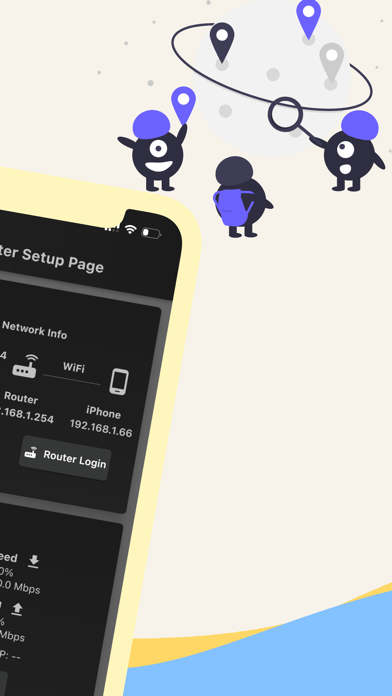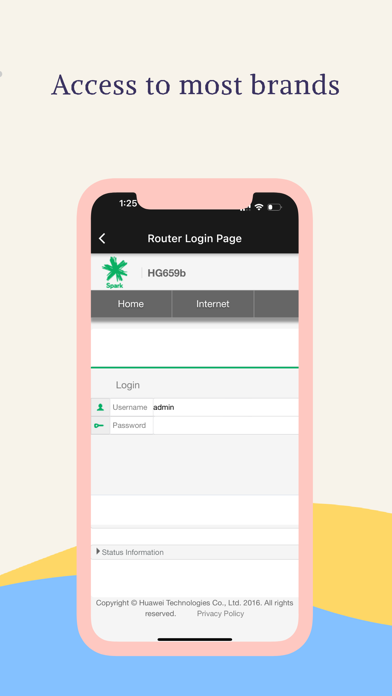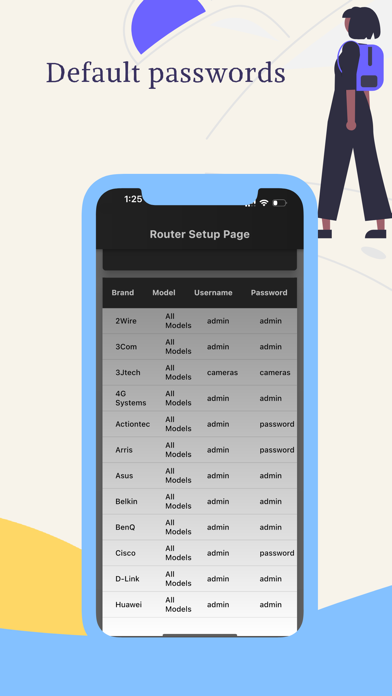Beschreibung
Following are the router brands we have tested and working perfectly. You should be able to access the setup page of the following router brands. We already listed the majority of the router's default username and password. However, if it doesn't work, please check the device manual for further details.
TP Link router Login:- We support access to the setup page of TP-Link routers and repeaters. The gateway address can be either 192.168.1.1 or 192.168.0.1. No need to remember these IP addresses as we will pick them for you by default.
Netgear Router Login:- You can easily access the Netgear router or repeater admin page using this app. The Netgear brand comes with the default IP address 192.168.0.1 which can straightly be accessed within this app.
Tenda Router Login:- Tenda routers, by default, comes with the IP 192.168.1.1. If you don't want to remember this IP and want to log in straight to the admin page, try our app. You will be able to manage Wi-Fi settings, User Access Control, and other Tenda settings.
Huawei Router Login:- Great news for those who are using Huawei routers at home or office. We have tested our app on Huawei routers and extenders and it is working perfectly.
Along with these popular brands, you can also access
-ZTE Router Login page
-Sky router login
-Xfinity router login
-Zyxel router login etc.
Contact us if you want more devices to be added to the list.
Terms of Use: https://www.apple.com/legal/internet-services/itunes/dev/stdeula/
Privacy Policy:- https://blacksheepmedia.co.nz/router-setup-page-privacy-policy/
Screenshots
Router Setup Page Häufige Fragen
-
Ist Router Setup Page kostenlos?
Ja, Router Setup Page ist komplett kostenlos und enthält keine In-App-Käufe oder Abonnements.
-
Ist Router Setup Page seriös?
Nicht genügend Bewertungen, um eine zuverlässige Einschätzung vorzunehmen. Die App benötigt mehr Nutzerfeedback.
Danke für die Stimme -
Wie viel kostet Router Setup Page?
Router Setup Page ist kostenlos.
-
Wie hoch ist der Umsatz von Router Setup Page?
Um geschätzte Einnahmen der Router Setup Page-App und weitere AppStore-Einblicke zu erhalten, können Sie sich bei der AppTail Mobile Analytics Platform anmelden.

5 von 5
1 Bewertungen in Dominikanische Republik

Router Setup Page Bewertungen
Store-Rankings


|
Diagramm
|
Kategorie
|
Rang
|
|---|---|---|
|
Top Kostenlos
|

|
347
|
Schlüsselwörter
Router Setup Page Installationen
Letzte 30 TageRouter Setup Page Umsatz
Letzte 30 TageRouter Setup Page Einnahmen und Downloads
Melden Sie sich jetzt an, um Zugriff auf Downloads, Einnahmen und mehr zu erhalten.
App-Informationen
- Kategorie
- Utilities
- Herausgeber
-
Black Sheep Media
- Sprachen
- English
- Letzte Veröffentlichung
- 2.0 (vor 6 Monaten )
- Veröffentlicht am
- Jul 5, 2023 (vor 1 Jahr )
- Auch verfügbar in
- Pakistan , Vereinigtes Königreich , Vereinigte Staaten , Saudi-Arabien , Indien , Südafrika , Dominikanische Republik , Ungarn , China , Ukraine , Aserbaidschan , Vietnam , Mexiko , Malaysia , Libanon , Nigeria , Niederlande , Italien , Norwegen , Nepal , Kasachstan , Neuseeland , Philippinen , Polen , Portugal , Rumänien , Russland , Schweden , Singapur , Slowenien , Thailand , Türkei , Taiwan , Usbekistan , Algerien , Argentinien , Österreich , Australien , Belgien , Brasilien , Belarus , Kanada , Schweiz , Chile , Kolumbien , Tschechien , Deutschland , Dänemark , Kuwait , Ecuador , Ägypten , Spanien , Finnland , Frankreich , Griechenland , Sonderverwaltungsregion Hongkong , Indonesien , Irland , Israel , Vereinigte Arabische Emirate , Japan , Südkorea
- Zuletzt aktualisiert
- vor 2 Tagen
- © 2024 AppTail.
- Unterstützung
- Privacy
- Terms
- All Apps