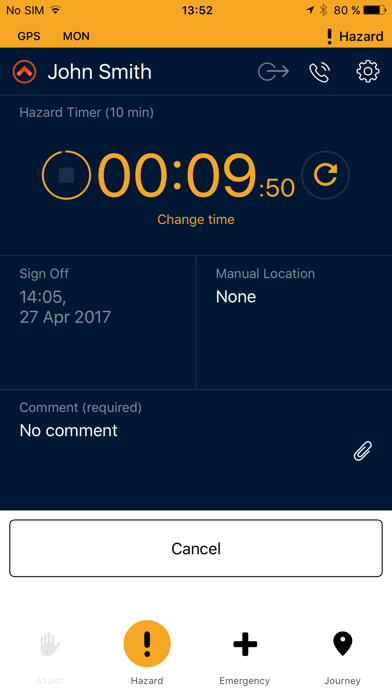SafetyAware
Beschreibung
Note:
1. Continued use of GPS running in the background can dramatically decrease battery life.
2. SafetyAware requires a subscription to an authorized Gemini monitoring center.
Features:
MONITORED ALERTS:
When logged-in with SafetyAware, your device appears in the list of active devices at the monitoring center. A help request sent from your device or a missed safety check-in triggers an alert. The monitoring center will call you to determine the situation and follow up according to your company's procedures.
AUTO-DIAL:
If your GPS or server connections are compromised, tap a button to call the monitoring center directly and give them your details.
AUTOMATIC POSITIONING:
When SafetyAware is running, your GPS position is updated and logged at the monitoring center, so that if you do have trouble on the job, your last known location is always available.
MANUAL LOCATION ENTRY:
You have the added option of entering a location manually, in case your GPS signal is ever compromised, as it might be inside a building.
SAFETY TIMER:
The safety timer requires input from you at defined intervals to keep it from triggering an alert. Input can be any movement of the device beyond a set distance or a tap of the screen when stationary for a long period. The application notifies you when it's time to check-in, and triggers an alert if you are overdue. The check-in reminder (safety timer) interval is determined by your organization. If allowed, it can be turned on or off, depending on your needs.
SIGN OFF TIMER:
The Sign Off timer runs throughout your shift. It is completely configurable and can be changed depending on the circumstances. The application notifies you when your shift is about to end, and triggers an alert if you are overdue.
HAZARD TIMER:
Lets you set a countdown timer and add comments when you are about to enter a potentially unsafe situation. Simply cancel the timer when you are finished or edit it to extend the time. Expiry of your timer triggers an alert.
Limitation: iPhone 4 (3.5-inch display) is not supported in terms of UI.
Screenshots
SafetyAware Häufige Fragen
-
Ist SafetyAware kostenlos?
Ja, SafetyAware ist komplett kostenlos und enthält keine In-App-Käufe oder Abonnements.
-
Ist SafetyAware seriös?
Nicht genügend Bewertungen, um eine zuverlässige Einschätzung vorzunehmen. Die App benötigt mehr Nutzerfeedback.
Danke für die Stimme -
Wie viel kostet SafetyAware?
SafetyAware ist kostenlos.
-
Wie hoch ist der Umsatz von SafetyAware?
Um geschätzte Einnahmen der SafetyAware-App und weitere AppStore-Einblicke zu erhalten, können Sie sich bei der AppTail Mobile Analytics Platform anmelden.

2.1 von 5
49 Bewertungen in Kanada

SafetyAware Bewertungen
Store-Rankings


SafetyAware Installationen
Letzte 30 TageSafetyAware Umsatz
Letzte 30 TageSafetyAware Einnahmen und Downloads
Melden Sie sich jetzt an, um Zugriff auf Downloads, Einnahmen und mehr zu erhalten.
App-Informationen
- Kategorie
- Business
- Herausgeber
- Aware360
- Sprachen
- English, French
- Letzte Veröffentlichung
- 5.0.47 (vor 2 Monaten )
- Veröffentlicht am
- Mar 27, 2017 (vor 7 Jahren )
- Auch verfügbar in
- Kanada, Vereinigte Staaten, Australien, Chile, China, Dänemark, Ägypten, Ungarn, Irland, Mexiko, Philippinen, Südafrika
- Zuletzt aktualisiert
- vor 6 Tagen
- © 2024 AppTail.
- Unterstützung
- Privacy
- Terms
- All Apps