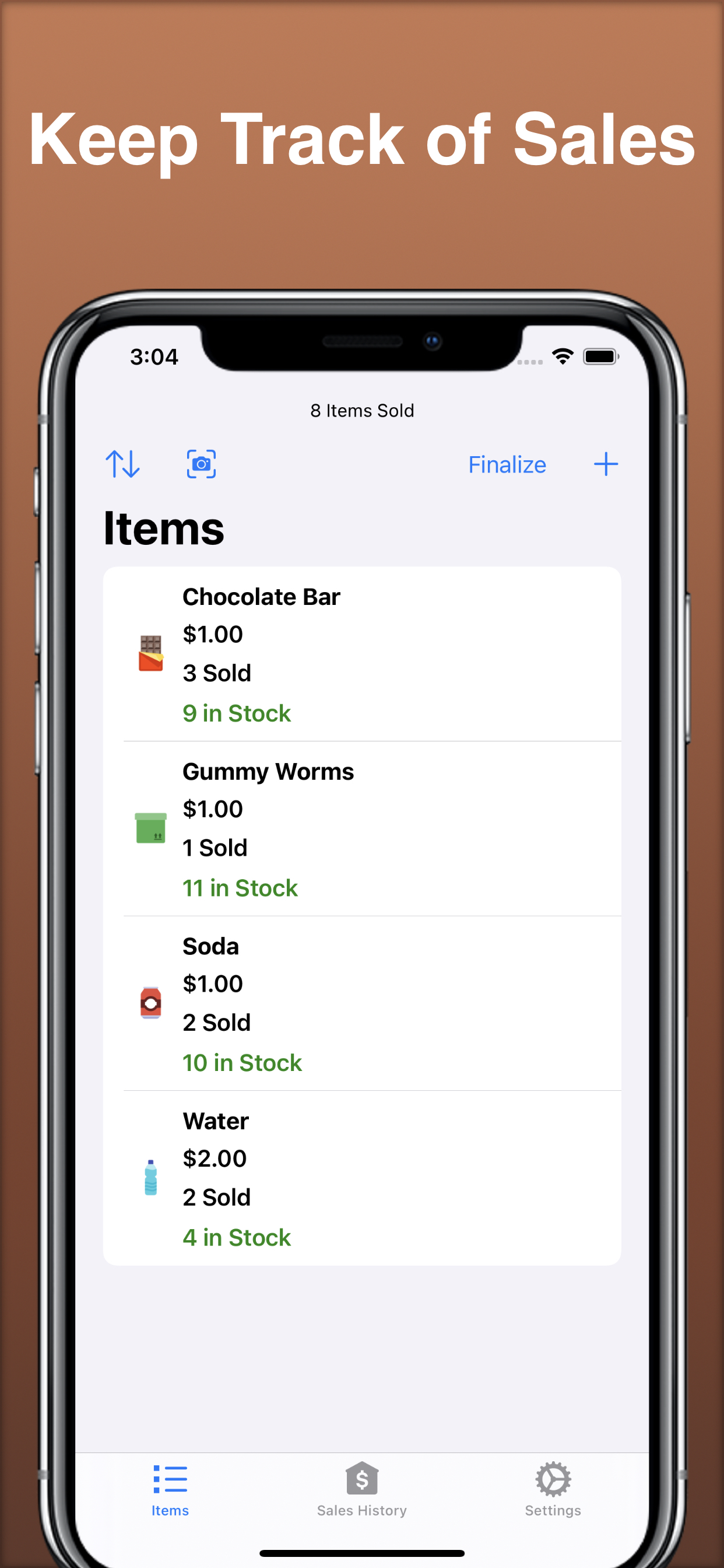Beschreibung
Sales Counter is a simple, quick, and flexible way for anyone to keep track of their sales. This app was designed for people who are doing fundraising or third-party vendors who need to keep track of their sales every day.
Features:
Keep Track of Sales
Simply tap on an item to mark one sold. Tap and hold on an item to view more options. Sales Counter saves the number of sales and money made for you. Just click the finalize button at the end of the sales day to save a record of your sales for that day.
Keep Track of Stock
Sales Counter allows you to enter in the amount of an item you have. Know which items are out of stock without having to take a long look of your inventory.
View Sales History
View all of your previous days of sales in Sales History! Sales History will show: what you sold, how much each item was, locations visited for that day, and how much money total that you made for that day.
Send your Item List to Other Devices
Sales Counter can connect to other devices without using a Wi-Fi network to send a copy of your item list to the other device. This is useful when multiple people are selling the same items, but have different devices.
View Total Earnings
Sales Counter will automatically add all the sales up for you and tell you how much money you made in a day.
Sort Items
You can sort items by: Alphabetical Order (A-Z), Price (Low to High), Price (High to Low), and Most Popular in Sales.
Export Data
Export your Item List or Sales History as a CSV or JSON file.
Keep Track of Locations Visited
Just select the location you are visiting on a given day and Sales Counter will record them when sales are finalized for the day.
Biometric Security
Lock Item Sales, Sales History, and Promotional Overrides behind a biometric lock.
Scanning Support
Instead of having to find an item in the list, you can simply scan an item to sell 1 of them. Supported scan types are QR, EAN8, EAN13, PDF417, Code 39, Code 39 mod 43, Code 128, Code 93, UPC-E
Set Daily Goals
Set a daily goal for money made or amount of items sold. Sales Counter will help guide you on if you're hitting your daily goals.
Ausblenden
Mehr anzeigen...
Features:
Keep Track of Sales
Simply tap on an item to mark one sold. Tap and hold on an item to view more options. Sales Counter saves the number of sales and money made for you. Just click the finalize button at the end of the sales day to save a record of your sales for that day.
Keep Track of Stock
Sales Counter allows you to enter in the amount of an item you have. Know which items are out of stock without having to take a long look of your inventory.
View Sales History
View all of your previous days of sales in Sales History! Sales History will show: what you sold, how much each item was, locations visited for that day, and how much money total that you made for that day.
Send your Item List to Other Devices
Sales Counter can connect to other devices without using a Wi-Fi network to send a copy of your item list to the other device. This is useful when multiple people are selling the same items, but have different devices.
View Total Earnings
Sales Counter will automatically add all the sales up for you and tell you how much money you made in a day.
Sort Items
You can sort items by: Alphabetical Order (A-Z), Price (Low to High), Price (High to Low), and Most Popular in Sales.
Export Data
Export your Item List or Sales History as a CSV or JSON file.
Keep Track of Locations Visited
Just select the location you are visiting on a given day and Sales Counter will record them when sales are finalized for the day.
Biometric Security
Lock Item Sales, Sales History, and Promotional Overrides behind a biometric lock.
Scanning Support
Instead of having to find an item in the list, you can simply scan an item to sell 1 of them. Supported scan types are QR, EAN8, EAN13, PDF417, Code 39, Code 39 mod 43, Code 128, Code 93, UPC-E
Set Daily Goals
Set a daily goal for money made or amount of items sold. Sales Counter will help guide you on if you're hitting your daily goals.
Screenshots
Sales Counter Häufige Fragen
-
Ist Sales Counter kostenlos?
Ja, Sales Counter ist komplett kostenlos und enthält keine In-App-Käufe oder Abonnements.
-
Ist Sales Counter seriös?
Nicht genügend Bewertungen, um eine zuverlässige Einschätzung vorzunehmen. Die App benötigt mehr Nutzerfeedback.
Danke für die Stimme -
Wie viel kostet Sales Counter?
Sales Counter ist kostenlos.
-
Wie hoch ist der Umsatz von Sales Counter?
Um geschätzte Einnahmen der Sales Counter-App und weitere AppStore-Einblicke zu erhalten, können Sie sich bei der AppTail Mobile Analytics Platform anmelden.

Benutzerbewertung
Die App ist in Chile noch nicht bewertet.

Bewertungsverlauf
Sales Counter Bewertungen
Keine Bewertungen in Chile
Die App hat noch keine Bewertungen in Chile.
Store-Rankings

Ranking-Verlauf
App-Ranking-Verlauf noch nicht verfügbar

Kategorien-Rankings
App ist noch nicht gerankt
Sales Counter Konkurrenten
| Name | Downloads (30d) | Monatlicher Umsatz | Rezensionen | Bewertungen | Letzte Veröffentlichung | |
|---|---|---|---|---|---|---|
|
Custom Counter
|
View
|
View
|
0
|
|
vor 2 Jahren | |
|
Camera Copy
Easily scan and copy texts.
|
View
|
View
|
0
|
|
vor 2 Jahren | |
|
Text Extractor (OCR)
Extract text from image
|
View
|
View
|
0
|
|
vor 2 Jahren | |
|
Shutter - Speed - Angle
|
View
|
View
|
0
|
|
vor 1 Jahr | |
|
Site Checker: Down Detector
Connection check, speed test
|
View
|
View
|
0
|
|
vor 7 Monaten | |
|
CountChart
|
View
|
View
|
0
|
|
vor 1 Jahr | |
|
MultiCalc: Advanced Calculator
Calc, Unit Converter, Graphing
|
View
|
View
|
0
|
|
vor 4 Monaten | |
|
ODTviewM
|
View
|
View
|
0
|
|
vor 1 Jahr | |
|
3D Print Cost Calculator Pro
Calculate your print jobs now!
|
View
|
View
|
0
|
|
vor 1 Jahr | |
|
Sortify - Inventory Sorted
|
View
|
View
|
0
|
|
vor 1 Jahr |
Sales Counter Installationen
Letzte 30 TageSales Counter Umsatz
Letzte 30 TageSales Counter Einnahmen und Downloads
Gewinnen Sie wertvolle Einblicke in die Leistung von Sales Counter mit unserer Analytik.
Melden Sie sich jetzt an, um Zugriff auf Downloads, Einnahmen und mehr zu erhalten.
Melden Sie sich jetzt an, um Zugriff auf Downloads, Einnahmen und mehr zu erhalten.
App-Informationen
- Kategorie
- Utilities
- Herausgeber
- Hayden Watson
- Sprachen
- English
- Letzte Veröffentlichung
- 2.14 (vor 1 Jahr )
- Veröffentlicht am
- Mar 15, 2019 (vor 5 Jahren )
- Auch verfügbar in
- Vereinigte Staaten, Vereinigtes Königreich, Australien, Norwegen, Philippinen, Indien, Japan, Südkorea, Kuwait, Kasachstan, Mexiko, Nigeria, Neuseeland, Peru, Indonesien, Pakistan, Portugal, Rumänien, Saudi-Arabien, Schweden, Taiwan, Ukraine, Vietnam, Dominikanische Republik, Argentinien, Österreich, Belgien, Brasilien, Belarus, Kanada, Chile, Kolumbien, Tschechien, Israel, Algerien, Ecuador, Ägypten, Spanien, Finnland, Frankreich, Griechenland, Ungarn, Vereinigte Arabische Emirate
- Zuletzt aktualisiert
- vor 4 Wochen
This page includes copyrighted content from third parties, shared solely for commentary and research in accordance with fair use under applicable copyright laws. All trademarks, including product, service, and company names or logos, remain the property of their respective owners. Their use here falls under nominative fair use as outlined by trademark laws and does not suggest any affiliation with or endorsement by the trademark holders.
- © 2025 AppTail.
- Unterstützung
- Privacy
- Terms
- All Apps