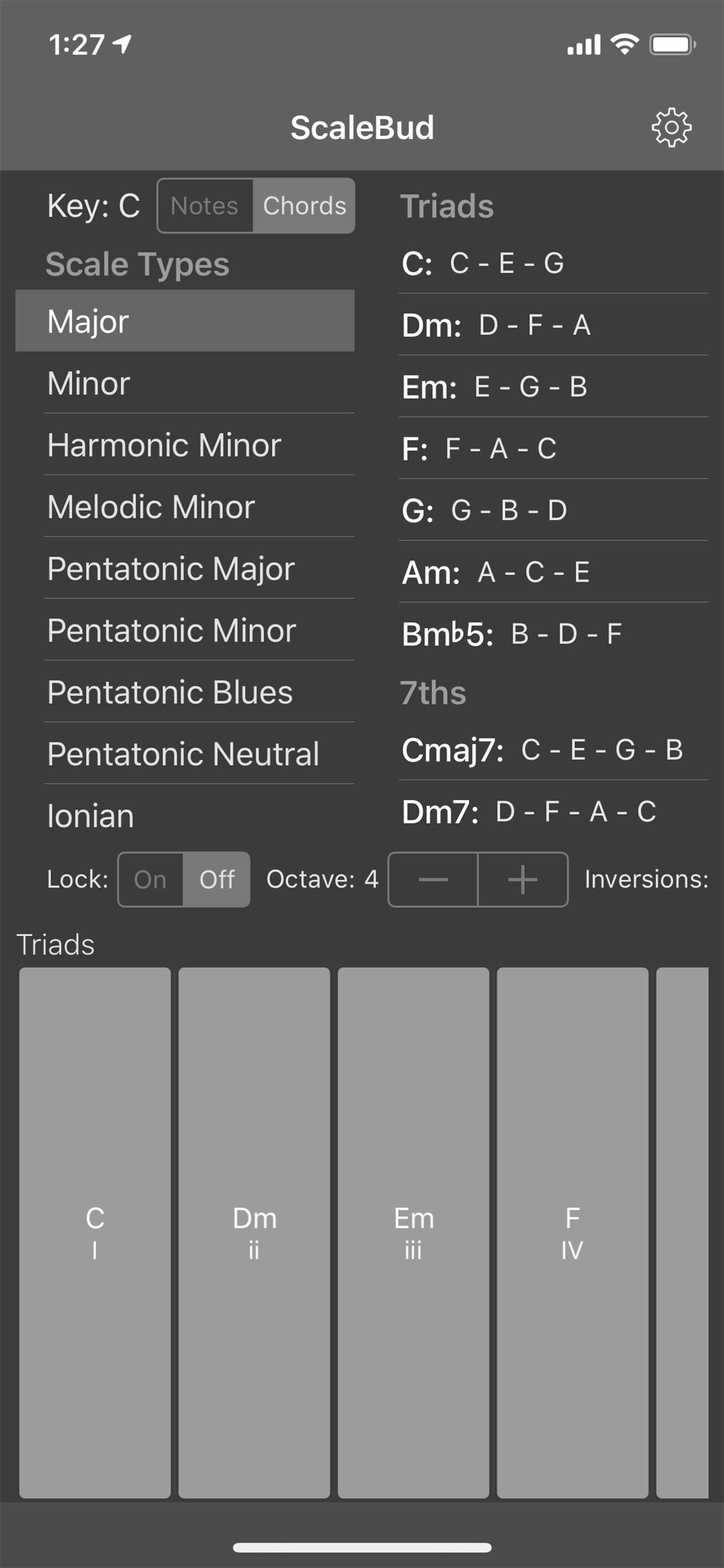Beschreibung
It has a very simple, single-view interface that you can choose the scale and key you want to work as well as note or chord mode selector on the left side. Right side lists the scale notes or chords you want to work with. In note mode, you can fastly jump between notes in the scale by selecting them from the list. In chord mode, you can see the triad, 7th, 9th, 11th or 13th chords for each note in the scale. You can jump between them quickly as well, by pressing the chord you want to play from keyboard. Also, in chord mode, you can set the octave you want to play for the chords from left side of the keyboard.
ScaleBud comes with an AUv3 MIDI plugin and standalone versions. You can directly control your iOS, Mac or PC audio apps with CoreMIDI. Just open the settings menu and select the MIDI Out you want to send MIDI to.
ScaleBud also supports Audiobus MIDI Sending and Filtering. You can send MIDI from Audiobus 3 app just like regular CoreMIDI workflow. Also, in Audiobus MIDI Filter mode, you can feed MIDI Input data from your hardware or MIDI app, and ScaleBud filters out the off-scale notes in note mode, or plays the corresponding chord, if any available, for each note, like a chorder, in chord mode.
You can use ScaleBud with Audio Unit version 3 hosts like Audiobus 3, AUM, Cubasis 2, Beat Maker 3, apeMatrix and Sequencism. As an audio unit plugin, it both maps/filters your MIDI Input to the MIDI Output you route, and sends the notes/chords you pressed from its keyboard. In chord mode, you can press any type of chord from the list in order to make chorder generate chords in that type. For example if you press a 7th chord, it will generate 7th chords for each note you send it from your MIDI keyboard.
Also, it has several presets but you can save your custom presets with the supported hosts. So, you can quickly jump between keys, scales and chords you want to work with.
ScaleBud is not an audio app. It just creates or filters MIDI data coming from input and sends them to MIDI output. It does not generate any sound in any mode.
You can always send feedback for bug reports, feature requests or rate the app from the Support section in Settings menu.
Standalone app requires iOS 10.0+
AUv3 plugin requires iOS 11.0+ and a supporting host app.
ScaleBud also offers its core components open sourced on GitHub. Feel free to fork them, send a pull request to make it better, open an issue to share your ideas or give them a star if you like them.
MusicTheory: https://github.com/cemolcay/MusicTheory
MIDIEventKit: https://github.com/cemolcay/MIDIEventKit
ALKit: https://github.com/cemolcay/ALKit
Screenshots
ScaleBud Häufige Fragen
-
Ist ScaleBud kostenlos?
Ja, ScaleBud ist komplett kostenlos und enthält keine In-App-Käufe oder Abonnements.
-
Ist ScaleBud seriös?
Nicht genügend Bewertungen, um eine zuverlässige Einschätzung vorzunehmen. Die App benötigt mehr Nutzerfeedback.
Danke für die Stimme -
Wie viel kostet ScaleBud?
ScaleBud ist kostenlos.
-
Wie hoch ist der Umsatz von ScaleBud?
Um geschätzte Einnahmen der ScaleBud-App und weitere AppStore-Einblicke zu erhalten, können Sie sich bei der AppTail Mobile Analytics Platform anmelden.

4.31 von 5
32 Bewertungen in Vereinigte Staaten

ScaleBud Bewertungen
Store-Rankings


ScaleBud Installationen
Letzte 30 TageScaleBud Umsatz
Letzte 30 TageScaleBud Einnahmen und Downloads
Melden Sie sich jetzt an, um Zugriff auf Downloads, Einnahmen und mehr zu erhalten.
App-Informationen
- Kategorie
- Music
- Herausgeber
- Cem Olcay
- Sprachen
- English, Turkish
- Letzte Veröffentlichung
- 1.7.1 (vor 4 Jahren )
- Veröffentlicht am
- Aug 4, 2018 (vor 6 Jahren )
- Auch verfügbar in
- Vereinigte Staaten, Deutschland, Kanada, Frankreich, Vereinigtes Königreich, Singapur, Sonderverwaltungsregion Hongkong, Polen, Finnland, Spanien, Niederlande, Kolumbien, Japan, Schweiz, Türkei, Malaysia, Belgien, Ukraine, Rumänien, Nigeria, Norwegen, Neuseeland, Peru, Philippinen, Mexiko, Madagaskar, Pakistan, Portugal, Italien, Russland, Saudi-Arabien, Schweden, Slowenien, Thailand, Taiwan, Vietnam, Südafrika, Ecuador, Argentinien, Österreich, Australien, Aserbaidschan, Brasilien, Belarus, Chile, China, Tschechien, Dänemark, Dominikanische Republik, Algerien, Libanon, Ägypten, Griechenland, Ungarn, Indonesien, Irland, Israel, Indien, Vereinigte Arabische Emirate, Südkorea, Kuwait, Kasachstan
- Zuletzt aktualisiert
- vor 5 Tagen
- © 2025 AppTail.
- Unterstützung
- Privacy
- Terms
- All Apps