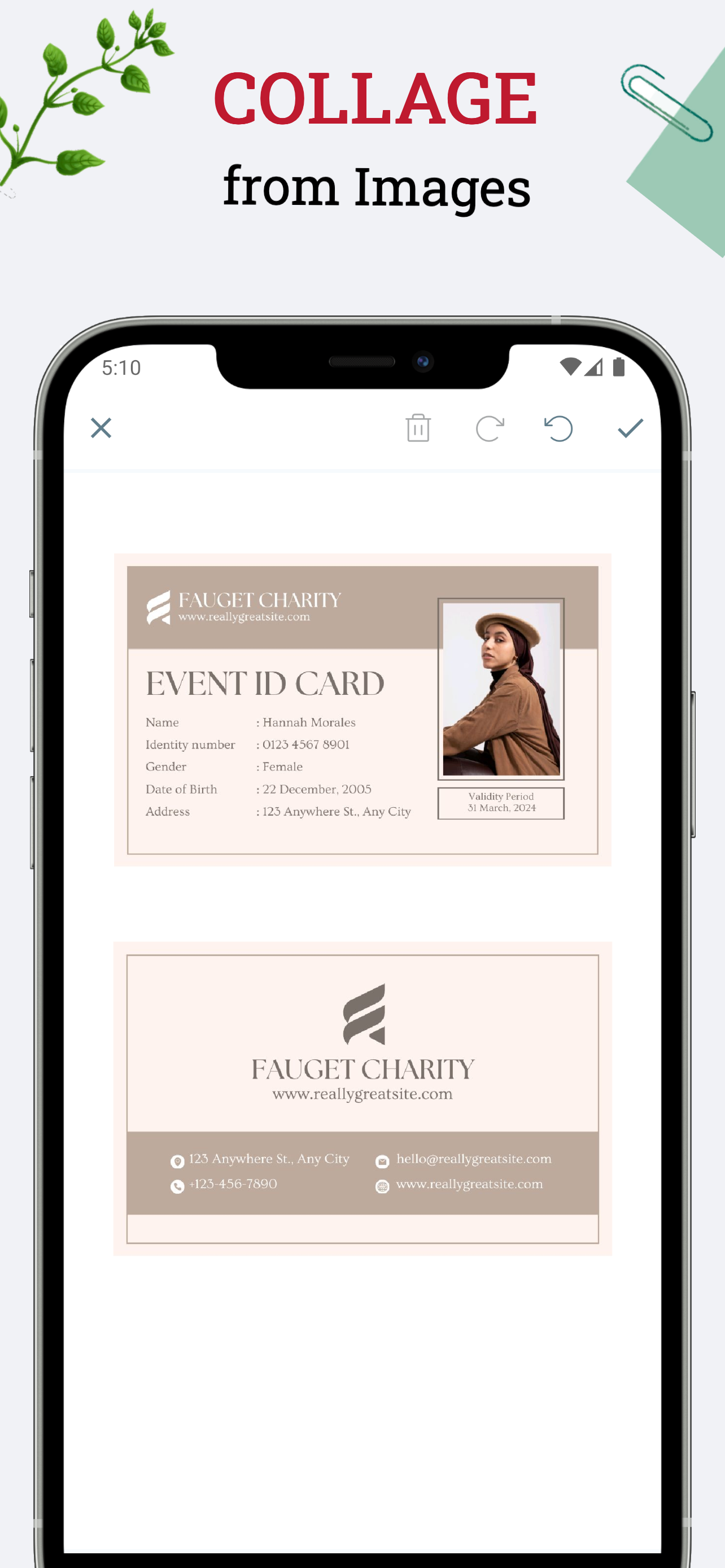Beschreibung
• SCAN ANY DOCUMENT
Quickly scan documents, photos, and business cards with Max Scanner.
• AUTOMATIC EDGE DETECTION
Automatic edge detection ensures precise document framing every time.
• OCR TEXT EXTRACTION
Extract text from images using built-in Optical Character Recognition (OCR).
• ADD SIGNATURES TO PDFs
Digitally sign PDF documents seamlessly within the app.
• CLOUD SYNC ACROSS DEVICES
Sync your documents across devices using cloud storage services.
• SAVE AS PDF FILES
Save your scans as high-quality PDF files for easy sharing and storage.
• ANNOTATE AND EDIT DOCUMENTS
Annotate scanned documents with text, notes, and highlights.
• EASY SHARING OPTIONS
Share your documents via email, cloud storage, and other platforms.
• ADVANCED SCAN EDITING
Re-crop, rotate, and straighten scans for perfect results.
• IMAGE FILTERS FOR ENHANCEMENT
Apply filters like color, grayscale, or black & white to enhance your scans.
• ORGANIZE AND MANAGE FILES
Edit, rename, reorder, and merge multiple documents effortlessly.
• POWERFUL SEARCH FUNCTION
Search scans by document name or extracted text for quick access.
• IMPORT AND EDIT PDFs
Import existing PDF files and edit them directly in Max Scanner.
• COLLAGE MAKER
Easily create stunning collages from your document pages.
Download Max Scanner to easily scan documents with automatic OCR and convert photos into PDF files
Subscription Plans
Unlimited Scans Monthly
-------------------------
Unlimited Text Extraction.
No ads.
for one month period.
monthly 5.99 $
Unlimited Scans Yearly
----------------------
Unlimited Text Extraction.
No ads.
for one year period.
yearly 60.99 $.
-----------------
Payment will be charged to iTunes Account at confirmation of purchase.
Subscription automatically renews unless auto-renew is turned off at least 24-hours before the end of the current period.
Account will be charged for renewal as per existing plan rate within 24-hours prior to the end of the current period.
Subscriptions may be managed by the user and auto-renewal may be turned off by going to the user's Account Settings after purchase.
Any unused portion of a free trial period, if offered, will be forfeited when the user purchases a subscription to that publication, where applicable.
-----------------
Privacy Policy: https://appzys.com/ios/smartscanner/privacypolicy
Terms of Service: https://appzys.com/ios/smartscanner/termsofuse
In-App-Käufe
- Unlimited Scans Yearly
- 314.99 lei
- Unlimited Scans Monthly
- 29.99 lei
Screenshots
Scan to PDF Häufige Fragen
-
Ist Scan to PDF kostenlos?
Ja, Scan to PDF ist kostenlos herunterzuladen, enthält jedoch In-App-Käufe oder Abonnements.
-
Ist Scan to PDF seriös?
Nicht genügend Bewertungen, um eine zuverlässige Einschätzung vorzunehmen. Die App benötigt mehr Nutzerfeedback.
Danke für die Stimme -
Wie viel kostet Scan to PDF?
Scan to PDF bietet mehrere In-App-Käufe/Abonnements, der durchschnittliche In-App-Preis beträgt 172.49 lei.
-
Wie hoch ist der Umsatz von Scan to PDF?
Um geschätzte Einnahmen der Scan to PDF-App und weitere AppStore-Einblicke zu erhalten, können Sie sich bei der AppTail Mobile Analytics Platform anmelden.

5 von 5
1 Bewertungen in Rumänien

Scan to PDF Bewertungen
Store-Rankings


Schlüsselwörter
Scan to PDF Konkurrenten
| Name | Downloads (30d) | Monatlicher Umsatz | Rezensionen | Bewertungen | Letzte Veröffentlichung | |
|---|---|---|---|---|---|---|
|
Doc : Image to Excel Converter
Convert photos to spreadsheets
|
View
|
View
|
0
|
|
vor 3 Tagen | |
|
Text Capture: Image to Text
Extract text from photos
|
View
|
View
|
1
|
|
vor 2 Tagen | |
|
Text Scanner & Image to Text
OCR picture photo scan extract
|
View
|
View
|
0
|
|
vor 5 Monaten | |
|
Scanner App-Scan Images to PDF
OCR, Copy and Paste
|
View
|
View
|
0
|
|
vor 3 Jahren | |
|
Text Fairy : Image to Text
OCR Scanner to Text Recognizer
|
View
|
View
|
0
|
|
vor 2 Jahren | |
|
Smart Scanner: PDF Scanner App
|
View
|
View
|
0
|
|
vor 2 Jahren | |
|
xTract - OCR scanner & reader
Image to text converter & read
|
View
|
View
|
0
|
|
vor 5 Monaten | |
|
My Text Scanner : OCR Lens
Convert Image to Text & PDF
|
View
|
View
|
0
|
|
vor 1 Jahr | |
|
OCR Handwritten
extract handwritten text
|
View
|
View
|
0
|
|
vor 4 Wochen | |
|
Text Scan OCR - Image to Text
高效简洁的多语言文本识别应用程序
|
View
|
View
|
0
|
|
vor 4 Jahren |
Scan to PDF Installationen
Letzte 30 TageScan to PDF Umsatz
Letzte 30 TageScan to PDF Einnahmen und Downloads
Melden Sie sich jetzt an, um Zugriff auf Downloads, Einnahmen und mehr zu erhalten.
App-Informationen
- Kategorie
- Productivity
- Herausgeber
- Govarthani Rajesh
- Sprachen
- English
- Letzte Veröffentlichung
- 1.3.2 (vor 2 Wochen )
- Veröffentlicht am
- Oct 11, 2018 (vor 6 Jahren )
- Auch verfügbar in
- Vereinigte Staaten, Thailand, Saudi-Arabien, Indien, Südafrika, Nigeria, Brasilien, Frankreich, Indonesien, Italien, Kanada, Mexiko, Sri Lanka, Japan, Singapur, Vereinigtes Königreich, Vietnam, Ukraine, Türkei, Kuwait, Kasachstan, Libanon, Malaysia, Slowakei, Niederlande, Neuseeland, Pakistan, Portugal, Rumänien, Schweiz, Schweden, Kolumbien, Norwegen, Nepal, China, Peru, Philippinen, Chile, Polen, Belarus, Russland, Brunei Darussalam, Zypern, Bahrain, Slowenien, Bulgarien, Belgien, Tunesien, Aserbaidschan, Taiwan, Australien, Österreich, Usbekistan, Argentinien, Armenien, Ecuador, Griechenland, Sonderverwaltungsregion Hongkong, Kroatien, Ungarn, Spanien, Irland, Israel, Ägypten, Island, Estland, Vereinigte Arabische Emirate, Südkorea, Finnland, Algerien, Dominikanische Republik, Dänemark, Litauen, Luxemburg, Lettland, Madagaskar, Nordmazedonien, Malta, Deutschland, Tschechien
- Zuletzt aktualisiert
- vor 3 Tagen
- © 2025 AppTail.
- Unterstützung
- Privacy
- Terms
- All Apps