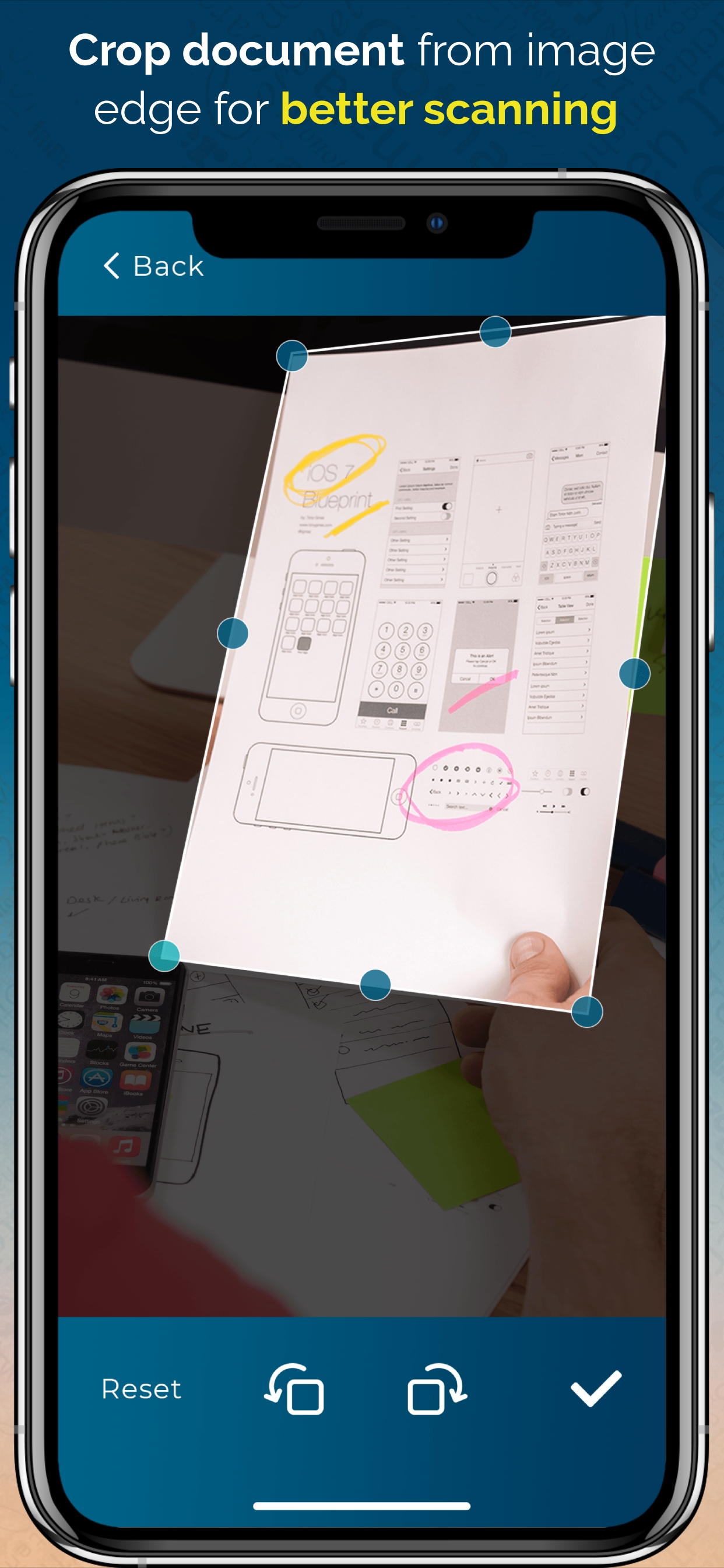Beschreibung
Download scanner free app to save easily scan, save and share any document into PDF and JPEG.
Mobile Scanner, Easy Scan & Share official document snapshot, and smart image document with high-resolution scan and image editor.
Fast pdf scanner Store all your documents in a mobile office right on your phone.
***** Document Scanner *****
Doc Scanner was a must-have for students and anyone involved in a small business. Capture document by phone, remove the busy background., generate high-resolution JPED and PDF files.
***** Optimization Images & Text *****
Cam scanner app enhances scan with automatical color detection and auto adjustment, Image rotation, background removal, text enhancement, color drop. Multiple scan destination, high-resolution document scanner & duplex scanning.
***** Crop & Filter *****
Pdf converter scan document with crop and filter features. crop feature remove busy background and remove extra space & making high-resolution PDF. Scanner Pro app gives filter effect for filter document base on color and auto-detection color drop.
Pdf Converter converts an image into a PDF Document file and shares it with email, social media, and other business organizations.
iscanner free mode lets you scan. store and share the scanned document in a matter of seconds
Scanbot pro give amazing scan quality, solid text/doc recognization, an elegant but simple interface, and sample sharing option and print document
Pdf Scanner scan document with smart camera auto-selected and crop the document to scan with in camera view
-Scan document and photo to JPEG & PDF
-Easily scan multiple pages into a single document
-Quick scan document with automatically recognize document by intelligent border detection
-Show Pdf document in the smart reader
-Amazing crop and filter functionality
-Take pdf page print from the list of the scan Pdf document.
-Airdrop sharing to share your file to any cloud and social media
-Easily print out your file with a wifi printer.
-Save scan to camera roll and file.
Screenshots
Scanner App Häufige Fragen
-
Ist Scanner App kostenlos?
Ja, Scanner App ist komplett kostenlos und enthält keine In-App-Käufe oder Abonnements.
-
Ist Scanner App seriös?
Nicht genügend Bewertungen, um eine zuverlässige Einschätzung vorzunehmen. Die App benötigt mehr Nutzerfeedback.
Danke für die Stimme -
Wie viel kostet Scanner App?
Scanner App ist kostenlos.
-
Wie hoch ist der Umsatz von Scanner App?
Um geschätzte Einnahmen der Scanner App-App und weitere AppStore-Einblicke zu erhalten, können Sie sich bei der AppTail Mobile Analytics Platform anmelden.

4.5 von 5
2 Bewertungen in Russland

Scanner App Bewertungen
Store-Rankings


Schlüsselwörter
Scanner App Konkurrenten
| Name | Downloads (30d) | Monatlicher Umsatz | Rezensionen | Bewertungen | Letzte Veröffentlichung | |
|---|---|---|---|---|---|---|
|
Scanner Now: Scan PDF Document
PDF Scanner app with OCR & Fax
|
View
|
View
|
0
|
|
vor 2 Jahren | |
|
Cam PDF Scanner
Doc Scanner - PDF converter
|
View
|
View
|
0
|
|
vor 8 Monaten | |
|
Scanner - DOC / PDF Document
|
View
|
View
|
0
|
|
vor 2 Jahren | |
|
uScan Сканер документов в pdf
Сканирование документов в пдф
|
View
|
View
|
0
|
|
vor 1 Jahr | |
|
SCANNER - PDF Doc Scanner App
|
View
|
View
|
0
|
|
vor 2 Monaten | |
|
Scan+ - Aplicativo de scanner
|
View
|
View
|
0
|
|
vor 2 Wochen | |
|
Scan to doc
|
View
|
View
|
0
|
|
vor 2 Jahren | |
|
PDF Scanner : Scan & Share
|
View
|
View
|
0
|
|
vor 5 Jahren | |
|
iDocument Scanner - Pdf Scan
Document Scanner,Pdf Signature
|
View
|
View
|
0
|
|
vor 5 Monaten | |
|
Document Scanner - PDF Scan
Mobile Cam Scan Your Documents
|
View
|
View
|
0
|
|
vor 10 Monaten |
Scanner App Installationen
Letzte 30 TageScanner App Umsatz
Letzte 30 TageScanner App Einnahmen und Downloads
Melden Sie sich jetzt an, um Zugriff auf Downloads, Einnahmen und mehr zu erhalten.
App-Informationen
- Kategorie
- Business
- Herausgeber
- vijay kachhadiya
- Sprachen
- English
- Letzte Veröffentlichung
- 2.1 (vor 3 Jahren )
- Veröffentlicht am
- Sep 17, 2016 (vor 8 Jahren )
- Auch verfügbar in
- Vereinigte Staaten, Südafrika, Indien, Vereinigtes Königreich, Deutschland, Nigeria, Kanada, Pakistan, Vietnam, Vereinigte Arabische Emirate, China, Rumänien, Italien, Malaysia, Saudi-Arabien, Frankreich, Australien, Kuwait, Sri Lanka, Philippinen, Portugal, Belgien, Estland, Ägypten, Schweiz, Türkei, Israel, Ukraine, Japan, Russland, Schweden, Indonesien, Griechenland, Aserbaidschan, Österreich, Ungarn, Neuseeland, Polen, Brasilien, Slowenien, Algerien, Finnland, Irland, Bahrain, Armenien, Zypern, Kolumbien, Kroatien, Chile, Belarus, Brunei Darussalam, Usbekistan, Singapur, Slowakei, Thailand, Tunesien, Bulgarien, Taiwan, Argentinien, Lettland, Sonderverwaltungsregion Hongkong, Island, Spanien, Ecuador, Südkorea, Kasachstan, Libanon, Dominikanische Republik, Litauen, Luxemburg, Peru, Madagaskar, Nordmazedonien, Malta, Mexiko, Dänemark, Tschechien, Niederlande, Norwegen, Nepal
- Zuletzt aktualisiert
- vor 2 Wochen
- © 2025 AppTail.
- Unterstützung
- Privacy
- Terms
- All Apps