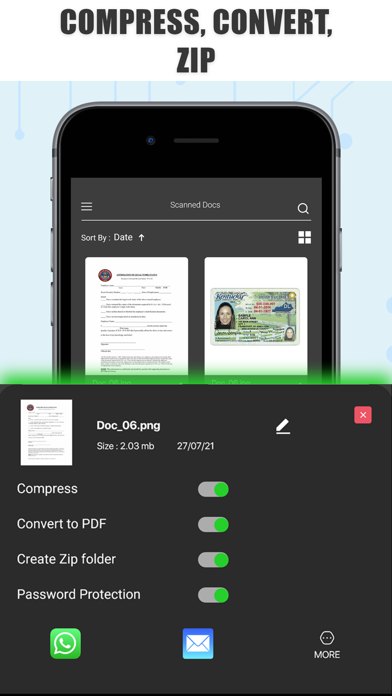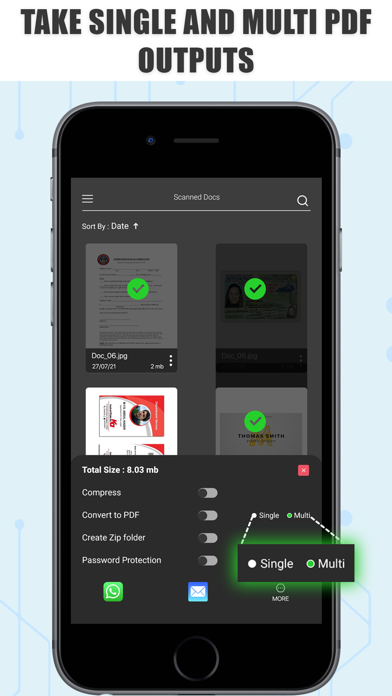Downloads
Umsatz
Beschreibung
Scanner - DOC/PDF Document
Just in one tap scan the single or multiple documents using Scanner - PDF Document Scan in high-quality on your device.This App helps to scan documents, receipts, photos, reports, ID card or anything.
Scanner - PDF Document Scan provides best edge detection to set the frames of your documents easily.Doc Scanner app will help in mobile phone to scan the document and automatically removes the clutter background.
Scanner - PDF Document Scan has different filters like Scan Colour, Grayscale, or Black and White for scanned documents of photos.It can also export your scanned documents to PDF or JPEG files.
Main Features:
SCAN
*Scan any document or photos and convert into PDF files on your mobile phones.
*Scan any books with the two-page shooting mode from left and right pages at once, and store them in a split.
*ID card scanner manages all ID cards, passports, driver's licence, visas, work permits, and other identity documents in just seconds.
CROP & ADJUST
* Automatically documents will be cropped and sorted in the way you need them.
* Easy to use anytime, anywhere, and you get clean scan results from any angle.
E-SIGN
*Add initials, names, signing date, email address, and more to your scanned document.
*Draw the signature in the pad.
QR CREATOR & SCANNER
*Create a text, email id or link from qr code creator.
*Simply access the Qr code reader in the cam scanner.
SEARCH
*Enter keywords and quickly find relevant documents.
MANAGE & COMPRESS
*Merge Pdf files together to make editing easier.
*Making your PDF document smaller will help you save space.
SHARE & SEND
*Send the document quickly and easily.
*Share the important files via social media.
CamScanner - PDF Document Scan will have the documents in your scanned library easily by name, tag or folder.Important document can be bookmarked and it will be listed separately.This app has import of multiple images from the gallery and convert them into a single PDF file as a document.
Please visit https://newsmaddie.com/docscanner/privacy-policy.html for our Privacy Policy.
We value your feedback and welcome any comments you may have to help improve our services. Please write to us at [email protected] and we'll be happy to hear from you.
Ausblenden
Mehr anzeigen...
Just in one tap scan the single or multiple documents using Scanner - PDF Document Scan in high-quality on your device.This App helps to scan documents, receipts, photos, reports, ID card or anything.
Scanner - PDF Document Scan provides best edge detection to set the frames of your documents easily.Doc Scanner app will help in mobile phone to scan the document and automatically removes the clutter background.
Scanner - PDF Document Scan has different filters like Scan Colour, Grayscale, or Black and White for scanned documents of photos.It can also export your scanned documents to PDF or JPEG files.
Main Features:
SCAN
*Scan any document or photos and convert into PDF files on your mobile phones.
*Scan any books with the two-page shooting mode from left and right pages at once, and store them in a split.
*ID card scanner manages all ID cards, passports, driver's licence, visas, work permits, and other identity documents in just seconds.
CROP & ADJUST
* Automatically documents will be cropped and sorted in the way you need them.
* Easy to use anytime, anywhere, and you get clean scan results from any angle.
E-SIGN
*Add initials, names, signing date, email address, and more to your scanned document.
*Draw the signature in the pad.
QR CREATOR & SCANNER
*Create a text, email id or link from qr code creator.
*Simply access the Qr code reader in the cam scanner.
SEARCH
*Enter keywords and quickly find relevant documents.
MANAGE & COMPRESS
*Merge Pdf files together to make editing easier.
*Making your PDF document smaller will help you save space.
SHARE & SEND
*Send the document quickly and easily.
*Share the important files via social media.
CamScanner - PDF Document Scan will have the documents in your scanned library easily by name, tag or folder.Important document can be bookmarked and it will be listed separately.This app has import of multiple images from the gallery and convert them into a single PDF file as a document.
Please visit https://newsmaddie.com/docscanner/privacy-policy.html for our Privacy Policy.
We value your feedback and welcome any comments you may have to help improve our services. Please write to us at [email protected] and we'll be happy to hear from you.
Screenshots
Scanner Häufige Fragen
-
Ist Scanner kostenlos?
Ja, Scanner ist komplett kostenlos und enthält keine In-App-Käufe oder Abonnements.
-
Ist Scanner seriös?
Nicht genügend Bewertungen, um eine zuverlässige Einschätzung vorzunehmen. Die App benötigt mehr Nutzerfeedback.
Danke für die Stimme -
Wie viel kostet Scanner?
Scanner ist kostenlos.
-
Wie hoch ist der Umsatz von Scanner?
Um geschätzte Einnahmen der Scanner-App und weitere AppStore-Einblicke zu erhalten, können Sie sich bei der AppTail Mobile Analytics Platform anmelden.

Benutzerbewertung
Die App ist in Slowakei noch nicht bewertet.

Bewertungsverlauf
Scanner Bewertungen
Keine Bewertungen in Slowakei
Die App hat noch keine Bewertungen in Slowakei.
Store-Rankings

Ranking-Verlauf
App-Ranking-Verlauf noch nicht verfügbar

Kategorien-Rankings
App ist noch nicht gerankt
Scanner Installationen
Letzte 30 TageScanner Umsatz
Letzte 30 TageScanner Einnahmen und Downloads
Gewinnen Sie wertvolle Einblicke in die Leistung von Scanner mit unserer Analytik.
Melden Sie sich jetzt an, um Zugriff auf Downloads, Einnahmen und mehr zu erhalten.
Melden Sie sich jetzt an, um Zugriff auf Downloads, Einnahmen und mehr zu erhalten.
App-Informationen
- Kategorie
- Productivity
- Herausgeber
- Axeraan Technologies
- Sprachen
- English
- Letzte Veröffentlichung
- 1.0 (vor 2 Jahren )
- Veröffentlicht am
- Feb 25, 2022 (vor 2 Jahren )
- Auch verfügbar in
- Vereinigte Staaten, Indonesien, Frankreich, Madagaskar, Neuseeland, Nepal, Norwegen, Niederlande, Nigeria, Malaysia, Mexiko, Malta, Nordmazedonien, Philippinen, Lettland, Litauen, Sri Lanka, Libanon, Kasachstan, Kuwait, Südkorea, Slowenien, Südafrika, Vietnam, Usbekistan, Ukraine, Taiwan, Türkei, Tunesien, Thailand, Slowakei, Peru, Singapur, Schweden, Saudi-Arabien, Russland, Rumänien, Portugal, Polen, Pakistan, Italien, Brunei Darussalam, Tschechien, Zypern, Kolumbien, China, Chile, Schweiz, Kanada, Belarus, Brasilien, Deutschland, Bahrain, Bulgarien, Belgien, Aserbaidschan, Australien, Österreich, Argentinien, Armenien, Vereinigtes Königreich, Vereinigte Arabische Emirate, Island, Indien, Israel, Irland, Ungarn, Kroatien, Sonderverwaltungsregion Hongkong, Griechenland, Japan, Finnland, Spanien, Ägypten, Estland, Ecuador, Algerien, Dominikanische Republik, Dänemark
- Zuletzt aktualisiert
- vor 1 Tag
- © 2024 AppTail.
- Unterstützung
- Privacy
- Terms
- All Apps