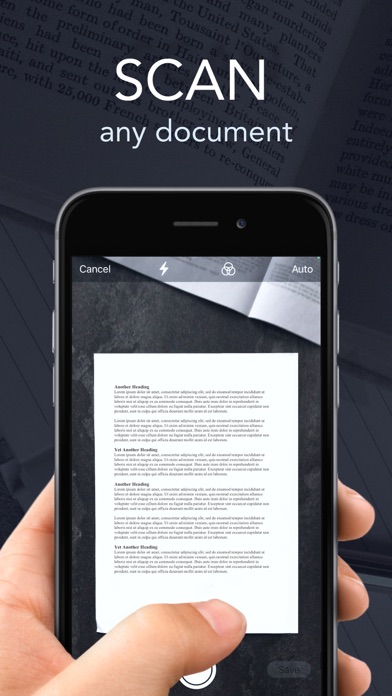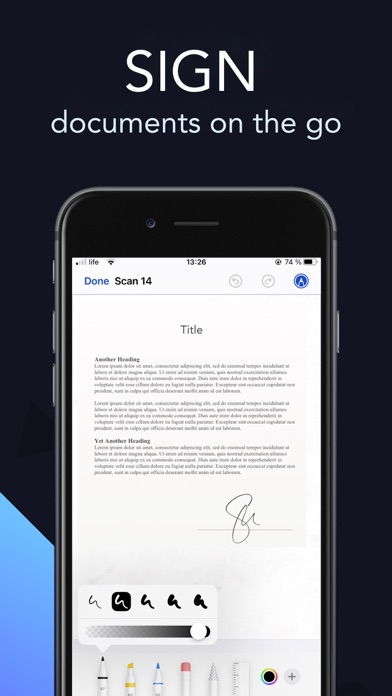Beschreibung
We have a solution, meet Scanner PDF, your seamless photo, and documents scanning app.
You can scan almost anything: documents, books, receipts, notes, photos, IDs, passports, whiteboards, posters, cards, letters, newspapers, screens, licenses, menus, certificates and etc.
• Scan and manage documents no matter where and when;
• Scan documents with a single page, or a batch of pages like an entire book, with single/multi-page scan mode and tutorials all the way;
• Automatically recognize documents by intelligent border detection;
• Professional filters, including Color, Black & White, Photo, Grayscale;
• Share documents as PDF by faxing or emailing them, or upload them to Dropbox, Google Drive, Box, OneDrive, Evernote, iCloud Drive;
• Add either written signature on to documents.
WHY THIS SCANNER?
• Very Fast
Your scanning experience is in its most smooth and efficient way ever.
• Organized
All scanned documents or files conveniently stored.
• Everywhere
Your scans, documents, and files are always there, steadily and safely saved on your phone.
Subscription Details
• Monthly and annual subscriptions are available.
• Payment will be charged to your iTunes account at confirmation of purchase.
• Your subscription will automatically renew unless auto-renew is disabled at least 24 hours before the end of the current subscription period.
• Automatic renewals will be charged at the same price you were originally charged for the subscription.
• Subscriptions can be managed by going to Account Settings on the App Store after purchase.
Terms of Service:https://grendstrond.org/pdfscaner/terms.html
Privacy Policy: https://grendstrond.org/pdfscaner/privacy.html
Our team is constantly updated with new features. Please write to us before leaving negative reviews, as we can often help with your problem or help you better use the app.
If you have any problem or suggestion, please send mail to [email protected], you will get the response and solution in a short time.
In-App-Käufe
- Premium for week
- 8,000.00 ₩
- Premium for 3 month
- 40,000.00 ₩
Screenshots
Scanner PDF Häufige Fragen
-
Ist Scanner PDF kostenlos?
Ja, Scanner PDF ist kostenlos herunterzuladen, enthält jedoch In-App-Käufe oder Abonnements.
-
Ist Scanner PDF seriös?
Nicht genügend Bewertungen, um eine zuverlässige Einschätzung vorzunehmen. Die App benötigt mehr Nutzerfeedback.
Danke für die Stimme -
Wie viel kostet Scanner PDF?
Scanner PDF bietet mehrere In-App-Käufe/Abonnements, der durchschnittliche In-App-Preis beträgt 24,000.00 ₩.
-
Wie hoch ist der Umsatz von Scanner PDF?
Um geschätzte Einnahmen der Scanner PDF-App und weitere AppStore-Einblicke zu erhalten, können Sie sich bei der AppTail Mobile Analytics Platform anmelden.


Scanner PDF Bewertungen
Store-Rankings


Schlüsselwörter
Scanner PDF Konkurrenten
| Name | Downloads (30d) | Monatlicher Umsatz | Rezensionen | Bewertungen | Letzte Veröffentlichung | |
|---|---|---|---|---|---|---|
|
Scanner Now: Scan PDF Document
PDF Scanner app with OCR & Fax
|
Freischalten
|
Freischalten
|
0
|
|
vor 2 Jahren | |
|
Pocket Scanner Ultimate
문서스캐너는PDF파일을, 책그리고사진을스캔하려면
|
Freischalten
|
Freischalten
|
2
|
|
vor 2 Jahren | |
|
Fax From Mobile - Send Faxes
Send & receive fax for phone
|
Freischalten
|
Freischalten
|
0
|
|
vor 1 Jahr | |
|
HD Scanner - 문서 스캔 & PDF 변환
텍스트와 사진을 쉽게 스캔하는 문서 스캐너
|
Freischalten
|
Freischalten
|
0
|
|
vor 1 Jahr | |
|
Real Trades
|
Freischalten
|
Freischalten
|
0
|
|
vor 2 Jahren | |
|
스캔스카이-PDF스캐너
문서 스캔, 편집 및 변환
|
Freischalten
|
Freischalten
|
0
|
|
vor 1 Jahr | |
|
PDF Scanner App- Scan Document
Fast Scanning Receipts & Paper
|
Freischalten
|
Freischalten
|
0
|
|
vor 2 Jahren | |
|
PDF Scanner Document - CamScan
PDF Scanner, Document, Receipt
|
Freischalten
|
Freischalten
|
0
|
|
vor 3 Monaten | |
|
Ticket-scan
|
Freischalten
|
Freischalten
|
0
|
|
vor 6 Monaten | |
|
Scanner PDF - Scan Docs
|
Freischalten
|
Freischalten
|
0
|
|
vor 3 Jahren |
Scanner PDF Installationen
Letzte 30 TageScanner PDF Umsatz
Letzte 30 TageScanner PDF Einnahmen und Downloads
Melden Sie sich jetzt an, um Zugriff auf Downloads, Einnahmen und mehr zu erhalten.
App-Informationen
- Kategorie
- Business
- Herausgeber
- GREDSTROND
- Sprachen
- English
- Letzte Veröffentlichung
- 1.5.1 (vor 2 Jahren )
- Veröffentlicht am
- Dec 20, 2020 (vor 3 Jahren )
- Auch verfügbar in
- Russland , Belarus , Madagaskar , Peru , Neuseeland , Norwegen , Niederlande , Nigeria , Malaysia , Mexiko , Nordmazedonien , Pakistan , Lettland , Luxemburg , Litauen , Sri Lanka , Libanon , Kasachstan , Kuwait , Südkorea , Thailand , Südafrika , Vietnam , Usbekistan , Vereinigte Staaten , Ukraine , Taiwan , Türkei , Tunesien , Philippinen , Slowakei , Singapur , Schweden , Saudi-Arabien , Rumänien , Portugal , Polen , Italien , Kanada , Dominikanische Republik , Dänemark , Deutschland , Tschechien , Zypern , Kolumbien , China , Chile , Schweiz , Algerien , Brasilien , Brunei Darussalam , Belgien , Aserbaidschan , Australien , Österreich , Argentinien , Armenien , Sonderverwaltungsregion Hongkong , Vereinigte Arabische Emirate , Island , Indien , Israel , Irland , Indonesien , Ungarn , Kroatien , Japan , Griechenland , Vereinigtes Königreich , Frankreich , Finnland , Spanien , Ägypten , Estland , Ecuador
- Zuletzt aktualisiert
- vor 2 Tagen
- © 2024 AppTail.
- Unterstützung
- Privacy
- Terms
- All Apps