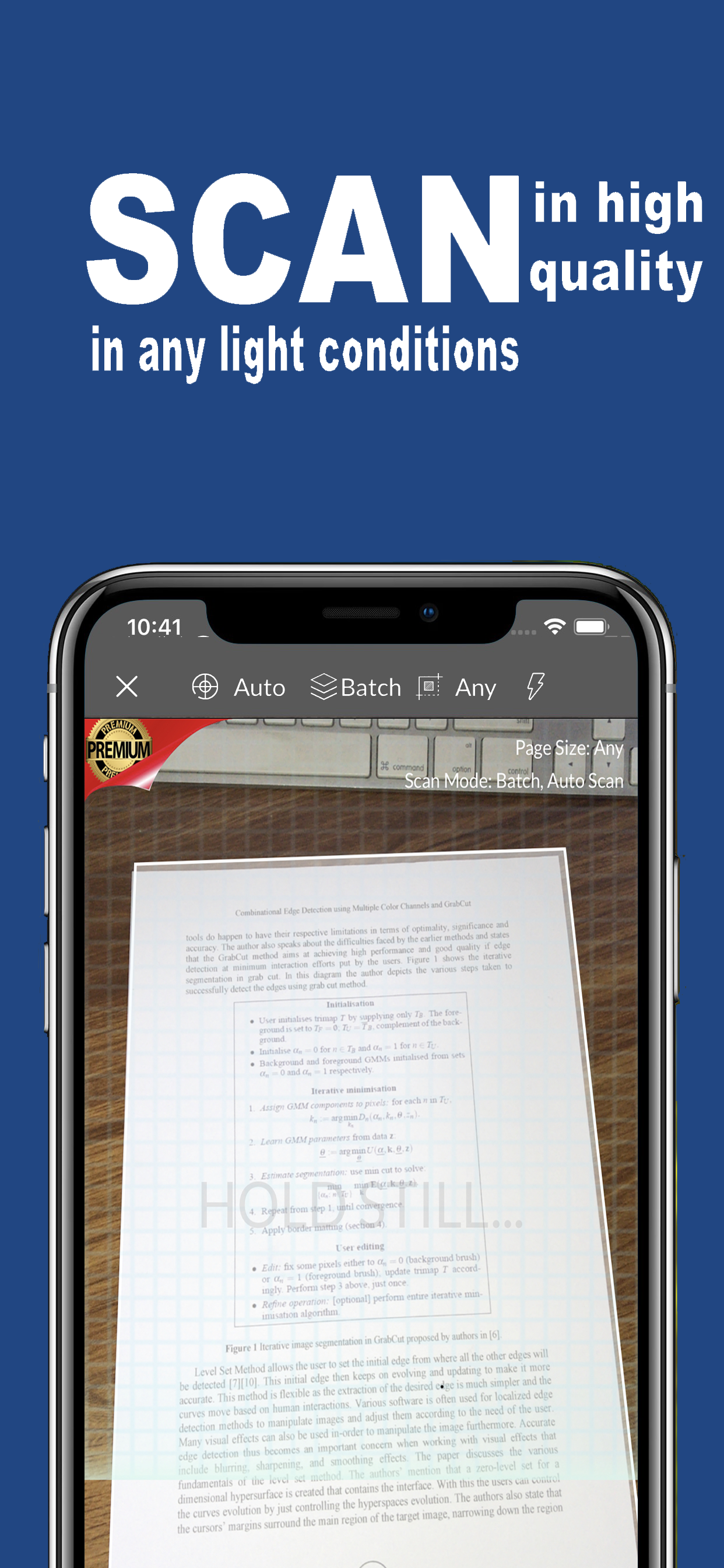Beschreibung
Scanner Plus supports scanning a single page one time, or scanning multiple pages in batch mode; page rims will be automatically detected, so you do not have to hold your phone right aligned with the document. You can also apply image processing filters to scan results.
Scanner Plus organizes your scan results with folders and portfolios; so you can easily manage and search within your history scan results.
What's more, Scanner Plus supports making passport/ID photos just with your own phone; you can take a self portrait photo and convert it to a professional-look passport/ID photo used on driver's license, passports, visa application forms and etc.. Take a photo with camera, choose the dimension, select the photo paper size and touch the Print button; PDF Scanner will automatically erases the photo backgrounds, give you a white/blue/red background, beautify your face and layout the small photo on your chosen sized paper.
As a bonus feature, Scanner Plus also supports scanning both sides of ID documents like passports, driver's license and ID cards, into a one-page PDF document; you can then save the PDF doc on your phone, or print it on an ordinary printer.
There are way more fancy features than listed above, for you to discover. Download Scanner Plus today! You will love it!
= PREMIUM FEATURES =
Subscribe to Premium Program for even more great features including:
- Unlimited scan.
- Making ID/passport photos.
- Manage all your scans in one place.
- Add watermarks to protect your document.
- Protect your PDF documents with passwords.
- Unlimited folders to create to store your scan results.
- Recognize the texts through cloud AI engine if the local OCR result is not satisfactory.
- Sign your document with fingers or handwritten texts from scanning.
- Edit imported PDF files with stamps, signatures, watermarks and password protection.
- Measure lengths and distances in real world with your camera.
- Measure angles in real world with your camera.
- Share your scan in small, medium or original raw sizes.
- Send your scans to any computer through Wi-Fi.
= ABOUT SUBSCRIPTION =
* Subscription payments will be charged to your iTunes account at confirmation of your purchase.
* Subscriptions will automatically renew and payment will be charged to your iTunes account unless auto-renew is turned off at least 24 hours prior to the end of the current period. The cost of the renewal depends on your Subscription Plan. Our standard Subscription Plans are:
* 1-week Subscription (3.99 USD).
* 1-month Subscription (9.99 USD).
* 1-year Subscription (49.99 USD).
For other currencies, the price corresponds to the same price tier on the App Store Pricing Matrix.
* Subscription with a free trial period will automatically renew to a paid subscription. You can cancel or manage your free trial's auto-renewal in your Account Settings after purchase. The cancellation will take effect 24-hours after the last day of the current subscription period and you will be downgraded to the free service.
* Please note: any unused portion of a free trial period (if offered) will be forfeited when you purchase a premium subscription during the free trial period.
= MORE =
If you have any questions or suggestions, please do not hesitate to contact us at [email protected].
Privacy Policy: https://leap-scanner.web.app/m/privacy.html
User Terms &Conditions: https://leap-scanner.web.app/m/terms_of_use.html
In-App-Käufe
- PDF Scanner Plus Premium+
- 1,990.00 ฿
- Premium Program for 1 Week
- 149.00 ฿
- Premium Program for 1 Month
- 399.00 ฿
- Premium Program for Half Year
- 1,290.00 ฿
- Premium for 1 Year Discounted
- 1,490.00 ฿
Screenshots
Scanner Plus Häufige Fragen
-
Ist Scanner Plus kostenlos?
Ja, Scanner Plus ist kostenlos herunterzuladen, enthält jedoch In-App-Käufe oder Abonnements.
-
Ist Scanner Plus seriös?
Nicht genügend Bewertungen, um eine zuverlässige Einschätzung vorzunehmen. Die App benötigt mehr Nutzerfeedback.
Danke für die Stimme -
Wie viel kostet Scanner Plus?
Scanner Plus bietet mehrere In-App-Käufe/Abonnements, der durchschnittliche In-App-Preis beträgt 1,063.60 ฿.
-
Wie hoch ist der Umsatz von Scanner Plus?
Um geschätzte Einnahmen der Scanner Plus-App und weitere AppStore-Einblicke zu erhalten, können Sie sich bei der AppTail Mobile Analytics Platform anmelden.

5 von 5
1 Bewertungen in Thailand

Scanner Plus Bewertungen
Schlüsselwörter
Scanner Plus Konkurrenten
Scanner Plus Installationen
Letzte 30 TageScanner Plus Umsatz
Letzte 30 TageScanner Plus Einnahmen und Downloads
Melden Sie sich jetzt an, um Zugriff auf Downloads, Einnahmen und mehr zu erhalten.
App-Informationen
- Kategorie
- Business
- Herausgeber
- Juntao Shen
- Sprachen
- Italian, Arabic, Chinese, Korean, French, Japanese, English, Polish, Portuguese, Russian, Spanish, German, Turkish
- Letzte Veröffentlichung
- 4.5.0 (vor 1 Jahr )
- Veröffentlicht am
- Apr 19, 2019 (vor 5 Jahren )
- Auch verfügbar in
- Vereinigte Staaten , Italien , Frankreich , Spanien , Vereinigtes Königreich , Russland , China , Philippinen , Indien , Portugal , Schweden , Saudi-Arabien , Deutschland , Kanada , Taiwan , Indonesien , Ägypten , Brasilien , Belgien , Österreich , Südafrika , Thailand , Vereinigte Arabische Emirate , Südkorea , Kasachstan , Niederlande , Vietnam , Polen , Rumänien , Türkei , Argentinien , Schweiz , Dominikanische Republik , Pakistan , Australien , Aserbaidschan , Ukraine , Belarus , Chile , Singapur , Kolumbien , Tschechien , Dänemark , Algerien , Ecuador , Israel , Finnland , Peru , Neuseeland , Norwegen , Griechenland , Nigeria , Malaysia , Mexiko , Libanon , Sonderverwaltungsregion Hongkong , Kuwait , Ungarn , Japan , Irland
- Zuletzt aktualisiert
- vor 3 Monaten
- © 2024 AppTail.
- Unterstützung
- Privacy
- Terms
- All Apps