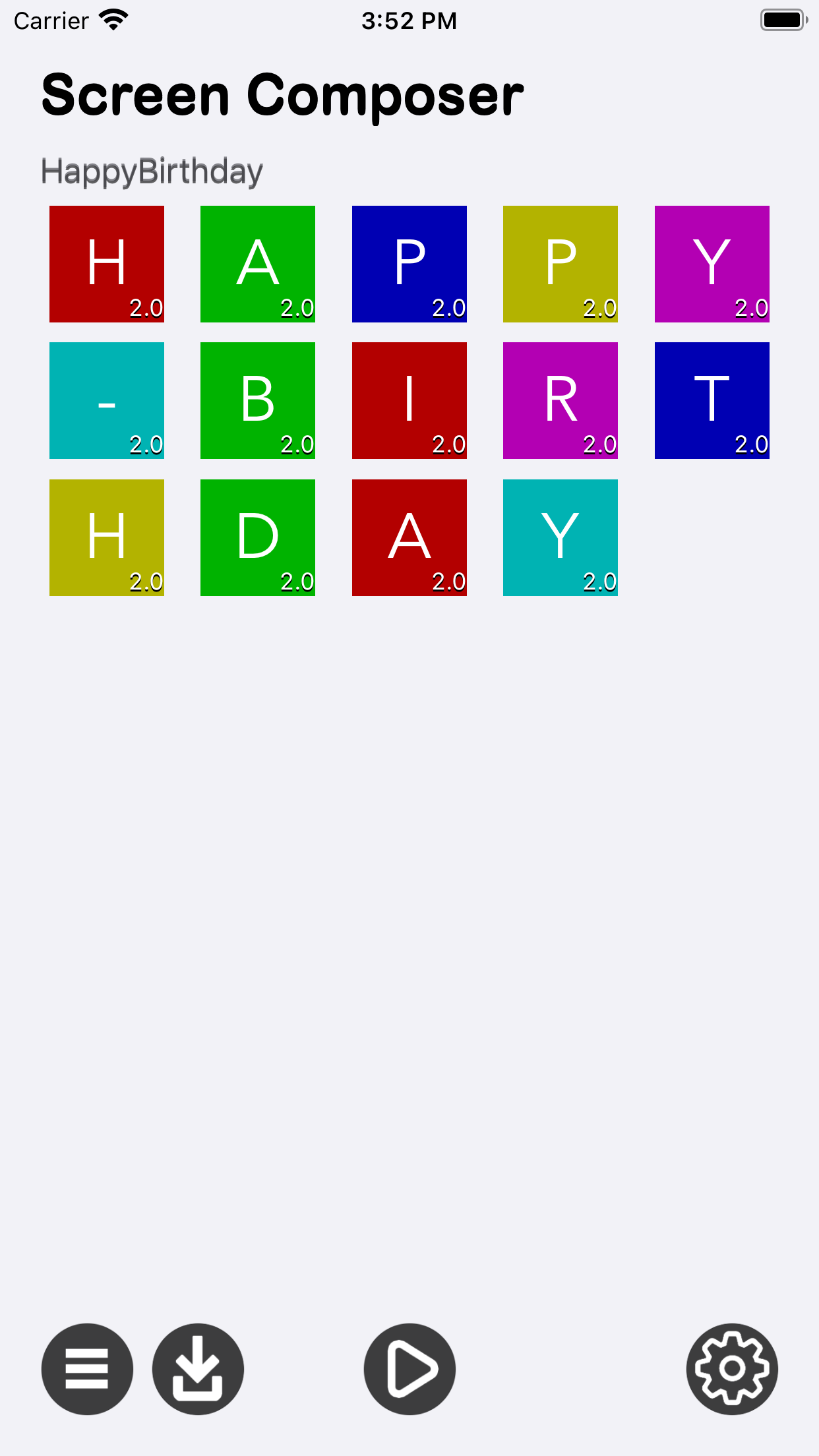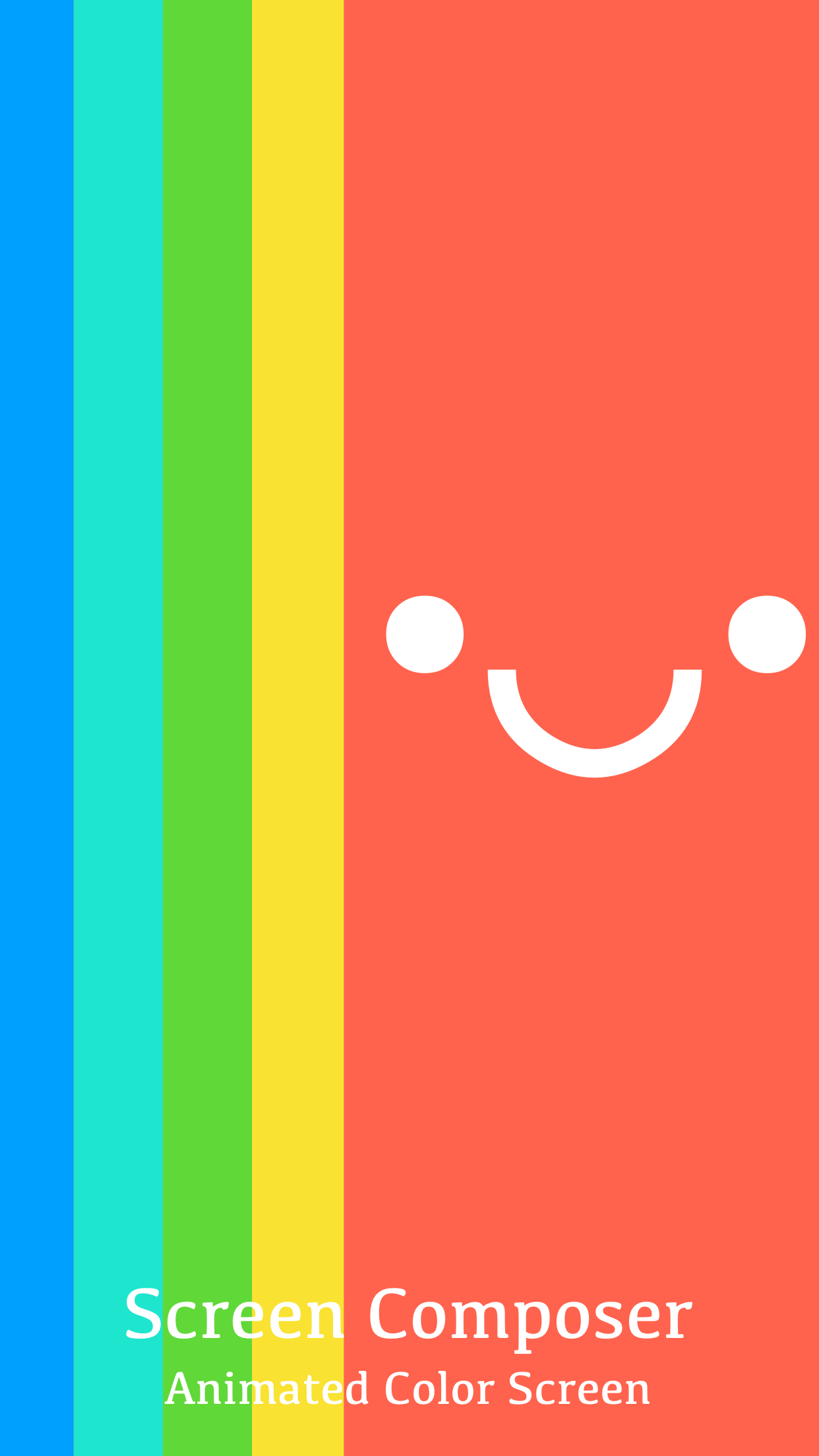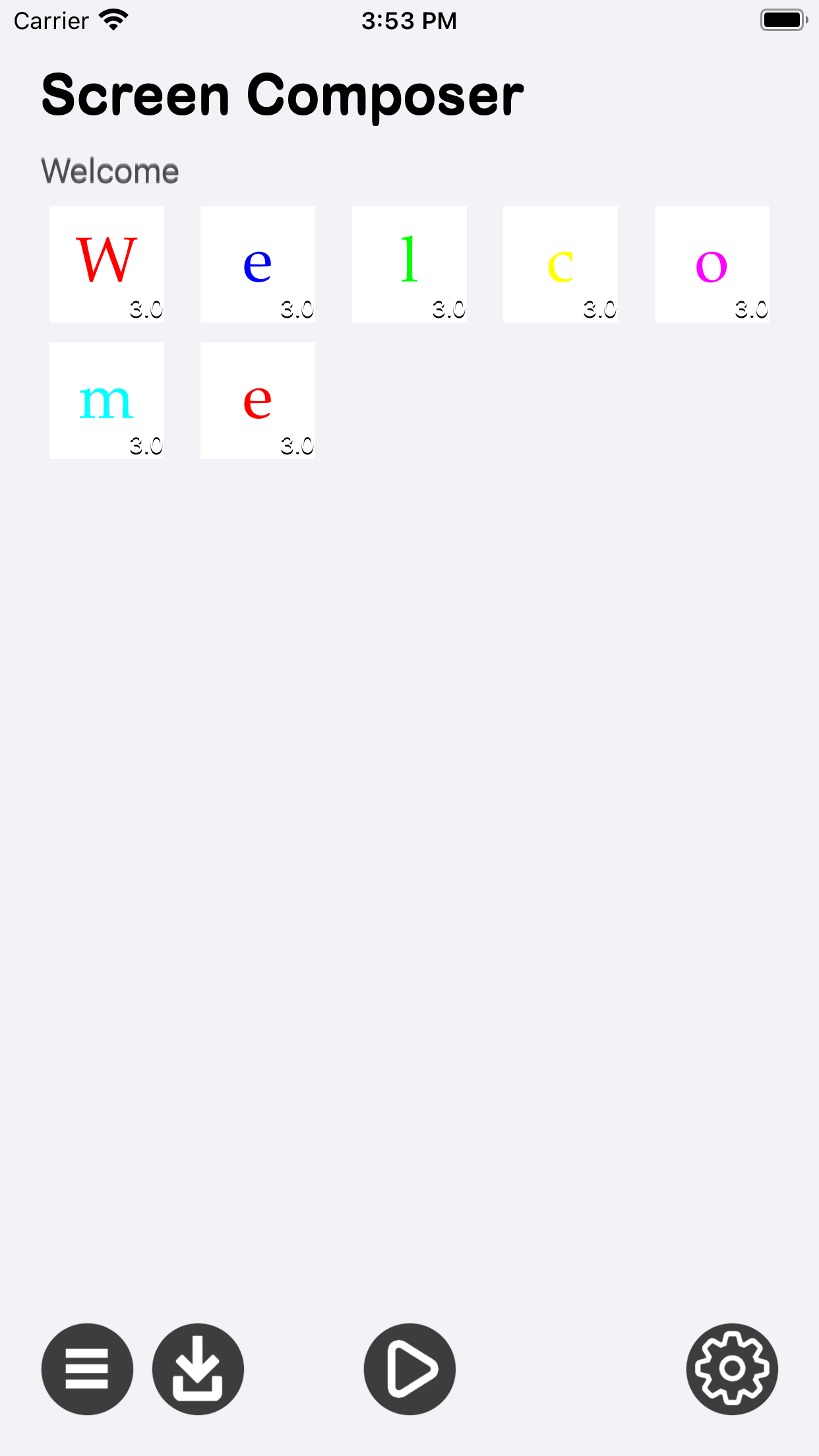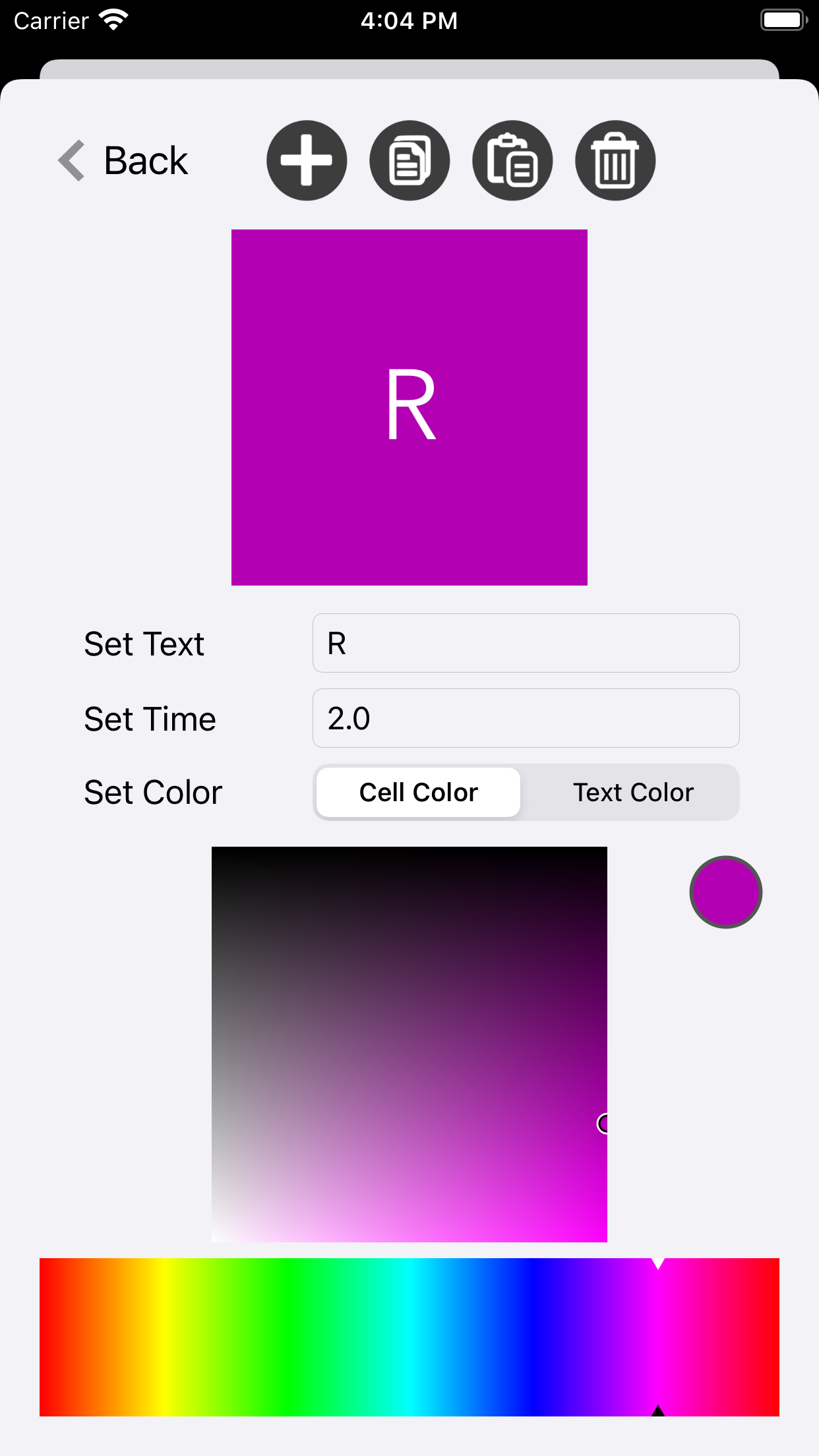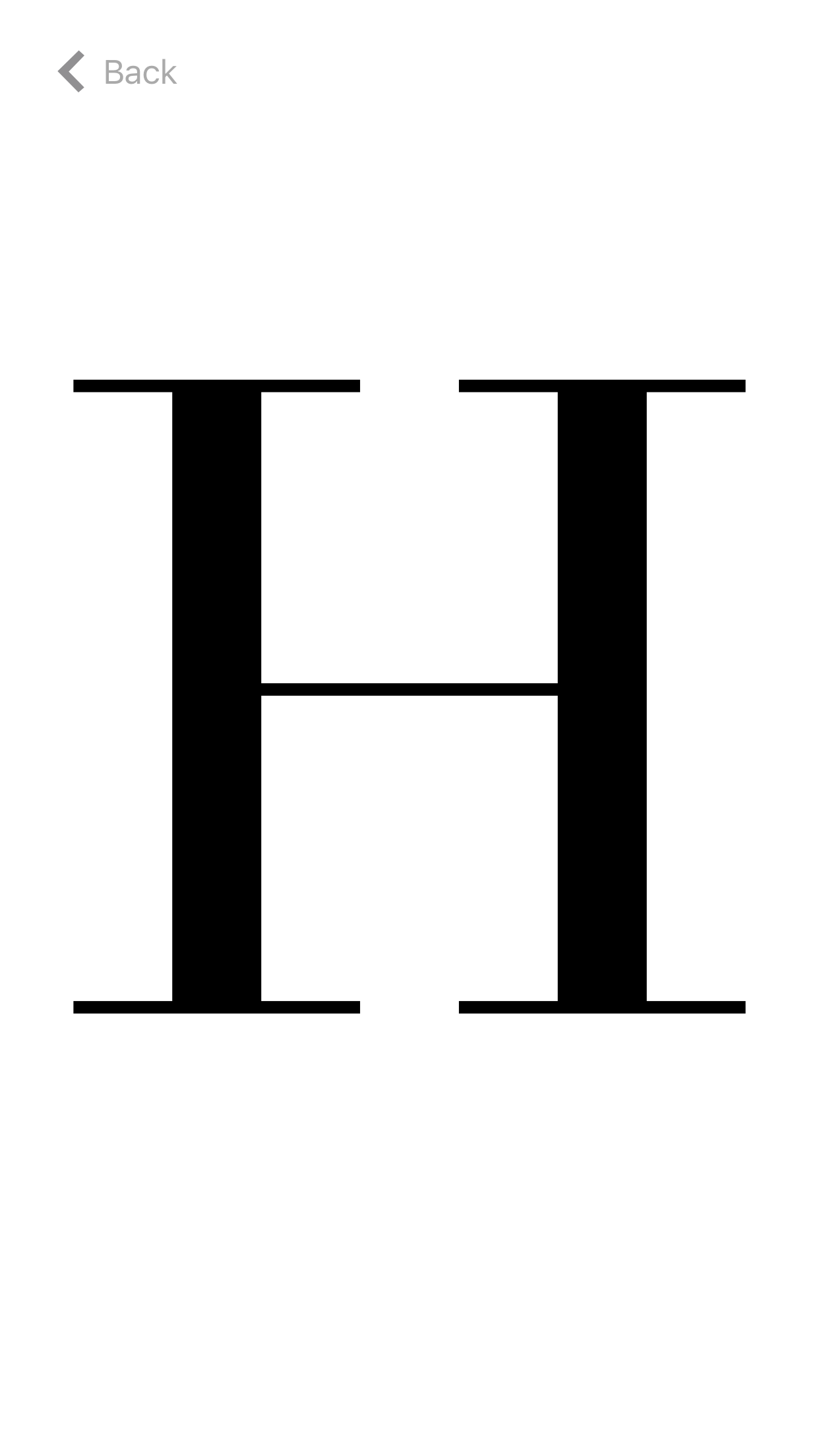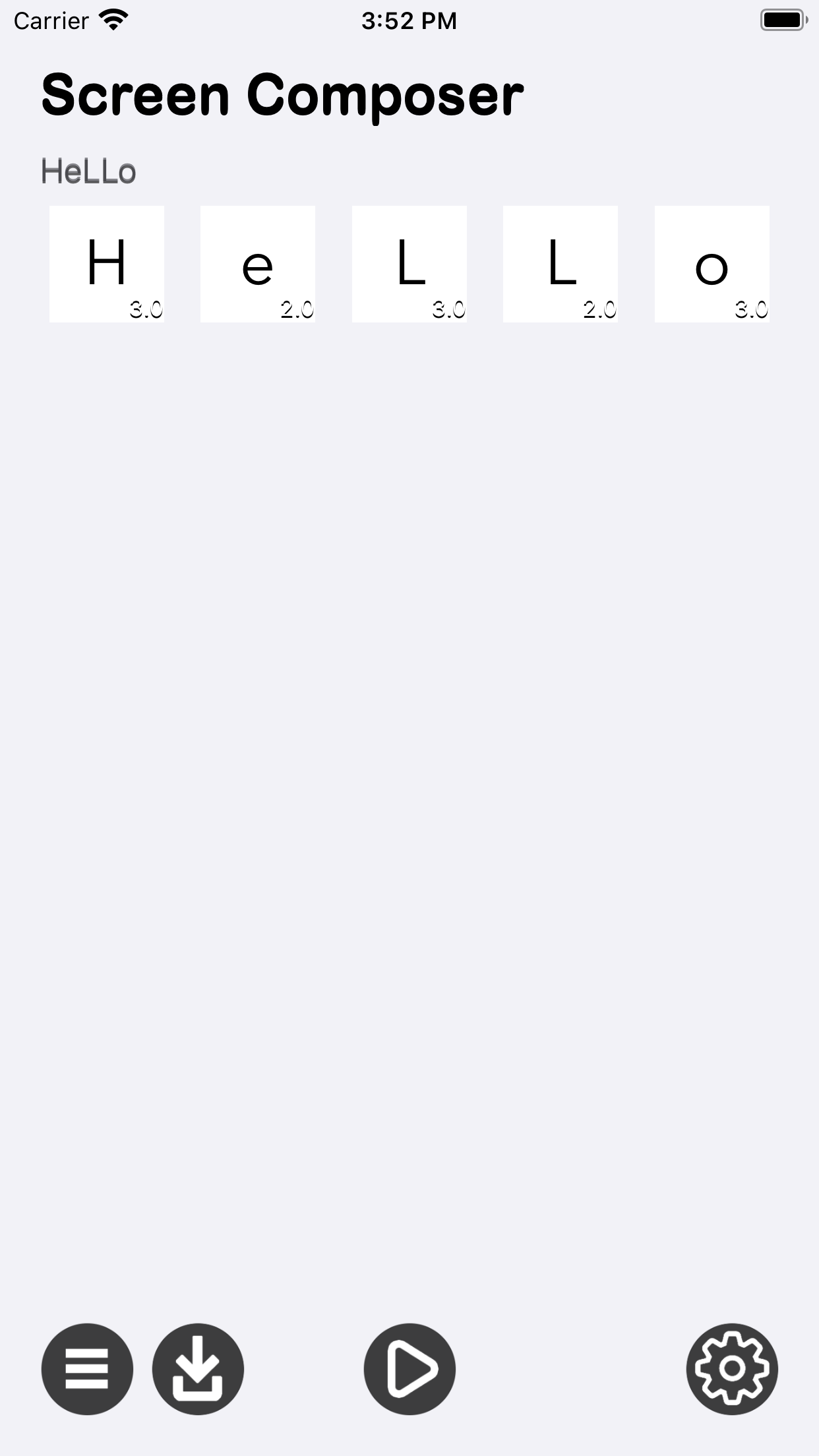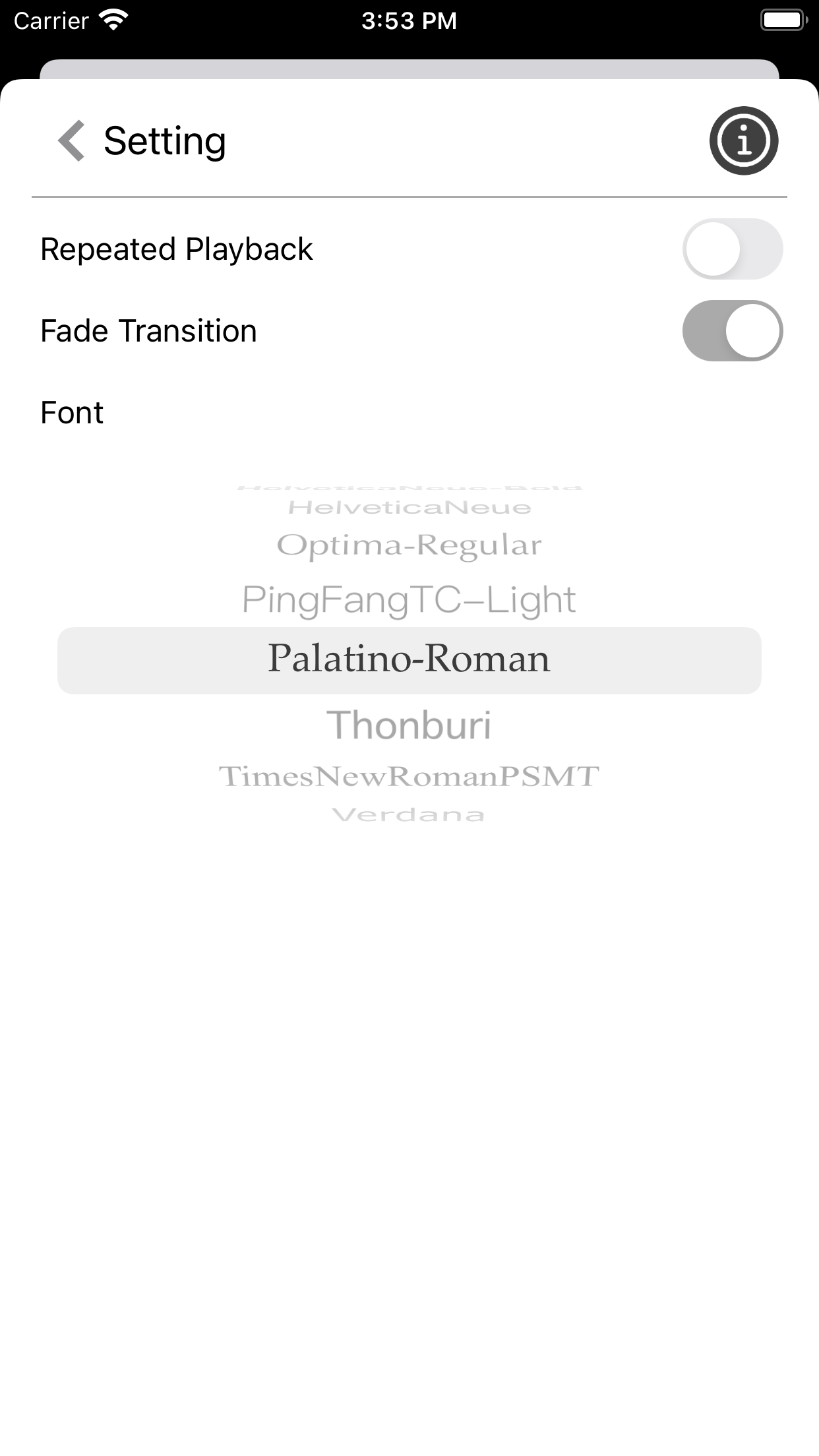Beschreibung
Screen Composer is a Text Slide Show app that supports multiple iOS devices.
Usage:
Screen Composer can be used for:
• Welcome ceremonies
• Birthday parties
• S.O.S screen signals
• Presentations
• Weddings
• Any other appropriate functions
The app works seamlessly with multiple iOS devices.
Features:
• Set custom background colors.
• Set custom text colors.
• Add and customize text.
• Adjust slide duration in seconds.
• Add, copy, and paste slide settings for faster operation.
• Delete slides as needed.
• Save composed screen data to the Files app.
Settings:
• Choose custom fonts.
• Select between fade transitions or direct transitions between slides.
• Enable slides to repeat after completion.
Slide Show:
• Works in both landscape and portrait modes.
Notes:
• Font size adjusts automatically based on the length of the text: single characters appear larger, while multiple characters are displayed in a smaller font.
• Composed screen data is saved to internal storage and can be accessed externally through iTunes or the Files app.
• Share or receive composed screen data with other devices via AirDrop.
• When saving edited data:
- Saving with the original name replaces the original file.
- Saving with a new name creates a new composed screen file.
Quick Start Guide:
1. Go to the library and create a new file.
2. Type "Good Morning" to create a new composed screen data file.
3. Tap on "Good Morning" to navigate to the main view.
4. Tap on individual boxes to edit:
• Text
• Text color
• Background color
• Slide duration
5. Return to the main view and tap the play button to start the slideshow.
6. To stop the slideshow, tap the top-left corner and return to the main view.
Thank you for your support! Visit nitrio.com for more apps for your iOS devices.
Ausblenden
Mehr anzeigen...
Usage:
Screen Composer can be used for:
• Welcome ceremonies
• Birthday parties
• S.O.S screen signals
• Presentations
• Weddings
• Any other appropriate functions
The app works seamlessly with multiple iOS devices.
Features:
• Set custom background colors.
• Set custom text colors.
• Add and customize text.
• Adjust slide duration in seconds.
• Add, copy, and paste slide settings for faster operation.
• Delete slides as needed.
• Save composed screen data to the Files app.
Settings:
• Choose custom fonts.
• Select between fade transitions or direct transitions between slides.
• Enable slides to repeat after completion.
Slide Show:
• Works in both landscape and portrait modes.
Notes:
• Font size adjusts automatically based on the length of the text: single characters appear larger, while multiple characters are displayed in a smaller font.
• Composed screen data is saved to internal storage and can be accessed externally through iTunes or the Files app.
• Share or receive composed screen data with other devices via AirDrop.
• When saving edited data:
- Saving with the original name replaces the original file.
- Saving with a new name creates a new composed screen file.
Quick Start Guide:
1. Go to the library and create a new file.
2. Type "Good Morning" to create a new composed screen data file.
3. Tap on "Good Morning" to navigate to the main view.
4. Tap on individual boxes to edit:
• Text
• Text color
• Background color
• Slide duration
5. Return to the main view and tap the play button to start the slideshow.
6. To stop the slideshow, tap the top-left corner and return to the main view.
Thank you for your support! Visit nitrio.com for more apps for your iOS devices.
Screenshots
Screen Composer Häufige Fragen
-
Ist Screen Composer kostenlos?
Ja, Screen Composer ist komplett kostenlos und enthält keine In-App-Käufe oder Abonnements.
-
Ist Screen Composer seriös?
Nicht genügend Bewertungen, um eine zuverlässige Einschätzung vorzunehmen. Die App benötigt mehr Nutzerfeedback.
Danke für die Stimme -
Wie viel kostet Screen Composer?
Screen Composer ist kostenlos.
-
Wie hoch ist der Umsatz von Screen Composer?
Um geschätzte Einnahmen der Screen Composer-App und weitere AppStore-Einblicke zu erhalten, können Sie sich bei der AppTail Mobile Analytics Platform anmelden.

Benutzerbewertung
Die App ist in Österreich noch nicht bewertet.

Bewertungsverlauf
Screen Composer Bewertungen
Keine Bewertungen in Österreich
Die App hat noch keine Bewertungen in Österreich.
Store-Rankings

Ranking-Verlauf
App-Ranking-Verlauf noch nicht verfügbar

Kategorien-Rankings
App ist noch nicht gerankt
Screen Composer Installationen
Letzte 30 TageScreen Composer Umsatz
Letzte 30 TageScreen Composer Einnahmen und Downloads
Gewinnen Sie wertvolle Einblicke in die Leistung von Screen Composer mit unserer Analytik.
Melden Sie sich jetzt an, um Zugriff auf Downloads, Einnahmen und mehr zu erhalten.
Melden Sie sich jetzt an, um Zugriff auf Downloads, Einnahmen und mehr zu erhalten.
App-Informationen
- Kategorie
- Entertainment
- Herausgeber
- Heng Jia Liang
- Sprachen
- English
- Letzte Veröffentlichung
- 1.1 (vor 5 Tagen )
- Veröffentlicht am
- Jul 16, 2021 (vor 3 Jahren )
- Auch verfügbar in
- Pakistan, Indien, Japan, Südkorea, Kuwait, Kasachstan, Libanon, Mexiko, Malaysia, Nigeria, Niederlande, Philippinen, Israel, Polen, Portugal, Rumänien, Saudi-Arabien, Singapur, Thailand, Türkei, Taiwan, Ukraine, Vietnam, Südafrika, Dominikanische Republik, Österreich, Australien, Belgien, Belarus, Kanada, Schweiz, Chile, China, Kolumbien, Tschechien, Deutschland, Argentinien, Algerien, Ecuador, Spanien, Finnland, Frankreich, Vereinigtes Königreich, Griechenland, Sonderverwaltungsregion Hongkong, Ungarn, Irland
- Zuletzt aktualisiert
- vor 3 Tagen
This page includes copyrighted content from third parties, shared solely for commentary and research in accordance with fair use under applicable copyright laws. All trademarks, including product, service, and company names or logos, remain the property of their respective owners. Their use here falls under nominative fair use as outlined by trademark laws and does not suggest any affiliation with or endorsement by the trademark holders.
- © 2025 AppTail.
- Unterstützung
- Privacy
- Terms
- All Apps