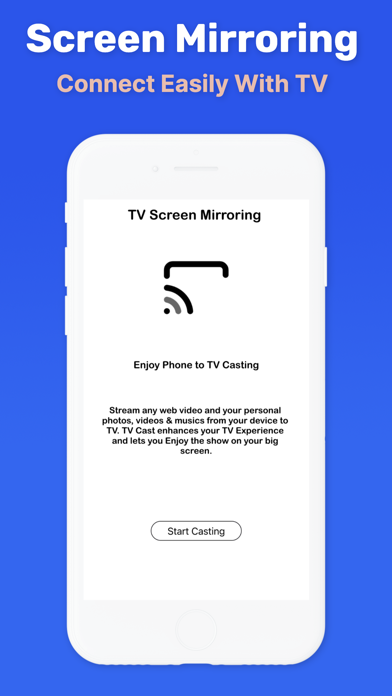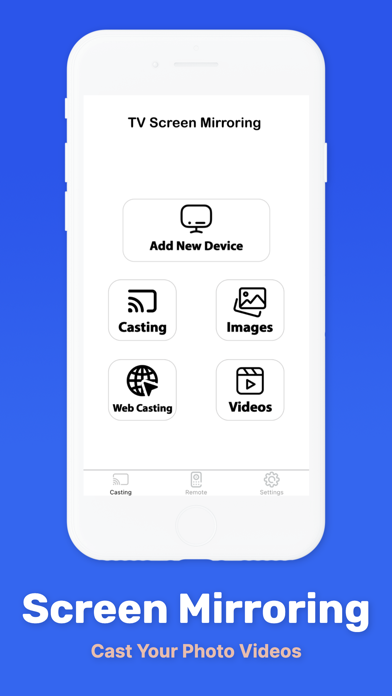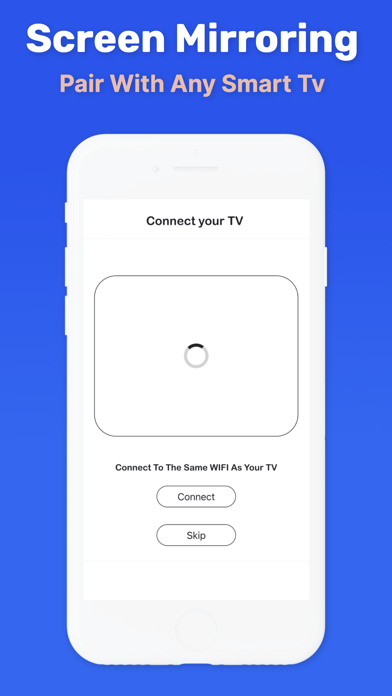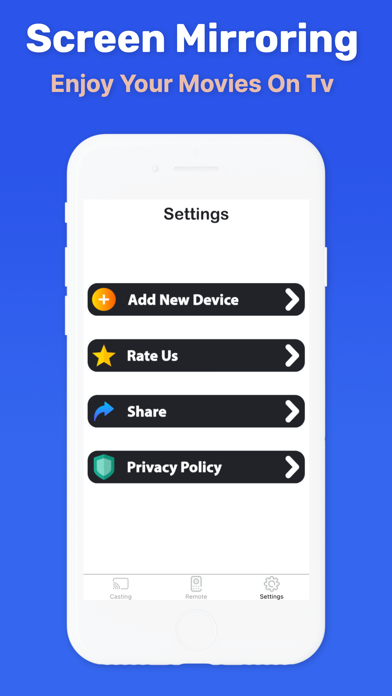Beschreibung
You can share your screen without lag on any device, including smart TVs, computers, tablets, smartphones, MAC, and PC, and other devices...
Share data from phone to TV without cable with Screen Mirroring - Screen-mirroring supports playing pictures, videos from phone to TV. With one touch in TV cast, you can project all of your phone's contents on the big screen. Just make sure your devices are connected to the same wifi network, you can connect and share the screen easily and for free with Miracast , Smart View.
How to Using this app :
- Connect your iPhone/iPad and your TV to the same wifi network.
- Open the app and connect the app to your TV.
- Allow your TV connect to your iPhone/iPad.
- Open the app and click on Start Mirroring to start mirroring on your TV.
- To stop mirroring click on top red bar of your iPhone.
Features:
- No need to install any app on TVs.
- Mirror any application or games (for watching) wirelessly on your iPhone/iPad screen to TVs over your wifi network.
- Streaming or casting photos, videos, music from your iPhone&iPad to TVs.
- Cast youtube, Vimeo, facebook, dailymotion, ... & any web videos to TVs.
- No cables, no additional hardware, nothing else needed.
Multiple Devices Supported:
- Most smart TVs, LG, Samsung, Sony, TCL, Xiaomi, Ultra, Hisense, etc.
- Streaming Stick, Express, Express+, Premiere, Premiere+, Roku TV;
- Amazon Fire Stick & Fire TV.
- Roku Stick & Roku TV.
- AnyCast, SmartCast.
- Other DLNA Receivers.
- Roku 1 & Roku 2 & Roku 3.
- Other wireless adapters.
Attention Before You Start:
1. Your TV and device should both support wireless display/Miracast and screen mirroring function.
2. Make sure your phone/tablet and smart TV mirror are connected to the same Wi-Fi network.
3. To connect the device properly, it is suggested to turn off the VPN.
Privacy Policy: https://best-screen-mirroring.blogspot.com
Terms of Use: https://best-screen-mirroring.blogspot.com
Screenshots
Screen mirroring for TV ™ Häufige Fragen
-
Ist Screen mirroring for TV ™ kostenlos?
Ja, Screen mirroring for TV ™ ist komplett kostenlos und enthält keine In-App-Käufe oder Abonnements.
-
Ist Screen mirroring for TV ™ seriös?
Nicht genügend Bewertungen, um eine zuverlässige Einschätzung vorzunehmen. Die App benötigt mehr Nutzerfeedback.
Danke für die Stimme -
Wie viel kostet Screen mirroring for TV ™?
Screen mirroring for TV ™ ist kostenlos.
-
Wie hoch ist der Umsatz von Screen mirroring for TV ™?
Um geschätzte Einnahmen der Screen mirroring for TV ™-App und weitere AppStore-Einblicke zu erhalten, können Sie sich bei der AppTail Mobile Analytics Platform anmelden.

4.67 von 5
3 Bewertungen in Belgien

Screen mirroring for TV ™ Bewertungen
Store-Rankings


|
Diagramm
|
Kategorie
|
Rang
|
|---|---|---|
|
Top Kostenlos
|

|
204
|
|
Top Kostenlos
|

|
321
|
|
Top Kostenlos
|

|
351
|
|
Top Kostenlos
|

|
360
|
|
Top Kostenlos
|

|
367
|
Schlüsselwörter
Screen mirroring for TV ™ Konkurrenten
Screen mirroring for TV ™ Installationen
Letzte 30 TageScreen mirroring for TV ™ Umsatz
Letzte 30 TageScreen mirroring for TV ™ Einnahmen und Downloads
Melden Sie sich jetzt an, um Zugriff auf Downloads, Einnahmen und mehr zu erhalten.
App-Informationen
- Kategorie
- Utilities
- Herausgeber
- Halima Ouhrisse
- Sprachen
- English
- Letzte Veröffentlichung
- 4 (vor 6 Monaten )
- Veröffentlicht am
- Apr 19, 2022 (vor 2 Jahren )
- Auch verfügbar in
- Vereinigte Staaten , Vereinigtes Königreich , Kanada , Malaysia , Nigeria , Australien , Irland , Indien , Russland , Ägypten , Philippinen , Vereinigte Arabische Emirate , Schweden , Pakistan , Dänemark , Niederlande , Singapur , Griechenland , Finnland , Kroatien , Südafrika , Deutschland , Nepal , Saudi-Arabien , Slowakei , Belgien , Thailand , Neuseeland , Japan , Indonesien , Chile , Frankreich , Bulgarien , Polen , Kolumbien , Tschechien , Rumänien , Brasilien , Slowenien , Litauen , Türkei , Südkorea , Österreich , Italien , Vietnam , Aserbaidschan , Argentinien , Taiwan , Brunei Darussalam , Ukraine , Belarus , Schweiz , Portugal , Ungarn , China , Peru , Norwegen , Dominikanische Republik , Algerien , Ecuador , Mexiko , Madagaskar , Luxemburg , Sri Lanka , Libanon , Kasachstan , Kuwait , Spanien , Israel , Sonderverwaltungsregion Hongkong
- Zuletzt aktualisiert
- vor 1 Woche
- © 2025 AppTail.
- Unterstützung
- Privacy
- Terms
- All Apps