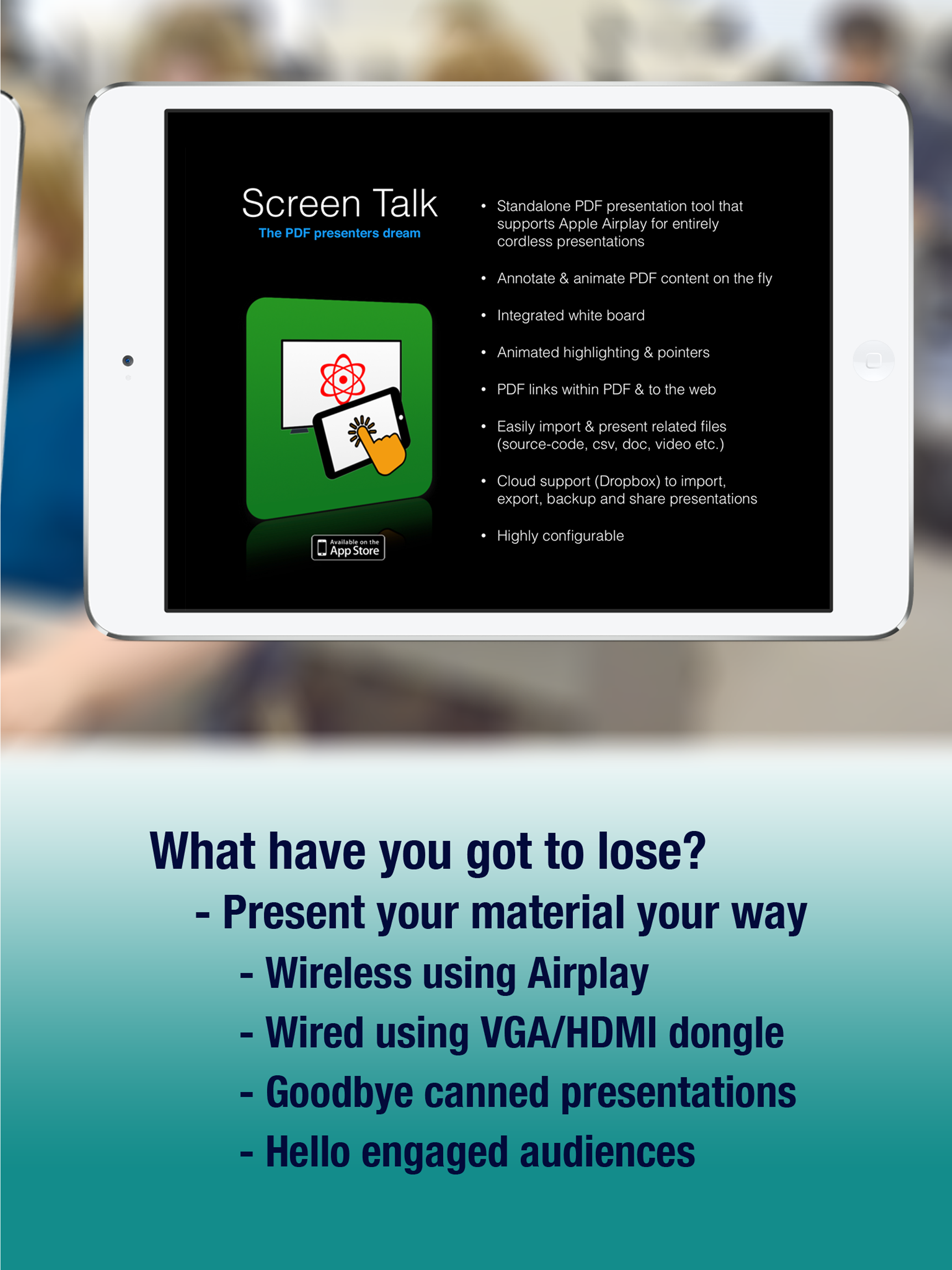fantastic tool
Tim did an amazing job with this tool. Use this in conjunction with a AirPlay device like AppleTV or AirServer and you have yourself a wireless presentation platform that allows for interactive markup and on the fly emphasis of your presentations. Stable, featureful, highly recommended.