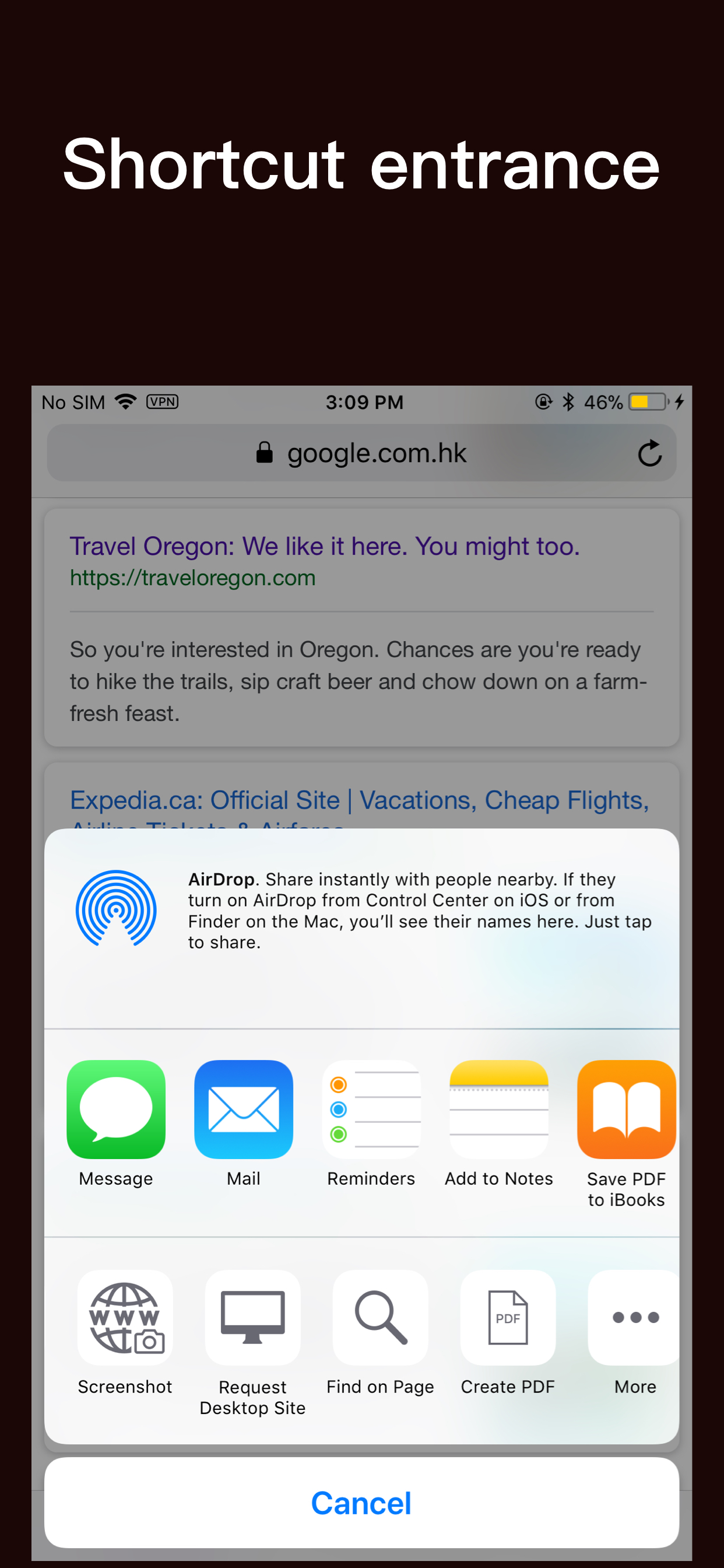Beschreibung
How it works?
Grab URL link from your browser, one-tap to capture all content in entire page, create full page snapshot and save to your Camera Roll so you can edit, transfer and share from there.
What it does?
Convert web pages to long screenshots; snapshot micro-blog, snapshot long page in WeChat, Zhihu; capture banner ads and just any full page screenshot.
Key Features:
1. A single tap to capture full length webpage snapshot;
2. URL address smart extraction;
3. Select and capture part of web content;
4. Segment screenshot supported, ideal for extra long page capture;
5. Image editing, cropping, annotation, blur, mosaic, and even more;
6. Scan to open links, generate QR code from links;
7. Support Safari, Chrome, UC browser, QQ browser with extension to open and take screenshot in just one touch;
8. Clear UI and intuitive design;
9. Best of all, every screenshot you capture will be with the best possible image quality.
If you have any questions and suggestions, please contact us as follows:
QQ group: 235890144
Mail: [email protected]
In-App-Käufe
- 《Vip》
- 49.00 Rp
- 《A cup of coffee》
- 89.00 Rp
Screenshots
ScreenShot Häufige Fragen
-
Ist ScreenShot kostenlos?
Ja, ScreenShot ist kostenlos herunterzuladen, enthält jedoch In-App-Käufe oder Abonnements.
-
Ist ScreenShot seriös?
Nicht genügend Bewertungen, um eine zuverlässige Einschätzung vorzunehmen. Die App benötigt mehr Nutzerfeedback.
Danke für die Stimme -
Wie viel kostet ScreenShot?
ScreenShot bietet mehrere In-App-Käufe/Abonnements, der durchschnittliche In-App-Preis beträgt 69.00 Rp.
-
Wie hoch ist der Umsatz von ScreenShot?
Um geschätzte Einnahmen der ScreenShot-App und weitere AppStore-Einblicke zu erhalten, können Sie sich bei der AppTail Mobile Analytics Platform anmelden.

4.71 von 5
21 Bewertungen in Indonesien

ScreenShot Bewertungen
Store-Rankings


|
Diagramm
|
Kategorie
|
Rang
|
|---|---|---|
|
Top Kostenlos
|

|
75
|
|
Top Kostenlos
|

|
104
|
|
Top Kostenlos
|

|
141
|
|
Top Kostenlos
|

|
189
|
|
Top Kostenlos
|

|
199
|
ScreenShot Installationen
Letzte 30 TageScreenShot Umsatz
Letzte 30 TageScreenShot Einnahmen und Downloads
Melden Sie sich jetzt an, um Zugriff auf Downloads, Einnahmen und mehr zu erhalten.
App-Informationen
- Kategorie
- Weather
- Herausgeber
- 潇 罗
- Sprachen
- Arabic, Catalan, Croatian, Czech, Danish, Dutch, English, Finnish, French, German, Greek (modern), Hebrew (modern), Hungarian, Indonesian, Italian, Japanese, Korean, Malay, Norwegian Bokmål, Polish, Portuguese, Romanian, Russian, Chinese, Slovak, Spanish, Swedish, Thai, Chinese, Turkish, Ukrainian, Vietnamese
- Letzte Veröffentlichung
- 2.4.2 (vor 4 Jahren )
- Veröffentlicht am
- Dec 14, 2017 (vor 7 Jahren )
- Auch verfügbar in
- China, Vereinigte Staaten, Taiwan, Japan, Sonderverwaltungsregion Hongkong, Russland, Vereinigtes Königreich, Kanada, Brasilien, Australien, Thailand, Saudi-Arabien, Indonesien, Südkorea, Indien, Malaysia, Vietnam, Deutschland, Türkei, Sri Lanka, Nigeria, Singapur, Ukraine, Philippinen, Frankreich, Mexiko, Italien, Tschechien, Österreich, Vereinigte Arabische Emirate, Niederlande, Ägypten, Spanien, Ungarn, Neuseeland, Polen, Kuwait, Peru, Pakistan, Kasachstan, Portugal, Südafrika, Argentinien, Belgien, Kolumbien, Irland, Chile, Luxemburg, Schweiz, Bahrain, Zypern, Griechenland, Norwegen, Nepal, Slowakei, Slowenien, Brunei Darussalam, Schweden, Belarus, Dänemark, Tunesien, Bulgarien, Aserbaidschan, Armenien, Rumänien, Island, Dominikanische Republik, Algerien, Ecuador, Finnland, Kroatien, Malta, Nordmazedonien, Madagaskar, Lettland, Israel, Libanon
- Zuletzt aktualisiert
- vor 4 Tagen
- © 2025 AppTail.
- Unterstützung
- Privacy
- Terms
- All Apps