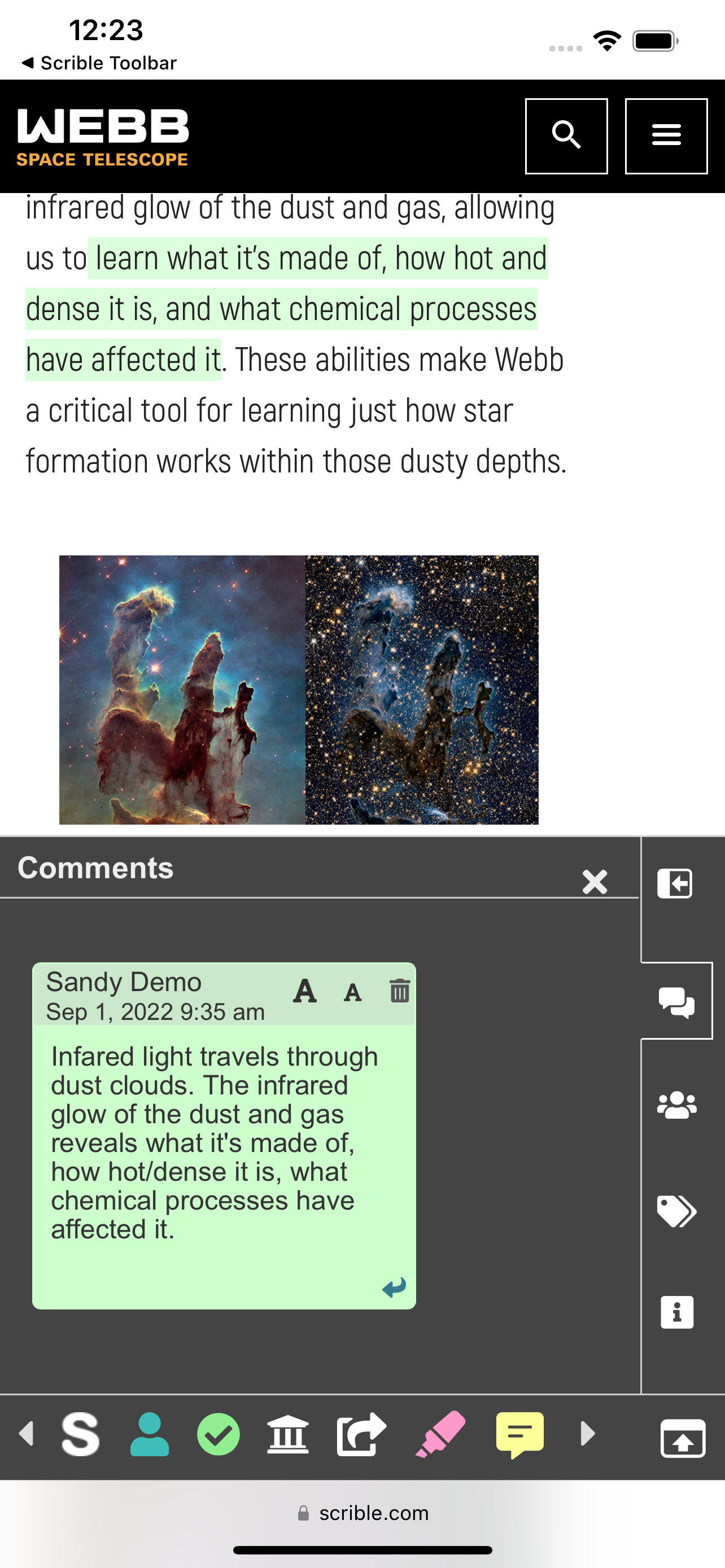Beschreibung
SCRIBLE ACCOUNT
This Scrible Extension App accompanies and must be used with a Scrible account. Sign up for a free Scrible account at https://www.scrible.com
SCRIBLE OVERVIEW
• Scrible is the most advanced research and writing platform ever built.
• Historically, you had to manage multiple tools through the research and writing workflow. Scrible consolidates these tools, streamlining and centralizing the process of curating, annotating, citing and writing all in one place.
• Scrible integrates with Google Docs and Microsoft Word to support writing.
• Scrible is great for anyone curating, reading and researching online.
• Scrible is particularly useful for students, educators and researchers.
THIS EXTENSION APP
• This Scrible Extension App adds the Scrible Extension to the Safari Web browser.
• While reading or researching online, click the extension button in Safari to launch Scrible and load the Scrible Toolbar and Sidebar on the article. That lets you:
• Save webpages, PDFs and database articles instantly
• Highlight key facts and passages while reading
• Add comments to capture your thoughts
• Tag articles to organize your research
• If you later revisit a webpage you previously annotated, the Scrible Extension will automatically load your annotations on it. This feature can be disabled/enabled.
SCRIBLE LIBRARY
• Your articles are saved in My Library in your Scrible account, where you can:
• Browse, sort, filter and full-text search them
• Organize them using categorical tags
• You can also curate information into My Library by:
• Opening a PDF from your desktop or Google Drive
• Uploading PDFs and other docs from your desktop
• Adding bookmarks and importing them from your browser
SCRIBLE FOR EDUCATION
In our free Edu Plan, K12 students and educators can also:
• Capture citations automagically
• Create bibliographies with 1 click
• Use read aloud, dictionary and translation features for text assistance and comprehension
• Use Class Libraries to quickly and easily share a set of texts
• Do more with Scrible Writer, Scrible’s word processor add-on for Google Docs and add-in for Microsoft Word. Learn more here: https://scrible.com/writing-tools
Scrible supports teaching and learning across content areas (e.g., ELA, social studies, science, foreign language), programs (e.g., AP, IB), support areas (e.g., SPED, ELL), project types (e.g., science fair, National History Day) and initiatives (e.g., personalized learning, project-based learning, writing across the curriculum). Learn more at https://www.scrible.com/edu
HELP
Have questions? Email us at [email protected] or visit us at https://www.scrible.com/help
— Team Scrible
Ausblenden
Mehr anzeigen...
This Scrible Extension App accompanies and must be used with a Scrible account. Sign up for a free Scrible account at https://www.scrible.com
SCRIBLE OVERVIEW
• Scrible is the most advanced research and writing platform ever built.
• Historically, you had to manage multiple tools through the research and writing workflow. Scrible consolidates these tools, streamlining and centralizing the process of curating, annotating, citing and writing all in one place.
• Scrible integrates with Google Docs and Microsoft Word to support writing.
• Scrible is great for anyone curating, reading and researching online.
• Scrible is particularly useful for students, educators and researchers.
THIS EXTENSION APP
• This Scrible Extension App adds the Scrible Extension to the Safari Web browser.
• While reading or researching online, click the extension button in Safari to launch Scrible and load the Scrible Toolbar and Sidebar on the article. That lets you:
• Save webpages, PDFs and database articles instantly
• Highlight key facts and passages while reading
• Add comments to capture your thoughts
• Tag articles to organize your research
• If you later revisit a webpage you previously annotated, the Scrible Extension will automatically load your annotations on it. This feature can be disabled/enabled.
SCRIBLE LIBRARY
• Your articles are saved in My Library in your Scrible account, where you can:
• Browse, sort, filter and full-text search them
• Organize them using categorical tags
• You can also curate information into My Library by:
• Opening a PDF from your desktop or Google Drive
• Uploading PDFs and other docs from your desktop
• Adding bookmarks and importing them from your browser
SCRIBLE FOR EDUCATION
In our free Edu Plan, K12 students and educators can also:
• Capture citations automagically
• Create bibliographies with 1 click
• Use read aloud, dictionary and translation features for text assistance and comprehension
• Use Class Libraries to quickly and easily share a set of texts
• Do more with Scrible Writer, Scrible’s word processor add-on for Google Docs and add-in for Microsoft Word. Learn more here: https://scrible.com/writing-tools
Scrible supports teaching and learning across content areas (e.g., ELA, social studies, science, foreign language), programs (e.g., AP, IB), support areas (e.g., SPED, ELL), project types (e.g., science fair, National History Day) and initiatives (e.g., personalized learning, project-based learning, writing across the curriculum). Learn more at https://www.scrible.com/edu
HELP
Have questions? Email us at [email protected] or visit us at https://www.scrible.com/help
— Team Scrible
Screenshots
Scrible Extension Häufige Fragen
-
Ist Scrible Extension kostenlos?
Ja, Scrible Extension ist komplett kostenlos und enthält keine In-App-Käufe oder Abonnements.
-
Ist Scrible Extension seriös?
Nicht genügend Bewertungen, um eine zuverlässige Einschätzung vorzunehmen. Die App benötigt mehr Nutzerfeedback.
Danke für die Stimme -
Wie viel kostet Scrible Extension?
Scrible Extension ist kostenlos.
-
Wie hoch ist der Umsatz von Scrible Extension?
Um geschätzte Einnahmen der Scrible Extension-App und weitere AppStore-Einblicke zu erhalten, können Sie sich bei der AppTail Mobile Analytics Platform anmelden.

Benutzerbewertung
Die App ist in Mexiko noch nicht bewertet.

Bewertungsverlauf
Scrible Extension Bewertungen
Keine Bewertungen in Mexiko
Die App hat noch keine Bewertungen in Mexiko.
Store-Rankings

Ranking-Verlauf
App-Ranking-Verlauf noch nicht verfügbar

Kategorien-Rankings
App ist noch nicht gerankt
Scrible Extension Installationen
Letzte 30 TageScrible Extension Umsatz
Letzte 30 TageScrible Extension Einnahmen und Downloads
Gewinnen Sie wertvolle Einblicke in die Leistung von Scrible Extension mit unserer Analytik.
Melden Sie sich jetzt an, um Zugriff auf Downloads, Einnahmen und mehr zu erhalten.
Melden Sie sich jetzt an, um Zugriff auf Downloads, Einnahmen und mehr zu erhalten.
App-Informationen
- Kategorie
- Productivity
- Herausgeber
- Scrible
- Sprachen
- English
- Letzte Veröffentlichung
- 1.3 (vor 1 Jahr )
- Veröffentlicht am
- Dec 6, 2022 (vor 2 Jahren )
- Auch verfügbar in
- Vereinigte Staaten, Pakistan, Japan, Südkorea, Kuwait, Kasachstan, Libanon, Lettland, Mexiko, Malaysia, Nigeria, Niederlande, Norwegen, Neuseeland, Peru, Philippinen, Italien, Polen, Portugal, Rumänien, Russland, Saudi-Arabien, Schweden, Singapur, Thailand, Türkei, Taiwan, Ukraine, Vietnam, Südafrika, Dänemark, Argentinien, Österreich, Australien, Aserbaidschan, Belgien, Brasilien, Belarus, Kanada, Schweiz, Chile, China, Kolumbien, Tschechien, Deutschland, Vereinigte Arabische Emirate, Dominikanische Republik, Algerien, Ecuador, Ägypten, Spanien, Finnland, Vereinigtes Königreich, Griechenland, Sonderverwaltungsregion Hongkong, Ungarn, Indonesien, Irland, Israel, Indien
- Zuletzt aktualisiert
- vor 1 Woche
This page includes copyrighted content from third parties, shared solely for commentary and research in accordance with fair use under applicable copyright laws. All trademarks, including product, service, and company names or logos, remain the property of their respective owners. Their use here falls under nominative fair use as outlined by trademark laws and does not suggest any affiliation with or endorsement by the trademark holders.
- © 2025 AppTail.
- Unterstützung
- Privacy
- Terms
- All Apps