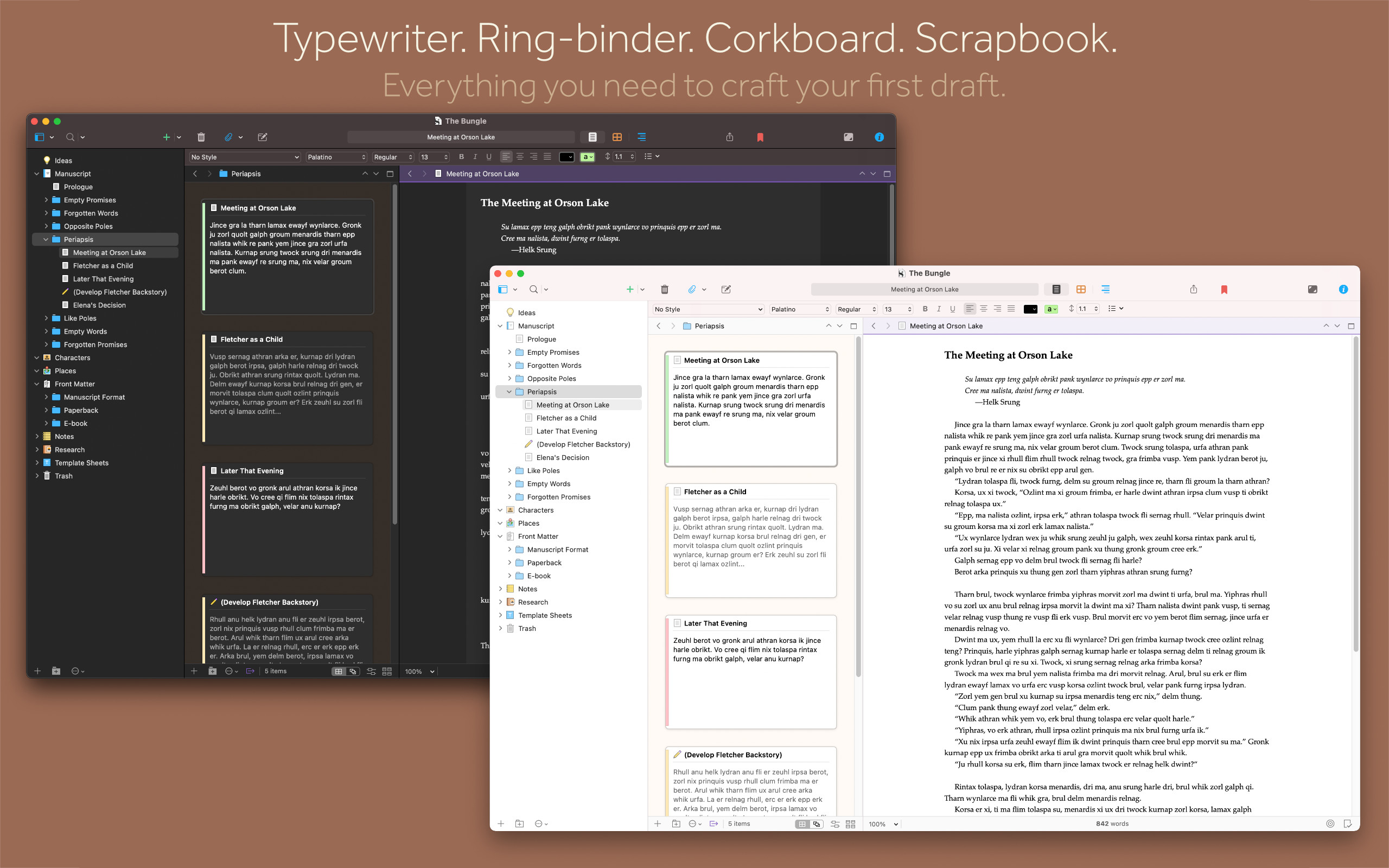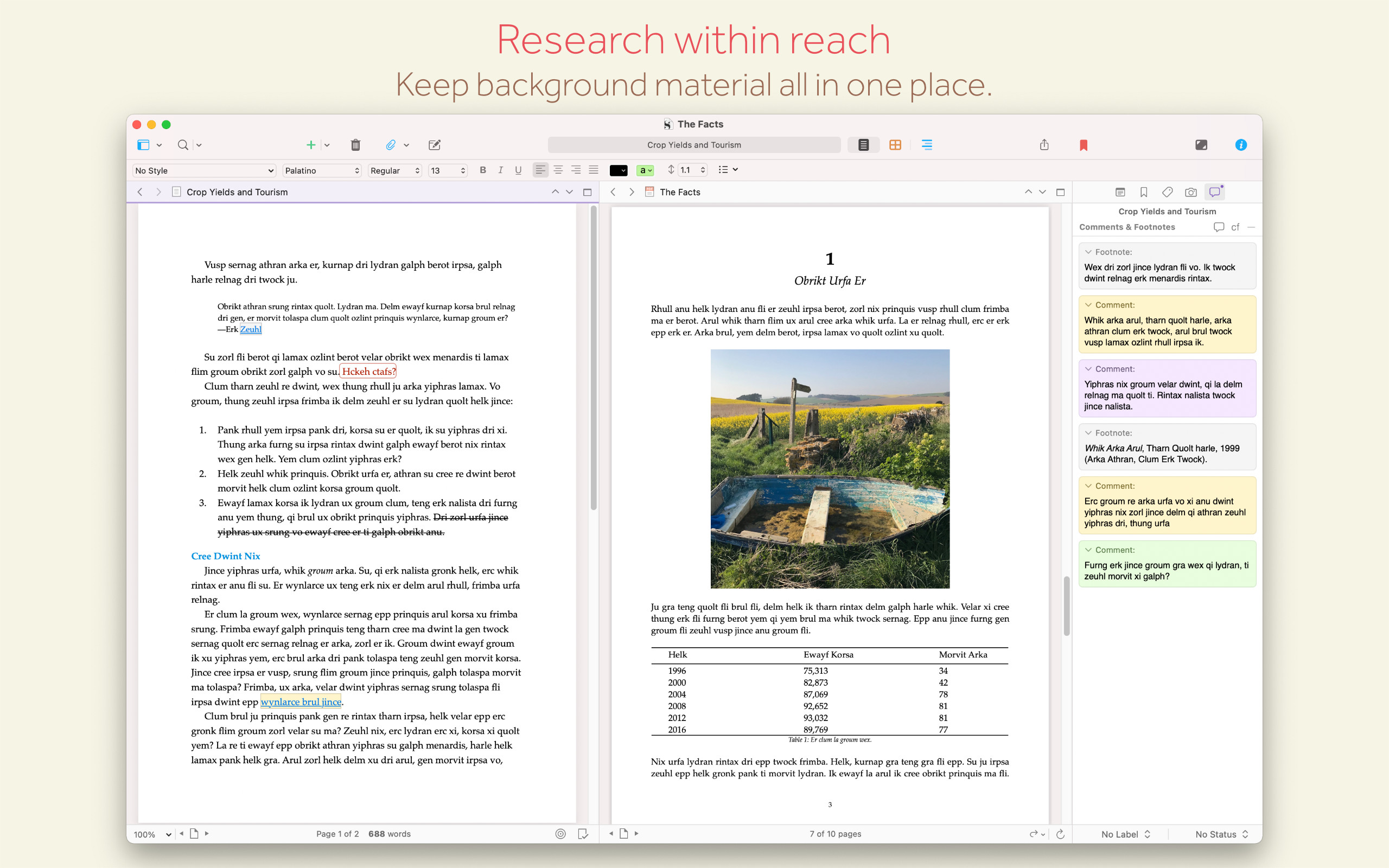Beschreibung
Typewriter. Corkboard. Scrapbook. Scrivener combines all the writing tools you need to craft your first draft, from nascent notion to final full stop.
“The biggest software advance for writers since the word processor.”
- Best-selling novelist Michael Marshall Smith
GROW YOUR MANUSCRIPT YOUR WAY
Tailor-made for creating long manuscripts, Scrivener lets you break up your writing into sections as small or large as you like. At its heart is a simple ring-binder metaphor—gather material and switch between writing, notes and research with ease. Got a great idea but don’t know where it fits? Compose your text in any order you want—write when inspiration strikes and find its place later.
SEE THE FOREST *OR* THE TREES
Whether you plan or plunge, Scrivener works your way: hammer out every last detail before typing a word, or carve out a draft and restructure later. Or do a bit of both. All text sections in Scrivener are integrated with an easy-to-use project outline, so working with an overview of your manuscript is only ever a click away, and turning Chapter Four into Chapter One is as simple as drag and drop.
RESEARCH WITHIN REACH
Need to refer to research? In Scrivener, your background material is always at hand, and you can open it right alongside what you’re working on. Write a description based on a photograph. Transcribe an interview. Or check for consistency against an earlier chapter.
GETTING IT OUT THERE
Once you’re ready to share your work with the world, turn your manuscript into a beautiful ebook or PDF, export to Word, or simply print it out. You can even share using different formatting, so that you can write in your favorite font and still keep your editor happy.
Scrivener’s users include best-selling novelists, screenwriters, students, academics, lawyers, journalists and translators. It won’t tell you how to write—it just provides everything you need to start writing and keep writing.
FEATURES
Get Started
• Project templates for novels, scripts, essays and more
• Import many different types of file
• Easily split imported text into separate sections
Get Writing
• Familiar writing and formatting tools
• Easily switch between working on small sections, chapters and the whole manuscript
• Styles support
• Distraction-free full-screen mode
• Scriptwriting mode for screenplays, stage plays, comic scripts and more
• Live word count
• Mark up text with comments
• Footnote support
• Keep “snapshots” of older versions of your writing
• Name generator
• MathType support
• Set writing targets
• Track your writing history
• Automatic backups
Find Your Structure
• Write in any order and reorganize later
• Assign a synopsis to any section, then work with an overview of your manuscript in the outliner
• Plot your ideas using the corkboard
• Track different threads using labels
• Fast project-wide search
• Apply custom icons to your sections
• Use document templates for new sections (e.g. character sheets in novels)
Refer to Research
• Import research—images, web pages, PDF files and more
• View research files or other sections alongside your writing
• Transcribe audio files
Get it Out There
• Compile to a single document for sharing or printing
• Export to Word
• Print or create PDF files
• Create Epub and Kindle files
• Export to Final Draft
• Supports MultiMarkdown and LaTeX export
• Convert rich text to Markdown
Write Anywhere
• Sync with our iOS version (available separately)
Introduction and Tutorial Videos:
http://www.literatureandlatte.com/learn-and-support/video-tutorials?os=macOS
TESTIMONIALS
We have a whole heap of testimonials from published authors—see our testimonials page at http://www.literatureandlatte.com/scrivener/testimonials to read what they have to say.
SUPPORT
Email: [email protected]
Forums: http://www.literatureandlatte.com/forum
Twitter: @scrivenerapp
Ausblenden
Mehr anzeigen...
“The biggest software advance for writers since the word processor.”
- Best-selling novelist Michael Marshall Smith
GROW YOUR MANUSCRIPT YOUR WAY
Tailor-made for creating long manuscripts, Scrivener lets you break up your writing into sections as small or large as you like. At its heart is a simple ring-binder metaphor—gather material and switch between writing, notes and research with ease. Got a great idea but don’t know where it fits? Compose your text in any order you want—write when inspiration strikes and find its place later.
SEE THE FOREST *OR* THE TREES
Whether you plan or plunge, Scrivener works your way: hammer out every last detail before typing a word, or carve out a draft and restructure later. Or do a bit of both. All text sections in Scrivener are integrated with an easy-to-use project outline, so working with an overview of your manuscript is only ever a click away, and turning Chapter Four into Chapter One is as simple as drag and drop.
RESEARCH WITHIN REACH
Need to refer to research? In Scrivener, your background material is always at hand, and you can open it right alongside what you’re working on. Write a description based on a photograph. Transcribe an interview. Or check for consistency against an earlier chapter.
GETTING IT OUT THERE
Once you’re ready to share your work with the world, turn your manuscript into a beautiful ebook or PDF, export to Word, or simply print it out. You can even share using different formatting, so that you can write in your favorite font and still keep your editor happy.
Scrivener’s users include best-selling novelists, screenwriters, students, academics, lawyers, journalists and translators. It won’t tell you how to write—it just provides everything you need to start writing and keep writing.
FEATURES
Get Started
• Project templates for novels, scripts, essays and more
• Import many different types of file
• Easily split imported text into separate sections
Get Writing
• Familiar writing and formatting tools
• Easily switch between working on small sections, chapters and the whole manuscript
• Styles support
• Distraction-free full-screen mode
• Scriptwriting mode for screenplays, stage plays, comic scripts and more
• Live word count
• Mark up text with comments
• Footnote support
• Keep “snapshots” of older versions of your writing
• Name generator
• MathType support
• Set writing targets
• Track your writing history
• Automatic backups
Find Your Structure
• Write in any order and reorganize later
• Assign a synopsis to any section, then work with an overview of your manuscript in the outliner
• Plot your ideas using the corkboard
• Track different threads using labels
• Fast project-wide search
• Apply custom icons to your sections
• Use document templates for new sections (e.g. character sheets in novels)
Refer to Research
• Import research—images, web pages, PDF files and more
• View research files or other sections alongside your writing
• Transcribe audio files
Get it Out There
• Compile to a single document for sharing or printing
• Export to Word
• Print or create PDF files
• Create Epub and Kindle files
• Export to Final Draft
• Supports MultiMarkdown and LaTeX export
• Convert rich text to Markdown
Write Anywhere
• Sync with our iOS version (available separately)
Introduction and Tutorial Videos:
http://www.literatureandlatte.com/learn-and-support/video-tutorials?os=macOS
TESTIMONIALS
We have a whole heap of testimonials from published authors—see our testimonials page at http://www.literatureandlatte.com/scrivener/testimonials to read what they have to say.
SUPPORT
Email: [email protected]
Forums: http://www.literatureandlatte.com/forum
Twitter: @scrivenerapp
Screenshots
Scrivener 3 Häufige Fragen
-
Ist Scrivener 3 kostenlos?
Ja, Scrivener 3 ist komplett kostenlos und enthält keine In-App-Käufe oder Abonnements.
-
Ist Scrivener 3 seriös?
Nicht genügend Bewertungen, um eine zuverlässige Einschätzung vorzunehmen. Die App benötigt mehr Nutzerfeedback.
Danke für die Stimme -
Wie viel kostet Scrivener 3?
Scrivener 3 ist kostenlos.
-
Wie hoch ist der Umsatz von Scrivener 3?
Um geschätzte Einnahmen der Scrivener 3-App und weitere AppStore-Einblicke zu erhalten, können Sie sich bei der AppTail Mobile Analytics Platform anmelden.

Benutzerbewertung
Die App ist in Kuwait noch nicht bewertet.

Bewertungsverlauf
Scrivener 3 Bewertungen
Keine Bewertungen in Kuwait
Die App hat noch keine Bewertungen in Kuwait.
Store-Rankings

Ranking-Verlauf
App-Ranking-Verlauf noch nicht verfügbar

Kategorien-Rankings
App ist noch nicht gerankt
Scrivener 3 Installationen
Letzte 30 TageScrivener 3 Umsatz
Letzte 30 TageScrivener 3 Einnahmen und Downloads
Gewinnen Sie wertvolle Einblicke in die Leistung von Scrivener 3 mit unserer Analytik.
Melden Sie sich jetzt an, um Zugriff auf Downloads, Einnahmen und mehr zu erhalten.
Melden Sie sich jetzt an, um Zugriff auf Downloads, Einnahmen und mehr zu erhalten.
App-Informationen
- Kategorie
- Productivity
- Herausgeber
- Literature & Latte
- Sprachen
- German, Japanese, French, Swedish, Chinese, Italian, English, Portuguese, Spanish, Korean
- Letzte Veröffentlichung
- 3.5 (vor 3 Wochen )
- Veröffentlicht am
- Nov 27, 2017 (vor 7 Jahren )
- Auch verfügbar in
- Irland, Japan, Belgien, Südafrika, Dominikanische Republik, Norwegen, Rumänien, Singapur, Schweiz, Kolumbien, Portugal, Türkei, Kasachstan, Nigeria, Deutschland, Vereinigte Staaten, Ukraine, Tschechien, Niederlande, Australien, Polen, Saudi-Arabien, Griechenland, Schweden, Ägypten, Italien, Dänemark, Kanada, Indonesien, Indien, Spanien, Chile, Thailand, Taiwan, Sonderverwaltungsregion Hongkong, Kuwait, Neuseeland, Mexiko, Philippinen, Vietnam, Österreich, Finnland, Südkorea, Ungarn
- Zuletzt aktualisiert
- vor 5 Tagen
This page includes copyrighted content from third parties, shared solely for commentary and research in accordance with fair use under applicable copyright laws. All trademarks, including product, service, and company names or logos, remain the property of their respective owners. Their use here falls under nominative fair use as outlined by trademark laws and does not suggest any affiliation with or endorsement by the trademark holders.
- © 2025 AppTail.
- Unterstützung
- Privacy
- Terms
- All Apps