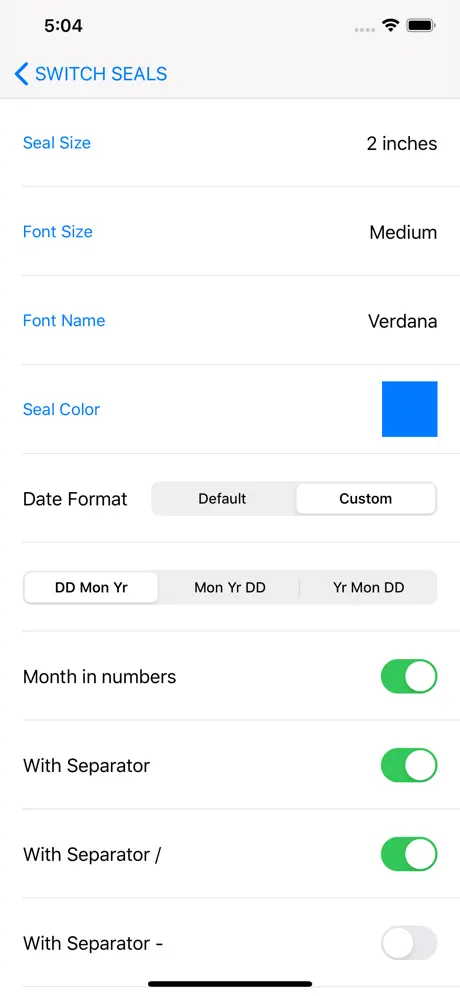SealSignDate
Veröffentlicht von:
Kandasamy Kaleeswaran
Beschreibung
This app creates Signature seals, digital Company Seals and Date seals.
The user can stamp the Company seal, the Signature seal and the Date seal on pdf and save it.
The user can lock the pdf document with password.
The user can unlock pdf document, sign/seal/date the document and save it as new copy and lock the new document if required.
The user can lock the pdf document with empty password(Encrypt only).
Original pdf documents are not changed.
But,Seal impressions are permanent on saved Pdf Documents.Seal impressions are not pdf annotations.
Create A New Signature:-
Hit + button
Select Pen thickness.
Select Pen colour.
Sign in the white box(iPhone - bottom to top)
Save the seal.The user can create as many signs as he requires.
The sign can be exported(shared) if required.
Signature size in inches can be changed(1 5/8 inches to 2 1/2 inches).
Other signature images can be imported to this app.
Date seal settings:-
Date seal size in inches can be changed(1 5/8 inches to 2 1/2 inches).
Font size and font name can be changed.
Seal colour can be changed.
Default date gives the device default date format.
The user can customise date format.
Date format with / or - separator can be used.
Date format with leading zeros(eg. 02/02/2020)can be selected or unselected.
Month in letters can be selected(eg. June, 11 2020).
Four digit or two digit year can be selected.
Create A New Seal:-
Hit + Button and
1)Select a seal Template,
2)Edit Text,
3)Leave blank for no text,
4)Select icon image if required by the template,
5)Select Other Properties of the seal
6)Preview and
7)Save the seal.
Note:- Company Icon Images needs to be 1024 pt x 1024 pt image with/without transparent background.Lower resolution icons may give poor quality seal images.
Eight seal templates are provided.
The following can be chosen by the user:-
1)Seal colour
2)Seal Type
3)Border Type
4)Inner Border Type
5)Font Size
6)Font Name
7)Icon type(Round or Square)
8)Icon colour (seal colour mask or original).
9)Rotation 0-30 deg left/right
10)Yin or Yang Seal.
Yang seal - Transparent background with Letters in Seal colour.
Yin Seal - Background in seal colour and Letters are transparent.
Select an Available Seal for stamping:-
1)Select a seal
2)Hit Pick seal
Export an Available Seal:-
1)Select a seal
2)Hit Export Seal
3)Save the seal image to your location
Company Seal size in inches can be changed(1 5/8 inches to 2 1/2 inches).
Other seal images can be imported to this app.
You need to import a 1024 pt x 1024 pt png/tiff image.The seal image background needs to be transparent.
Note:- Avoid very Dark Colours for Emboss or Wax Seal types.
Delete an Available Seal:-
1)Select a seal
2)Hit Delete Seal
Stamping On Pdf:-
Hit Import Pdf & Choose a Pdf Document.
Hit Switch. Select seal:-
1)Company seal
2)Signature seal
3)Date seal
Go to the page where you want to stamp.
Move to the required location on the page.
Tap to stamp.
Reset Selected page:-
1)Select the page
2) Hit Clear
www.appskou.com for support
Ausblenden
Mehr anzeigen...
The user can stamp the Company seal, the Signature seal and the Date seal on pdf and save it.
The user can lock the pdf document with password.
The user can unlock pdf document, sign/seal/date the document and save it as new copy and lock the new document if required.
The user can lock the pdf document with empty password(Encrypt only).
Original pdf documents are not changed.
But,Seal impressions are permanent on saved Pdf Documents.Seal impressions are not pdf annotations.
Create A New Signature:-
Hit + button
Select Pen thickness.
Select Pen colour.
Sign in the white box(iPhone - bottom to top)
Save the seal.The user can create as many signs as he requires.
The sign can be exported(shared) if required.
Signature size in inches can be changed(1 5/8 inches to 2 1/2 inches).
Other signature images can be imported to this app.
Date seal settings:-
Date seal size in inches can be changed(1 5/8 inches to 2 1/2 inches).
Font size and font name can be changed.
Seal colour can be changed.
Default date gives the device default date format.
The user can customise date format.
Date format with / or - separator can be used.
Date format with leading zeros(eg. 02/02/2020)can be selected or unselected.
Month in letters can be selected(eg. June, 11 2020).
Four digit or two digit year can be selected.
Create A New Seal:-
Hit + Button and
1)Select a seal Template,
2)Edit Text,
3)Leave blank for no text,
4)Select icon image if required by the template,
5)Select Other Properties of the seal
6)Preview and
7)Save the seal.
Note:- Company Icon Images needs to be 1024 pt x 1024 pt image with/without transparent background.Lower resolution icons may give poor quality seal images.
Eight seal templates are provided.
The following can be chosen by the user:-
1)Seal colour
2)Seal Type
3)Border Type
4)Inner Border Type
5)Font Size
6)Font Name
7)Icon type(Round or Square)
8)Icon colour (seal colour mask or original).
9)Rotation 0-30 deg left/right
10)Yin or Yang Seal.
Yang seal - Transparent background with Letters in Seal colour.
Yin Seal - Background in seal colour and Letters are transparent.
Select an Available Seal for stamping:-
1)Select a seal
2)Hit Pick seal
Export an Available Seal:-
1)Select a seal
2)Hit Export Seal
3)Save the seal image to your location
Company Seal size in inches can be changed(1 5/8 inches to 2 1/2 inches).
Other seal images can be imported to this app.
You need to import a 1024 pt x 1024 pt png/tiff image.The seal image background needs to be transparent.
Note:- Avoid very Dark Colours for Emboss or Wax Seal types.
Delete an Available Seal:-
1)Select a seal
2)Hit Delete Seal
Stamping On Pdf:-
Hit Import Pdf & Choose a Pdf Document.
Hit Switch. Select seal:-
1)Company seal
2)Signature seal
3)Date seal
Go to the page where you want to stamp.
Move to the required location on the page.
Tap to stamp.
Reset Selected page:-
1)Select the page
2) Hit Clear
www.appskou.com for support
Screenshots
SealSignDate Häufige Fragen
-
Ist SealSignDate kostenlos?
Ja, SealSignDate ist komplett kostenlos und enthält keine In-App-Käufe oder Abonnements.
-
Ist SealSignDate seriös?
Nicht genügend Bewertungen, um eine zuverlässige Einschätzung vorzunehmen. Die App benötigt mehr Nutzerfeedback.
Danke für die Stimme -
Wie viel kostet SealSignDate?
SealSignDate ist kostenlos.
-
Wie hoch ist der Umsatz von SealSignDate?
Um geschätzte Einnahmen der SealSignDate-App und weitere AppStore-Einblicke zu erhalten, können Sie sich bei der AppTail Mobile Analytics Platform anmelden.

Benutzerbewertung
Die App ist in Peru noch nicht bewertet.

Bewertungsverlauf
SealSignDate Bewertungen
Keine Bewertungen in Peru
Die App hat noch keine Bewertungen in Peru.
Store-Rankings

Ranking-Verlauf
App-Ranking-Verlauf noch nicht verfügbar

Kategorien-Rankings
|
Diagramm
|
Kategorie
|
Rang
|
|---|---|---|
|
Top Bezahlt
|

|
228
|
|
Top Bezahlt
|

|
280
|
|
Top Bezahlt
|

|
294
|
|
Top Bezahlt
|

|
346
|
|
Top Bezahlt
|

|
370
|
SealSignDate Installationen
Letzte 30 TageSealSignDate Umsatz
Letzte 30 TageSealSignDate Einnahmen und Downloads
Gewinnen Sie wertvolle Einblicke in die Leistung von SealSignDate mit unserer Analytik.
Melden Sie sich jetzt an, um Zugriff auf Downloads, Einnahmen und mehr zu erhalten.
Melden Sie sich jetzt an, um Zugriff auf Downloads, Einnahmen und mehr zu erhalten.
App-Informationen
- Kategorie
- Business
- Herausgeber
- Kandasamy Kaleeswaran
- Sprachen
- English
- Letzte Veröffentlichung
- 2.5 (vor 3 Monaten )
- Veröffentlicht am
- Jun 20, 2020 (vor 4 Jahren )
- Auch verfügbar in
- Vereinigte Staaten, Vereinigte Arabische Emirate, Indien, Niederlande, Peru, Schweden
- Zuletzt aktualisiert
- vor 3 Wochen
This page includes copyrighted content from third parties, shared solely for commentary and research in accordance with fair use under applicable copyright laws. All trademarks, including product, service, and company names or logos, remain the property of their respective owners. Their use here falls under nominative fair use as outlined by trademark laws and does not suggest any affiliation with or endorsement by the trademark holders.
- © 2025 AppTail.
- Unterstützung
- Privacy
- Terms
- All Apps