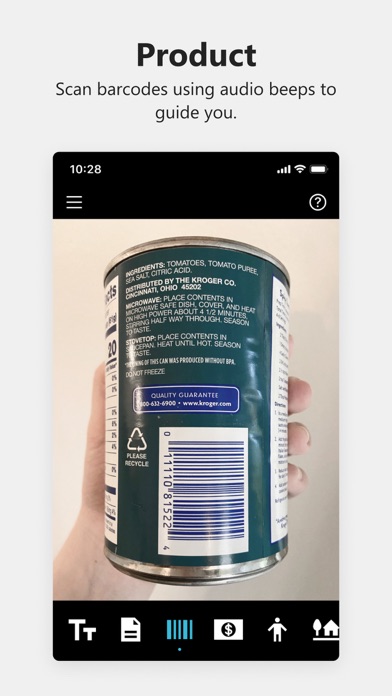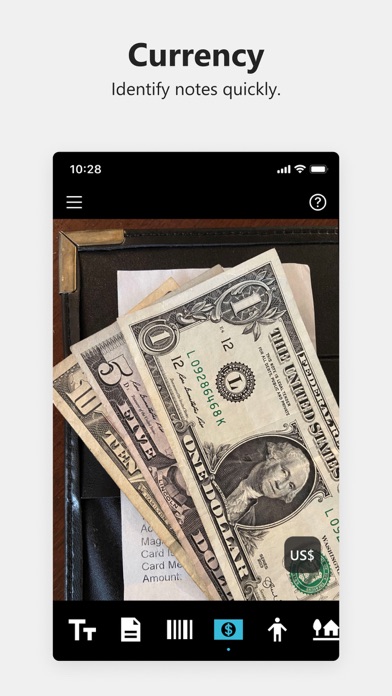Seeing AI is a free app that narrates the world around you. Designed with and for the blind and low vision community, this ongoing research project harnesses the power of AI to open up the visual world by describing nearby people, text and objects.
Seeing AI provides tools to assist with a variety of daily tasks:
• Short Text - Speaks text as soon as it appears in front of the camera.
• Documents - Provides audio guidance to capture a printed page, and recognizes the text, along with its original formatting.
• Products - Scans barcodes, using audio beeps to guide you; hear the name, and package information when available.
• People - Saves people’s faces so you can recognize them, and get an estimate of their age, gender, and expression.
• Currency - Recognizes currency notes.
• Scenes - Hear an overall description of the scene captured. Explore the photo by moving your finger over the screen to hear the location of different objects.
• World - An Audio Augmented Reality experience to explore an unfamiliar environment, including hearing objects announced around you with Spatial Audio (requires a device with a LiDAR, and iOS 14+).
• Indoor Navigation - Available on the World Channel, enables you to create routes through a building, like "entrance to classroom", and navigate by following the sound (requires a device with an A9 or later processor, and iOS 14+).
• Colors - Identifies colors.
• Handwriting - Reads handwritten text like in greeting cards (available in a subset of languages).
• Light - Generates an audible tone corresponding to the brightness in the surroundings.
• Images in other apps - Just tap “Share” and “Recognize with Seeing AI” to describe images from Mail, Photos, Twitter, and more.
• Browse Photos - Hear descriptions of photos saved on your device.
Seeing AI continues to evolve as we hear from the community, and AI research advances.
Check out tutorials with this YouTube playlist: http://aka.ms/SeeingAIPlaylist.
Questions, feedback or feature requests? Email us at
[email protected].