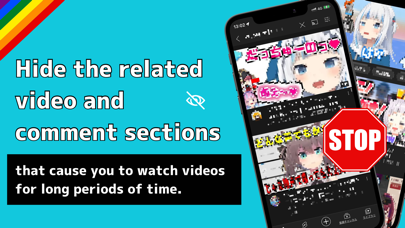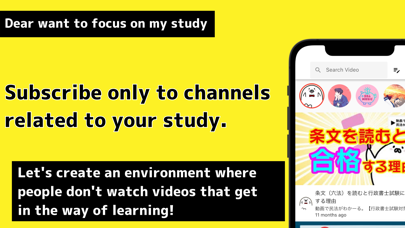Beschreibung
YouTube has a clever trap to steal your time.
With Select Tube, you will no longer waste your time watching YouTube videos you don't need.
■Why
Select Tube only displays YouTube videos from the channel you have selected.
Select Tube hides the related videos and comments section so you can concentrate on the YouTube videos.
You can take notes when you are watching YouTube videos.
You can search YouTube videos on the selected channel (this is under improvement).
■Functions
Display YouTube videos of the selected channel.
Hide related videos.
Hides the comment field.
Memo(Note)
Manage memos
Search within a channel (this is under improvement)
■How to use
(1)How to add a YouTube channel you want to display
1, Obtain the channel ID from your browser, etc.
2, Add the acquired channel ID with Add Screen.
If it is not added, please restart the application once.
(2) How to add a note
1, Screen to display YouTube videos
2, Type a note in the text field in the center of the screen.
3, Press the button in the lower right corner.
(3) How to manage notes
1, Press the memo button in the upper right corner of the home screen.
A part of the memo and the video where you wrote the memo are displayed.
Tap there.
You can delete a memo from the video page.
■Intended users
1, Students who are studying using YouTube.
With Select Tube, only the YouTube videos of the selected channel will be displayed.
So if you select only the YouTube channel you are using for your study, you can display only the YouTube videos from that YouTube channel.
Related videos and comment sections will not be displayed either.
you will be able to focus only on the YouTube videos you need for your studies.
Select Tube allows you to write notes on the screen where you play a video. Therefore, you can take notes on what you want to record only with this application.
The notes you write can be displayed along with the videos in the note list screen.
Therefore, you will never be confused as to where and what memo you wrote.
2, For those who only watch videos from a specific YouTube channel
Select Tube will only display videos from the YouTube channel you have added.
If you only watch videos from a certain YouTube channel, you can enjoy YouTube videos without having to watch videos that are not necessary for you.
■ Parents who are considering using this service for their children
Even YouTube Kids cannot completely exclude videos that are harmful to children.
If parents can set up the YouTube channels they want their children to watch,
they can show only those channels that they have identified as safe.
This application cannot search videos from YouTube itself.
This prevents children from searching for videos by themselves and watching harmful videos.
Ausblenden
Mehr anzeigen...
With Select Tube, you will no longer waste your time watching YouTube videos you don't need.
■Why
Select Tube only displays YouTube videos from the channel you have selected.
Select Tube hides the related videos and comments section so you can concentrate on the YouTube videos.
You can take notes when you are watching YouTube videos.
You can search YouTube videos on the selected channel (this is under improvement).
■Functions
Display YouTube videos of the selected channel.
Hide related videos.
Hides the comment field.
Memo(Note)
Manage memos
Search within a channel (this is under improvement)
■How to use
(1)How to add a YouTube channel you want to display
1, Obtain the channel ID from your browser, etc.
2, Add the acquired channel ID with Add Screen.
If it is not added, please restart the application once.
(2) How to add a note
1, Screen to display YouTube videos
2, Type a note in the text field in the center of the screen.
3, Press the button in the lower right corner.
(3) How to manage notes
1, Press the memo button in the upper right corner of the home screen.
A part of the memo and the video where you wrote the memo are displayed.
Tap there.
You can delete a memo from the video page.
■Intended users
1, Students who are studying using YouTube.
With Select Tube, only the YouTube videos of the selected channel will be displayed.
So if you select only the YouTube channel you are using for your study, you can display only the YouTube videos from that YouTube channel.
Related videos and comment sections will not be displayed either.
you will be able to focus only on the YouTube videos you need for your studies.
Select Tube allows you to write notes on the screen where you play a video. Therefore, you can take notes on what you want to record only with this application.
The notes you write can be displayed along with the videos in the note list screen.
Therefore, you will never be confused as to where and what memo you wrote.
2, For those who only watch videos from a specific YouTube channel
Select Tube will only display videos from the YouTube channel you have added.
If you only watch videos from a certain YouTube channel, you can enjoy YouTube videos without having to watch videos that are not necessary for you.
■ Parents who are considering using this service for their children
Even YouTube Kids cannot completely exclude videos that are harmful to children.
If parents can set up the YouTube channels they want their children to watch,
they can show only those channels that they have identified as safe.
This application cannot search videos from YouTube itself.
This prevents children from searching for videos by themselves and watching harmful videos.
Screenshots
Select Tube Häufige Fragen
-
Ist Select Tube kostenlos?
Ja, Select Tube ist komplett kostenlos und enthält keine In-App-Käufe oder Abonnements.
-
Ist Select Tube seriös?
Nicht genügend Bewertungen, um eine zuverlässige Einschätzung vorzunehmen. Die App benötigt mehr Nutzerfeedback.
Danke für die Stimme -
Wie viel kostet Select Tube?
Select Tube ist kostenlos.
-
Wie hoch ist der Umsatz von Select Tube?
Um geschätzte Einnahmen der Select Tube-App und weitere AppStore-Einblicke zu erhalten, können Sie sich bei der AppTail Mobile Analytics Platform anmelden.

Benutzerbewertung
Die App ist in Brunei Darussalam noch nicht bewertet.

Bewertungsverlauf
Select Tube Bewertungen
Keine Bewertungen in Brunei Darussalam
Die App hat noch keine Bewertungen in Brunei Darussalam.
Store-Rankings

Ranking-Verlauf
App-Ranking-Verlauf noch nicht verfügbar

Kategorien-Rankings
App ist noch nicht gerankt
Select Tube「選んだチャンネルの動画だけを表示!」 Installationen
Letzte 30 TageSelect Tube「選んだチャンネルの動画だけを表示!」 Umsatz
Letzte 30 TageSelect Tube Einnahmen und Downloads
Gewinnen Sie wertvolle Einblicke in die Leistung von Select Tube「選んだチャンネルの動画だけを表示!」 mit unserer Analytik.
Melden Sie sich jetzt an, um Zugriff auf Downloads, Einnahmen und mehr zu erhalten.
Melden Sie sich jetzt an, um Zugriff auf Downloads, Einnahmen und mehr zu erhalten.
App-Informationen
- Kategorie
- Productivity
- Herausgeber
- MINERVA K.K
- Sprachen
- English
- Letzte Veröffentlichung
- 1.0.4 (vor 2 Jahren )
- Veröffentlicht am
- May 25, 2022 (vor 2 Jahren )
- Auch verfügbar in
- Japan, Malta, Philippinen, Peru, Neuseeland, Nepal, Norwegen, Niederlande, Nigeria, Malaysia, Mexiko, Pakistan, Nordmazedonien, Litauen, Libanon, Kasachstan, Kuwait, Südkorea, Italien, Slowakei, Südafrika, Vietnam, Vereinigte Staaten, Ukraine, Taiwan, Türkei, Tunesien, Thailand, Island, Slowenien, Singapur, Schweden, Saudi-Arabien, Russland, Rumänien, Portugal, Polen, Brunei Darussalam, Deutschland, Tschechien, Zypern, China, Chile, Schweiz, Kanada, Belarus, Brasilien, Dänemark, Bahrain, Bulgarien, Belgien, Aserbaidschan, Australien, Österreich, Argentinien, Armenien, Vereinigtes Königreich, Indien, Israel, Irland, Indonesien, Ungarn, Kroatien, Sonderverwaltungsregion Hongkong, Griechenland, Vereinigte Arabische Emirate, Frankreich, Finnland, Spanien, Ägypten, Estland, Ecuador, Algerien, Dominikanische Republik
- Zuletzt aktualisiert
- vor 2 Monaten
This page includes copyrighted content from third parties, shared solely for commentary and research in accordance with fair use under applicable copyright laws. All trademarks, including product, service, and company names or logos, remain the property of their respective owners. Their use here falls under nominative fair use as outlined by trademark laws and does not suggest any affiliation with or endorsement by the trademark holders.
- © 2025 AppTail.
- Unterstützung
- Privacy
- Terms
- All Apps