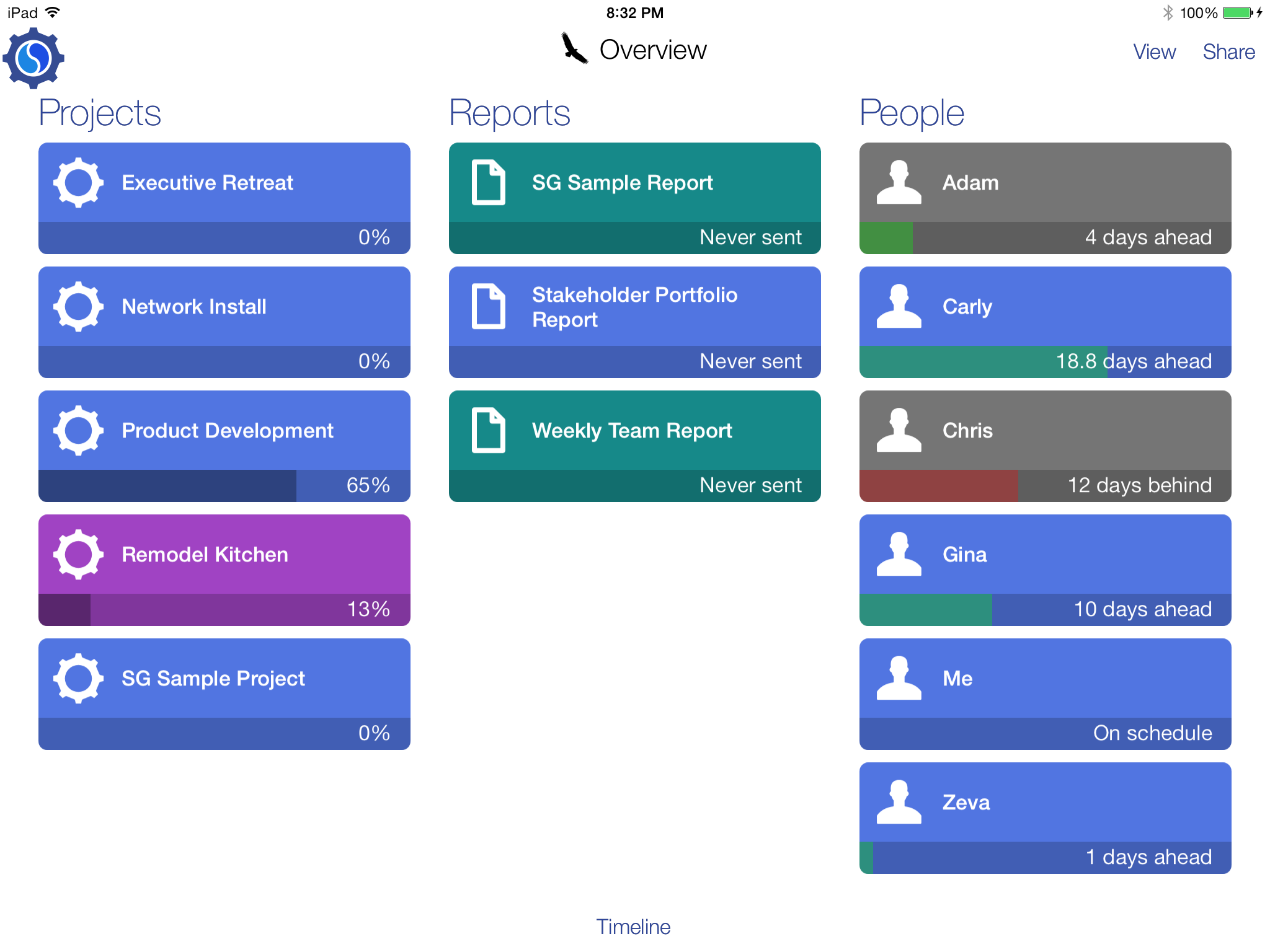Beschreibung
SG Project Pro is the flagship of the SG suite and is the only iPad app that provides a complete project management solution including task-based planning, management of issues, risks, action items, and costs, as well as powerful and beautiful reporting. It excels at managing multiple concurrent projects and team members in ways that no other project management app does.
With SG Project Pro you will gain the confidence of being in control and understanding your projects, plus look brilliant to your team, management, and stakeholders. And since the SG apps are carefully designed for ease of use and productivity anyone can use them, while focusing on the project, not the app.
Features:
• Manage multiple active projects
• See a quick overview of all Projects, Reports, and People
• Create task schedules with table and Gantt views
• Critical Path highlighting
• Person Task Loading Analysis
• Net Line showing project completion relative to now
• Optionally show task WBS number on screen and reports
• Set and view Task Baseline Start/End/Cost with chart view and reporting
• Create all types of task links including FS, SS, FF, and SF
• Use chart gestures including jump-to-task, pinch-to-zoom, and resize task
• Build custom Work Schedules for projects and tasks
• Create and manage Issues, Risks, and Action Items for each project
• Manage project costs including labor and material costs
• Produce customized reports for projects and team members
• Fine-tune your reports with dozens of options
• Create Multi-Person Reports in addition to Multi-Project
• Email a variety of PDF reports directly to the project team or stakeholders
• Share data to and from MS Project using XML files
• Share and back up data easily using Dropbox
• Share project data with all other SG apps on iPad, Mac, and iPhone
Also check out the companion apps SG Project Sketcher and SG Project OnePage. And if you also use a Mac check out SG Project Unity on the Mac App Store. SG's Dropbox integration make sharing easy between all the SG apps!
----------------
Simple Genius Apps
Practical Project Management
Screenshots
SG Project Pro 5 Häufige Fragen
-
Ist SG Project Pro 5 kostenlos?
Ja, SG Project Pro 5 ist komplett kostenlos und enthält keine In-App-Käufe oder Abonnements.
-
Ist SG Project Pro 5 seriös?
Nicht genügend Bewertungen, um eine zuverlässige Einschätzung vorzunehmen. Die App benötigt mehr Nutzerfeedback.
Danke für die Stimme -
Wie viel kostet SG Project Pro 5?
SG Project Pro 5 ist kostenlos.
-
Wie hoch ist der Umsatz von SG Project Pro 5?
Um geschätzte Einnahmen der SG Project Pro 5-App und weitere AppStore-Einblicke zu erhalten, können Sie sich bei der AppTail Mobile Analytics Platform anmelden.

5 von 5
1 Bewertungen in Kanada

SG Project Pro 5 Bewertungen
Store-Rankings


|
Diagramm
|
Kategorie
|
Rang
|
|---|---|---|
|
Top Bezahlt
|

|
377
|
|
Top Bezahlt
|

|
463
|
SG Project Pro 5 Konkurrenten
SG Project Pro 5 Installationen
Letzte 30 TageSG Project Pro 5 Umsatz
Letzte 30 TageSG Project Pro 5 Einnahmen und Downloads
Melden Sie sich jetzt an, um Zugriff auf Downloads, Einnahmen und mehr zu erhalten.
App-Informationen
- Kategorie
- Business
- Herausgeber
- Simple Genius Software
- Sprachen
- English
- Letzte Veröffentlichung
- 5.20 (vor 1 Jahr )
- Veröffentlicht am
- Oct 20, 2013 (vor 11 Jahren )
- Auch verfügbar in
- Vereinigte Staaten, Vereinigtes Königreich, Kanada, Saudi-Arabien, Russland, Malaysia, Südkorea, Südafrika, Vietnam, Peru, Mexiko, Argentinien, Sonderverwaltungsregion Hongkong, Ecuador, Dominikanische Republik, Chile, Brasilien
- Zuletzt aktualisiert
- vor 3 Wochen
- © 2025 AppTail.
- Unterstützung
- Privacy
- Terms
- All Apps