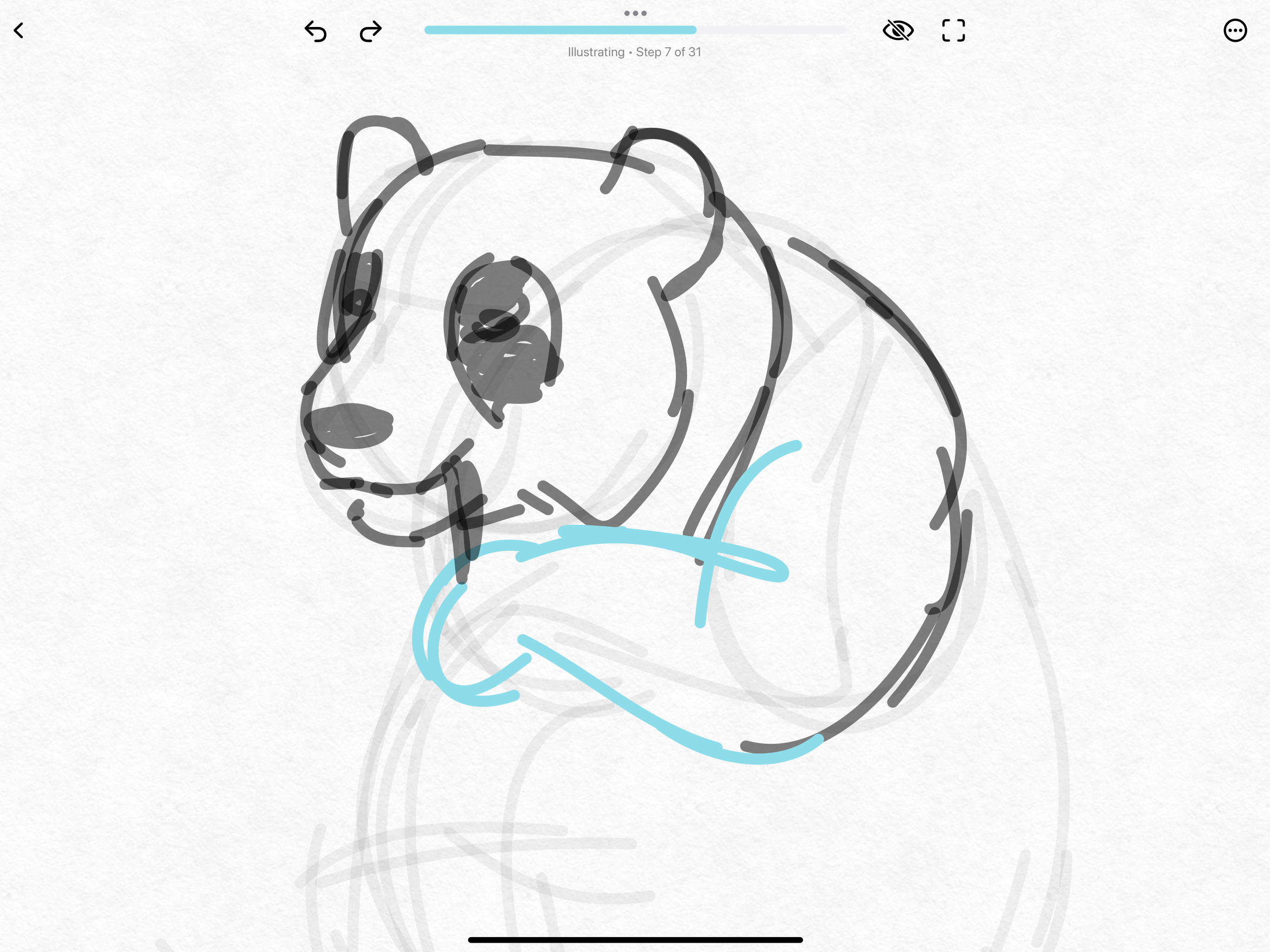Are you ready to draw with a more confident hand? Learning how to draw better can be easy and fun! ShadowDraw has everything you need to start drawing from scratch. If you’re a true beginner, and want a fast way to learn the basics, ShadowDraw is the drawing app for you.
LEARN TO DRAW LIKE AN ARTIST
ShadowDraw lessons use drawings created by real art professionals, and guide you through the exact steps taken to create those drawings. Simply follow the pencil strokes of an experienced artist with your Apple Pencil. In just a few lessons, you’ll discover how to create realistic drawings from start to finish.
IMPROVE YOUR SKILLS DAY BY DAY
Daily practice is important to becoming a great artist. ShadowDraw lessons encourage you to make art every day! Freshen up your skills before jumping into your own unique work.
HUNDREDS OF STEP BY STEP DRAWING GUIDES
ShadowDraw works like a real art teacher by making sure you complete each step correctly before revealing the next one. This way, you can progress in small steps. Watch your lines come together step by step to create a complete drawing!
PRACTICE YOUR WAY
Make practice fun for you with two ways to draw each lesson:
• Art Teacher Mode picks the color palette and art tools so that it's easier to follow along.
• Sketch My Way lets adventurous students choose their own colors and tools to add a personal touch!
FAMILY SHARING INCLUDED
Draw something new every day when you join ShadowDraw+. Become a monthly or yearly ShadowDraw+ member to share 1000+ drawing guides with your loved ones via Family Sharing.
CONNECT WITH US ANYTIME
Need help with the app or have feedback about ShadowDraw? Contact us anytime through Live Chat!
You can also reach us at:
Email:
[email protected]
Website: https://shadowdrawapp.com
Instagram: @shadowdraw