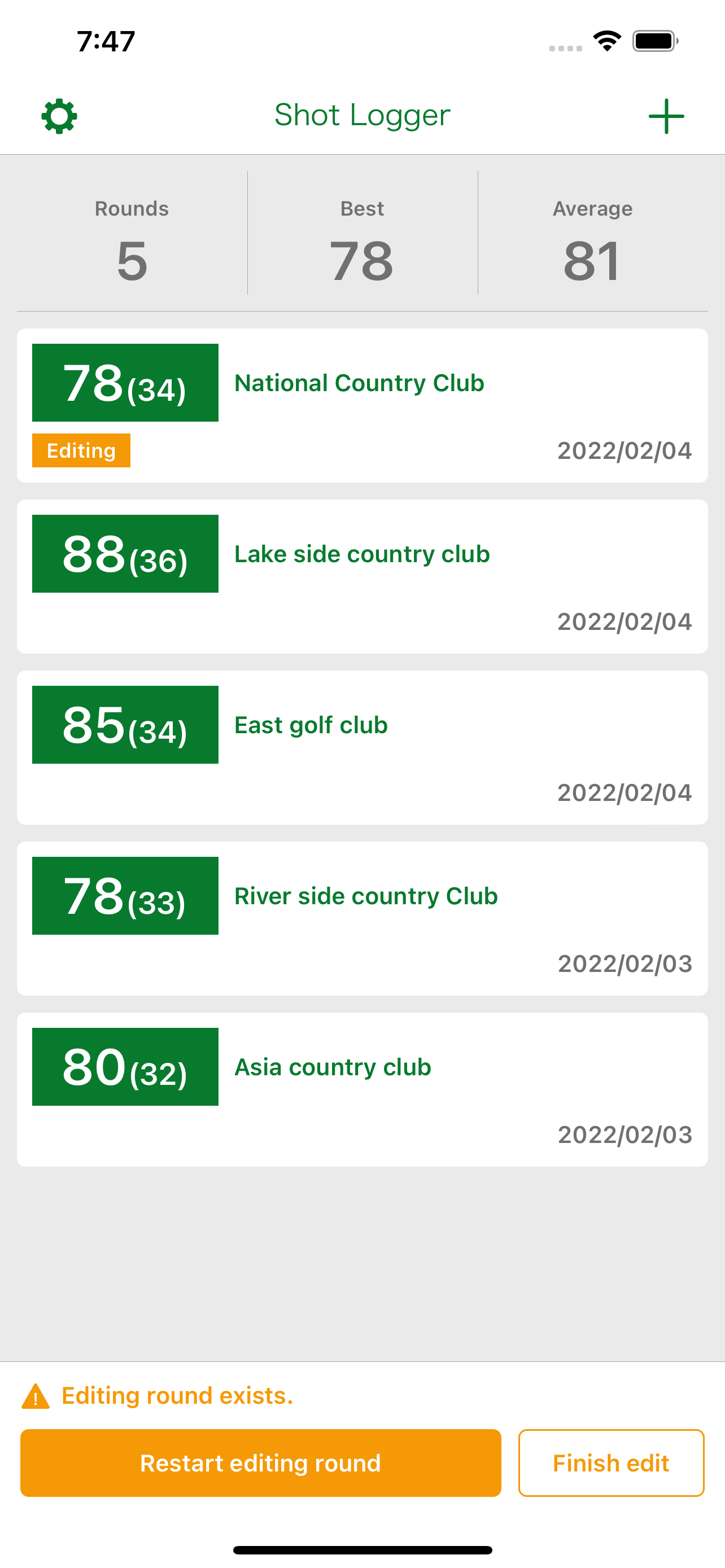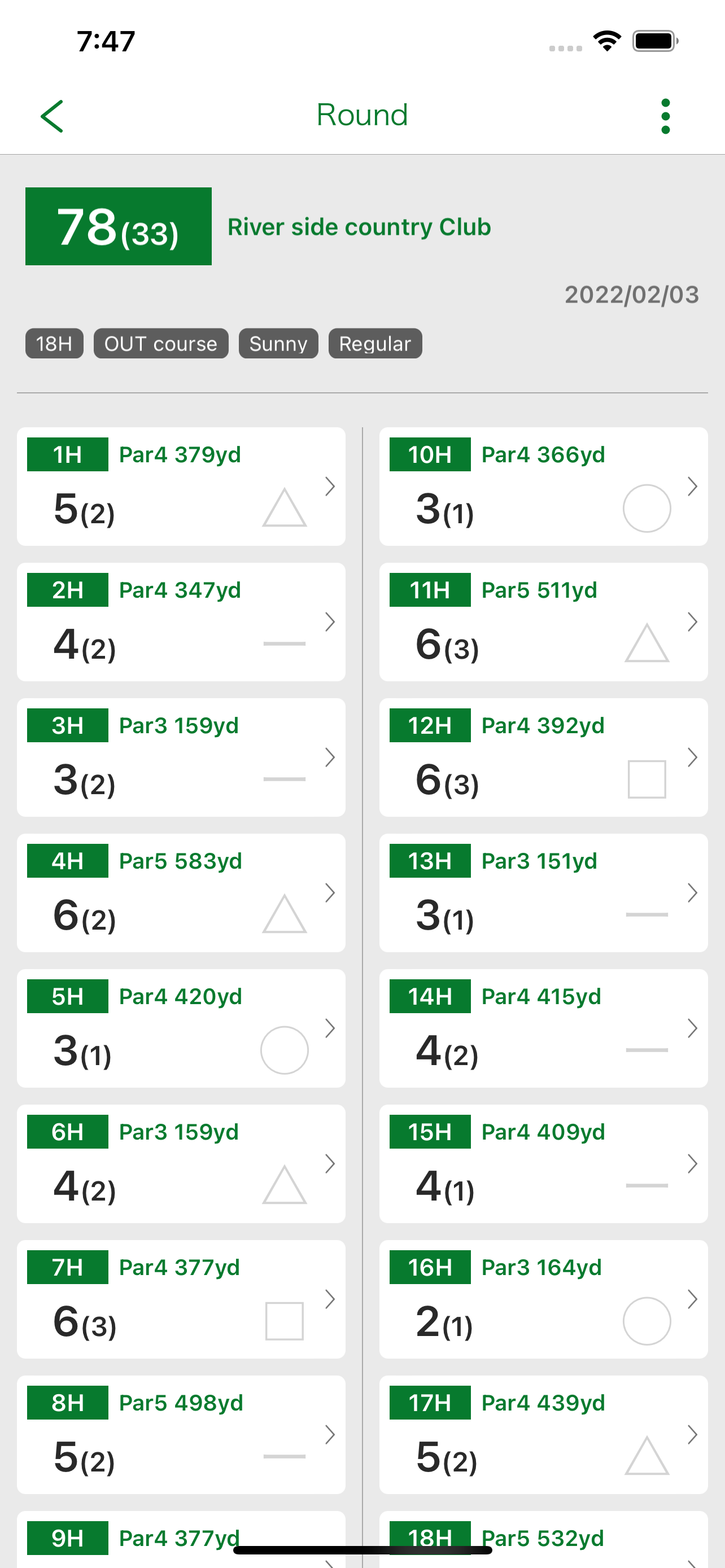Shot Memo -Golf score-
Veröffentlicht von:
Taku Inoue
Beschreibung
Easily record your golf scores!
Record your shot location on a map in conjunction with GPS!
Automatically detects your swing with your AppleWatch!
=============================
【Introduction】
ShotLogger is a golf score management application.
It allows you to enter your score for each hole, save your GPS location information, and display the location of your shots on a map.
When you use the AppleWatch app, it automatically detects your swing, saves your location information, and counts your score automatically, so you can concentrate on playing without being distracted by operations.
(It is possible to use the iPhone alone, but due to the risk of slow play, we recommend using the AppleWatch app)
【Function】
1.Golf course search function (Par and yardage are not linked. Manual input is available. Only golf courses in Japan are supported.)
2.Enter the number of shots and putts.
3.Register shot locations (GPS)
4.Swing detection (AppleWatch only)
5.Club Registration (iPhone only)
You can select the number of shots when you register.
6.Display round results
Display total score, half score, and hole information
7.Display results by hole
Map display of shot locations, display and editing of score and hole information
8.Display of detailed golf course information (only available for Japanese golf courses)
【How to use】
・Adding rounds
- Display the [+] button in the upper right corner of the top screen and search for the name of the golf course (nearby courses can also be searched using GPS).
- Enter round information and save your round (number of holes, IN/OUT, course rotation, weather, tee positions)
・Registering a shot
- After adding a round, the shot registration screen will be displayed.
- If you use AppleWatch, please launch the Watch app
- Manual score registration (without location information): Press the △ buttons on the left and right sides of the screen
- Manual score registration (with location information): Press the [Register Shot] button at the bottom of the screen
- When you hole out, click the [Next Hole] button (the location information will be registered as the pin position).
- Editing will be completed when the prescribed number of holes (9H or 18H) are entered.
・Check round results
- Select the round you want to check from the list on the TOP screen.
- If you want to check the details of each hole, go to the round details screen and select the hole you want to check.
【Information】
・If you allow it to work with the Health app, it will store information about your activity (steps, distance traveled, energy burned) in rounds using the Apple Watch.(via HealthKit API)
For more detailed instructions, please refer to the settings in the app.
Ausblenden
Mehr anzeigen...
Record your shot location on a map in conjunction with GPS!
Automatically detects your swing with your AppleWatch!
=============================
【Introduction】
ShotLogger is a golf score management application.
It allows you to enter your score for each hole, save your GPS location information, and display the location of your shots on a map.
When you use the AppleWatch app, it automatically detects your swing, saves your location information, and counts your score automatically, so you can concentrate on playing without being distracted by operations.
(It is possible to use the iPhone alone, but due to the risk of slow play, we recommend using the AppleWatch app)
【Function】
1.Golf course search function (Par and yardage are not linked. Manual input is available. Only golf courses in Japan are supported.)
2.Enter the number of shots and putts.
3.Register shot locations (GPS)
4.Swing detection (AppleWatch only)
5.Club Registration (iPhone only)
You can select the number of shots when you register.
6.Display round results
Display total score, half score, and hole information
7.Display results by hole
Map display of shot locations, display and editing of score and hole information
8.Display of detailed golf course information (only available for Japanese golf courses)
【How to use】
・Adding rounds
- Display the [+] button in the upper right corner of the top screen and search for the name of the golf course (nearby courses can also be searched using GPS).
- Enter round information and save your round (number of holes, IN/OUT, course rotation, weather, tee positions)
・Registering a shot
- After adding a round, the shot registration screen will be displayed.
- If you use AppleWatch, please launch the Watch app
- Manual score registration (without location information): Press the △ buttons on the left and right sides of the screen
- Manual score registration (with location information): Press the [Register Shot] button at the bottom of the screen
- When you hole out, click the [Next Hole] button (the location information will be registered as the pin position).
- Editing will be completed when the prescribed number of holes (9H or 18H) are entered.
・Check round results
- Select the round you want to check from the list on the TOP screen.
- If you want to check the details of each hole, go to the round details screen and select the hole you want to check.
【Information】
・If you allow it to work with the Health app, it will store information about your activity (steps, distance traveled, energy burned) in rounds using the Apple Watch.(via HealthKit API)
For more detailed instructions, please refer to the settings in the app.
Screenshots
Shot Memo Häufige Fragen
-
Ist Shot Memo kostenlos?
Ja, Shot Memo ist komplett kostenlos und enthält keine In-App-Käufe oder Abonnements.
-
Ist Shot Memo seriös?
Nicht genügend Bewertungen, um eine zuverlässige Einschätzung vorzunehmen. Die App benötigt mehr Nutzerfeedback.
Danke für die Stimme -
Wie viel kostet Shot Memo?
Shot Memo ist kostenlos.
-
Wie hoch ist der Umsatz von Shot Memo?
Um geschätzte Einnahmen der Shot Memo-App und weitere AppStore-Einblicke zu erhalten, können Sie sich bei der AppTail Mobile Analytics Platform anmelden.

Benutzerbewertung
Die App ist in Nepal noch nicht bewertet.

Bewertungsverlauf
Shot Memo Bewertungen
Keine Bewertungen in Nepal
Die App hat noch keine Bewertungen in Nepal.
Store-Rankings

Ranking-Verlauf
App-Ranking-Verlauf noch nicht verfügbar

Kategorien-Rankings
App ist noch nicht gerankt
Shot Memo Installationen
Letzte 30 TageShot Memo Umsatz
Letzte 30 TageShot Memo Einnahmen und Downloads
Gewinnen Sie wertvolle Einblicke in die Leistung von Shot Memo mit unserer Analytik.
Melden Sie sich jetzt an, um Zugriff auf Downloads, Einnahmen und mehr zu erhalten.
Melden Sie sich jetzt an, um Zugriff auf Downloads, Einnahmen und mehr zu erhalten.
App-Informationen
- Kategorie
- Sports
- Herausgeber
- Taku Inoue
- Sprachen
- English, Japanese
- Letzte Veröffentlichung
- 1.0.0 (vor 3 Jahren )
- Veröffentlicht am
- Feb 10, 2022 (vor 3 Jahren )
- Auch verfügbar in
- Japan, Pakistan, Libanon, Sri Lanka, Madagaskar, Mexiko, Malaysia, Nigeria, Norwegen, Nepal, Neuseeland, Peru, Philippinen, Kasachstan, Russland, Saudi-Arabien, Singapur, Thailand, Tunesien, Türkei, Taiwan, Ukraine, Vereinigte Staaten, Vietnam, Südafrika, Dominikanische Republik, Argentinien, Australien, Aserbaidschan, Brunei Darussalam, Brasilien, Belarus, Kanada, Schweiz, Chile, China, Kolumbien, Vereinigte Arabische Emirate, Algerien, Ecuador, Ägypten, Vereinigtes Königreich, Sonderverwaltungsregion Hongkong, Indonesien, Israel, Indien, Südkorea, Kuwait
- Zuletzt aktualisiert
- vor 1 Woche
This page includes copyrighted content from third parties, shared solely for commentary and research in accordance with fair use under applicable copyright laws. All trademarks, including product, service, and company names or logos, remain the property of their respective owners. Their use here falls under nominative fair use as outlined by trademark laws and does not suggest any affiliation with or endorsement by the trademark holders.
- © 2025 AppTail.
- Unterstützung
- Privacy
- Terms
- All Apps