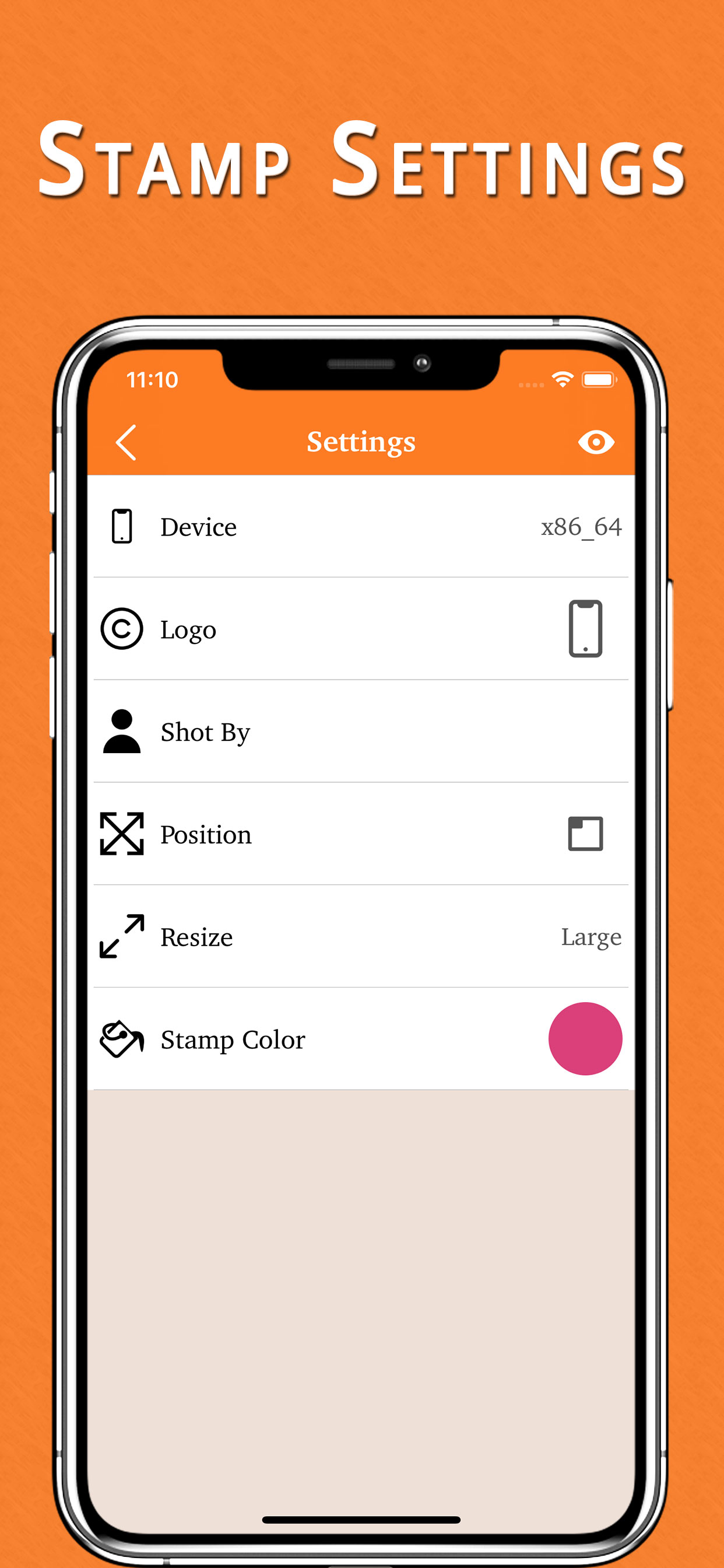Downloads
Umsatz
Beschreibung
No need to remember place or person name who captured your photographs.
Using this application you can automatically add "ShotOn" tags in your photo while capture from camera.
Shot On Camera - Photo Stamper is the very effective application which gives you the facilities to add “ShotOn” tags on your photographs captured from the built-in camera.
Live filter effect helps to create stunning photos while capture photographs from camera.
You can easy to swipe & apply each & every live effect on your photos.
Now you no need to purchased different phone or not capture photos from other different camera, your phone is now everything capable to captured photos.
Photo Stamper application also helps to apply watermarking on your photographs.
You can just apply different brand logos on your photographs.
You can add watermark of any camera(ShotOn iPhone X).
Easy to apply logo on your photographs(ShotOn Brand logo).
No need to remember name who captured your photos just write a text who captured your photos(Shot Captured By Jaqline Shrof).
Add data & time stamp on photographs(ShotOn 28/2/2019 07:07 PM).
Set stamp position as per you want(Right Top,Right Bottom, Left Top, Left Bottom).
Now everyone can use all types of brand mobiles and captured photographs from inbuilt camera.
You just add details of it and automatically apply watermark tag after photo capture.
Easy to show all your watermarking photographs in one place, in ShotOn photo functionality.
Features :-
* Very effective and useful application for watermarking on photographs.
* Live filter effects available while capturing live photographs.
* All brand logos available for free, you can choose your best one of them or change every time if you want to change it.
* Add ShotOn tag after brand logo selected.
* Add Shot captured by name of your friends.
* Application automatically apply data & time on your photographs.
* Easy to change stamp color as per your requirement.
* You can resize watermarking.
* Change position of ShotOn stamp on your photos.
* It supports all types of devices of different brand.
* Functionality to add custom shot on logo.
* Choose your phone model according to brand.
* Showing off your brand new phone.
* All captured photographs save in your phone and you can easy to show all your watermarking photos in application.
* Share your ShotOn or watermarked photographs on social media applications.
Ausblenden
Mehr anzeigen...
Using this application you can automatically add "ShotOn" tags in your photo while capture from camera.
Shot On Camera - Photo Stamper is the very effective application which gives you the facilities to add “ShotOn” tags on your photographs captured from the built-in camera.
Live filter effect helps to create stunning photos while capture photographs from camera.
You can easy to swipe & apply each & every live effect on your photos.
Now you no need to purchased different phone or not capture photos from other different camera, your phone is now everything capable to captured photos.
Photo Stamper application also helps to apply watermarking on your photographs.
You can just apply different brand logos on your photographs.
You can add watermark of any camera(ShotOn iPhone X).
Easy to apply logo on your photographs(ShotOn Brand logo).
No need to remember name who captured your photos just write a text who captured your photos(Shot Captured By Jaqline Shrof).
Add data & time stamp on photographs(ShotOn 28/2/2019 07:07 PM).
Set stamp position as per you want(Right Top,Right Bottom, Left Top, Left Bottom).
Now everyone can use all types of brand mobiles and captured photographs from inbuilt camera.
You just add details of it and automatically apply watermark tag after photo capture.
Easy to show all your watermarking photographs in one place, in ShotOn photo functionality.
Features :-
* Very effective and useful application for watermarking on photographs.
* Live filter effects available while capturing live photographs.
* All brand logos available for free, you can choose your best one of them or change every time if you want to change it.
* Add ShotOn tag after brand logo selected.
* Add Shot captured by name of your friends.
* Application automatically apply data & time on your photographs.
* Easy to change stamp color as per your requirement.
* You can resize watermarking.
* Change position of ShotOn stamp on your photos.
* It supports all types of devices of different brand.
* Functionality to add custom shot on logo.
* Choose your phone model according to brand.
* Showing off your brand new phone.
* All captured photographs save in your phone and you can easy to show all your watermarking photos in application.
* Share your ShotOn or watermarked photographs on social media applications.
Screenshots
Shot On Camera Häufige Fragen
-
Ist Shot On Camera kostenlos?
Ja, Shot On Camera ist komplett kostenlos und enthält keine In-App-Käufe oder Abonnements.
-
Ist Shot On Camera seriös?
Nicht genügend Bewertungen, um eine zuverlässige Einschätzung vorzunehmen. Die App benötigt mehr Nutzerfeedback.
Danke für die Stimme -
Wie viel kostet Shot On Camera?
Shot On Camera ist kostenlos.
-
Wie hoch ist der Umsatz von Shot On Camera?
Um geschätzte Einnahmen der Shot On Camera-App und weitere AppStore-Einblicke zu erhalten, können Sie sich bei der AppTail Mobile Analytics Platform anmelden.

Benutzerbewertung
Die App ist in Peru noch nicht bewertet.

Bewertungsverlauf
Shot On Camera Bewertungen
Keine Bewertungen in Peru
Die App hat noch keine Bewertungen in Peru.
Store-Rankings

Ranking-Verlauf
App-Ranking-Verlauf noch nicht verfügbar

Kategorien-Rankings
App ist noch nicht gerankt
Shot On Camera Installationen
Letzte 30 TageShot On Camera Umsatz
Letzte 30 TageShot On Camera Einnahmen und Downloads
Gewinnen Sie wertvolle Einblicke in die Leistung von Shot On Camera mit unserer Analytik.
Melden Sie sich jetzt an, um Zugriff auf Downloads, Einnahmen und mehr zu erhalten.
Melden Sie sich jetzt an, um Zugriff auf Downloads, Einnahmen und mehr zu erhalten.
App-Informationen
- Kategorie
- Photo Video
- Herausgeber
- Jaydeep Dhameliya
- Sprachen
- English
- Letzte Veröffentlichung
- 1.9 (vor 4 Jahren )
- Veröffentlicht am
- Jun 12, 2019 (vor 5 Jahren )
- Auch verfügbar in
- Vietnam, Indien, Philippinen, Brasilien, Indonesien, Libanon, Peru, Neuseeland, Norwegen, Niederlande, Nigeria, Malaysia, Mexiko, Pakistan, Kasachstan, Kuwait, Südkorea, Japan, Südafrika, Polen, Portugal, Rumänien, Russland, Saudi-Arabien, Schweden, Singapur, Thailand, Türkei, Taiwan, Ukraine, Vereinigte Staaten, Vereinigte Arabische Emirate, Dänemark, Argentinien, Österreich, Australien, Aserbaidschan, Belgien, Belarus, Kanada, Schweiz, Chile, China, Kolumbien, Tschechien, Deutschland, Italien, Dominikanische Republik, Algerien, Ecuador, Ägypten, Spanien, Finnland, Frankreich, Vereinigtes Königreich, Griechenland, Sonderverwaltungsregion Hongkong, Ungarn, Irland, Israel
- Zuletzt aktualisiert
- vor 20 Stunden
- © 2024 AppTail.
- Unterstützung
- Privacy
- Terms
- All Apps