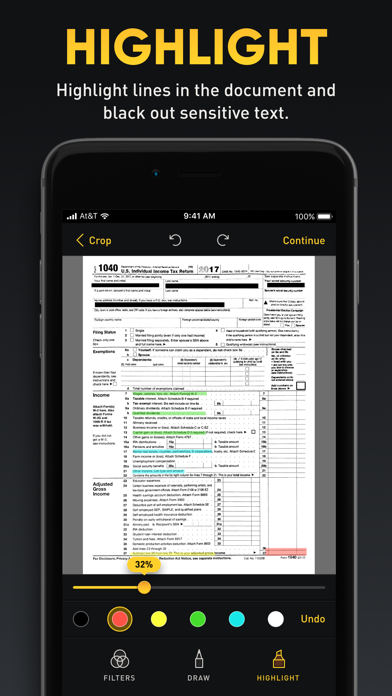Beschreibung
Download Skanner and turn your iPhone into a powerful document scanner.
Password protect documents with encryption. Decrypt encrypted documents by scanning them from saved photos.
Scan one, two or four pages at a time or scan from multiple document photos from the camera roll. Create a collage of two side by side document pages.
Skanner automatically detects document borders and straightens the document out. Borders can be adjusted if necessary.
Store scanned documents, annotate them with a title and a comment and share them in a multi-page PDF file or in JPEG format.
Share scanned documents through your favorite messaging app, document sharing app, email or Airdrop.
Highlight lines of text in your documents, blackout or whiteout sensitive text.
Draw on top of a scanned document with the Pen tool.
Use one of several available filters to achieve best document quality.
Mark selected documents as favorites and easily access them by pressing the star icon in the top right corner.
View all scanned documents in form or a feed.
Search documents by their title, comment or hashtags.
Adjust settings to either use high, medium or low compression rate when storing documents. You can also adjust compression rate settings used for sharing documents.
Copy already scanned documents and store them separately from the originals, add new highlights to them and share them in PDF of JPEG formats.
Ausblenden
Mehr anzeigen...
Password protect documents with encryption. Decrypt encrypted documents by scanning them from saved photos.
Scan one, two or four pages at a time or scan from multiple document photos from the camera roll. Create a collage of two side by side document pages.
Skanner automatically detects document borders and straightens the document out. Borders can be adjusted if necessary.
Store scanned documents, annotate them with a title and a comment and share them in a multi-page PDF file or in JPEG format.
Share scanned documents through your favorite messaging app, document sharing app, email or Airdrop.
Highlight lines of text in your documents, blackout or whiteout sensitive text.
Draw on top of a scanned document with the Pen tool.
Use one of several available filters to achieve best document quality.
Mark selected documents as favorites and easily access them by pressing the star icon in the top right corner.
View all scanned documents in form or a feed.
Search documents by their title, comment or hashtags.
Adjust settings to either use high, medium or low compression rate when storing documents. You can also adjust compression rate settings used for sharing documents.
Copy already scanned documents and store them separately from the originals, add new highlights to them and share them in PDF of JPEG formats.
Screenshots
Skanner Häufige Fragen
-
Ist Skanner kostenlos?
Ja, Skanner ist komplett kostenlos und enthält keine In-App-Käufe oder Abonnements.
-
Ist Skanner seriös?
Nicht genügend Bewertungen, um eine zuverlässige Einschätzung vorzunehmen. Die App benötigt mehr Nutzerfeedback.
Danke für die Stimme -
Wie viel kostet Skanner?
Skanner ist kostenlos.
-
Wie hoch ist der Umsatz von Skanner?
Um geschätzte Einnahmen der Skanner-App und weitere AppStore-Einblicke zu erhalten, können Sie sich bei der AppTail Mobile Analytics Platform anmelden.

Benutzerbewertung
Die App ist in Belarus noch nicht bewertet.

Bewertungsverlauf
Skanner Bewertungen
Keine Bewertungen in Belarus
Die App hat noch keine Bewertungen in Belarus.
Store-Rankings

Ranking-Verlauf
App-Ranking-Verlauf noch nicht verfügbar

Kategorien-Rankings
|
Diagramm
|
Kategorie
|
Rang
|
|---|---|---|
|
Top Kostenlos
|

|
280
|
Schlüsselwörter
Skanner Konkurrenten
| Name | Downloads (30d) | Monatlicher Umsatz | Rezensionen | Bewertungen | Letzte Veröffentlichung | |
|---|---|---|---|---|---|---|
|
Scanner - PDF Scanner
Document Scanner - OCR Scanner
|
View
|
View
|
0
|
|
vor 4 Monaten | |
|
PDF Scanner: Document Scan App
OCR Scanner - Document Scanner
|
View
|
View
|
0
|
|
vor 1 Jahr | |
|
Scan Documents to PDF l by TSP
Camera scanner, text OCR &sign
|
View
|
View
|
0
|
|
vor 11 Monaten | |
|
PrintScan - Airprint&Scanner
Docs Scan,Template,Collage,PDF
|
View
|
View
|
0
|
|
vor 1 Jahr | |
|
Varna Parking
Варна паркинг
|
View
|
View
|
0
|
|
vor 11 Monaten | |
|
Alloy - launcher and automator
No code. Just workflows.
|
View
|
View
|
0
|
|
vor 2 Wochen | |
|
Scanner - DOC / PDF Document
|
View
|
View
|
0
|
|
vor 2 Jahren | |
|
Scan Now - PDF Scanner App
Photo PDF & Document converter
|
View
|
View
|
0
|
|
vor 4 Monaten | |
|
Paperlogix - Document Scanner
Scan and Automate
|
View
|
View
|
0
|
|
vor 6 Monaten | |
|
Super Document Scanner-HD Scan
Super & Easy Document Scanner!
|
View
|
View
|
0
|
|
vor 3 Jahren |
Skanner Installationen
Letzte 30 TageSkanner Umsatz
Letzte 30 TageSkanner Einnahmen und Downloads
Gewinnen Sie wertvolle Einblicke in die Leistung von Skanner mit unserer Analytik.
Melden Sie sich jetzt an, um Zugriff auf Downloads, Einnahmen und mehr zu erhalten.
Melden Sie sich jetzt an, um Zugriff auf Downloads, Einnahmen und mehr zu erhalten.
App-Informationen
- Kategorie
- Productivity
- Herausgeber
- Vladimir Fridman
- Sprachen
- English
- Letzte Veröffentlichung
- 2.1.4 (vor 1 Jahr )
- Veröffentlicht am
- Mar 14, 2019 (vor 5 Jahren )
- Auch verfügbar in
- Vereinigte Staaten, Vietnam, Russland, Spanien, Saudi-Arabien, Kolumbien, Malaysia, Schweiz, Griechenland, Ägypten, Usbekistan, Norwegen, Niederlande, Nigeria, Nepal, Neuseeland, Mexiko, Pakistan, Malta, Nordmazedonien, Madagaskar, Lettland, Luxemburg, Litauen, Sri Lanka, Libanon, Peru, Philippinen, Japan, Polen, Portugal, Rumänien, Schweden, Singapur, Slowenien, Slowakei, Thailand, Tunesien, Türkei, Taiwan, Ukraine, Südafrika, Brasilien, Dominikanische Republik, Dänemark, Deutschland, Tschechien, Zypern, China, Chile, Kanada, Belarus, Algerien, Brunei Darussalam, Bulgarien, Belgien, Aserbaidschan, Australien, Österreich, Argentinien, Armenien, Indonesien, Kuwait, Südkorea, Vereinigte Arabische Emirate, Italien, Island, Indien, Israel, Irland, Kasachstan, Ungarn, Kroatien, Sonderverwaltungsregion Hongkong, Vereinigtes Königreich, Frankreich, Finnland, Estland, Ecuador
- Zuletzt aktualisiert
- vor 3 Wochen
This page includes copyrighted content from third parties, shared solely for commentary and research in accordance with fair use under applicable copyright laws. All trademarks, including product, service, and company names or logos, remain the property of their respective owners. Their use here falls under nominative fair use as outlined by trademark laws and does not suggest any affiliation with or endorsement by the trademark holders.
- © 2025 AppTail.
- Unterstützung
- Privacy
- Terms
- All Apps