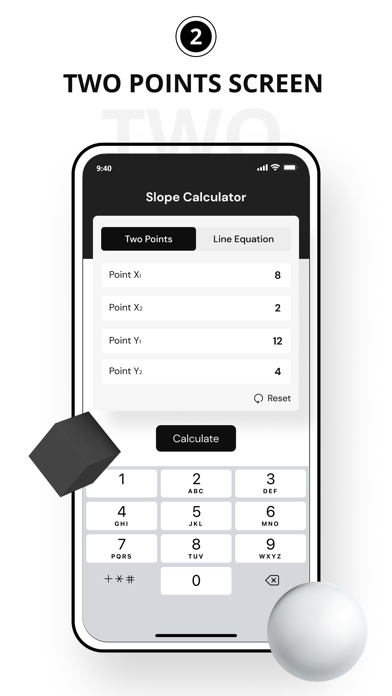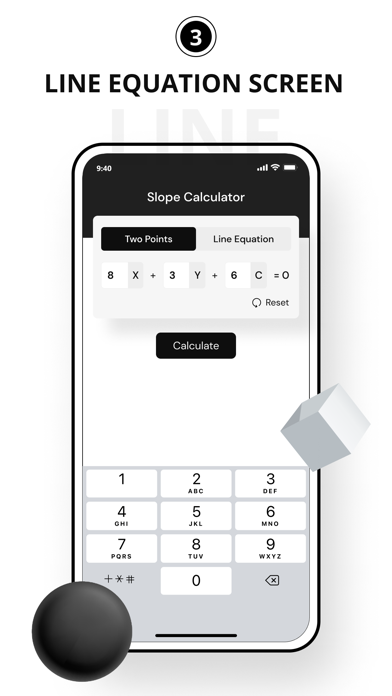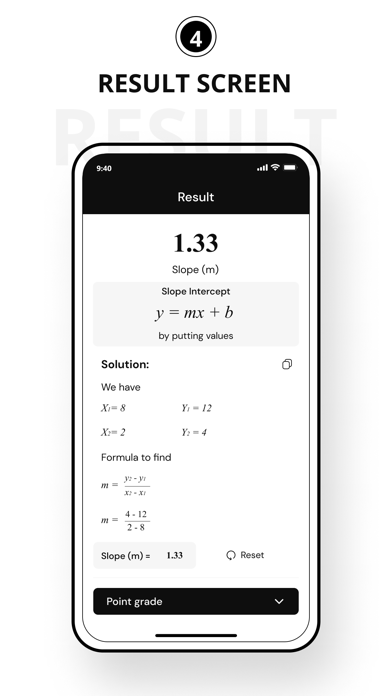Beschreibung
Why do we use slope calculator?
Calculating the slope of a line is a bit tricky and lengthy task, we can use the slope calculator to calculate the slope “m” of a linear equation. You can calculate the following terms.
Slope from the equation of a line.
Slope from two points.
What is the slope of a line?
The slope of a line is the steepness of a line or a curve, some other names for the slope are “gradient, slant, and incline.” To calculate the slope, we use the following formula.
General formula of the slope:
Generally, we use the following formula to calculate the slope “m”.
m = rise / run = (y2 – y1) / (x2 – x1)
1. “x1, x2, y1, and y2 are the points on which the line lies on the cartesian coordinate.
2. “m” is the slope.
Topographies:
This slope calculator has many features that make it unique compared to other calculators.
Input field:
The input fields are very easy to use and very flexible. Separate boxes are designed for the ease of the user.
Erasing all input:
The “reset” button allows you to erase all the input at once.
Calculate button:
To calculate the result just tap on the “calculate” button. It will navigate you to the result screen.
Mathematical format:
Throughout the result section, “LaTeX” is used. LaTeX is a mathematical format used for writing mathematical expressions that makes the output easier to understand.
UI/UX:
This application has an amazing UI/UX that provides a user-friendly environment. Anyone can use this slope calculator easily.
How to use the slope calculator?
The procedure to calculate the slope with steps is quite easier with the help of this Slope calculator. You just have to follow the below steps:
1.Select the input type, “Line equation” or “Two points”.
2.Enter the values in the dedicated input boxes.
3.Press the “Calculate” button.
In this way, you will get the step-by-step solution of the input. Install this application and make the calculation easier.
Ausblenden
Mehr anzeigen...
Calculating the slope of a line is a bit tricky and lengthy task, we can use the slope calculator to calculate the slope “m” of a linear equation. You can calculate the following terms.
Slope from the equation of a line.
Slope from two points.
What is the slope of a line?
The slope of a line is the steepness of a line or a curve, some other names for the slope are “gradient, slant, and incline.” To calculate the slope, we use the following formula.
General formula of the slope:
Generally, we use the following formula to calculate the slope “m”.
m = rise / run = (y2 – y1) / (x2 – x1)
1. “x1, x2, y1, and y2 are the points on which the line lies on the cartesian coordinate.
2. “m” is the slope.
Topographies:
This slope calculator has many features that make it unique compared to other calculators.
Input field:
The input fields are very easy to use and very flexible. Separate boxes are designed for the ease of the user.
Erasing all input:
The “reset” button allows you to erase all the input at once.
Calculate button:
To calculate the result just tap on the “calculate” button. It will navigate you to the result screen.
Mathematical format:
Throughout the result section, “LaTeX” is used. LaTeX is a mathematical format used for writing mathematical expressions that makes the output easier to understand.
UI/UX:
This application has an amazing UI/UX that provides a user-friendly environment. Anyone can use this slope calculator easily.
How to use the slope calculator?
The procedure to calculate the slope with steps is quite easier with the help of this Slope calculator. You just have to follow the below steps:
1.Select the input type, “Line equation” or “Two points”.
2.Enter the values in the dedicated input boxes.
3.Press the “Calculate” button.
In this way, you will get the step-by-step solution of the input. Install this application and make the calculation easier.
Screenshots
Slope Calc Häufige Fragen
-
Ist Slope Calc kostenlos?
Ja, Slope Calc ist komplett kostenlos und enthält keine In-App-Käufe oder Abonnements.
-
Ist Slope Calc seriös?
Nicht genügend Bewertungen, um eine zuverlässige Einschätzung vorzunehmen. Die App benötigt mehr Nutzerfeedback.
Danke für die Stimme -
Wie viel kostet Slope Calc?
Slope Calc ist kostenlos.
-
Wie hoch ist der Umsatz von Slope Calc?
Um geschätzte Einnahmen der Slope Calc-App und weitere AppStore-Einblicke zu erhalten, können Sie sich bei der AppTail Mobile Analytics Platform anmelden.

Benutzerbewertung
Die App ist in Chile noch nicht bewertet.

Bewertungsverlauf
Slope Calc Bewertungen
Keine Bewertungen in Chile
Die App hat noch keine Bewertungen in Chile.
Store-Rankings

Ranking-Verlauf
App-Ranking-Verlauf noch nicht verfügbar

Kategorien-Rankings
App ist noch nicht gerankt
Schlüsselwörter
Slope Calc Konkurrenten
Slope Calc Installationen
Letzte 30 TageSlope Calc Umsatz
Letzte 30 TageSlope Calc Einnahmen und Downloads
Gewinnen Sie wertvolle Einblicke in die Leistung von Slope Calc mit unserer Analytik.
Melden Sie sich jetzt an, um Zugriff auf Downloads, Einnahmen und mehr zu erhalten.
Melden Sie sich jetzt an, um Zugriff auf Downloads, Einnahmen und mehr zu erhalten.
App-Informationen
- Kategorie
- Utilities
- Herausgeber
- Abdul Rehman
- Sprachen
- English
- Letzte Veröffentlichung
- 1.0.0 (vor 1 Jahr )
- Veröffentlicht am
- Apr 18, 2023 (vor 1 Jahr )
- Auch verfügbar in
- Pakistan, Italien, Japan, Südkorea, Kuwait, Kasachstan, Libanon, Mexiko, Malaysia, Nigeria, Niederlande, Norwegen, Nepal, Neuseeland, Peru, Philippinen, Indien, Polen, Portugal, Rumänien, Russland, Saudi-Arabien, Schweden, Singapur, Thailand, Türkei, Taiwan, Ukraine, Vereinigte Staaten, Vietnam, Südafrika, Dänemark, Argentinien, Österreich, Australien, Aserbaidschan, Belgien, Brasilien, Belarus, Kanada, Schweiz, Chile, China, Zypern, Tschechien, Deutschland, Vereinigte Arabische Emirate, Dominikanische Republik, Algerien, Ecuador, Ägypten, Spanien, Finnland, Frankreich, Vereinigtes Königreich, Griechenland, Sonderverwaltungsregion Hongkong, Ungarn, Indonesien, Irland, Israel
- Zuletzt aktualisiert
- vor 4 Wochen
This page includes copyrighted content from third parties, shared solely for commentary and research in accordance with fair use under applicable copyright laws. All trademarks, including product, service, and company names or logos, remain the property of their respective owners. Their use here falls under nominative fair use as outlined by trademark laws and does not suggest any affiliation with or endorsement by the trademark holders.
- © 2025 AppTail.
- Unterstützung
- Privacy
- Terms
- All Apps