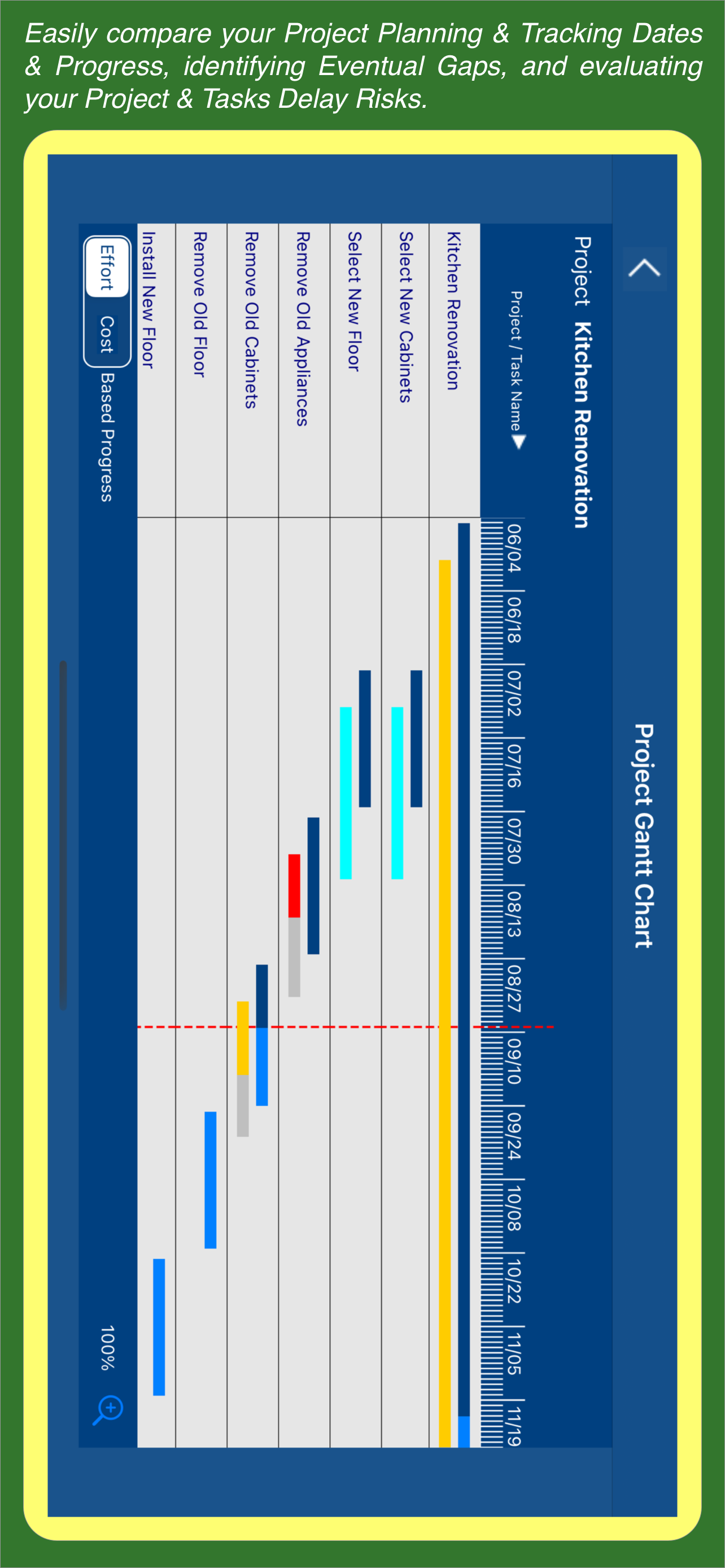Beschreibung
a) Project Planning - Set project targets: planned start date, duration, finish date, effort and cost.
b) Task Planning - Using the Critical Path Method
b.1) Tasks Without Predecessors - Add tasks setting the following targets: planned start date, duration, finish date, effort and cost.
b.2) Tasks With Predecessors - Add tasks setting the following targets: planned duration, task dependencies, planned effort & cost.
Note: The Critical Path Method calculates the following task planning targets: planned start & finish dates.
b.3) All Tasks - The Critical Path Method calculates the following task targets: earliest & latest start & finish dates, total & free floats.
c) Resource Planning - Add project resources providing resource identification, category, availability, and cost details.
d) Resource Allocation - Allocate project resources to tasks providing allocated quantity. The resource allocation values are calculated at multiple levels.
e) Resource Projections Screen & Chart - Evaluate resource & task level allocation values projected for weekly & monthly periods.
f) Task Tracking - Track task execution providing actual start & end dates, actual effort & effort to complete, and actual cost & cost to complete.
g) Project Tracking - Analyze project execution data: actual start & end dates, actual effort & effort to complete, and actual cost & cost to complete.
g.1) The "Project Planning & Tracking" screen provides project & task effort & cost based progress indicators.
g.2) The "Project Gantt Chart" screen highlights project & task planning & tracking dates, progress, and delay risks.
The Time Tracking feature allows you to track & report the time spent on your project tasks
a) The Time Tracking Dashboard screen allows you to automatically track the time spent on your project tasks.
b) The Time Sheet Details screen allows you to manually track the time spent on your project tasks.
c) The Time Tracking Report & Chart provide the total daily, weekly, and monthly time spent on your projects & tasks.
d) The Task Timer screen allows you to automatically track the time spent on one particular project task.
e) The Task Time Split screen allows you to split one particular task time record into two records
f) The Task Time Transfer screen allows you to transfer one particular task time record from the original task to another task
The Project Billing Feature allows you to configure project & task billing settings, as well as create, view, and export project billing reports.
a) The Project Billing Settings screen allows you to configure several project billing parameters such as regular time rate and daily & weekly overtime rates & limits.
b) The Project Planning & Tracking screen includes the "Billable" switch, which allows you to identify the project tasks that should be billed.
c) The Billing Report Details screen provides a multi-level billing report encompassing the following sections: Report Summary, Weekly Summary, Daily Summary, and Daily Details.
d) The Billing Report Export button allows you to export billing reports with different levels of granularity.
The To Do Lists feature allows you to create, maintain, and track Project & Task Level To Dos.
Smart Arrow Project Manager® supports iCloud based connectivity, which ensures that all local database changes are continuously promoted to the iCloud remote database, and synchronized with your other iPhone and iPad devices.
The free option allows you to create & maintain up to:
* 10 projects
* 20 tasks per project
* 40 project level to dos per project
* 40 task level to dos per task
* 10 predecessors per task
* 10 successors per task
* 20 resources per project
* 20 resource allocations per task
* 20 task allocations per resource
* 250 task time records per task
The premium option, available through In-App Purchase, does not impose any limit.
In-App-Käufe
- Smart Arrow PM Premium
- 22.90 RM
Screenshots
Smart Arrow Project Manager Häufige Fragen
-
Ist Smart Arrow Project Manager kostenlos?
Ja, Smart Arrow Project Manager ist kostenlos herunterzuladen, enthält jedoch In-App-Käufe oder Abonnements.
-
Ist Smart Arrow Project Manager seriös?
Nicht genügend Bewertungen, um eine zuverlässige Einschätzung vorzunehmen. Die App benötigt mehr Nutzerfeedback.
Danke für die Stimme -
Wie viel kostet Smart Arrow Project Manager?
Smart Arrow Project Manager bietet mehrere In-App-Käufe/Abonnements, der durchschnittliche In-App-Preis beträgt 22.90 RM.
-
Wie hoch ist der Umsatz von Smart Arrow Project Manager?
Um geschätzte Einnahmen der Smart Arrow Project Manager-App und weitere AppStore-Einblicke zu erhalten, können Sie sich bei der AppTail Mobile Analytics Platform anmelden.


Smart Arrow Project Manager Bewertungen
Store-Rankings


Smart Arrow Project Manager Installationen
Letzte 30 TageSmart Arrow Project Manager Umsatz
Letzte 30 TageSmart Arrow Project Manager Einnahmen und Downloads
Melden Sie sich jetzt an, um Zugriff auf Downloads, Einnahmen und mehr zu erhalten.
App-Informationen
- Kategorie
- Productivity
- Herausgeber
- Nelson Rios
- Sprachen
- English
- Letzte Veröffentlichung
- 8.3 (vor 2 Monaten )
- Veröffentlicht am
- Jul 15, 2020 (vor 4 Jahren )
- Auch verfügbar in
- Vereinigte Staaten, Vereinigtes Königreich, Malaysia, Philippinen, Peru, Neuseeland, Nepal, Norwegen, Niederlande, Nigeria, Polen, Mexiko, Libanon, Kasachstan, Kuwait, Südkorea, Japan, Pakistan, Italien, Portugal, Rumänien, Russland, Saudi-Arabien, Schweden, Singapur, Slowenien, Thailand, Türkei, Taiwan, Ukraine, Usbekistan, Vietnam, Südafrika, Dominikanische Republik, Argentinien, Österreich, Australien, Aserbaidschan, Belgien, Bulgarien, Brasilien, Belarus, Kanada, Schweiz, Chile, Kolumbien, Tschechien, Deutschland, Dänemark, Vereinigte Arabische Emirate, Algerien, Ecuador, Ägypten, Spanien, Finnland, Frankreich, Griechenland, Sonderverwaltungsregion Hongkong, Kroatien, Ungarn, Indonesien, Irland, Israel, Indien
- Zuletzt aktualisiert
- vor 1 Monat
- © 2025 AppTail.
- Unterstützung
- Privacy
- Terms
- All Apps