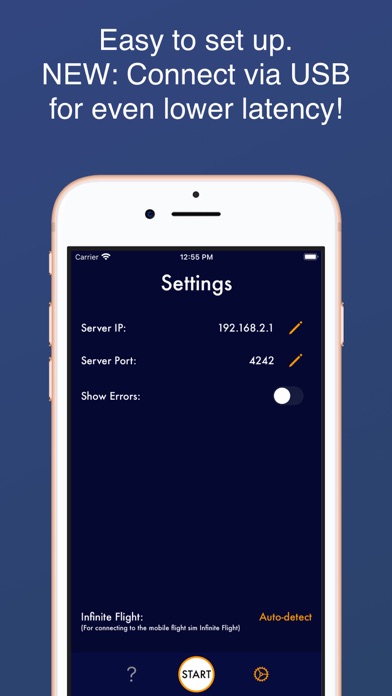One of the best add ins for flight sim
As a former rw pilot of 22 years and avid flight summer in the past after a 10 year hiatus I broke down and got a new computer and msfs 2020. When setting up with latest hardware and some ancient the sim still didn’t feel real. As a past user of tracker ir I thought I would give this app a try. After a challenging setup mostly due to windows 11 idiot proofing thanks to the great help files included with the app got it up and running. I am not exaggerating that the realism of the sim went up about 80%! As a former user of tracker ir this does it all with no wires and no headset. With an iPhone stand I have my phone charging on a great almost unseen place to the left of my velocity yoke and this thing just works-perfectly. One of the best most useful add ins for flight simulator! Extremely happy!