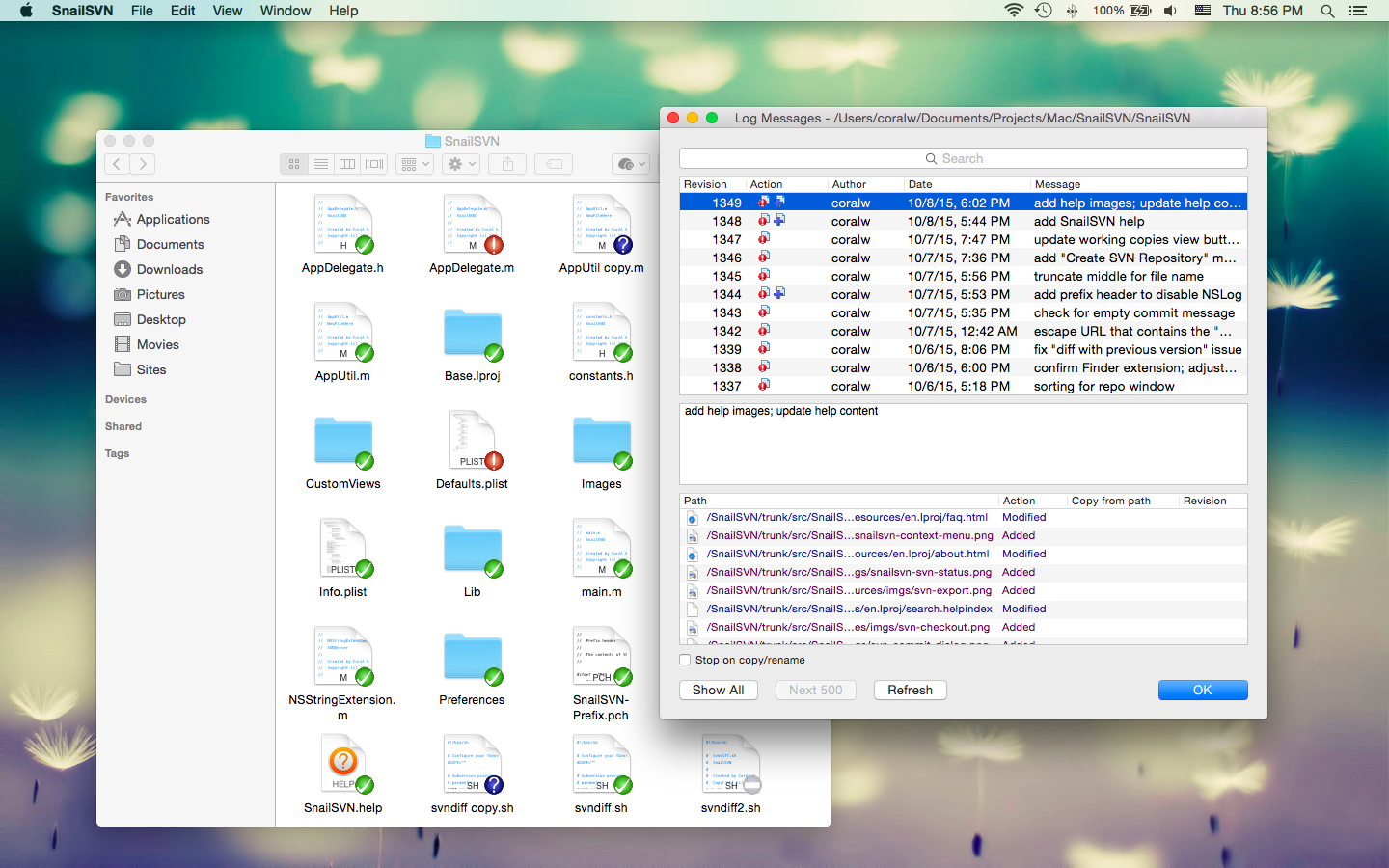Downloads
Umsatz
Beschreibung
SnailSVN is a TortoiseSVN-like Apache Subversion (SVN) client, implemented as a Finder extension.
SnailSVN allows you to access the most frequently used SVN features, from the Finder context menu directly.
SnailSVN also adds icon overlays to your SVN working copies in Finder. It tracks your SVN working copies and updates the icon overlays automatically, giving you visual feedback of the current state of your working copies.
In a few steps, you can start using SnailSVN easily:
1. Enable "SnailSVN Extension" in "System Preferences » Extensions".
2. Checkout a SVN working copy with SnailSVN (File » SVN Checkout...) or add an existing SVN working copy to SnailSVN (SnailSVN Preferences » Working Copies).
3. Navigate to your working copy in Finder and right click to access the SnailSVN functionalities.
* FAQ
Q: There is no icon overlays / context menu for the files?
A: Please make sure that you've enabled "SnailSVN Extension" in "System Preferences » Extensions", and also make sure that you've added the working copy to SnailSVN Preferences.
If your SVN working copy is monitored by multiple Finder extensions, please make sure that SnailSVN Extension comes first in "System Preferences » Extensions » Finder", you can drag and drop the extensions to adjust the order.
If the problem persists, please disable "SnailSVN Extension" in "System Preferences » Extensions" and then enable it again. The last resort is to relaunch Finder or restart your computer.
Q: What kind of URL schemes does SnailSVN support?
A: SnailSVN supports the following URL schemes:
• http://
• https://
• svn://
• svn+ssh://
• file://
Q: How to mark multiple files as checked in the SVN commit window?
A: Please select the files you would like to commit, right click and select "Mark as selected" from the context menu.
Q: Does SnailSVN work well with other SVN clients?
A: SnailSVN should work with any kinds of SVN clients that is compatible with Subversion 1.7.x, 1.8.x or 1.9.x, from the command line client to the GUI apps.
Q: Does SnailSVN work for file managers other than Finder?
A: SnailSVN is primarily a Finder extension, so it is likely that it will not work for other file managers.
Ausblenden
Mehr anzeigen...
SnailSVN allows you to access the most frequently used SVN features, from the Finder context menu directly.
SnailSVN also adds icon overlays to your SVN working copies in Finder. It tracks your SVN working copies and updates the icon overlays automatically, giving you visual feedback of the current state of your working copies.
In a few steps, you can start using SnailSVN easily:
1. Enable "SnailSVN Extension" in "System Preferences » Extensions".
2. Checkout a SVN working copy with SnailSVN (File » SVN Checkout...) or add an existing SVN working copy to SnailSVN (SnailSVN Preferences » Working Copies).
3. Navigate to your working copy in Finder and right click to access the SnailSVN functionalities.
* FAQ
Q: There is no icon overlays / context menu for the files?
A: Please make sure that you've enabled "SnailSVN Extension" in "System Preferences » Extensions", and also make sure that you've added the working copy to SnailSVN Preferences.
If your SVN working copy is monitored by multiple Finder extensions, please make sure that SnailSVN Extension comes first in "System Preferences » Extensions » Finder", you can drag and drop the extensions to adjust the order.
If the problem persists, please disable "SnailSVN Extension" in "System Preferences » Extensions" and then enable it again. The last resort is to relaunch Finder or restart your computer.
Q: What kind of URL schemes does SnailSVN support?
A: SnailSVN supports the following URL schemes:
• http://
• https://
• svn://
• svn+ssh://
• file://
Q: How to mark multiple files as checked in the SVN commit window?
A: Please select the files you would like to commit, right click and select "Mark as selected" from the context menu.
Q: Does SnailSVN work well with other SVN clients?
A: SnailSVN should work with any kinds of SVN clients that is compatible with Subversion 1.7.x, 1.8.x or 1.9.x, from the command line client to the GUI apps.
Q: Does SnailSVN work for file managers other than Finder?
A: SnailSVN is primarily a Finder extension, so it is likely that it will not work for other file managers.
Screenshots
SnailSVN Häufige Fragen
-
Ist SnailSVN kostenlos?
Ja, SnailSVN ist komplett kostenlos und enthält keine In-App-Käufe oder Abonnements.
-
Ist SnailSVN seriös?
Nicht genügend Bewertungen, um eine zuverlässige Einschätzung vorzunehmen. Die App benötigt mehr Nutzerfeedback.
Danke für die Stimme -
Wie viel kostet SnailSVN?
SnailSVN ist kostenlos.
-
Wie hoch ist der Umsatz von SnailSVN?
Um geschätzte Einnahmen der SnailSVN-App und weitere AppStore-Einblicke zu erhalten, können Sie sich bei der AppTail Mobile Analytics Platform anmelden.

Benutzerbewertung
Die App ist in Nigeria noch nicht bewertet.

Bewertungsverlauf
SnailSVN Bewertungen
Keine Bewertungen in Nigeria
Die App hat noch keine Bewertungen in Nigeria.
Store-Rankings

Ranking-Verlauf
App-Ranking-Verlauf noch nicht verfügbar

Kategorien-Rankings
|
Diagramm
|
Kategorie
|
Rang
|
|---|---|---|
|
Top Umsatz
|

|
2
|
|
Top Umsatz
|

|
16
|
|
Top Umsatz
|

|
18
|
|
Top Umsatz
|

|
19
|
|
Top Umsatz
|

|
21
|
SnailSVN Installationen
Letzte 30 TageSnailSVN Umsatz
Letzte 30 TageSnailSVN Einnahmen und Downloads
Gewinnen Sie wertvolle Einblicke in die Leistung von SnailSVN mit unserer Analytik.
Melden Sie sich jetzt an, um Zugriff auf Downloads, Einnahmen und mehr zu erhalten.
Melden Sie sich jetzt an, um Zugriff auf Downloads, Einnahmen und mehr zu erhalten.
App-Informationen
- Kategorie
- Developer Tools
- Herausgeber
- 兰桂 吴
- Sprachen
- Chinese, English
- Letzte Veröffentlichung
- 1.14.14 (vor 2 Monaten )
- Veröffentlicht am
- Oct 16, 2015 (vor 9 Jahren )
- Auch verfügbar in
- Pakistan , Italien , Japan , Südkorea , Kasachstan , Libanon , Mexiko , Malaysia , Nigeria , Niederlande , Norwegen , Neuseeland , Peru , Philippinen , Indien , Polen , Portugal , Rumänien , Russland , Schweden , Singapur , Thailand , Türkei , Taiwan , Ukraine , Vereinigte Staaten , Vietnam , Südafrika , Dänemark , Argentinien , Österreich , Australien , Belgien , Brasilien , Belarus , Kanada , Schweiz , Chile , China , Kolumbien , Tschechien , Deutschland , Vereinigte Arabische Emirate , Dominikanische Republik , Ecuador , Ägypten , Spanien , Finnland , Frankreich , Vereinigtes Königreich , Griechenland , Sonderverwaltungsregion Hongkong , Ungarn , Indonesien , Irland , Israel
- Zuletzt aktualisiert
- vor 16 Stunden
This page includes copyrighted content from third parties, shared solely for commentary and research in accordance with fair use under applicable copyright laws. All trademarks, including product, service, and company names or logos, remain the property of their respective owners. Their use here falls under nominative fair use as outlined by trademark laws and does not suggest any affiliation with or endorsement by the trademark holders.
- © 2025 AppTail.
- Unterstützung
- Privacy
- Terms
- All Apps