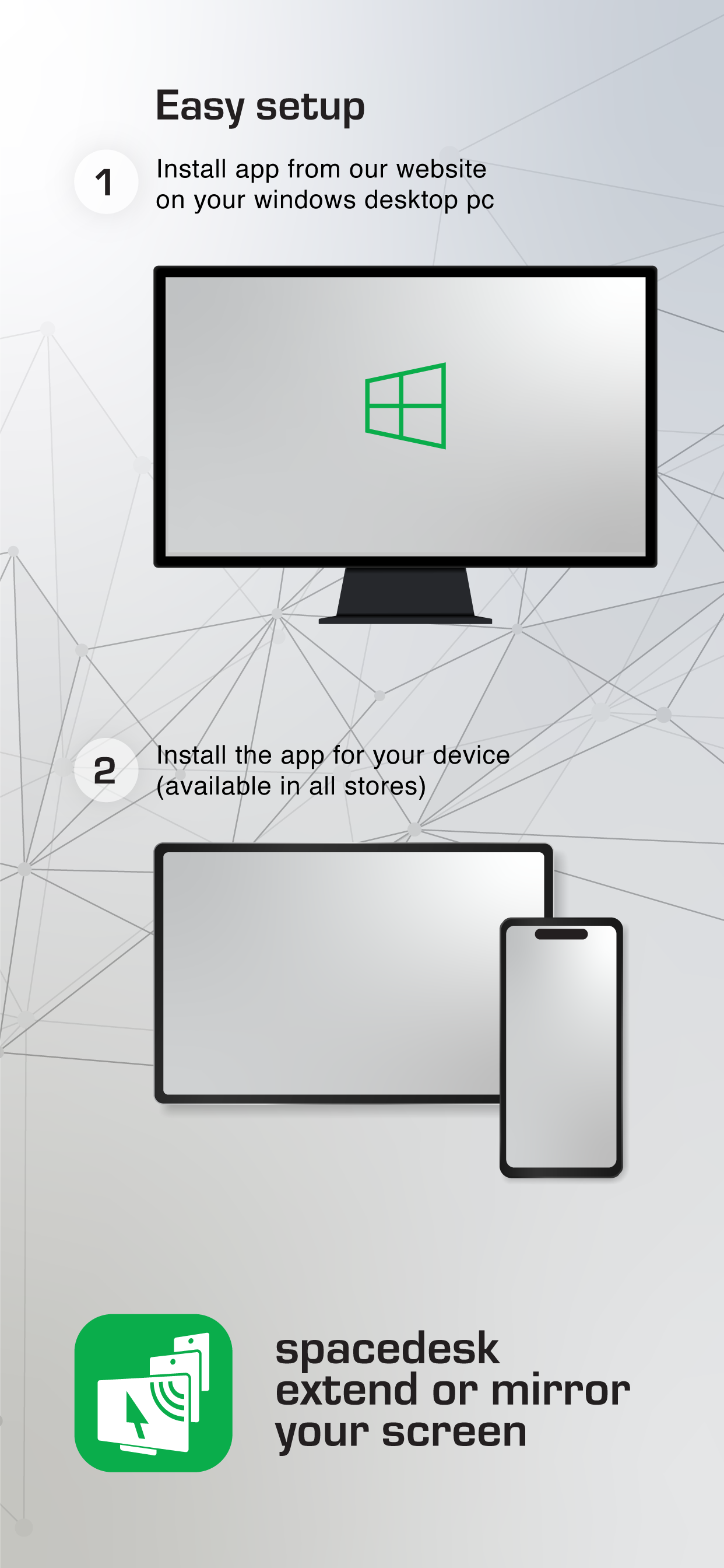Once a great app… :(
One minor issue got into the last version (at summer of 2023) if the desktop app: you cannot minimize the app totally, it stays on the tray. It is very annoying, I had to switch back to the prev version. It would be perfect if we could set up for never to show up. Or at least if we could minimize to the right corner manually again. Ps: from the version in Nov 2023 a non-hideable (even at minimised state) button (for closing the connection) appeared on the screen for ipad/iphone too, this made the whole concept (undisturbed, uncluttered second screen) unfeasable. :( The former 4 star (because of the unhideable windows app) just got down to 2 star and I need a new solution. :(