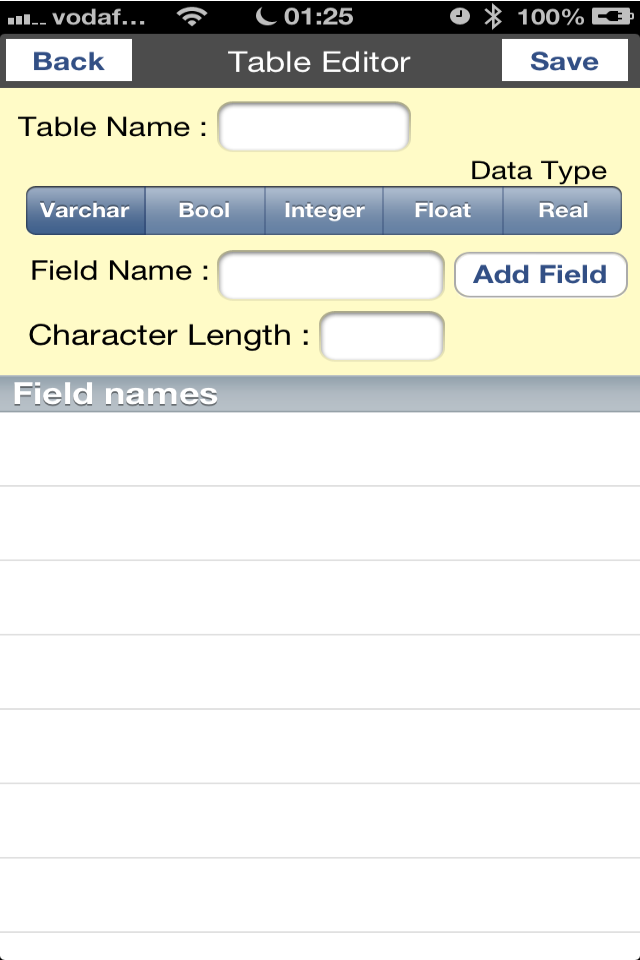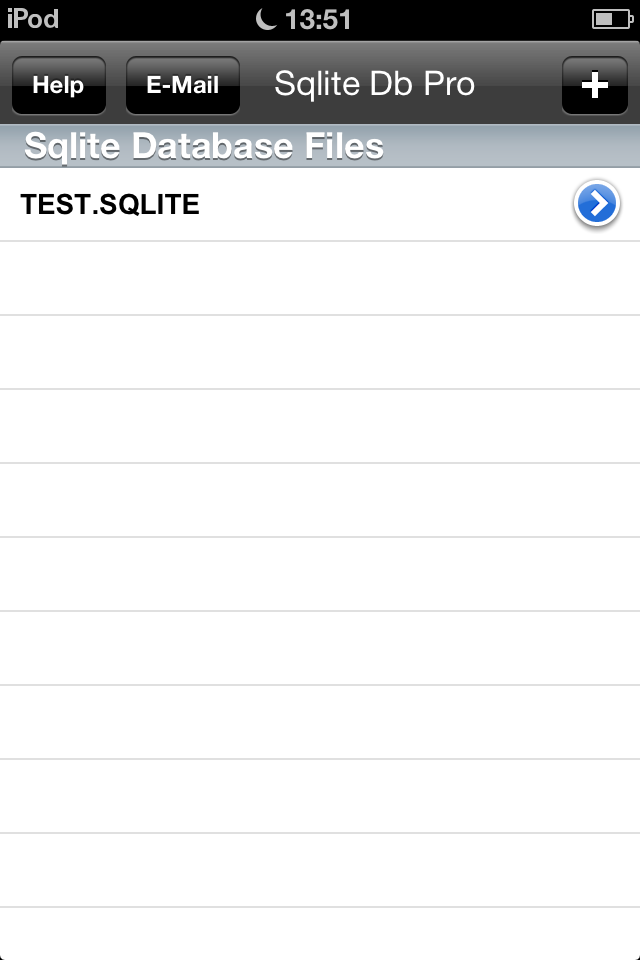Did what I needed in a hurry
If you need to view an SQLite file in a hurry this will work sort of well enough. You need to save your file to somewhere like iCloud Drive (files app). The file needs to have the extension .sqlite. You can’t add this on the device. You can then do “copy to <whatever this app is called>”. eg I needed to read a Pythonista database. In Pythonista I renamed the file to an sqlite extension (their doco uses .db as the example). Copied it to iCloud within Pythonista. Opened Files. Selected the file and “opened it”... with the “share” tab, selected “copy to” this app. It’s got a woeful interface but like I said I could interrogate my data quickly. Quick and dirty. But it worked.