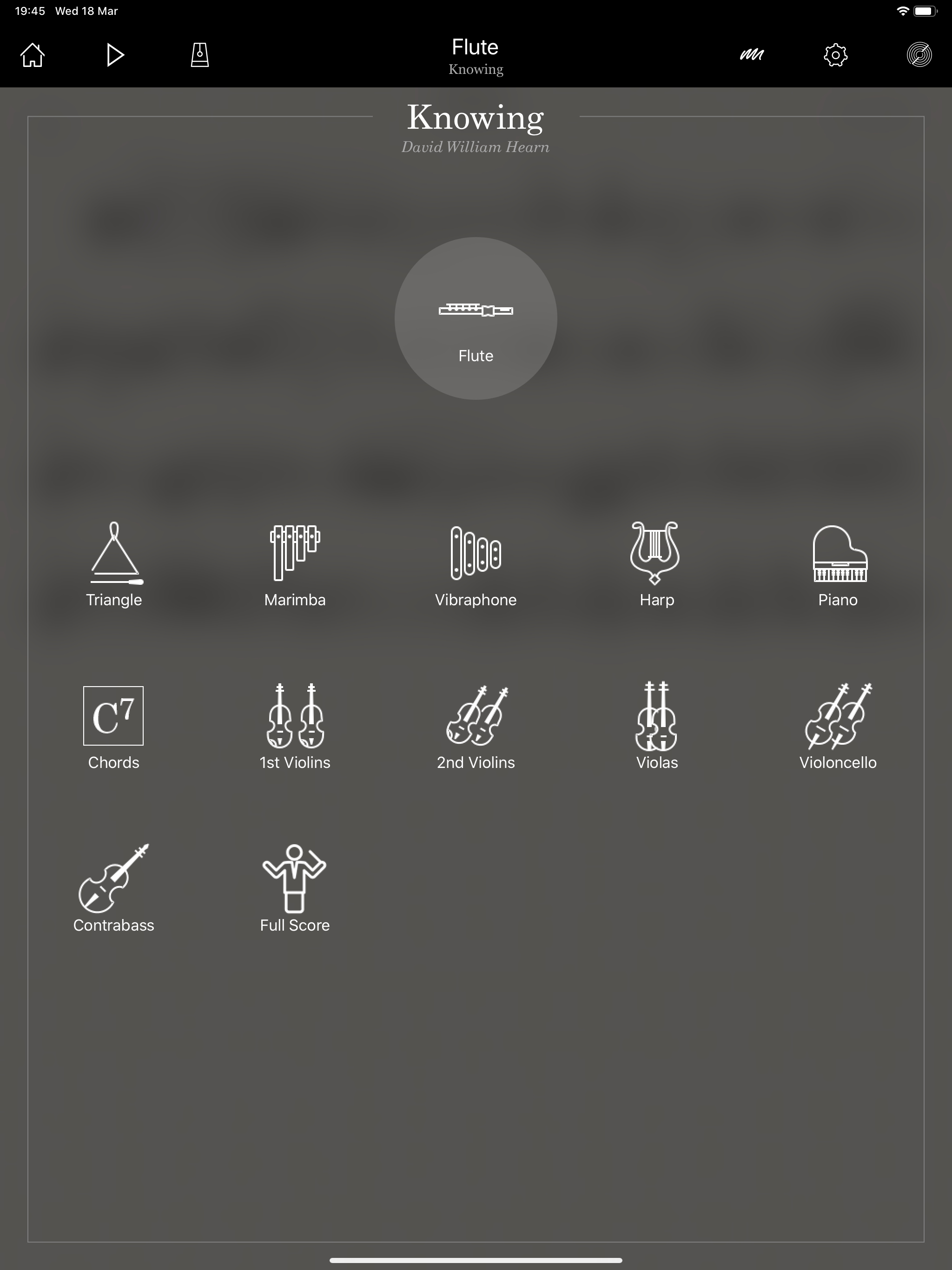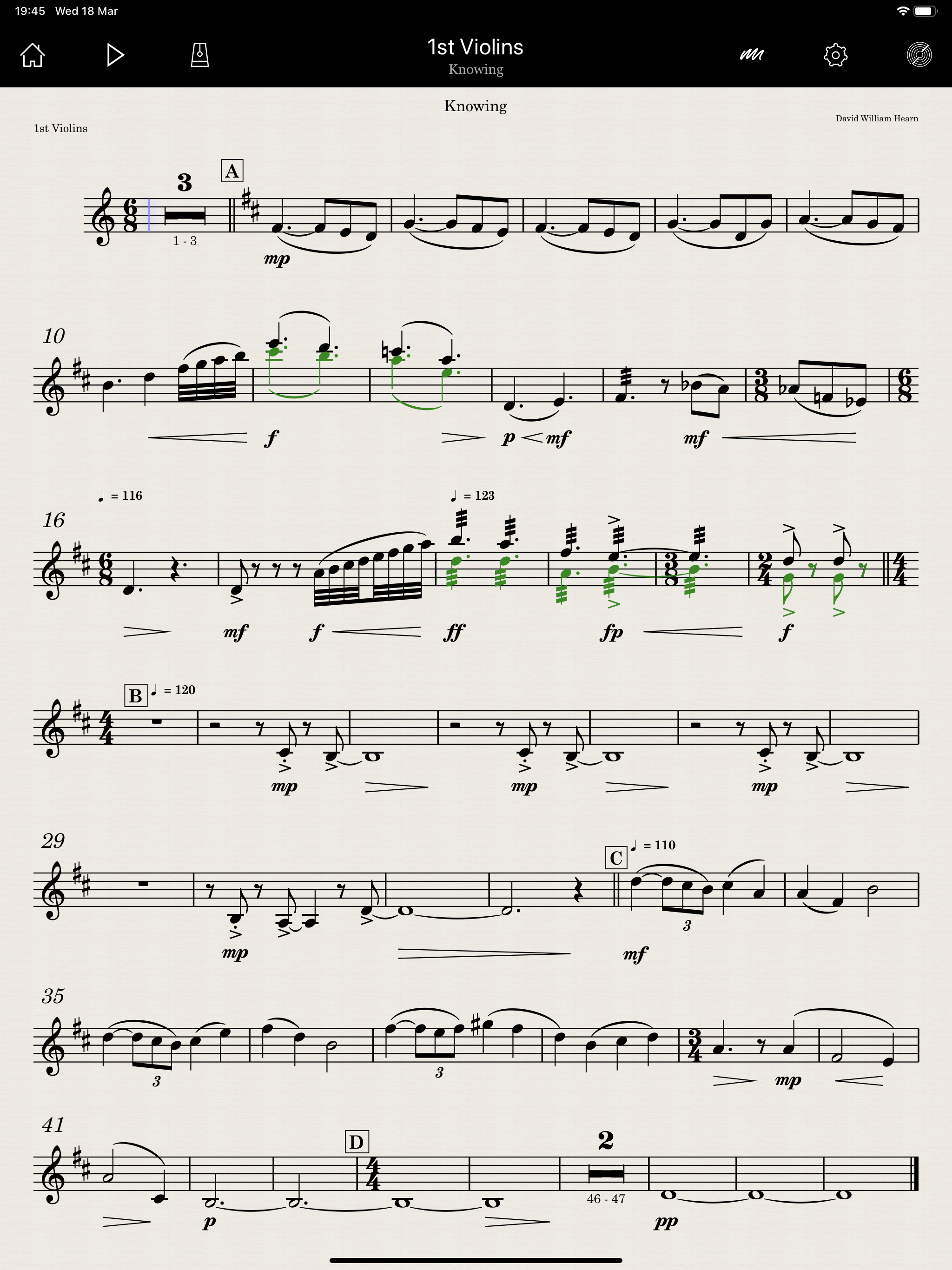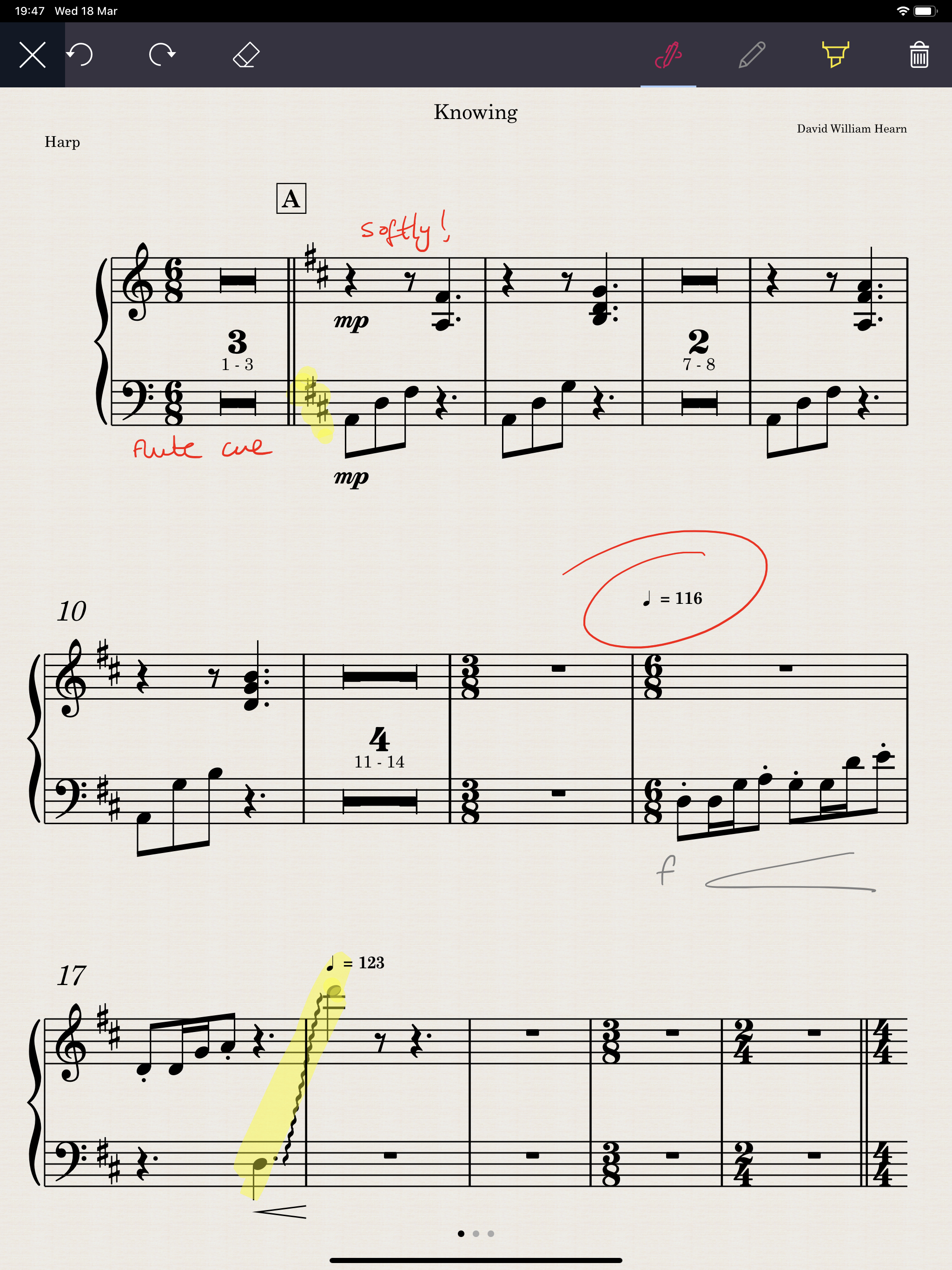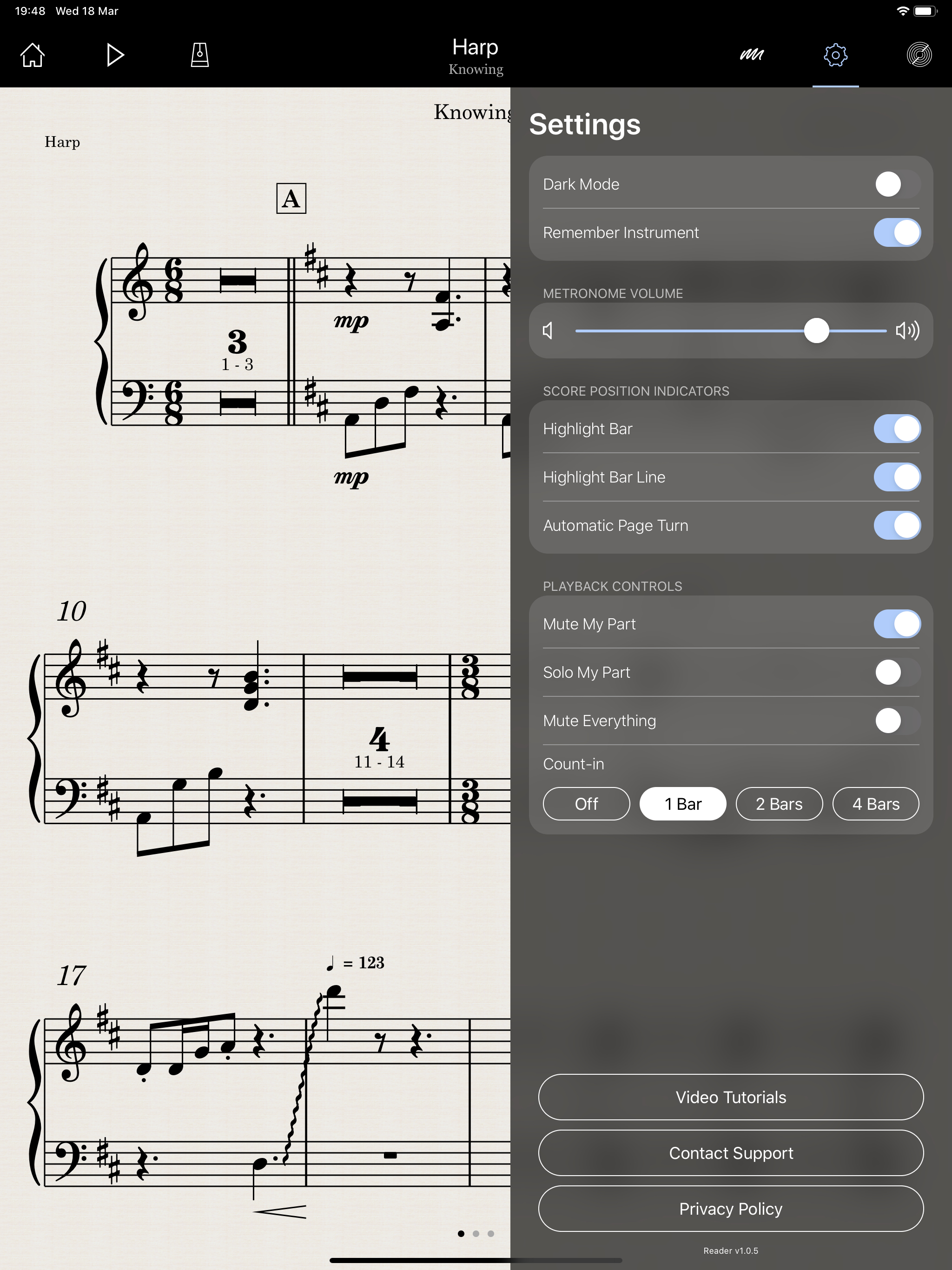Beschreibung
StaffPad Reader is a groundbreaking synchronised digital music stand for StaffPad scores. Share your score with one tap across a local Wi-Fi network, see changes in real-time, enjoy automatic page turns, a sync'd click track, an easy-to-read dark mode and make intuitive personal annotations using your finger or an Apple Pencil. StaffPad Reader is the most advanced way to view, rehearse and perform music scores.
NO MORE PRINTING
===============
Devices running StaffPad and StaffPad Reader on the same WiFi network can share the same score effortlessly between them, using StaffPad's ScoreSync feature. No difficult file management, no web links, passwords or accounts. Just open the Reader... and that's it! Press ScoreSync in StaffPad, and the score magically appears on all the connected Readers. Once you're done, deactivate ScoreSync in StaffPad, and the piece just disappears... no more file clutter!
This removes the expensive, time consuming hassle of formatting, printing and distributing paper scores. For musicians, it simplifies the process of getting the music in the first place down to one step: opening the app.
CHANGES? NO PROBLEM!
===================
Need to make a change, fix a few notes or try out some new ideas? No worries - the Reader stays in total sync with StaffPad. Make changes on the fly, and the score instantly updates on all the connected Readers. Don't have StaffPad? Don't worry - you can still sync multiple Readers together.
IN PERFECT SYNC
=============
Not only does the Reader synchronise the score content amongst devices, it also synchronises everyone in time as well. Press play in StaffPad, and all the Readers will play at exactly the same time. Connect headphones, turn on the metronome, and you've got an entire orchestra playing exactly where they need to be.
PAGE TURNS MADE SIMPLE
====================
During playback, the Reader can smartly turn the pages for you. As you approach the bottom line of the first screen of music, it'll neatly "peek" the upcoming measures over the top. This gives you a seamless, effortless reading experience without awkward scrolling, swiping or foot stomping. However, if you want to swipe, scroll or stomp ... you can do that too, with built in support for bluetooth page turns, and intuitive manual page turn controls.
PERSONAL ANNOTATIONS
====================
If you have an Apple Pencil, just start drawing on the score to annotate, like you would with paper. If you don't, just enable the markup layer first and then use your finger to annotate. The red pen and yellow highlighter are private annotations just for you. The grey pen will send those markings across all the Readers, and back to StaffPad - perfect for section leaders to mark up the score for everyone in one go. Your annotations are saved securely, and retrieved next time you see that same score.
OPEN STAFFPAD SCORES
====================
The Reader is designed to live sync scores from StaffPad itself. But, it can still open StaffPad format (.stf) scores that have been sent to you. Simply use the import feature found on the main screen.
SCORE PLAYBACK
==============
Score playback via the StaffPad Core Library. This gives you 60 instruments and the ability to play back scores that have been opened from StaffPad. Three listen modes help you perfect your performance: rehearse with the virtual orchestra, preview the whole score, or hear just your part in isolation.
Ausblenden
Mehr anzeigen...