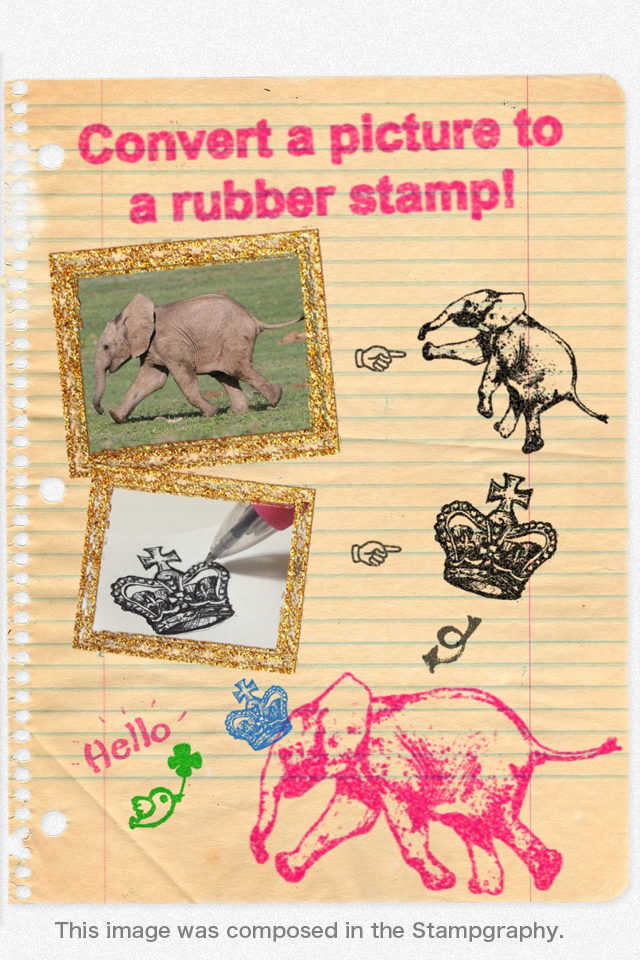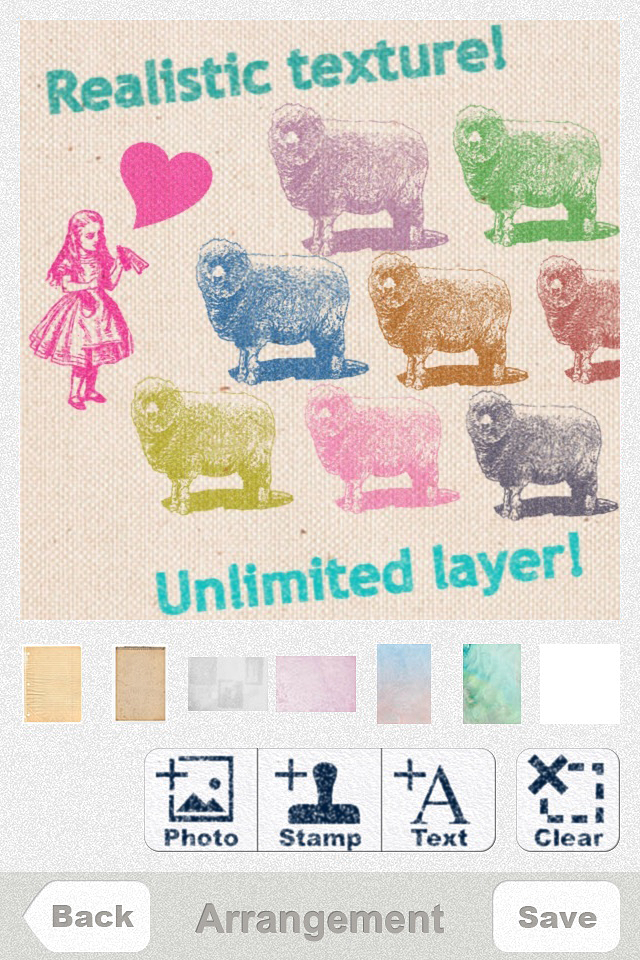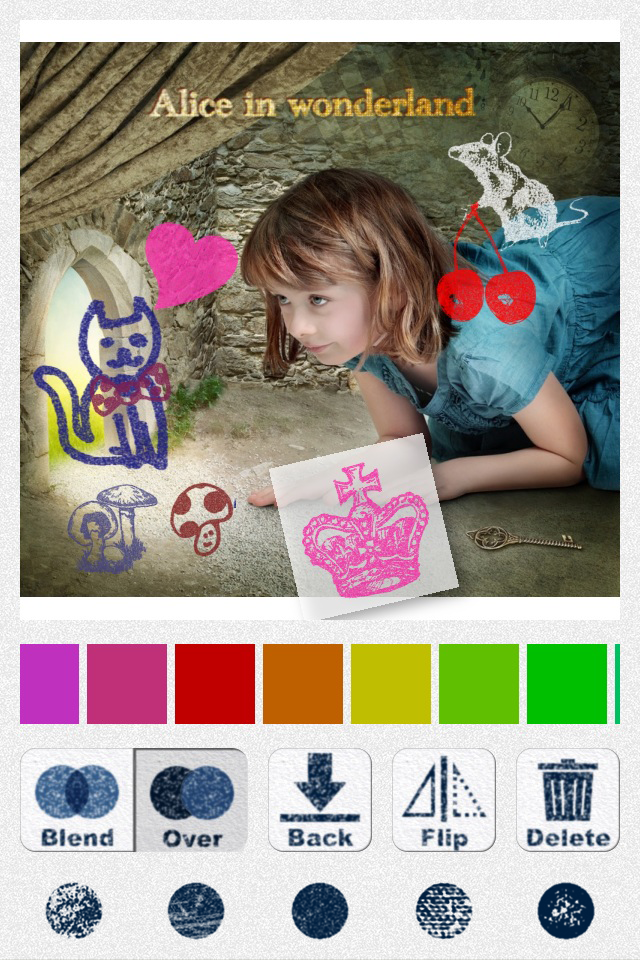Downloads
Umsatz
Beschreibung
【What is Stampgraphy? 】
We've all been looking for such an application!
You can make ink stamps that look real with your photos and hand drawing illustrations!
Save your stamps on the Stamp book and exchange them with your friends!
Of course you can stamp on your photos or papers and share through SNS.
Goodbye fake looking stamps! We wont' see you any more… (T_T)/~
【 Why you should get Stampgraphy! 】
□ First time ever! The app succeeded to recreate the texture of real "paper" and "ink"!
□ Even overlapping of the colors looks real!
□ Any images can be used to make a stamp, from your own photos to the pictures you found on the web!
□ Your hand drawing illustrations will turn into a realistic stamps!
□ Take a picture of the anime figures or the design patterns so that they can be also used for stamps.
□ You can even create a stamp of your favorite pop star... Wow!!!
□ Copy and paste an image directly from the web browser.
□ Unlimited space for your original Stamp book!
□ No more in-app purchase! Get the stamps as you need!
□ Easy to organize stamps!
□ You can add as many layers as you wish!
□ Place your photos and stamps as you like!
□ Want to add text? Sure you can!
□ Needless to say, any letters turn into realistic stamps!
□ You can select the background!
□ A total of 123 colors. The ink palette is well organized by tones!
□ Combine the tones to create the perfect color coordination!
□ Mix a wanted color using HSB color system.
□ You can also select 8 metallic color textures.
□ Simple and intuitive controls.
□ Beginner-friendly tutorial.
【 When you have any questions or troubles... 】
■ Please check the "Tutorial" and "FAQ" under the app's Menu.
■ When the app doesn't start up, please delete it from your device and try to install it again, then launch the iOS.
【 Read before you buy the app! 】
■ Note that the stamps are not featured. Please get them by yourself.
■ Some images may need to select an area you use for a stamp. Please remind that such work takes some time and effort.
■ All the stamps will be saved on the iOS "Photo" app.
【 Official Twitter 】
"TAWA_KAME_APP"
I will respond to your requests and questions in the review.
【 User's stamps are here! 】
#StampForSG
Hash tag in Twitter or Instagram.
Get free!
【 Features of Stampgraphy 】
1. Make a stamp
(1) Select a material
Camera, Photo album, Paste board
(2) Selection
Define the selection area with Brush, Eraser or Undo
(3) Carving
Adjust the Edge and Threshold
(4) Finishing
Delete the unnecessary area
(5) Save
Save to the "Stampgraphy" album on the iOS "Photo" app in jpg file format with white background
2.Paint a stamp
(1) Select a material
Existing stamps
(2) Draft color
A total of 123 colors in color pallet
Mix a wanted color using the HSB color system
(3) Paint the stamp and the background
Mix a wanted color using the HSB color system
(4) Save
Save to the "Stampgraphy" album on the iOS "Photo" app in png file format with transparency
3. Arrange stamps
(1) Select the material
Camera, Photo, Stamp, Text
(2) Arrangement
Position, Rotate, Enlarge, Reduce, Flip Horizontal, Send to Back
(3) Color adjustment
A total of 123 colors in color pallet
Mix a wanted color using the HSB color system
(4) Composite mode
"Blend" (Blend color) or "Over" (Paint over)
(5) Select background
A total of 21 papers
3. Organize stamps
You can organize stamps in the iOS photo app.
(1) Create an album
(2) Organize stamps in the album
(3) Sort or delete stamps
4. Share stamps
Post on Instagram, Twitter, or Facebook
Copy to the Paste board
※ Stamps are stored with the size of 480 square pixels
※ The long side of the background of the stamp is 1200 pixels
Ausblenden
Mehr anzeigen...
We've all been looking for such an application!
You can make ink stamps that look real with your photos and hand drawing illustrations!
Save your stamps on the Stamp book and exchange them with your friends!
Of course you can stamp on your photos or papers and share through SNS.
Goodbye fake looking stamps! We wont' see you any more… (T_T)/~
【 Why you should get Stampgraphy! 】
□ First time ever! The app succeeded to recreate the texture of real "paper" and "ink"!
□ Even overlapping of the colors looks real!
□ Any images can be used to make a stamp, from your own photos to the pictures you found on the web!
□ Your hand drawing illustrations will turn into a realistic stamps!
□ Take a picture of the anime figures or the design patterns so that they can be also used for stamps.
□ You can even create a stamp of your favorite pop star... Wow!!!
□ Copy and paste an image directly from the web browser.
□ Unlimited space for your original Stamp book!
□ No more in-app purchase! Get the stamps as you need!
□ Easy to organize stamps!
□ You can add as many layers as you wish!
□ Place your photos and stamps as you like!
□ Want to add text? Sure you can!
□ Needless to say, any letters turn into realistic stamps!
□ You can select the background!
□ A total of 123 colors. The ink palette is well organized by tones!
□ Combine the tones to create the perfect color coordination!
□ Mix a wanted color using HSB color system.
□ You can also select 8 metallic color textures.
□ Simple and intuitive controls.
□ Beginner-friendly tutorial.
【 When you have any questions or troubles... 】
■ Please check the "Tutorial" and "FAQ" under the app's Menu.
■ When the app doesn't start up, please delete it from your device and try to install it again, then launch the iOS.
【 Read before you buy the app! 】
■ Note that the stamps are not featured. Please get them by yourself.
■ Some images may need to select an area you use for a stamp. Please remind that such work takes some time and effort.
■ All the stamps will be saved on the iOS "Photo" app.
【 Official Twitter 】
"TAWA_KAME_APP"
I will respond to your requests and questions in the review.
【 User's stamps are here! 】
#StampForSG
Hash tag in Twitter or Instagram.
Get free!
【 Features of Stampgraphy 】
1. Make a stamp
(1) Select a material
Camera, Photo album, Paste board
(2) Selection
Define the selection area with Brush, Eraser or Undo
(3) Carving
Adjust the Edge and Threshold
(4) Finishing
Delete the unnecessary area
(5) Save
Save to the "Stampgraphy" album on the iOS "Photo" app in jpg file format with white background
2.Paint a stamp
(1) Select a material
Existing stamps
(2) Draft color
A total of 123 colors in color pallet
Mix a wanted color using the HSB color system
(3) Paint the stamp and the background
Mix a wanted color using the HSB color system
(4) Save
Save to the "Stampgraphy" album on the iOS "Photo" app in png file format with transparency
3. Arrange stamps
(1) Select the material
Camera, Photo, Stamp, Text
(2) Arrangement
Position, Rotate, Enlarge, Reduce, Flip Horizontal, Send to Back
(3) Color adjustment
A total of 123 colors in color pallet
Mix a wanted color using the HSB color system
(4) Composite mode
"Blend" (Blend color) or "Over" (Paint over)
(5) Select background
A total of 21 papers
3. Organize stamps
You can organize stamps in the iOS photo app.
(1) Create an album
(2) Organize stamps in the album
(3) Sort or delete stamps
4. Share stamps
Post on Instagram, Twitter, or Facebook
Copy to the Paste board
※ Stamps are stored with the size of 480 square pixels
※ The long side of the background of the stamp is 1200 pixels
Screenshots
Stampgraphy Häufige Fragen
-
Ist Stampgraphy kostenlos?
Ja, Stampgraphy ist komplett kostenlos und enthält keine In-App-Käufe oder Abonnements.
-
Ist Stampgraphy seriös?
Nicht genügend Bewertungen, um eine zuverlässige Einschätzung vorzunehmen. Die App benötigt mehr Nutzerfeedback.
Danke für die Stimme -
Wie viel kostet Stampgraphy?
Stampgraphy ist kostenlos.
-
Wie hoch ist der Umsatz von Stampgraphy?
Um geschätzte Einnahmen der Stampgraphy-App und weitere AppStore-Einblicke zu erhalten, können Sie sich bei der AppTail Mobile Analytics Platform anmelden.

Benutzerbewertung
Die App ist in Russland noch nicht bewertet.

Bewertungsverlauf
Stampgraphy Bewertungen
Keine Bewertungen in Russland
Die App hat noch keine Bewertungen in Russland.
Store-Rankings

Ranking-Verlauf
App-Ranking-Verlauf noch nicht verfügbar

Kategorien-Rankings
|
Diagramm
|
Kategorie
|
Rang
|
|---|---|---|
|
Top Bezahlt
|

|
180
|
|
Top Bezahlt
|

|
322
|
|
Top Bezahlt
|

|
326
|
|
Top Bezahlt
|

|
407
|
|
Top Bezahlt
|

|
419
|
Stampgraphy Konkurrenten
| Name | Downloads (30d) | Monatlicher Umsatz | Rezensionen | Bewertungen | Letzte Veröffentlichung | |
|---|---|---|---|---|---|---|
|
Moku Hanga
Photo to Japanese Wood Carving
|
Freischalten
|
Freischalten
|
0
|
|
vor 10 Monaten | |
|
AR Masker: Create AR Masks
Your Own Face Filters
|
Freischalten
|
Freischalten
|
0
|
|
vor 6 Monaten | |
|
PhotoInfo -EXIF,GPS,remove GPS
View & Remove GPS
|
Freischalten
|
Freischalten
|
0
|
|
vor 7 Monaten | |
|
Cross Process
|
Freischalten
|
Freischalten
|
0
|
|
vor 2 Jahren | |
|
ゆるふわ美肌加工Soft Focus Proソフトフォーカス
|
Freischalten
|
Freischalten
|
0
|
|
vor 1 Jahr | |
|
Filmlike Praha
Bright & warm colors
|
Freischalten
|
Freischalten
|
0
|
|
vor 2 Jahren | |
|
Photo Mapp: An Accurate Story
|
Freischalten
|
Freischalten
|
0
|
|
vor 1 Monat | |
|
キャンプカメラ
鮮やかさ5割増フィルター・片手撮影
|
Freischalten
|
Freischalten
|
0
|
|
vor 1 Jahr | |
|
Sound Journal: Camera & Mic
Field Recordings & Photos
|
Freischalten
|
Freischalten
|
0
|
|
vor 9 Monaten | |
|
Filmatico
Classic Film Camera
|
Freischalten
|
Freischalten
|
0
|
|
vor 1 Jahr |
Stampgraphy Installationen
Letzte 30 TageStampgraphy Umsatz
Letzte 30 TageStampgraphy Einnahmen und Downloads
Gewinnen Sie wertvolle Einblicke in die Leistung von Stampgraphy mit unserer Analytik.
Melden Sie sich jetzt an, um Zugriff auf Downloads, Einnahmen und mehr zu erhalten.
Melden Sie sich jetzt an, um Zugriff auf Downloads, Einnahmen und mehr zu erhalten.
App-Informationen
- Kategorie
- Photo Video
- Herausgeber
-
TAWASHI KAMEMUSHI
- Sprachen
- English, Japanese
- Letzte Veröffentlichung
- 2.2.7 (vor 2 Jahren )
- Veröffentlicht am
- Jun 12, 2013 (vor 11 Jahren )
- Auch verfügbar in
- Japan , Vereinigte Staaten , Taiwan , Thailand , China , Indonesien , Vereinigtes Königreich , Neuseeland , Polen , Kasachstan , Libanon , Mexiko , Malaysia , Nigeria , Niederlande , Norwegen , Philippinen , Pakistan , Südafrika , Russland , Saudi-Arabien , Schweden , Singapur , Türkei , Ukraine , Vietnam , Argentinien , Dominikanische Republik , Österreich , Australien , Aserbaidschan , Brasilien , Belarus , Kanada , Chile , Kolumbien , Tschechien , Dänemark , Kuwait , Algerien , Ecuador , Ägypten , Spanien , Griechenland , Sonderverwaltungsregion Hongkong , Israel , Indien , Italien , Südkorea
- Zuletzt aktualisiert
- vor 1 Woche
This page includes copyrighted content from third parties, shared solely for commentary and research in accordance with fair use under applicable copyright laws. All trademarks, including product, service, and company names or logos, remain the property of their respective owners. Their use here falls under nominative fair use as outlined by trademark laws and does not suggest any affiliation with or endorsement by the trademark holders.
- © 2024 AppTail.
- Unterstützung
- Privacy
- Terms
- All Apps