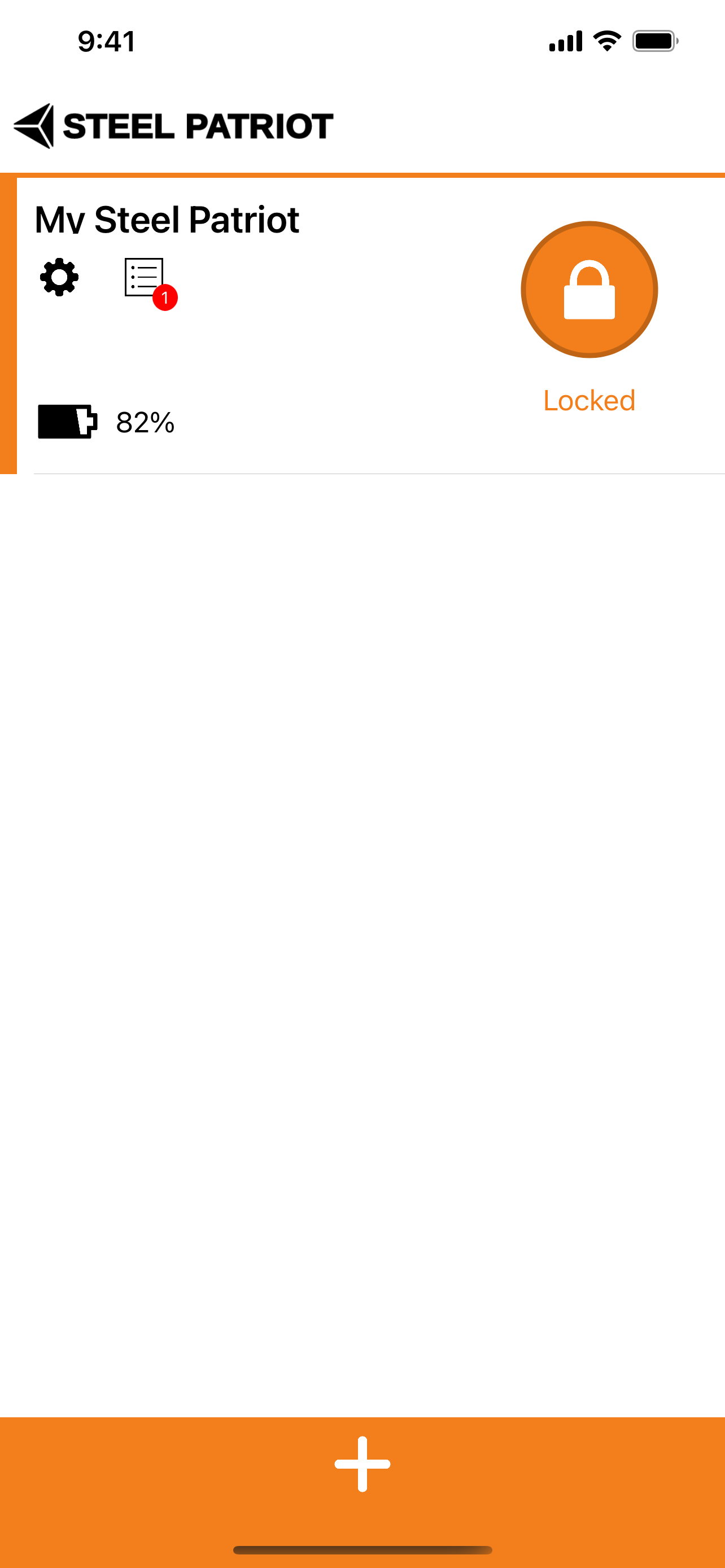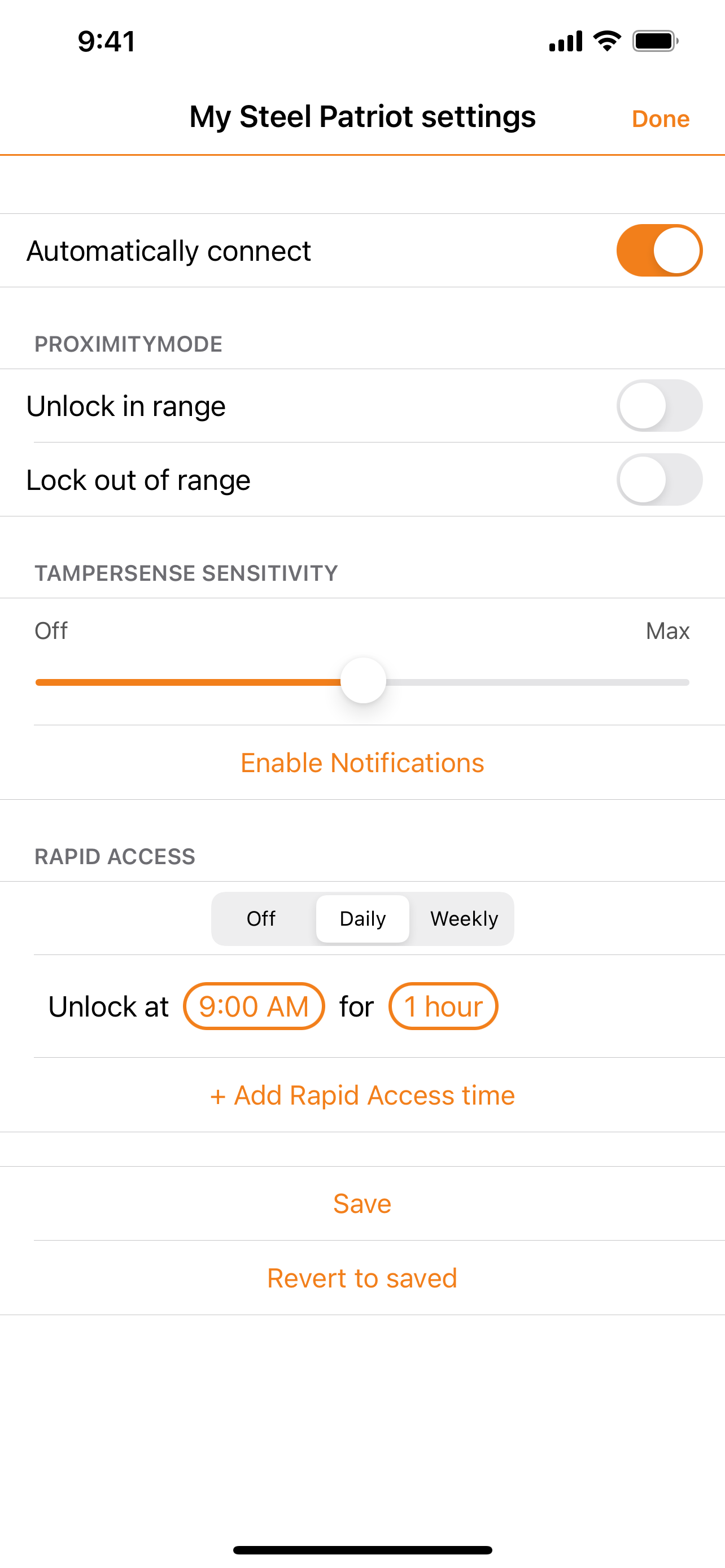Steel Patriot
Veröffentlicht von:
LifeStyleLock
Downloads
Umsatz
Beschreibung
The Steel Patriot iOS app communicates directly with, and controls, your Steel Patriot security device using Bluetooth technology.
With the app installed on your iOS device, launch the Steel Patriot app. To add your new Steel Patriot, from the home screen, touch the '+' on the bottom of the page. In the name field, name your new Steel Patriot, e.g. Real1. Next, enter the 12 digit Serial Number included with your Steel Patriot. Select the right arrow '->' and the iOS app will securely pair with your new Steel Patriot.
The app home screen features a large Lock / Unlock button, as well as the device name, a settings icon, lock log icon and convenient battery meter.
Add a Steel Patriot device simply by pressing the “+” sign located at the bottom of the app. Once you’ve entered the device name and the unique identifier provided with your device, your iPhone will securely pair with your device.
Meanwhile, advanced software features including TamperSense, Proximity Mode, Rapid Access Mode, and Lock Log add a sensational new level of device control.
TamperSense: TamperSense utilizes an onboard accelerometer to determine whether or not someone tampered with your security device. You’ll receive Tamper Alerts automatically when you connect to your device. All Tamper Alerts are logged in the Lock Log.
Proximity Mode: User selectable, hands-free Proximity Mode will automatically unlock the device when you approach it, and lock the device when you walk away from it.
Rapid Access Mode: You can program your device to unlock at a certain time of day and automatically relock sometime later using Rapid Access Mode.
The Steel Patriot iOS app is compatible with all Steel Patriot branded products. For technical support please email [email protected].
Ausblenden
Mehr anzeigen...
With the app installed on your iOS device, launch the Steel Patriot app. To add your new Steel Patriot, from the home screen, touch the '+' on the bottom of the page. In the name field, name your new Steel Patriot, e.g. Real1. Next, enter the 12 digit Serial Number included with your Steel Patriot. Select the right arrow '->' and the iOS app will securely pair with your new Steel Patriot.
The app home screen features a large Lock / Unlock button, as well as the device name, a settings icon, lock log icon and convenient battery meter.
Add a Steel Patriot device simply by pressing the “+” sign located at the bottom of the app. Once you’ve entered the device name and the unique identifier provided with your device, your iPhone will securely pair with your device.
Meanwhile, advanced software features including TamperSense, Proximity Mode, Rapid Access Mode, and Lock Log add a sensational new level of device control.
TamperSense: TamperSense utilizes an onboard accelerometer to determine whether or not someone tampered with your security device. You’ll receive Tamper Alerts automatically when you connect to your device. All Tamper Alerts are logged in the Lock Log.
Proximity Mode: User selectable, hands-free Proximity Mode will automatically unlock the device when you approach it, and lock the device when you walk away from it.
Rapid Access Mode: You can program your device to unlock at a certain time of day and automatically relock sometime later using Rapid Access Mode.
The Steel Patriot iOS app is compatible with all Steel Patriot branded products. For technical support please email [email protected].
Screenshots
Steel Patriot Häufige Fragen
-
Ist Steel Patriot kostenlos?
Ja, Steel Patriot ist komplett kostenlos und enthält keine In-App-Käufe oder Abonnements.
-
Ist Steel Patriot seriös?
Nicht genügend Bewertungen, um eine zuverlässige Einschätzung vorzunehmen. Die App benötigt mehr Nutzerfeedback.
Danke für die Stimme -
Wie viel kostet Steel Patriot?
Steel Patriot ist kostenlos.
-
Wie hoch ist der Umsatz von Steel Patriot?
Um geschätzte Einnahmen der Steel Patriot-App und weitere AppStore-Einblicke zu erhalten, können Sie sich bei der AppTail Mobile Analytics Platform anmelden.

Benutzerbewertung
Die App ist in Rumänien noch nicht bewertet.

Bewertungsverlauf
Steel Patriot Bewertungen
Keine Bewertungen in Rumänien
Die App hat noch keine Bewertungen in Rumänien.
Store-Rankings

Ranking-Verlauf
App-Ranking-Verlauf noch nicht verfügbar

Kategorien-Rankings
App ist noch nicht gerankt
Steel Patriot Konkurrenten
| Name | Downloads (30d) | Monatlicher Umsatz | Rezensionen | Bewertungen | Letzte Veröffentlichung | |
|---|---|---|---|---|---|---|
|
VSH101 Update
BLE device firmware update
|
Freischalten
|
Freischalten
|
0
|
|
vor 3 Monaten | |
|
ProxTraq
|
Freischalten
|
Freischalten
|
0
|
|
vor 1 Monat | |
|
DataLock Managed
|
Freischalten
|
Freischalten
|
0
|
|
vor 9 Monaten | |
|
MobileIQ
MobileIQ electronic locks
|
Freischalten
|
Freischalten
|
0
|
|
vor 3 Jahren | |
|
DataLock Admin
|
Freischalten
|
Freischalten
|
0
|
|
vor 4 Monaten | |
|
TBA Lock Eyes
|
Freischalten
|
Freischalten
|
0
|
|
vor 2 Jahren | |
|
iLock Blue
Eberhard Device Management
|
Freischalten
|
Freischalten
|
0
|
|
vor 2 Jahren | |
|
MagLock
|
Freischalten
|
Freischalten
|
0
|
|
vor 2 Jahren | |
|
Troy-X
Smart Lock access solution
|
Freischalten
|
Freischalten
|
0
|
|
vor 3 Jahren | |
|
MyPropane
|
Freischalten
|
Freischalten
|
0
|
|
vor 2 Monaten |
Steel Patriot Installationen
Letzte 30 TageSteel Patriot Umsatz
Letzte 30 TageSteel Patriot Einnahmen und Downloads
Gewinnen Sie wertvolle Einblicke in die Leistung von Steel Patriot mit unserer Analytik.
Melden Sie sich jetzt an, um Zugriff auf Downloads, Einnahmen und mehr zu erhalten.
Melden Sie sich jetzt an, um Zugriff auf Downloads, Einnahmen und mehr zu erhalten.
App-Informationen
- Kategorie
- Utilities
- Herausgeber
- LifeStyleLock
- Sprachen
- English
- Letzte Veröffentlichung
- 1.1.1 (vor 2 Jahren )
- Veröffentlicht am
- Jul 26, 2017 (vor 7 Jahren )
- Auch verfügbar in
- Vereinigte Staaten , Polen , Israel , Indien , Italien , Japan , Kuwait , Kasachstan , Mexiko , Malaysia , Nigeria , Neuseeland , Peru , Pakistan , Irland , Portugal , Rumänien , Russland , Saudi-Arabien , Schweden , Singapur , Thailand , Taiwan , Ukraine , Südafrika , Dänemark , Argentinien , Österreich , Australien , Belgien , Brasilien , Kanada , Chile , China , Kolumbien , Tschechien , Deutschland , Vereinigte Arabische Emirate , Dominikanische Republik , Algerien , Ecuador , Ägypten , Spanien , Finnland , Vereinigtes Königreich , Griechenland , Sonderverwaltungsregion Hongkong , Ungarn , Indonesien
- Zuletzt aktualisiert
- vor 1 Monat
This page includes copyrighted content from third parties, shared solely for commentary and research in accordance with fair use under applicable copyright laws. All trademarks, including product, service, and company names or logos, remain the property of their respective owners. Their use here falls under nominative fair use as outlined by trademark laws and does not suggest any affiliation with or endorsement by the trademark holders.
- © 2024 AppTail.
- Unterstützung
- Privacy
- Terms
- All Apps