Frustrating
It constantly freezes and logs you out deleting the entire graph. If you don’t save every line, you have to start over from scratch.

Ja, Structure Graphing ist kostenlos herunterzuladen, enthält jedoch In-App-Käufe oder Abonnements.
Nicht genügend Bewertungen, um eine zuverlässige Einschätzung vorzunehmen. Die App benötigt mehr Nutzerfeedback.
Structure Graphing bietet mehrere In-App-Käufe/Abonnements, der durchschnittliche In-App-Preis beträgt 16.90 S/.
Um geschätzte Einnahmen der Structure Graphing-App und weitere AppStore-Einblicke zu erhalten, können Sie sich bei der AppTail Mobile Analytics Platform anmelden.


It constantly freezes and logs you out deleting the entire graph. If you don’t save every line, you have to start over from scratch.
The layout is nice, it’s user-friendly, and pretty clean. The only problem is… You can’t measure in inches, or manually input a specific measurement to define the length or width of a subject. It’s always in feet, 24/7, and you can’t change that.
Very basic, and doesn’t have many of the capabilities you would expect with a graphing app.
This app is very easy to use!


| Name | Downloads (30d) | Monatlicher Umsatz | Rezensionen | Bewertungen | Letzte Veröffentlichung | |
|---|---|---|---|---|---|---|

Draft Paper
|
Freischalten
|
Freischalten
|
0
|
|
vor 1 Monat | |
|
iPocket Draw Lite
|
Freischalten
|
Freischalten
|
0
|
|
vor 1 Jahr | |
|
TouchDraw 2
Vector Drawing and Diagramming
|
Freischalten
|
Freischalten
|
0
|
|
vor 3 Monaten | |
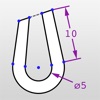
Updraw - create 2D CAD drawing
|
Freischalten
|
Freischalten
|
0
|
|
vor 7 Jahren | |
|
YARD APP
AR Pool and Hardscape Design
|
Freischalten
|
Freischalten
|
0
|
|
vor 10 Monaten | |
|
Blue Sketch - Handwritten note
Sketch your idea!
|
Freischalten
|
Freischalten
|
0
|
|
vor 4 Monaten | |
|
Archisketch
Sketch, Doodle & Draw to Scale
|
Freischalten
|
Freischalten
|
0
|
|
vor 2 Jahren | |
|
Arrette Sketch drafting tools
Hand drawn designs at scale
|
Freischalten
|
Freischalten
|
0
|
|
vor 11 Monaten | |
|
HomeCAD — Design your home
Architecture and Construction
|
Freischalten
|
Freischalten
|
0
|
|
vor 3 Wochen | |
|
GraphPad R7 Configurable V4
|
Freischalten
|
Freischalten
|
0
|
|
vor 10 Monaten |