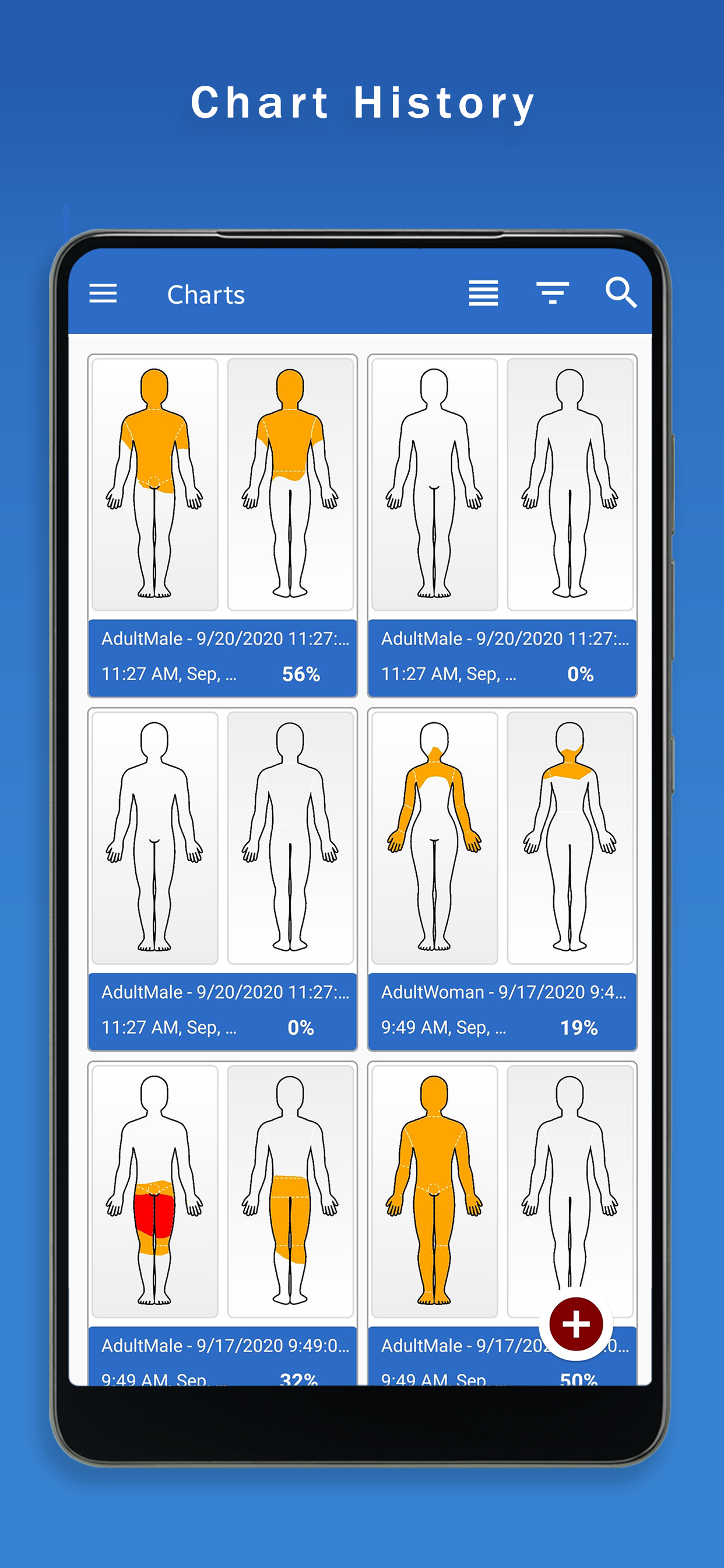App ist vorübergehend nicht verfügbar

Downloads
Umsatz
Beschreibung
Record burn regions using professional editing tools. Vector-based graphics for high-precision detail. Easy, fast and simple to use. Quick Calculator for immediate Parkland results. Enhanced Rule of Nines using BMI and Rule of Eights for infants under 10 kg and adults over 80 kg using the Rule of Fives.
The Total Surface Burn Area (TBSA) is calculated from the drawn regions using the Rule of Nines, Eights, Fives or Lund and Browder. Along with the patient’s weight, height, gender, and chart-type (adult, child, infant), the Parkland Formula is used to determine an accurate amount of fluids to give the patient. Additionally, the provided Abbreviated Burn Severity Index (ABSI) can then provide an estimated mortality rate.
KEY FEATURES
Create, View, Sort, Search, Edit, and More - Unlike other calculation software, you can view and revise past records. Organize the chart list view by select fields or find results by customized title.
Quick, Efficient and Detailed Calculations - Edit quickly with simple inputs using Quick Calculate. Bypass patient measurement information to quickly draw burn regions and return to add patient details later.
Encrypted & Compliant - Patient charts are stored locally with high-level encryption.
Enhanced Rules - An available option in the application considers the latest medical studies to calculate more accurately based on BMI and body-type.
Professional Editing Tools - Use the basic Brush tool commonly seen in other software or take advantage of the Lasso tool to quickly draw the entire burn region in one motion!
Pan and Zoom! - Two-Finger-Pan, Touch-to-Pan, Pinch-to-Zoom, and more allow for precision results and faster burn region input.
Reverse-draw - Reverse side is drawn under the current view to allow the burn pattern to be matched from the anterior to the posterior.
Vector-based Graphics - Utilizing point-to-point Scalable Vector Graphics (SVG) stores the burn region as a digital value for: Better precision feedback / display, future-proofing as calculations and formulas change, and more.
Share Results - Charts are exportable using the native devices 'Share' feature. Subscribe or purchase individual 'Share Charts' items for full calculation details and advanced file-types such as PDF.
Tailored Preferences - Default opening a chart to Move mode to prevent accidental input, or default to Edit mode for faster input.
Custom Basis Values - Enter your weighted basis value that best suits your knowledge and expertise or facility guidelines. Available for adult and child/infant charts separately.
FAQs
Q. How do calculations work?
A. Anterior and Posterior body regions are divided into an average total of 35 different parts (hand, lower arm, upper arm, etc.). Each section is then combined into the respective region for display purposes (arm, leg) to give the total value for a more user-friendly view. The system then reduces and evaluates each collection of regions and determines the percentage of the clipped area that is filled-in. Each collection is then totaled and input into the Parkland Formula to determine the amount of fluids to provide.
Q. How are records stored securely?
A. Patient charts are stored locally with AES-256 using cipher block chaining (CBC) mode and a unique initialization vector (IV) which is never reused within a file, and then signed with a SHA-2 HMAC.
All data collected is encrypted and used to provide recommendations. All information displayed should be verified and only used with the assistance or advice of a trained licensed professional. Sharing charts is not secure, and is subject to the encryption mechanisms used in the transfer to the selected 3rd-party application(s).
Terms of Use: https://www.apple.com/legal/internet-services/itunes/dev/stdeula/
Ausblenden
Mehr anzeigen...
The Total Surface Burn Area (TBSA) is calculated from the drawn regions using the Rule of Nines, Eights, Fives or Lund and Browder. Along with the patient’s weight, height, gender, and chart-type (adult, child, infant), the Parkland Formula is used to determine an accurate amount of fluids to give the patient. Additionally, the provided Abbreviated Burn Severity Index (ABSI) can then provide an estimated mortality rate.
KEY FEATURES
Create, View, Sort, Search, Edit, and More - Unlike other calculation software, you can view and revise past records. Organize the chart list view by select fields or find results by customized title.
Quick, Efficient and Detailed Calculations - Edit quickly with simple inputs using Quick Calculate. Bypass patient measurement information to quickly draw burn regions and return to add patient details later.
Encrypted & Compliant - Patient charts are stored locally with high-level encryption.
Enhanced Rules - An available option in the application considers the latest medical studies to calculate more accurately based on BMI and body-type.
Professional Editing Tools - Use the basic Brush tool commonly seen in other software or take advantage of the Lasso tool to quickly draw the entire burn region in one motion!
Pan and Zoom! - Two-Finger-Pan, Touch-to-Pan, Pinch-to-Zoom, and more allow for precision results and faster burn region input.
Reverse-draw - Reverse side is drawn under the current view to allow the burn pattern to be matched from the anterior to the posterior.
Vector-based Graphics - Utilizing point-to-point Scalable Vector Graphics (SVG) stores the burn region as a digital value for: Better precision feedback / display, future-proofing as calculations and formulas change, and more.
Share Results - Charts are exportable using the native devices 'Share' feature. Subscribe or purchase individual 'Share Charts' items for full calculation details and advanced file-types such as PDF.
Tailored Preferences - Default opening a chart to Move mode to prevent accidental input, or default to Edit mode for faster input.
Custom Basis Values - Enter your weighted basis value that best suits your knowledge and expertise or facility guidelines. Available for adult and child/infant charts separately.
FAQs
Q. How do calculations work?
A. Anterior and Posterior body regions are divided into an average total of 35 different parts (hand, lower arm, upper arm, etc.). Each section is then combined into the respective region for display purposes (arm, leg) to give the total value for a more user-friendly view. The system then reduces and evaluates each collection of regions and determines the percentage of the clipped area that is filled-in. Each collection is then totaled and input into the Parkland Formula to determine the amount of fluids to provide.
Q. How are records stored securely?
A. Patient charts are stored locally with AES-256 using cipher block chaining (CBC) mode and a unique initialization vector (IV) which is never reused within a file, and then signed with a SHA-2 HMAC.
All data collected is encrypted and used to provide recommendations. All information displayed should be verified and only used with the assistance or advice of a trained licensed professional. Sharing charts is not secure, and is subject to the encryption mechanisms used in the transfer to the selected 3rd-party application(s).
Terms of Use: https://www.apple.com/legal/internet-services/itunes/dev/stdeula/
Screenshots
Surface Burn Calculator Häufige Fragen
-
Ist Surface Burn Calculator kostenlos?
Ja, Surface Burn Calculator ist komplett kostenlos und enthält keine In-App-Käufe oder Abonnements.
-
Ist Surface Burn Calculator seriös?
Nicht genügend Bewertungen, um eine zuverlässige Einschätzung vorzunehmen. Die App benötigt mehr Nutzerfeedback.
Danke für die Stimme -
Wie viel kostet Surface Burn Calculator?
Surface Burn Calculator ist kostenlos.
-
Wie hoch ist der Umsatz von Surface Burn Calculator?
Um geschätzte Einnahmen der Surface Burn Calculator-App und weitere AppStore-Einblicke zu erhalten, können Sie sich bei der AppTail Mobile Analytics Platform anmelden.

Benutzerbewertung
Die App ist in Dänemark noch nicht bewertet.

Bewertungsverlauf
Surface Burn Calculator Bewertungen
Keine Bewertungen in Dänemark
Die App hat noch keine Bewertungen in Dänemark.
Surface Burn Calculator Installationen
Letzte 30 TageSurface Burn Calculator Umsatz
Letzte 30 TageSurface Burn Calculator Einnahmen und Downloads
Gewinnen Sie wertvolle Einblicke in die Leistung von Surface Burn Calculator mit unserer Analytik.
Melden Sie sich jetzt an, um Zugriff auf Downloads, Einnahmen und mehr zu erhalten.
Melden Sie sich jetzt an, um Zugriff auf Downloads, Einnahmen und mehr zu erhalten.
App-Informationen
- Kategorie
- Medical
- Herausgeber
- Jeffrey Holcombe
- Sprachen
- English
- Letzte Veröffentlichung
- 2.6.3 (vor 2 Jahren )
- Veröffentlicht am
- Aug 6, 2021 (vor 3 Jahren )
- Auch verfügbar in
- Vereinigte Staaten , Polen , Südkorea , Kuwait , Kasachstan , Libanon , Mexiko , Malaysia , Niederlande , Neuseeland , Peru , Israel , Portugal , Russland , Saudi-Arabien , Thailand , Türkei , Ukraine , Südafrika , Ägypten , Argentinien , Australien , Belgien , Brasilien , Kanada , Chile , Deutschland , Dänemark , Ecuador , Vereinigte Arabische Emirate , Finnland , Frankreich , Vereinigtes Königreich , Griechenland , Sonderverwaltungsregion Hongkong , Ungarn , Indonesien , Irland
- Zuletzt aktualisiert
- vor 5 Monaten
This page includes copyrighted content from third parties, shared solely for commentary and research in accordance with fair use under applicable copyright laws. All trademarks, including product, service, and company names or logos, remain the property of their respective owners. Their use here falls under nominative fair use as outlined by trademark laws and does not suggest any affiliation with or endorsement by the trademark holders.
- © 2025 AppTail.
- Unterstützung
- Privacy
- Terms
- All Apps