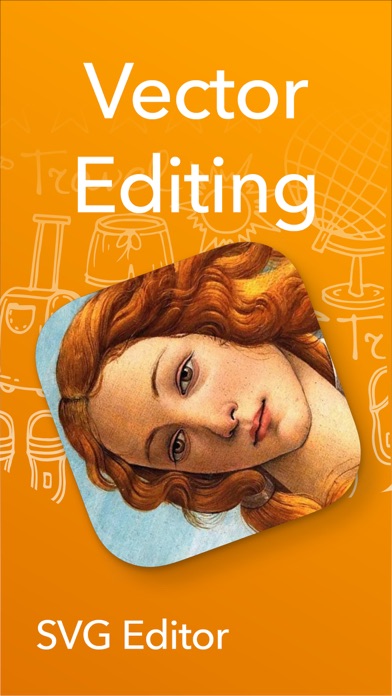Downloads
Umsatz
Beschreibung
Introducing SVG Editor: The Ultimate Vector Graphics Design and Editing App for iPhone and iPad
Unleash your creativity and transform your ideas into stunning visual masterpieces with SVG Editor, the premier vector graphics design and editing app built specifically for iPhone and iPad. With its exceptional performance and intuitive interface, SVG Editor empowers you to bring your imagination to life with precision and speed.
Powerful Vector Editing Tools: Dive into a rich array of professional-grade tools and unleash your artistic potential. Create and manipulate vector shapes, lines, curves, and paths with ease. Perfect your designs with advanced features such as anchor point editing, grouping, layer management, and more.
Seamless iOS and iPad Integration: Enjoy the benefits of a native iOS app that takes full advantage of the platform's capabilities. SVG Editor seamlessly integrates with the iOS ecosystem, enabling you to effortlessly import and export your projects across multiple devices and apps.
Lightning-Fast Performance: Experience unrivaled speed and responsiveness while working on your vector graphics projects. SVG Editor is optimized to deliver lightning-fast performance, ensuring smooth rendering, editing, and real-time previews, even with complex designs.
Precision and Accuracy: Achieve pixel-perfect precision in your designs. SVG Editor provides a robust set of tools for precise alignment, resizing, scaling, and positioning of elements. Grids, rulers, and guides further assist you in maintaining accuracy throughout your creative process.
Versatile Export Options: Share your creations with the world effortlessly. SVG Editor supports a wide range of export formats, including SVG, PNG
. Whether you need graphics for web design, print media, or social media, SVG Editor has you covered.
User-Friendly Interface: Designed with simplicity and usability in mind, SVG Editor offers an intuitive interface that caters to both beginners and professionals.
Get started quickly, navigate effortlessly, and access the powerful editing tools right at your fingertips.
Smart Undo/Redo: Mistakes happen, but with SVG Editor, they're easily rectified.
The app's smart undo/redo feature lets you step back and forth through your editing history, giving you the freedom to experiment and refine your designs without limitations.
Unleash your creative prowess and revolutionize vector graphics editing on iPhoneand iPad. Download SVG Editor now and let your imagination soar to new heights!
Ausblenden
Mehr anzeigen...
Unleash your creativity and transform your ideas into stunning visual masterpieces with SVG Editor, the premier vector graphics design and editing app built specifically for iPhone and iPad. With its exceptional performance and intuitive interface, SVG Editor empowers you to bring your imagination to life with precision and speed.
Powerful Vector Editing Tools: Dive into a rich array of professional-grade tools and unleash your artistic potential. Create and manipulate vector shapes, lines, curves, and paths with ease. Perfect your designs with advanced features such as anchor point editing, grouping, layer management, and more.
Seamless iOS and iPad Integration: Enjoy the benefits of a native iOS app that takes full advantage of the platform's capabilities. SVG Editor seamlessly integrates with the iOS ecosystem, enabling you to effortlessly import and export your projects across multiple devices and apps.
Lightning-Fast Performance: Experience unrivaled speed and responsiveness while working on your vector graphics projects. SVG Editor is optimized to deliver lightning-fast performance, ensuring smooth rendering, editing, and real-time previews, even with complex designs.
Precision and Accuracy: Achieve pixel-perfect precision in your designs. SVG Editor provides a robust set of tools for precise alignment, resizing, scaling, and positioning of elements. Grids, rulers, and guides further assist you in maintaining accuracy throughout your creative process.
Versatile Export Options: Share your creations with the world effortlessly. SVG Editor supports a wide range of export formats, including SVG, PNG
. Whether you need graphics for web design, print media, or social media, SVG Editor has you covered.
User-Friendly Interface: Designed with simplicity and usability in mind, SVG Editor offers an intuitive interface that caters to both beginners and professionals.
Get started quickly, navigate effortlessly, and access the powerful editing tools right at your fingertips.
Smart Undo/Redo: Mistakes happen, but with SVG Editor, they're easily rectified.
The app's smart undo/redo feature lets you step back and forth through your editing history, giving you the freedom to experiment and refine your designs without limitations.
Unleash your creative prowess and revolutionize vector graphics editing on iPhoneand iPad. Download SVG Editor now and let your imagination soar to new heights!
Screenshots
SVG Editor Häufige Fragen
-
Ist SVG Editor kostenlos?
Ja, SVG Editor ist komplett kostenlos und enthält keine In-App-Käufe oder Abonnements.
-
Ist SVG Editor seriös?
Nicht genügend Bewertungen, um eine zuverlässige Einschätzung vorzunehmen. Die App benötigt mehr Nutzerfeedback.
Danke für die Stimme -
Wie viel kostet SVG Editor?
SVG Editor ist kostenlos.
-
Wie hoch ist der Umsatz von SVG Editor?
Um geschätzte Einnahmen der SVG Editor-App und weitere AppStore-Einblicke zu erhalten, können Sie sich bei der AppTail Mobile Analytics Platform anmelden.

Benutzerbewertung
Die App ist in Nordmazedonien noch nicht bewertet.

Bewertungsverlauf
SVG Editor Bewertungen
Keine Bewertungen in Nordmazedonien
Die App hat noch keine Bewertungen in Nordmazedonien.
Store-Rankings

Ranking-Verlauf
App-Ranking-Verlauf noch nicht verfügbar

Kategorien-Rankings
|
Diagramm
|
Kategorie
|
Rang
|
|---|---|---|
|
Top Kostenlos
|

|
412
|
|
Top Kostenlos
|

|
450
|
|
Top Kostenlos
|

|
456
|
SVG Editor Installationen
Letzte 30 TageSVG Editor Umsatz
Letzte 30 TageSVG Editor Einnahmen und Downloads
Gewinnen Sie wertvolle Einblicke in die Leistung von SVG Editor mit unserer Analytik.
Melden Sie sich jetzt an, um Zugriff auf Downloads, Einnahmen und mehr zu erhalten.
Melden Sie sich jetzt an, um Zugriff auf Downloads, Einnahmen und mehr zu erhalten.
App-Informationen
- Kategorie
- Graphics Design
- Herausgeber
- Rainbow Factory LTD - Sticky Notes
- Sprachen
- English
- Letzte Veröffentlichung
- 1.3 (vor 7 Monaten )
- Veröffentlicht am
- May 25, 2023 (vor 1 Jahr )
- Auch verfügbar in
- Vereinigte Staaten , Deutschland , Japan , Brasilien , Frankreich , Kanada , Niederlande , Irland , Tschechien , Schweden , China , Mexiko , Türkei , Spanien , Kasachstan , Österreich , Vereinigtes Königreich , Neuseeland , Nepal , Peru , Norwegen , Malaysia , Nigeria , Portugal , Malta , Nordmazedonien , Madagaskar , Lettland , Luxemburg , Slowenien , Vereinigte Arabische Emirate , Vietnam , Usbekistan , Ukraine , Taiwan , Tunesien , Thailand , Slowakei , Philippinen , Singapur , Saudi-Arabien , Russland , Rumänien , Südafrika , Polen , Pakistan , Brunei Darussalam , Algerien , Dominikanische Republik , Dänemark , Zypern , Kolumbien , Chile , Schweiz , Belarus , Ecuador , Bahrain , Bulgarien , Belgien , Aserbaidschan , Australien , Argentinien , Armenien , Indonesien , Sri Lanka , Libanon , Kuwait , Südkorea , Italien , Island , Indien , Israel , Litauen , Ungarn , Kroatien , Sonderverwaltungsregion Hongkong , Griechenland , Finnland , Ägypten , Estland
- Zuletzt aktualisiert
- vor 1 Woche
This page includes copyrighted content from third parties, shared solely for commentary and research in accordance with fair use under applicable copyright laws. All trademarks, including product, service, and company names or logos, remain the property of their respective owners. Their use here falls under nominative fair use as outlined by trademark laws and does not suggest any affiliation with or endorsement by the trademark holders.
- © 2024 AppTail.
- Unterstützung
- Privacy
- Terms
- All Apps