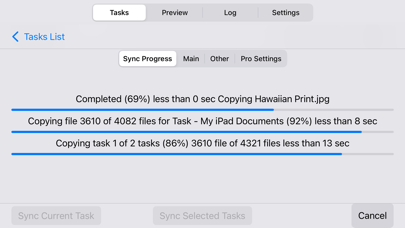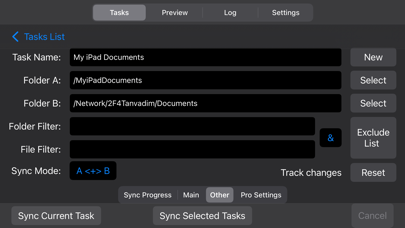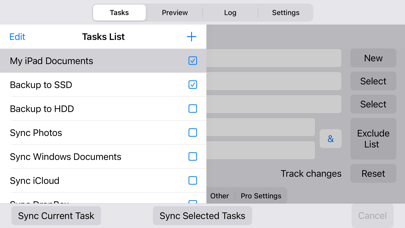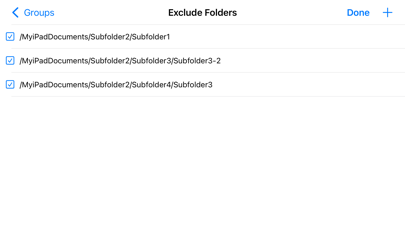Beschreibung
• Synchronization and backup of local folders iOS, network folders Mac and PC, iCloud, external USB drives, memory cards, any other external media storage connected via Files.app
• Bidirectional sync, one-way sync, mirror backup (In-App Purchases, two sync modes for free).
• Powerful preview mode. Ability to change file operations before syncing.
• Synchronization any number of pair folders at the same time (In-App Purchases, one pair folders for free).
• With each re-backup, the app finds and copies only new files and new file versions, thereby reducing backup time and extending the life of your storage devices.
• List of excluded subfolders, files, file extensions, filter for folders and files.
Sync Folders is an easy-to-use app for beginners, has the ability to fine-tune synchronization settings for the most exacting professionals.
Do you have terabytes (TB) of data to sync? No problem! Sync Folders has been optimized to work with extremely large number of files.
Do you have questions? Please watch our helpful video tutorial on our website.
FOR BEGINNERS
- Select 2 folders to synchronize.
- Select the synchronization mode, or use the default mode. You do not need to worry about other settings, they are set to the recommended.
- Click the "Sync current task" button and your folders will be synchronized!
FOR PROFESSIONALS
- 9 sync modes (In-App Purchases, two sync modes for free).
- 6 file comparison modes allow to synchronize files on the storage devices with different file systems.
- Synchronization of files with all attributes (timestamps, tags).
- Synchronization of subfolder attributes (timestamps, tags).
- Ability to select what package types synchronize as files, and which as folders.
- You can transform the app to the convenient file manager using powerful filters for files and folders.
- Synchronization over the network.
- Protection for unauthorized disconnect storage devices (folders) during synchronization.
- Keeping the last/all versions of files to be deleted. Using this mode, you can always restore deleted files, even if folders have synchronized several times.
- Ability to log events. You can filter events by type, task, status. Ability to export the event log to an external file.
Ausblenden
Mehr anzeigen...
• Bidirectional sync, one-way sync, mirror backup (In-App Purchases, two sync modes for free).
• Powerful preview mode. Ability to change file operations before syncing.
• Synchronization any number of pair folders at the same time (In-App Purchases, one pair folders for free).
• With each re-backup, the app finds and copies only new files and new file versions, thereby reducing backup time and extending the life of your storage devices.
• List of excluded subfolders, files, file extensions, filter for folders and files.
Sync Folders is an easy-to-use app for beginners, has the ability to fine-tune synchronization settings for the most exacting professionals.
Do you have terabytes (TB) of data to sync? No problem! Sync Folders has been optimized to work with extremely large number of files.
Do you have questions? Please watch our helpful video tutorial on our website.
FOR BEGINNERS
- Select 2 folders to synchronize.
- Select the synchronization mode, or use the default mode. You do not need to worry about other settings, they are set to the recommended.
- Click the "Sync current task" button and your folders will be synchronized!
FOR PROFESSIONALS
- 9 sync modes (In-App Purchases, two sync modes for free).
- 6 file comparison modes allow to synchronize files on the storage devices with different file systems.
- Synchronization of files with all attributes (timestamps, tags).
- Synchronization of subfolder attributes (timestamps, tags).
- Ability to select what package types synchronize as files, and which as folders.
- You can transform the app to the convenient file manager using powerful filters for files and folders.
- Synchronization over the network.
- Protection for unauthorized disconnect storage devices (folders) during synchronization.
- Keeping the last/all versions of files to be deleted. Using this mode, you can always restore deleted files, even if folders have synchronized several times.
- Ability to log events. You can filter events by type, task, status. Ability to export the event log to an external file.
Screenshots
Sync Folders Häufige Fragen
-
Ist Sync Folders kostenlos?
Ja, Sync Folders ist komplett kostenlos und enthält keine In-App-Käufe oder Abonnements.
-
Ist Sync Folders seriös?
Nicht genügend Bewertungen, um eine zuverlässige Einschätzung vorzunehmen. Die App benötigt mehr Nutzerfeedback.
Danke für die Stimme -
Wie viel kostet Sync Folders?
Sync Folders ist kostenlos.
-
Wie hoch ist der Umsatz von Sync Folders?
Um geschätzte Einnahmen der Sync Folders-App und weitere AppStore-Einblicke zu erhalten, können Sie sich bei der AppTail Mobile Analytics Platform anmelden.

Benutzerbewertung
Die App ist in Nordmazedonien noch nicht bewertet.

Bewertungsverlauf
Sync Folders Bewertungen
Keine Bewertungen in Nordmazedonien
Die App hat noch keine Bewertungen in Nordmazedonien.
Store-Rankings

Ranking-Verlauf
App-Ranking-Verlauf noch nicht verfügbar

Kategorien-Rankings
App ist noch nicht gerankt
Sync Folders Installationen
Letzte 30 TageSync Folders Umsatz
Letzte 30 TageSync Folders Einnahmen und Downloads
Gewinnen Sie wertvolle Einblicke in die Leistung von Sync Folders mit unserer Analytik.
Melden Sie sich jetzt an, um Zugriff auf Downloads, Einnahmen und mehr zu erhalten.
Melden Sie sich jetzt an, um Zugriff auf Downloads, Einnahmen und mehr zu erhalten.
App-Informationen
- Kategorie
- Business
- Herausgeber
- VADIM ZYBIN
- Sprachen
- English
- Letzte Veröffentlichung
- 1.2 (vor 2 Jahren )
- Veröffentlicht am
- Dec 21, 2012 (vor 12 Jahren )
- Auch verfügbar in
- Vereinigte Staaten, Deutschland, Vereinigtes Königreich, Kanada, Italien, Kolumbien, Niederlande, Brasilien, Belgien, Rumänien, Japan, Philippinen, Norwegen, Schweden, Mexiko, Türkei, Ukraine, Südafrika, China, Saudi-Arabien, Malaysia, Nigeria, Chile, Neuseeland, Peru, Schweiz, Pakistan, Polen, Portugal, Belarus, Russland, Zypern, Aserbaidschan, Singapur, Slowakei, Thailand, Tunesien, Australien, Taiwan, Österreich, Argentinien, Vietnam, Armenien, Israel, Algerien, Ecuador, Ägypten, Spanien, Finnland, Frankreich, Dänemark, Griechenland, Sonderverwaltungsregion Hongkong, Ungarn, Indonesien, Irland, Dominikanische Republik, Indien, Tschechien, Vereinigte Arabische Emirate, Südkorea, Kuwait, Kasachstan, Libanon, Litauen, Madagaskar, Nordmazedonien, Malta
- Zuletzt aktualisiert
- vor 1 Monat
This page includes copyrighted content from third parties, shared solely for commentary and research in accordance with fair use under applicable copyright laws. All trademarks, including product, service, and company names or logos, remain the property of their respective owners. Their use here falls under nominative fair use as outlined by trademark laws and does not suggest any affiliation with or endorsement by the trademark holders.
- © 2025 AppTail.
- Unterstützung
- Privacy
- Terms
- All Apps