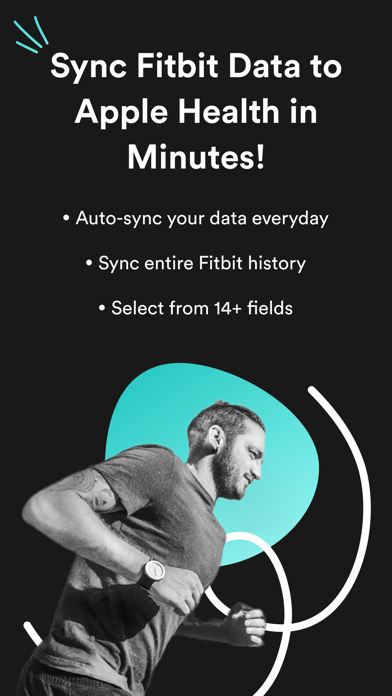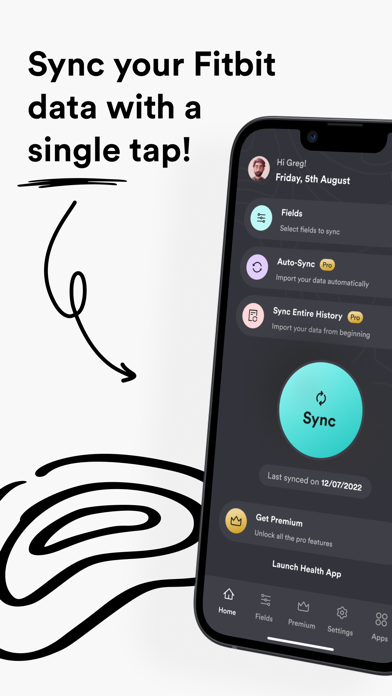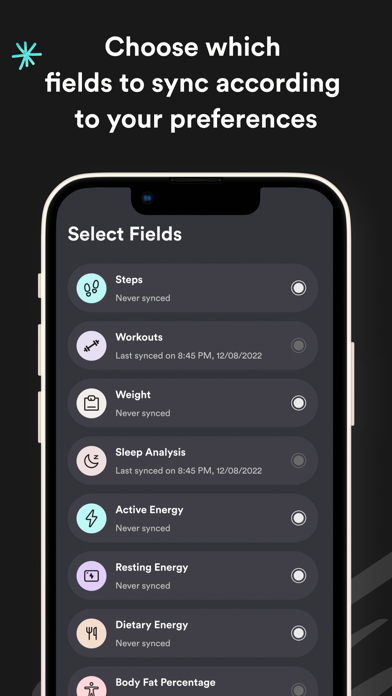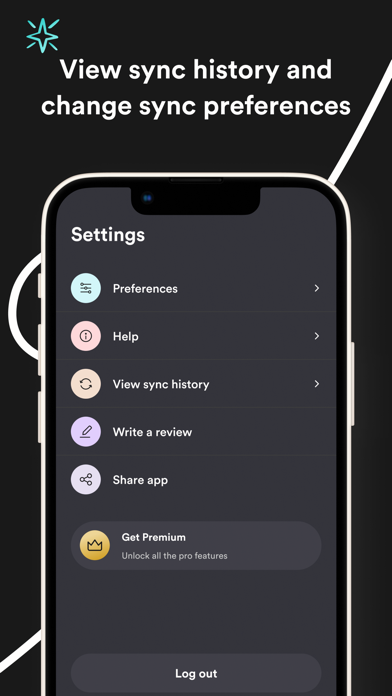Sync for FitBit Health
Veröffentlicht von:
Cloforce
Downloads
Umsatz
Beschreibung
Sync for Fitbit downloads your Fitbit history from Fitbit.com and stores it on your iPhone in Apple’s Health App. After syncing your data manually for the first time the app will auto-sync your data in the background multiple times a day automatically.
WHAT OUR USERS ARE SAYING
-------------------------------------------------
HGarrison75 - "This app is awesome! I have an Apple Watch but I love the Fitbit! Finally, an app that puts all my data in the iPhone Apple Health App and does it correctly AND automatically! Thank you"
SheilaB73 - "This is the Best app to Sync your Fitbit data to Apple’s Health App and it works perfectly. Auto sync feature works in the background without need for manual syncing from time to time. This is the best sync app I ever used. Great Buy!"
-------------------------------------------------
Please do not post issues with the app as a review. Report issues to [email protected] so we can help you resolve them together. We have resolved every issue that has been reported.
Syncing your Fitbit data with your iPhone allows you to use the Apple’s Health App to view your Fitbit data and any other fitness or medical data in one convenient app. Fitbit Aria scale data will also be added to Apple Health when you sync.
Sync for Fitbit syncs up to 12 fields. You can customize the app to only sync the fields you want.
- Steps
- Walking + Running Distance
- Active Energy
- Resting Energy
- Dietary Energy (Food Calories)
- Sleep Analysis
- Weight
- Body Fat Percentage
- Body Mass Index (BMI)
- Resting Heart Rate
- Flights Climbed
- Water / Hydration
MORE FEATURES
- Background auto sync. Run the app in the background for all day auto sync when new data is available from your Fitbit!
NOTE: Fitbit restricts access to intra-day heart rate data. We are working very hard to gain access to this.
Step by step instructions on how to use the app can be found in the app, but if you have any questions you can always contact us at [email protected] and we’ll be happy to help you!
We want to hear from you!! We cannot respond to your questions or comments in review posts. Instead of posting questions or comment as a review, please send them to [email protected]! Thank you
To remove all your Fitbit data from Apple Health and re-sync - delete our app, install it again from the App Store, launch the app and Sync again.
HOW DOES IT WORK
Data is synced using 3 easy steps after you have synced your data using the Fitbit app.
1. In the Sync for Fitbit app, sign into Fitbit.com using your account credentials.
2. Select the fitness fields (steps, sleep, etc..) you want to sync with Apple’s Health App.
3. Click the “Sync Now” button to start syncing your Fitbit data with Apple’s Health App.
Ausblenden
Mehr anzeigen...
WHAT OUR USERS ARE SAYING
-------------------------------------------------
HGarrison75 - "This app is awesome! I have an Apple Watch but I love the Fitbit! Finally, an app that puts all my data in the iPhone Apple Health App and does it correctly AND automatically! Thank you"
SheilaB73 - "This is the Best app to Sync your Fitbit data to Apple’s Health App and it works perfectly. Auto sync feature works in the background without need for manual syncing from time to time. This is the best sync app I ever used. Great Buy!"
-------------------------------------------------
Please do not post issues with the app as a review. Report issues to [email protected] so we can help you resolve them together. We have resolved every issue that has been reported.
Syncing your Fitbit data with your iPhone allows you to use the Apple’s Health App to view your Fitbit data and any other fitness or medical data in one convenient app. Fitbit Aria scale data will also be added to Apple Health when you sync.
Sync for Fitbit syncs up to 12 fields. You can customize the app to only sync the fields you want.
- Steps
- Walking + Running Distance
- Active Energy
- Resting Energy
- Dietary Energy (Food Calories)
- Sleep Analysis
- Weight
- Body Fat Percentage
- Body Mass Index (BMI)
- Resting Heart Rate
- Flights Climbed
- Water / Hydration
MORE FEATURES
- Background auto sync. Run the app in the background for all day auto sync when new data is available from your Fitbit!
NOTE: Fitbit restricts access to intra-day heart rate data. We are working very hard to gain access to this.
Step by step instructions on how to use the app can be found in the app, but if you have any questions you can always contact us at [email protected] and we’ll be happy to help you!
We want to hear from you!! We cannot respond to your questions or comments in review posts. Instead of posting questions or comment as a review, please send them to [email protected]! Thank you
To remove all your Fitbit data from Apple Health and re-sync - delete our app, install it again from the App Store, launch the app and Sync again.
HOW DOES IT WORK
Data is synced using 3 easy steps after you have synced your data using the Fitbit app.
1. In the Sync for Fitbit app, sign into Fitbit.com using your account credentials.
2. Select the fitness fields (steps, sleep, etc..) you want to sync with Apple’s Health App.
3. Click the “Sync Now” button to start syncing your Fitbit data with Apple’s Health App.
Screenshots
Sync for FitBit Health Häufige Fragen
-
Ist Sync for FitBit Health kostenlos?
Ja, Sync for FitBit Health ist komplett kostenlos und enthält keine In-App-Käufe oder Abonnements.
-
Ist Sync for FitBit Health seriös?
Nicht genügend Bewertungen, um eine zuverlässige Einschätzung vorzunehmen. Die App benötigt mehr Nutzerfeedback.
Danke für die Stimme -
Wie viel kostet Sync for FitBit Health?
Sync for FitBit Health ist kostenlos.
-
Wie hoch ist der Umsatz von Sync for FitBit Health?
Um geschätzte Einnahmen der Sync for FitBit Health-App und weitere AppStore-Einblicke zu erhalten, können Sie sich bei der AppTail Mobile Analytics Platform anmelden.

Benutzerbewertung
Die App ist in Malta noch nicht bewertet.

Bewertungsverlauf
Sync for FitBit Health Bewertungen
Keine Bewertungen in Malta
Die App hat noch keine Bewertungen in Malta.
Store-Rankings

Ranking-Verlauf
App-Ranking-Verlauf noch nicht verfügbar

Kategorien-Rankings
App ist noch nicht gerankt
Sync for FitBit Health Installationen
Letzte 30 TageSync for FitBit Health Umsatz
Letzte 30 TageSync for FitBit Health Einnahmen und Downloads
Gewinnen Sie wertvolle Einblicke in die Leistung von Sync for FitBit Health mit unserer Analytik.
Melden Sie sich jetzt an, um Zugriff auf Downloads, Einnahmen und mehr zu erhalten.
Melden Sie sich jetzt an, um Zugriff auf Downloads, Einnahmen und mehr zu erhalten.
App-Informationen
- Kategorie
- Health Fitness
- Herausgeber
- Cloforce
- Sprachen
- English
- Letzte Veröffentlichung
- 2.6 (vor 1 Jahr )
- Veröffentlicht am
- Dec 21, 2016 (vor 8 Jahren )
- Auch verfügbar in
- Vereinigte Staaten , Deutschland , Kanada , Japan , Australien , Niederlande , Thailand , Russland , Italien , Spanien , Finnland , Vereinigtes Königreich , Vereinigte Arabische Emirate , Polen , Portugal , Peru , Schweden , Ungarn , Singapur , Südkorea , Slowakei , China , Chile , Schweiz , Mexiko , Nigeria , Malaysia , Malta , Norwegen , Südafrika , Nordmazedonien , Nepal , Neuseeland , Philippinen , Pakistan , Rumänien , Saudi-Arabien , Slowenien , Türkei , Taiwan , Ukraine , Usbekistan , Vietnam , Ecuador , Argentinien , Österreich , Aserbaidschan , Belgien , Bulgarien , Brunei Darussalam , Brasilien , Belarus , Kolumbien , Zypern , Tschechien , Dänemark , Dominikanische Republik , Algerien , Madagaskar , Estland , Ägypten , Griechenland , Sonderverwaltungsregion Hongkong , Kroatien , Indonesien , Irland , Israel , Indien , Kuwait , Kasachstan , Libanon , Litauen , Lettland
- Zuletzt aktualisiert
- vor 2 Wochen
This page includes copyrighted content from third parties, shared solely for commentary and research in accordance with fair use under applicable copyright laws. All trademarks, including product, service, and company names or logos, remain the property of their respective owners. Their use here falls under nominative fair use as outlined by trademark laws and does not suggest any affiliation with or endorsement by the trademark holders.
- © 2024 AppTail.
- Unterstützung
- Privacy
- Terms
- All Apps