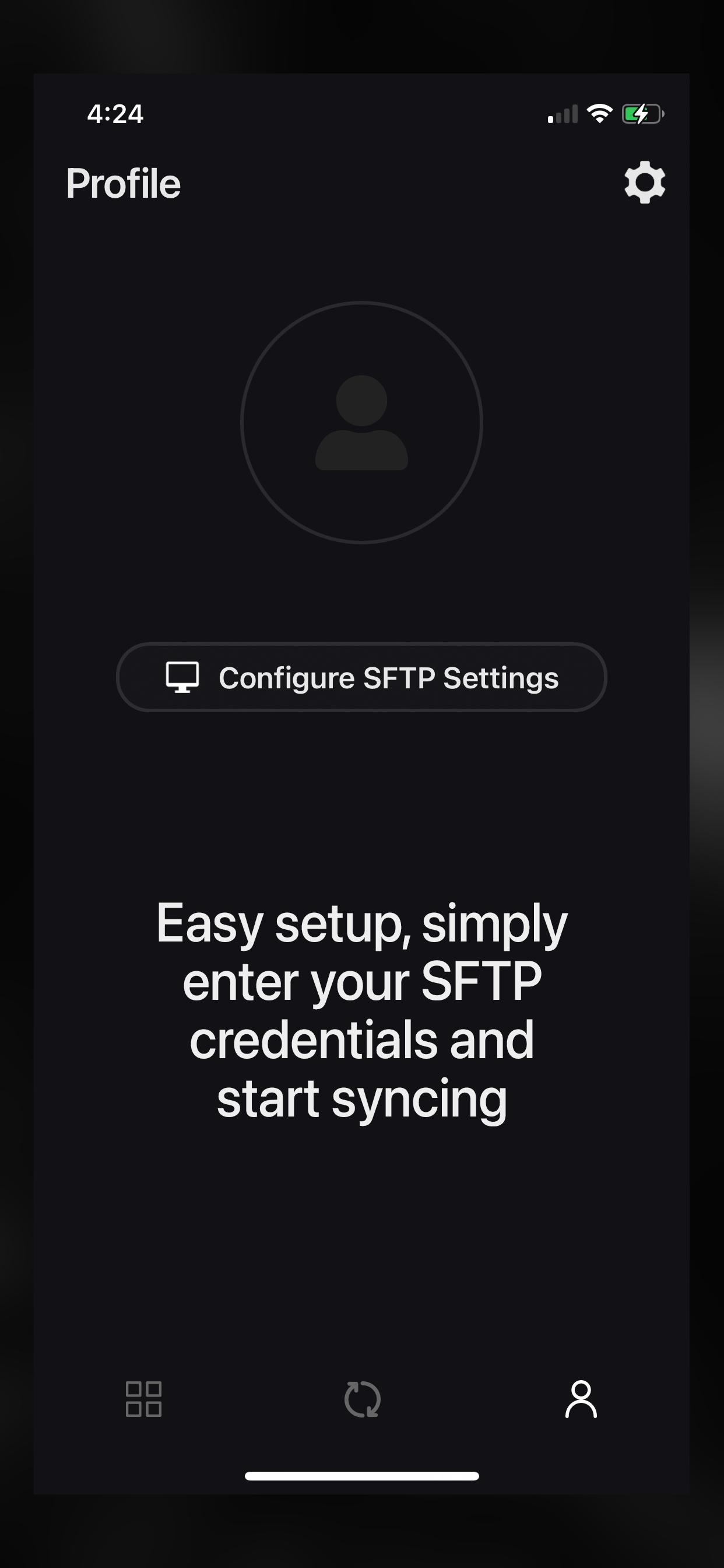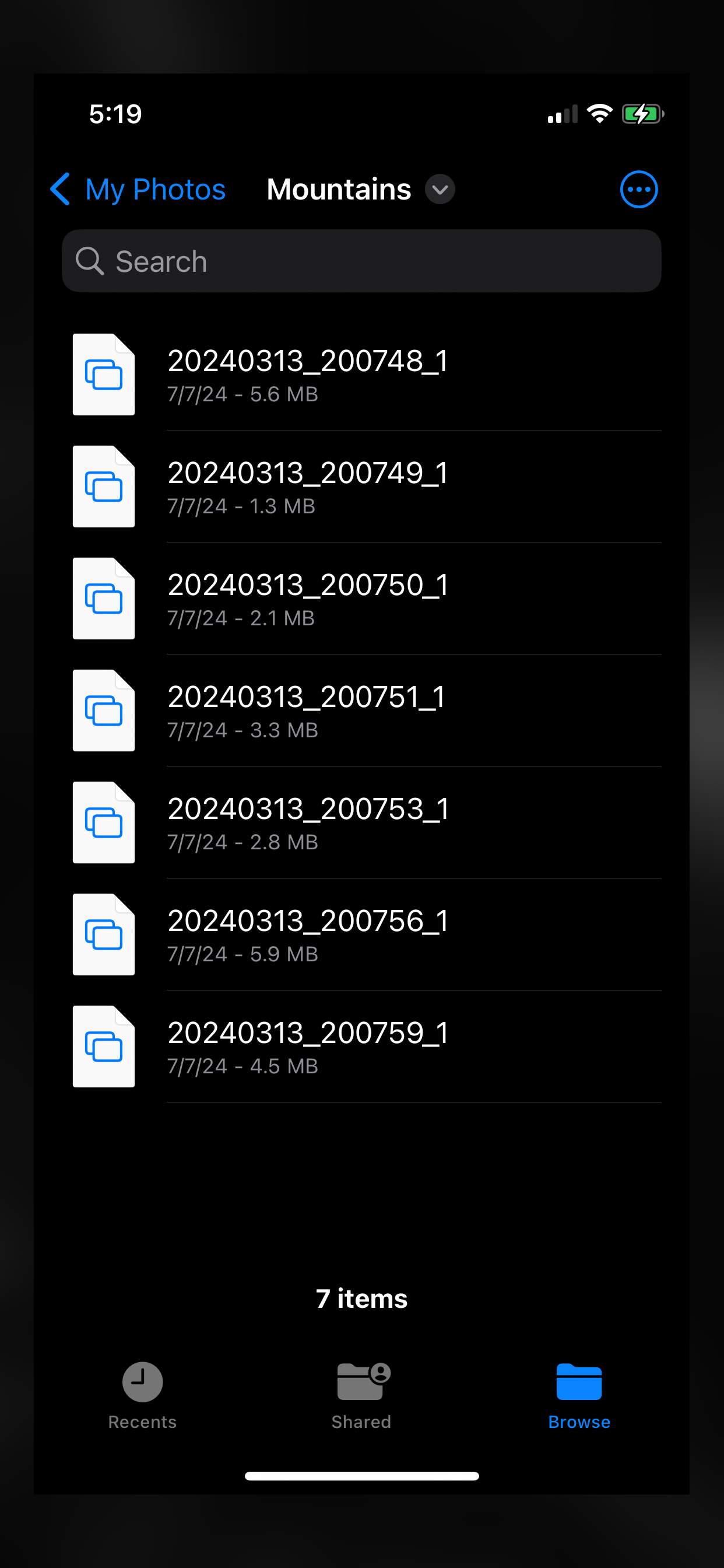Sync with Computer
Veröffentlicht von:
Pixegram
Downloads
Umsatz
Beschreibung
Sync for Computer synchronizes your phone’s photo library including the album and folder hierarchy to a designated folder on your Computer using SSH/SFTP.
For users who like to organize their photos into folders and albums, Sync will also
- Sync any folders and albums you may have created in phone’s photo library on your Computer.
- Upload the video component for live photos.
- Can be configured to sync your entire photo library or only certain folders and albums.
In summary, each time your run Sync, it will make sure any changes to your phone’s photo library is updated on your Computer, overwriting, renaming, uploading, and deleting items on your Computer if needed.
Sync will also NEVER delete any photos from your phone. Sync performs a ONE-WAY sync only, making your Computer match your phone’s photo library. Any changes made on your Computer will not be synced to your phone, rather, the changes on your Computer will simply be overwritten the next time you run a Sync.
Free Plan
The free plan is limited to syncing up to 3 top level folders and albums and up to 200 photos.
Premium Plan
Our affordable premium plan removes all restrictions and unlocks access to all future features.
Subscription Pricing and Terms
- Annual or monthly subscription billing will start immediately after your subscribe and will auto-renew each year or month.
- Subscriptions will automatically renew unless cancelled at least one day before the renewal date within 24 hours before the end of the current period. Payment will be charged to your Apple ID account at the confirmation of purchase. You can manage and cancel your subscription by going to your account settings in the App Store.
- Subscriptions are nonrefundable, so please choose this option carefully.
- Please refer to the In-App Purchases section for pricing.
Terms and Use —
https://www.apple.com/legal/internet-services/itunes/dev/stdeula
Privacy Policy —
https://sync.photosplus.app/privacy.php
Ausblenden
Mehr anzeigen...
For users who like to organize their photos into folders and albums, Sync will also
- Sync any folders and albums you may have created in phone’s photo library on your Computer.
- Upload the video component for live photos.
- Can be configured to sync your entire photo library or only certain folders and albums.
In summary, each time your run Sync, it will make sure any changes to your phone’s photo library is updated on your Computer, overwriting, renaming, uploading, and deleting items on your Computer if needed.
Sync will also NEVER delete any photos from your phone. Sync performs a ONE-WAY sync only, making your Computer match your phone’s photo library. Any changes made on your Computer will not be synced to your phone, rather, the changes on your Computer will simply be overwritten the next time you run a Sync.
Free Plan
The free plan is limited to syncing up to 3 top level folders and albums and up to 200 photos.
Premium Plan
Our affordable premium plan removes all restrictions and unlocks access to all future features.
Subscription Pricing and Terms
- Annual or monthly subscription billing will start immediately after your subscribe and will auto-renew each year or month.
- Subscriptions will automatically renew unless cancelled at least one day before the renewal date within 24 hours before the end of the current period. Payment will be charged to your Apple ID account at the confirmation of purchase. You can manage and cancel your subscription by going to your account settings in the App Store.
- Subscriptions are nonrefundable, so please choose this option carefully.
- Please refer to the In-App Purchases section for pricing.
Terms and Use —
https://www.apple.com/legal/internet-services/itunes/dev/stdeula
Privacy Policy —
https://sync.photosplus.app/privacy.php
Screenshots
Sync with Computer Häufige Fragen
-
Ist Sync with Computer kostenlos?
Ja, Sync with Computer ist komplett kostenlos und enthält keine In-App-Käufe oder Abonnements.
-
Ist Sync with Computer seriös?
Nicht genügend Bewertungen, um eine zuverlässige Einschätzung vorzunehmen. Die App benötigt mehr Nutzerfeedback.
Danke für die Stimme -
Wie viel kostet Sync with Computer?
Sync with Computer ist kostenlos.
-
Wie hoch ist der Umsatz von Sync with Computer?
Um geschätzte Einnahmen der Sync with Computer-App und weitere AppStore-Einblicke zu erhalten, können Sie sich bei der AppTail Mobile Analytics Platform anmelden.

Benutzerbewertung
Die App ist in Japan noch nicht bewertet.

Bewertungsverlauf
Sync with Computer Bewertungen
Keine Bewertungen in Japan
Die App hat noch keine Bewertungen in Japan.
Store-Rankings

Ranking-Verlauf
App-Ranking-Verlauf noch nicht verfügbar

Kategorien-Rankings
App ist noch nicht gerankt
Sync with Computer Installationen
Letzte 30 TageSync with Computer Umsatz
Letzte 30 TageSync with Computer Einnahmen und Downloads
Gewinnen Sie wertvolle Einblicke in die Leistung von Sync with Computer mit unserer Analytik.
Melden Sie sich jetzt an, um Zugriff auf Downloads, Einnahmen und mehr zu erhalten.
Melden Sie sich jetzt an, um Zugriff auf Downloads, Einnahmen und mehr zu erhalten.
App-Informationen
- Kategorie
- Productivity
- Herausgeber
- Pixegram
- Sprachen
- English
- Letzte Veröffentlichung
- 1.1 (vor 3 Monaten )
- Veröffentlicht am
- Aug 15, 2024 (vor 4 Monaten )
- Zuletzt aktualisiert
- vor 2 Wochen
This page includes copyrighted content from third parties, shared solely for commentary and research in accordance with fair use under applicable copyright laws. All trademarks, including product, service, and company names or logos, remain the property of their respective owners. Their use here falls under nominative fair use as outlined by trademark laws and does not suggest any affiliation with or endorsement by the trademark holders.
- © 2025 AppTail.
- Unterstützung
- Privacy
- Terms
- All Apps