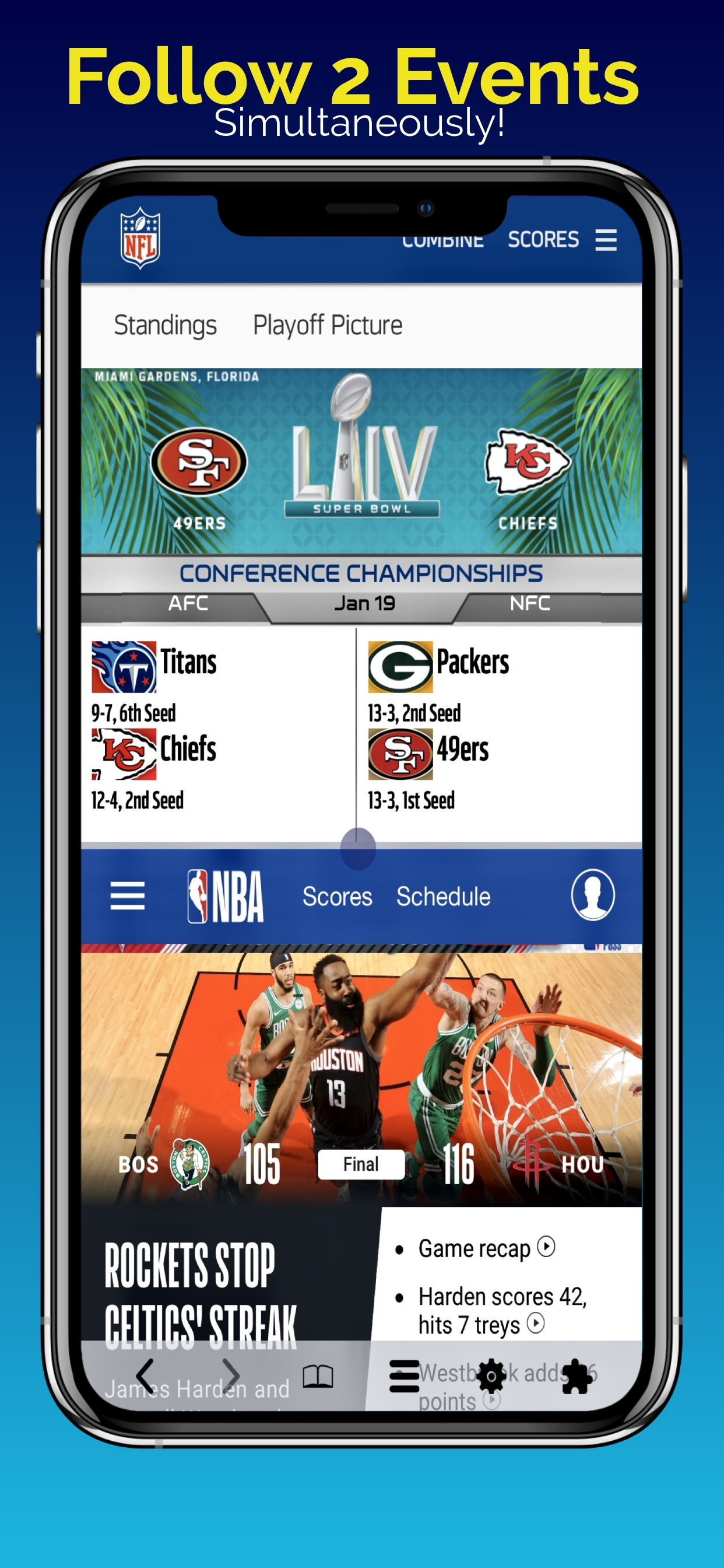Beschreibung
We love doing two things on iPad & iPhone multitasking, but keeping an eye on both at the same time was impossible until now. Haven’t you always wanted to open and view 2 things on your iPhone and iPad at the same time? Now you can! Download Now!
DuMore Split Screen Multitasker is designed for your new large screen iPhone and iPads that do not have the native iOS Split Screen, Split View and Slide Over features. The DuMore Split Screen App offers an alternative experience similar to using two apps at the same time with web apps, browsers, inbuilt plugins and extensions.
► Download Now! ◄
How will you DuMore with Split Screen View?
- Watch a TV show while you check all your social network accounts - flip left/right in social plugin to easily manage all your social network accounts in a split screen
- Or play Music and check Facebook while checking routes with Google Maps on a road trip!
- How about having the superpower to play your little one’s favorite cartoon while tracking the score
- Imagine keeping one eye on the market, news or data while responding to an email at work
» There are millions of possibilities!
►Download Now!◄
Get most out of the large screen of your iPhone, iPhone Plus or iPad with split screen multitasking.
DuMore comes equipped with all the tools you need for multitasking:
» Social Plugin: Instantly switch between social networks with left/right swipe in a cool cube animation. Access all your social media accounts in one app.
» Child Lock: Control and limit access to web pages, social networks, videos and more.
» File Manager: Download and save files or screenshots in the file manager.
» Download Manager: Desktop-class download manager coming soon.
» Split View Management: Resize, Maximize, Minimize, Add, and Remove Split Tabs.
» Plugins: Full featured mini apps for split screen multitasking experience.
» Extensions: support for Evernote, 1Password, Translate and more apps coming soon.
» Support for Left Handed User: First and only iOS app to support left handed users on iOS. Toggle interface for left-hand or right-hand users in settings.
» Page shot: screen capture now allows you to turn a full web page into an image.
» And more!
► DuMore includes a desktop class screen split browser that includes:
- Smart address box.
- Private Browsing.
- Translator.
- Customizable Home Page.
-Parental Controls.
- Maximize, Minimize, Add or Remove a Tab in split screen view.
- Edge-to-edge full-screen.
- Customizable search box: 1 click access to your favorite search engine.
- Bookmark, History, Reading List.
- Share Link
- Save a complete web page as a pdf.
- And more.
DuMore also helps you recover several GB disk space on your iPhone and iPad by allowing you to remove Facebook, Instagram and other bulky apps that store content you can't delete.
This is the perfect iPhone split screen app with split screen multitasking browser for your large screen iPhone Pro, iPhone Pro Max, 12, 11, etc. DuMore brings split screen multi tasking and split view for all iPads, old and new. You don't have to switch between two apps when you can view two things simultaneously. This is limited to apps that have a website like facebook and twitter. You can also resize the two split view windows or close one split screen tab for an edge-to-edge full screen view of your favorite websites and videos. iOS Limitations Apply. Some web apps are not compatible and/or blocked in third party apps like this one.
Tell us how you use this app & how it can be improved for you, we're listening.
Screenshots
Split Screen Multitasking View Häufige Fragen
-
Ist Split Screen Multitasking View kostenlos?
Ja, Split Screen Multitasking View ist komplett kostenlos und enthält keine In-App-Käufe oder Abonnements.
-
Ist Split Screen Multitasking View seriös?
Nicht genügend Bewertungen, um eine zuverlässige Einschätzung vorzunehmen. Die App benötigt mehr Nutzerfeedback.
Danke für die Stimme -
Wie viel kostet Split Screen Multitasking View?
Split Screen Multitasking View ist kostenlos.
-
Wie hoch ist der Umsatz von Split Screen Multitasking View?
Um geschätzte Einnahmen der Split Screen Multitasking View-App und weitere AppStore-Einblicke zu erhalten, können Sie sich bei der AppTail Mobile Analytics Platform anmelden.

5 von 5
1 Bewertungen in Estland

Split Screen Multitasking View Bewertungen
Store-Rankings


|
Diagramm
|
Kategorie
|
Rang
|
|---|---|---|
|
Top Bezahlt
|

|
21
|
|
Top Bezahlt
|

|
100
|
|
Top Bezahlt
|

|
107
|
|
Top Bezahlt
|

|
115
|
|
Top Bezahlt
|

|
117
|
Split Screen Multitasking View Konkurrenten
| Name | Downloads (30d) | Monatlicher Umsatz | Rezensionen | Bewertungen | Letzte Veröffentlichung | |
|---|---|---|---|---|---|---|
|
Stream Monitor for NDI HX
|
View
|
View
|
0
|
|
vor 2 Jahren | |
|
Split Screen - Multitasking
Multi View Web Browser
|
View
|
View
|
0
|
|
vor 6 Monaten | |
|
Time Announcer Pro
|
View
|
View
|
0
|
|
vor 1 Jahr | |
|
Paradigm Touchscreen Remote
|
View
|
View
|
0
|
|
vor 1 Jahr | |

Keep Screen On
|
View
|
View
|
0
|
|
vor 2 Jahren | |
|
BP Card Master
|
View
|
View
|
0
|
|
vor 1 Jahr | |
|
splitscreenMe
|
View
|
View
|
0
|
|
vor 4 Monaten | |
|
Beat Boom
|
View
|
View
|
0
|
|
vor 1 Jahr | |
|
Tune Alone
|
View
|
View
|
0
|
|
vor 1 Monat | |
|
Smart Voter
|
View
|
View
|
0
|
|
vor 11 Monaten |
Teilt Bildschirm Aussicht Installationen
Letzte 30 TageTeilt Bildschirm Aussicht Umsatz
Letzte 30 TageSplit Screen Multitasking View Einnahmen und Downloads
Melden Sie sich jetzt an, um Zugriff auf Downloads, Einnahmen und mehr zu erhalten.
App-Informationen
- Kategorie
- Utilities
- Herausgeber
- vishnu rao
- Sprachen
- English, Chinese
- Letzte Veröffentlichung
- 1.8.5 (vor 3 Jahren )
- Veröffentlicht am
- Oct 10, 2015 (vor 9 Jahren )
- Auch verfügbar in
- Deutschland, Spanien, Vereinigte Arabische Emirate, Chile, Dänemark, Malaysia, Saudi-Arabien, Peru, Neuseeland, Estland, Kuwait, Usbekistan, Nordmazedonien, Ecuador, Belarus, Brunei Darussalam, Aserbaidschan
- Zuletzt aktualisiert
- vor 5 Tagen
- © 2025 AppTail.
- Unterstützung
- Privacy
- Terms
- All Apps