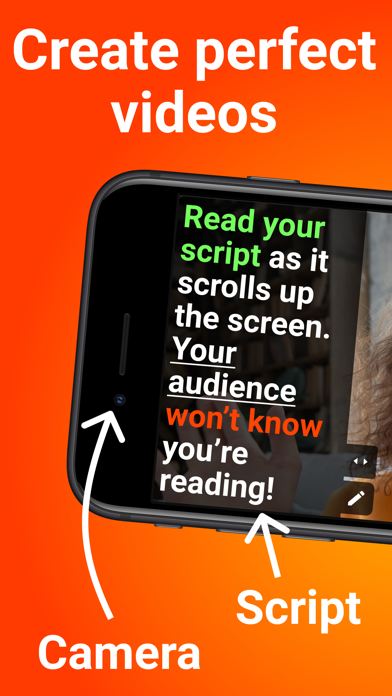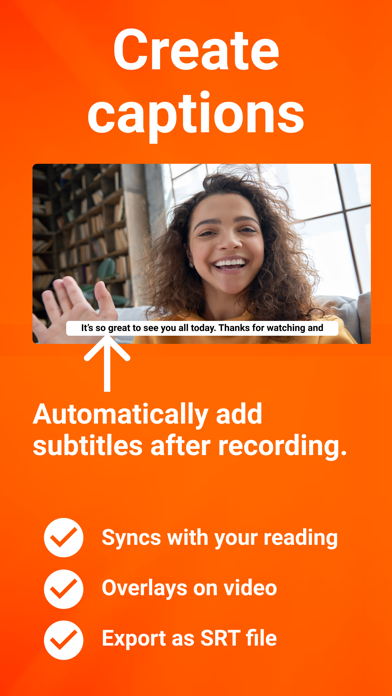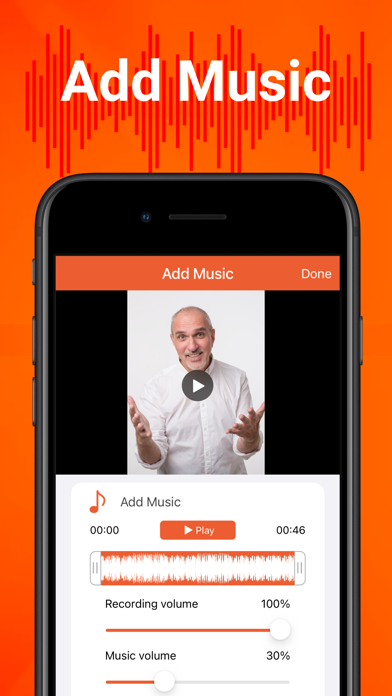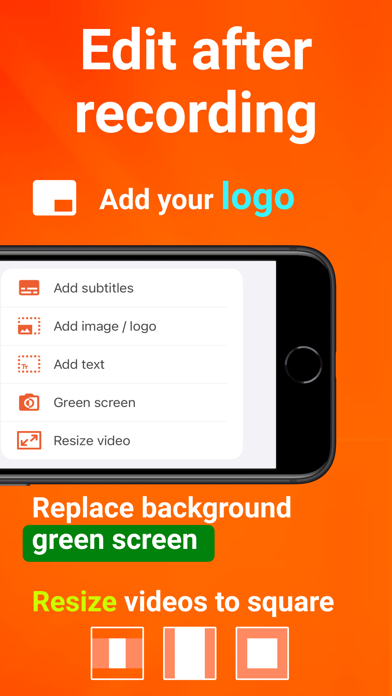Beschreibung
Teleprompter for Video makes it easy to create professional-looking videos on your iPhone or iPad. Simply read from the prompter while recording video.
It's perfect for anyone wanting to record a vlog, practise a speech or give a business communication. The app helps actors film self-tape casting auditions, religious leaders give sermons, job seekers create video resumes and much more.
Used by over 1 million people worldwide!
Here's how it works...
You read from a script while filming yourself in high definition. The prompter script (or autocue) scrolls next to the camera lens, helping you make eye contact with your audience.
They won't know you're reading from a script!
After recording, you can edit your video - add your logo, resize for social media, replace background using a green screen, add text and automatically caption the video using the timings from your recording (or export a .srt file for uploading captions on social media). You can even add a background music track using our royalty-free audio.
The 'floating' mode allows you to overlay the script on top of other apps, such as the native camera app. It's perfect for live streaming on social media.
Here's a summary of all the wonderful features:
RECORD PRO VIDEOS WITHOUT EXPENSIVE EQUIPMENT
* Record videos using the front and rear-facing cameras.
* Record your video in landscape or portrait.
* Choose your camera resolution (720p, 1080p, 4K) and frame rate (24, 25 PAL, 30, 60) based on what your device supports.
* Add beautiful filters to your videos in real-time including Portrait mode (newer devices only).
* Record sound using in-built and external microphones.
* Long tap to set AE/AF Lock and manually adjust the exposure.
* Pinch the screen to zoom.
* Display a 3x3 grid to help you position yourself.
A SIMPLE-TO-USE TELEPROMPTER FOR VIDEO
* Use voice-assisted scrolling to sound more natural when presenting using a teleprompter. The script scrolls as you speak!
* Set a countdown to get into position and a countdown to automatically end recording when the teleprompter script reaches the end.
* Control the teleprompter app with a Bluetooth remote control, wireless keyboard, foot pedal or Apple Watch. Using a remote control you can start and stop the video recording as well as control the scrolling script (start / pause / resume / adjust speed).
* Mirror the script for use in a teleprompter pro rig device.
* Adjust the font size, scrolling speed and many other settings.
EASILY MANAGE SCRIPTS ON MULTIPLE DEVICES
* Import your scripts from Dropbox, Google Drive, OneDrive or iCloud in .doc, .docx, .txt, .rtf, .pdf formats.
* Share teleprompter scripts across different iOS devices.
* Format your scripts in Rich Text to make them easier to read.
EDIT VIDEOS AFTER RECORDING
* All videos are saved in the app for editing later.
* Automatically add captions / subtitles to your videos or export a .srt file to import your captions into YouTube, Facebook or other video platforms.
* Resize videos to landscape, portrait or square for uploading to social media.
* Add an image or logo to your videos (in-app purchase required).
* Add text to your video.
* Change the video background after recording using the smart green screen / chroma key filter.
* Add background music to your videos. Choose from your library or our selection of royalty-free tracks.
PRO PURCHASE AVAILABLE
* Teleprompter for Video is free for scripts of up to 750 characters. That's around 1 minute of video with no watermarks.
* There are also purchases available for advanced editing features.
Terms of use: https://www.apple.com/legal/internet-services/itunes/dev/stdeula/
Ausblenden
Mehr anzeigen...