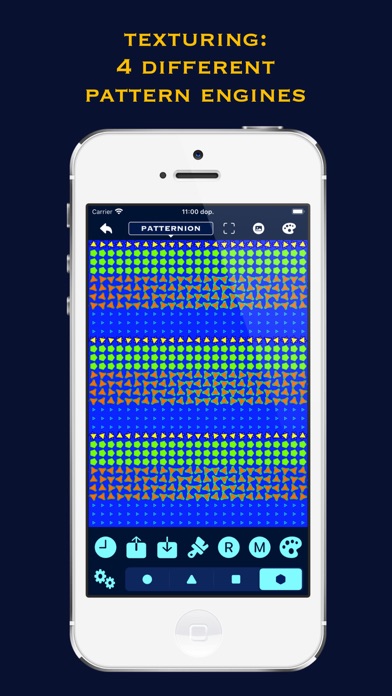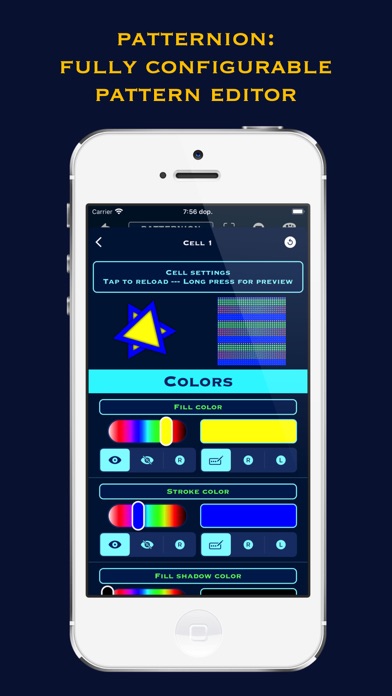Beschreibung
Create quickly and easily unique artistic photos, patterns & wallpapers on your iPhone, iPad or Mac Silicon!
With Tizima anyone can create artistic photos. +30 machine learning styles !!!
----------------------
Tizima
----------------------
• Custom designed effects
• iOS native effects
• Crop / Rotate / Resize / Export
• Export photo (PNG, JPEG, HEIF)
• New users get 7 free exports (if you are lucky: 100)
Effects
• Art (custom)
• Art 2 (custom)
• Art Contours (custom)
• Art Deform (custom)
• Art Humans (custom - focus humans)
• Art Mix (custom)
• Art Mix 2 (custom)
• Art Objects (custom - focus humans & cats & dogs)
• Art Poly (custom)
• Art Styles (27 machine learning styles)
• Black White
• Blend History (custom)
• Blend Original (custom)
• Bloom
• Blur
• Blur Bilateral
• Blur Surface
• Blur Zoom
• Brightness
• Checkerboard (custom)
• Chrome
• Clone
• Color
• Contrast
• Crosshatch
• Crystallize
• Deform
• Dilation
• Dilation RGBA
• Dot Screen
• Edges Normal
• Edges Sobel
• Effect
• Emboss
• Erosion
• Erosion RGBA
• Frame (custom)
• Frame Art (custom)
• Frame B&W (custom)
• Frame Blur (custom)
• Gloom
• Haze
• Hexagonal
• Highlight Shadow
• Highlight Tint
• History Art (custom)
• History Art 2 (custom)
• History Blend (custom)
• History Contours (custom)
• History Deform (custom)
• History Frame (custom)
• History Gradient (custom)
• History Merge (custom)
• History Perspective (custom)
• History Poly (custom)
• History Poly 2 (custom)
• History Stack (custom)
• History Zoom (custom)
• Hue
• Invert
• Kuwahara
• Lines (custom)
• Luminance
• Luminance Threshold
• Monochrome
• Monochrome Art (custom)
• Monochrome Art BW (custom)
• Noir
• Noise Reduction
• Overlay Blend (custom)
• Overlay Gradient (custom)
• Overlay History (custom)
• Overlay Original (custom)
• Overlay QR Code (custom)
• Overlay Self (custom)
• Overlay Self Mono (custom)
• Overlay Text (custom)
• Pattern (custom)
• Pattern Mix (custom)
• Pattern Poly (custom)
• Pattern Style (custom)
• Patternion (fully customizable pattern editor)
• Perspective
• Photo Effect
• Pixellate
• Poly-Ascii (custom)
• Poly-Tiles (custom)
• Posterize
• Random Effect
• Saturation
• Sharpen
• Sketch
• Sparks (custom)
• Splash
• Stacks (custom)
• Stripes (custom)
• Stripes Complex (custom)
• Stripes Curtain (custom)
• Swirl
• Templar (fully customisable effect editor)
• Tiling (custom)
• Tilt Shift
• Toon
• Tunnel
• Vibrance
• Vintage
• Vortex
• Vortex Multi (custom)
• White Point
• Zoom Crop (custom)
• Etc.
----------------------
Templar
----------------------
• Customisable effect editor
• Design effect templates and reuse them later
----------------------
Texturing
----------------------
Features
• 4 texture engines (+90 master presets): Simple, Complex, Super, Patternion
• Each main preset contains numerous sub-presets
• Patternion - Fully configurable pattern editor
• Art: +60 filters & effects (native and custom designed)
• Draw custom text overlay (+6000 famous quotes collection to choose from)
• Export created image up to 4000x4000 (or 6000x6000 on devices with >= 16GB Ram)
• Each texture is generated completely procedurally-randomly - innumerable possible combinations
• Shake gesture to draw new texture
----------------------
Patternion
----------------------
• Customizable pattern editor
• Design simple or complex patterns
----------------------
Mac Silicon Shortcuts
----------------------
• Apply Changes (Tizima & Art) --- Space
• Black White (Tizima) --- Cmd+Shift+M
• Blend History Clean (Tizima) --- Cmd+Shift+B
• Blend History (Tizima) --- Cmd+B
• All History Action (Tizima) --- Cmd+Shift+H
• Crop (Tizima) --- Cmd+Shift+C
• Draw Random Effect (Tizima) --- Cmd+R
• Draw (Tizima & Texturing) --- Cmd+D
• Effect Down (Tizima) --- Down Arrow
• Effect Up (Tizima) --- Up Arrow
• History --- Left Arrow
• Monochrome (Tizima) --- Cmd+M
• New Project (Tizima) --- Cmd+N
• Resize (Tizima) --- Cmd+Shift+R
• Save --- Cmd+S
• Share --- Cmd+Shift+S
• Toggle View --- Cmd+T
Ausblenden
Mehr anzeigen...
With Tizima anyone can create artistic photos. +30 machine learning styles !!!
----------------------
Tizima
----------------------
• Custom designed effects
• iOS native effects
• Crop / Rotate / Resize / Export
• Export photo (PNG, JPEG, HEIF)
• New users get 7 free exports (if you are lucky: 100)
Effects
• Art (custom)
• Art 2 (custom)
• Art Contours (custom)
• Art Deform (custom)
• Art Humans (custom - focus humans)
• Art Mix (custom)
• Art Mix 2 (custom)
• Art Objects (custom - focus humans & cats & dogs)
• Art Poly (custom)
• Art Styles (27 machine learning styles)
• Black White
• Blend History (custom)
• Blend Original (custom)
• Bloom
• Blur
• Blur Bilateral
• Blur Surface
• Blur Zoom
• Brightness
• Checkerboard (custom)
• Chrome
• Clone
• Color
• Contrast
• Crosshatch
• Crystallize
• Deform
• Dilation
• Dilation RGBA
• Dot Screen
• Edges Normal
• Edges Sobel
• Effect
• Emboss
• Erosion
• Erosion RGBA
• Frame (custom)
• Frame Art (custom)
• Frame B&W (custom)
• Frame Blur (custom)
• Gloom
• Haze
• Hexagonal
• Highlight Shadow
• Highlight Tint
• History Art (custom)
• History Art 2 (custom)
• History Blend (custom)
• History Contours (custom)
• History Deform (custom)
• History Frame (custom)
• History Gradient (custom)
• History Merge (custom)
• History Perspective (custom)
• History Poly (custom)
• History Poly 2 (custom)
• History Stack (custom)
• History Zoom (custom)
• Hue
• Invert
• Kuwahara
• Lines (custom)
• Luminance
• Luminance Threshold
• Monochrome
• Monochrome Art (custom)
• Monochrome Art BW (custom)
• Noir
• Noise Reduction
• Overlay Blend (custom)
• Overlay Gradient (custom)
• Overlay History (custom)
• Overlay Original (custom)
• Overlay QR Code (custom)
• Overlay Self (custom)
• Overlay Self Mono (custom)
• Overlay Text (custom)
• Pattern (custom)
• Pattern Mix (custom)
• Pattern Poly (custom)
• Pattern Style (custom)
• Patternion (fully customizable pattern editor)
• Perspective
• Photo Effect
• Pixellate
• Poly-Ascii (custom)
• Poly-Tiles (custom)
• Posterize
• Random Effect
• Saturation
• Sharpen
• Sketch
• Sparks (custom)
• Splash
• Stacks (custom)
• Stripes (custom)
• Stripes Complex (custom)
• Stripes Curtain (custom)
• Swirl
• Templar (fully customisable effect editor)
• Tiling (custom)
• Tilt Shift
• Toon
• Tunnel
• Vibrance
• Vintage
• Vortex
• Vortex Multi (custom)
• White Point
• Zoom Crop (custom)
• Etc.
----------------------
Templar
----------------------
• Customisable effect editor
• Design effect templates and reuse them later
----------------------
Texturing
----------------------
Features
• 4 texture engines (+90 master presets): Simple, Complex, Super, Patternion
• Each main preset contains numerous sub-presets
• Patternion - Fully configurable pattern editor
• Art: +60 filters & effects (native and custom designed)
• Draw custom text overlay (+6000 famous quotes collection to choose from)
• Export created image up to 4000x4000 (or 6000x6000 on devices with >= 16GB Ram)
• Each texture is generated completely procedurally-randomly - innumerable possible combinations
• Shake gesture to draw new texture
----------------------
Patternion
----------------------
• Customizable pattern editor
• Design simple or complex patterns
----------------------
Mac Silicon Shortcuts
----------------------
• Apply Changes (Tizima & Art) --- Space
• Black White (Tizima) --- Cmd+Shift+M
• Blend History Clean (Tizima) --- Cmd+Shift+B
• Blend History (Tizima) --- Cmd+B
• All History Action (Tizima) --- Cmd+Shift+H
• Crop (Tizima) --- Cmd+Shift+C
• Draw Random Effect (Tizima) --- Cmd+R
• Draw (Tizima & Texturing) --- Cmd+D
• Effect Down (Tizima) --- Down Arrow
• Effect Up (Tizima) --- Up Arrow
• History --- Left Arrow
• Monochrome (Tizima) --- Cmd+M
• New Project (Tizima) --- Cmd+N
• Resize (Tizima) --- Cmd+Shift+R
• Save --- Cmd+S
• Share --- Cmd+Shift+S
• Toggle View --- Cmd+T
Screenshots
Tizima Häufige Fragen
-
Ist Tizima kostenlos?
Ja, Tizima ist komplett kostenlos und enthält keine In-App-Käufe oder Abonnements.
-
Ist Tizima seriös?
Nicht genügend Bewertungen, um eine zuverlässige Einschätzung vorzunehmen. Die App benötigt mehr Nutzerfeedback.
Danke für die Stimme -
Wie viel kostet Tizima?
Tizima ist kostenlos.
-
Wie hoch ist der Umsatz von Tizima?
Um geschätzte Einnahmen der Tizima-App und weitere AppStore-Einblicke zu erhalten, können Sie sich bei der AppTail Mobile Analytics Platform anmelden.

Benutzerbewertung
Die App ist in Kasachstan noch nicht bewertet.

Bewertungsverlauf
Tizima Bewertungen
Keine Bewertungen in Kasachstan
Die App hat noch keine Bewertungen in Kasachstan.
Store-Rankings

Ranking-Verlauf
App-Ranking-Verlauf noch nicht verfügbar

Kategorien-Rankings
App ist noch nicht gerankt
Tizima Installationen
Letzte 30 TageTizima Umsatz
Letzte 30 TageTizima Einnahmen und Downloads
Gewinnen Sie wertvolle Einblicke in die Leistung von Tizima mit unserer Analytik.
Melden Sie sich jetzt an, um Zugriff auf Downloads, Einnahmen und mehr zu erhalten.
Melden Sie sich jetzt an, um Zugriff auf Downloads, Einnahmen und mehr zu erhalten.
App-Informationen
- Kategorie
- Photo Video
- Herausgeber
- Marko Sabotin
- Sprachen
- English
- Letzte Veröffentlichung
- 6.14 (vor 3 Monaten )
- Veröffentlicht am
- Dec 14, 2021 (vor 3 Jahren )
- Auch verfügbar in
- Vereinigte Staaten, Vereinigtes Königreich, Kanada, China, Philippinen, Mexiko, Schweiz, Russland, Deutschland, Malaysia, Peru, Neuseeland, Norwegen, Niederlande, Nigeria, Portugal, Madagaskar, Sri Lanka, Libanon, Kasachstan, Kuwait, Pakistan, Polen, Israel, Rumänien, Saudi-Arabien, Schweden, Singapur, Thailand, Türkei, Taiwan, Ukraine, Vietnam, Südafrika, Estland, Argentinien, Österreich, Australien, Aserbaidschan, Belgien, Brasilien, Belarus, Chile, Kolumbien, Tschechien, Dänemark, Dominikanische Republik, Algerien, Ecuador, Japan, Ägypten, Spanien, Finnland, Frankreich, Griechenland, Sonderverwaltungsregion Hongkong, Kroatien, Ungarn, Indonesien, Irland, Vereinigte Arabische Emirate, Indien, Italien
- Zuletzt aktualisiert
- vor 1 Monat
This page includes copyrighted content from third parties, shared solely for commentary and research in accordance with fair use under applicable copyright laws. All trademarks, including product, service, and company names or logos, remain the property of their respective owners. Their use here falls under nominative fair use as outlined by trademark laws and does not suggest any affiliation with or endorsement by the trademark holders.
- © 2025 AppTail.
- Unterstützung
- Privacy
- Terms
- All Apps