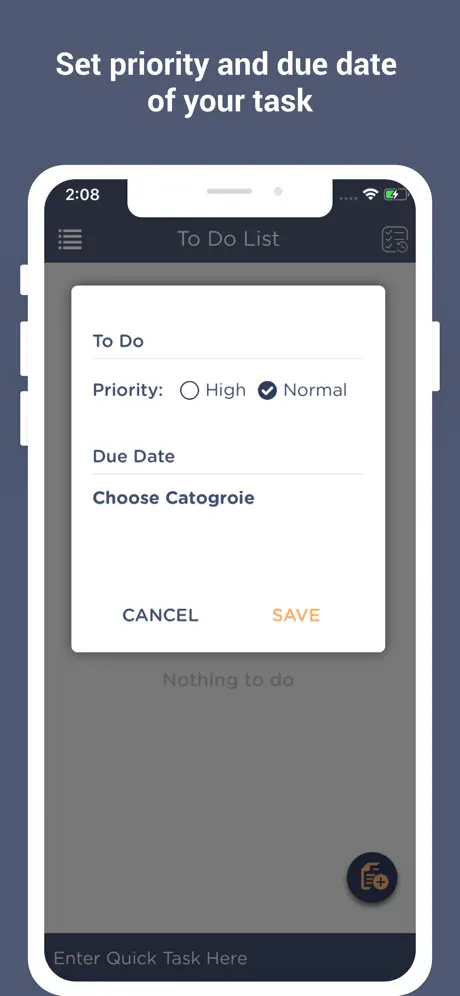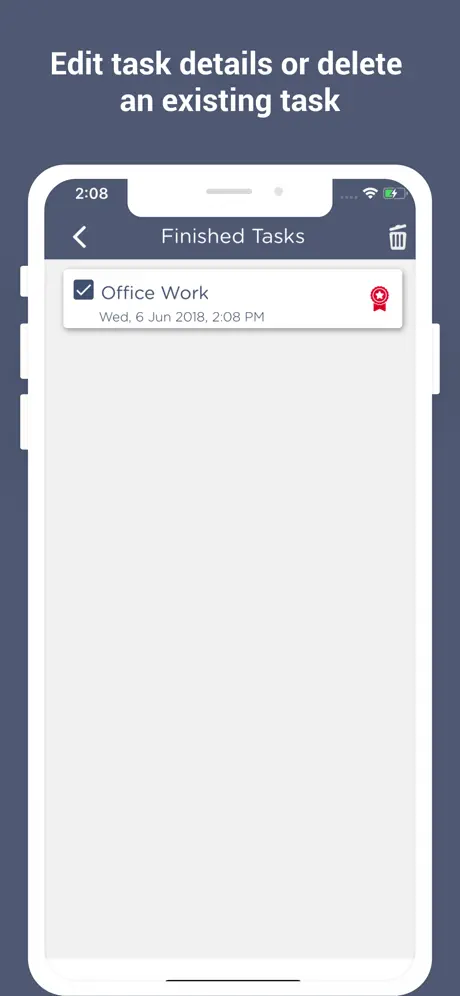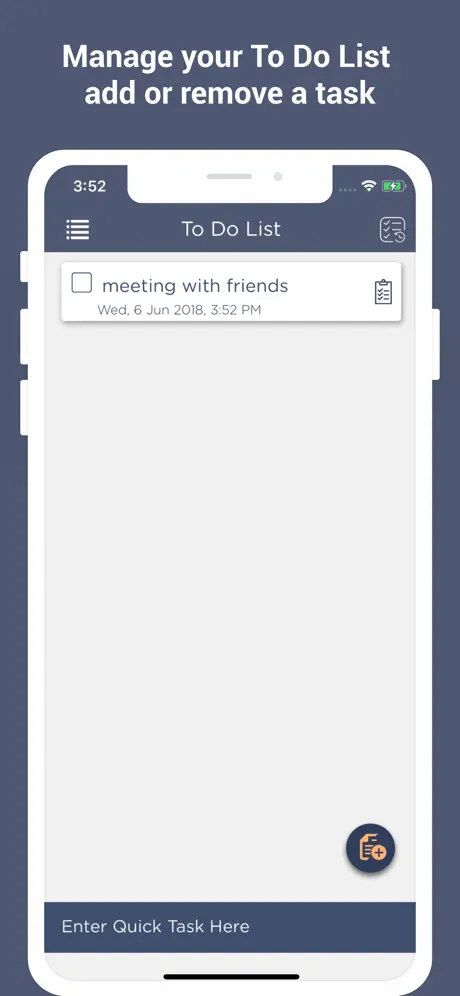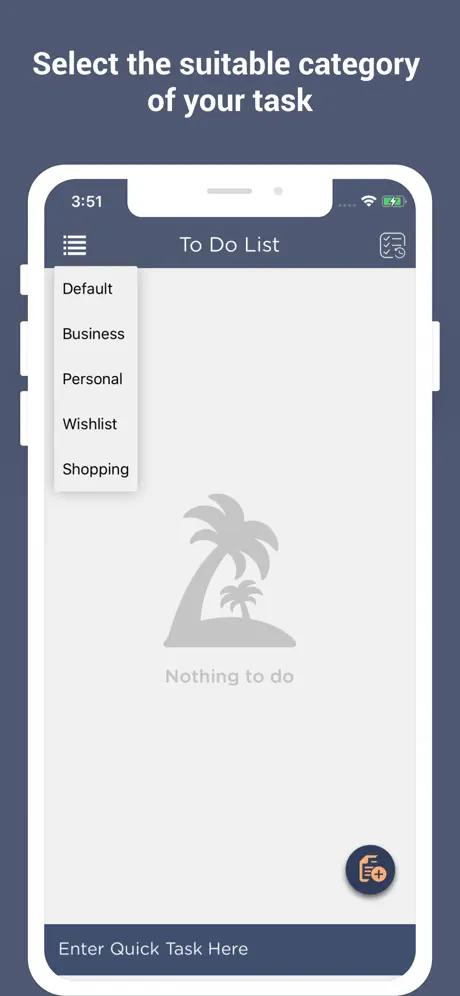Room for improvements
I was using seize the day app until it disappeared from the AppStore, been looking for something similar since I haven’t been able to find one. I’ve downloaded countless app none simple enough like seize the day but this is the only one that come close to it. Simple, has reminders, and allows you to enter due dates, only thing missing is the ability to repeat tasks, that’s something very important that I hope will be added later. I don’t like to have to renter the tasks I do daily, weekly etc...after each completion.