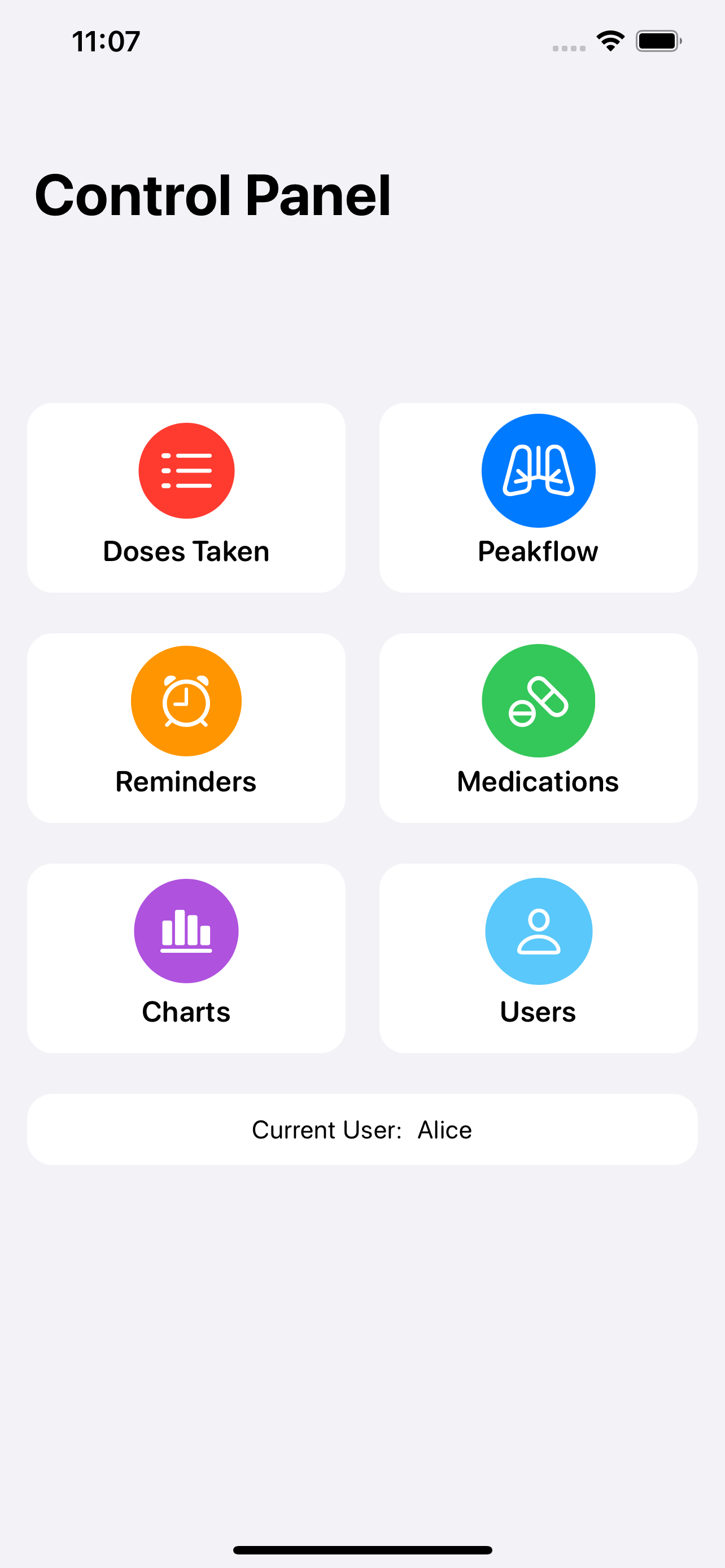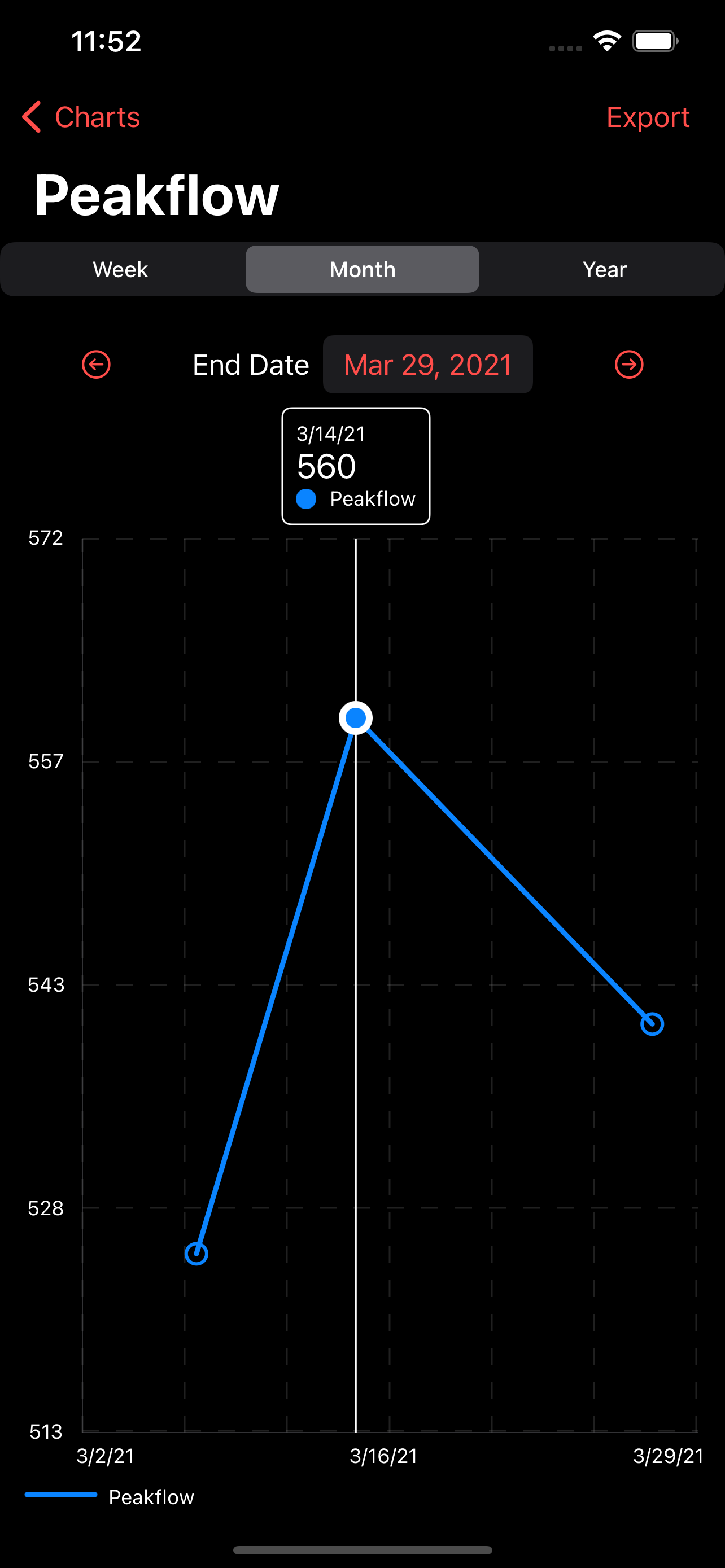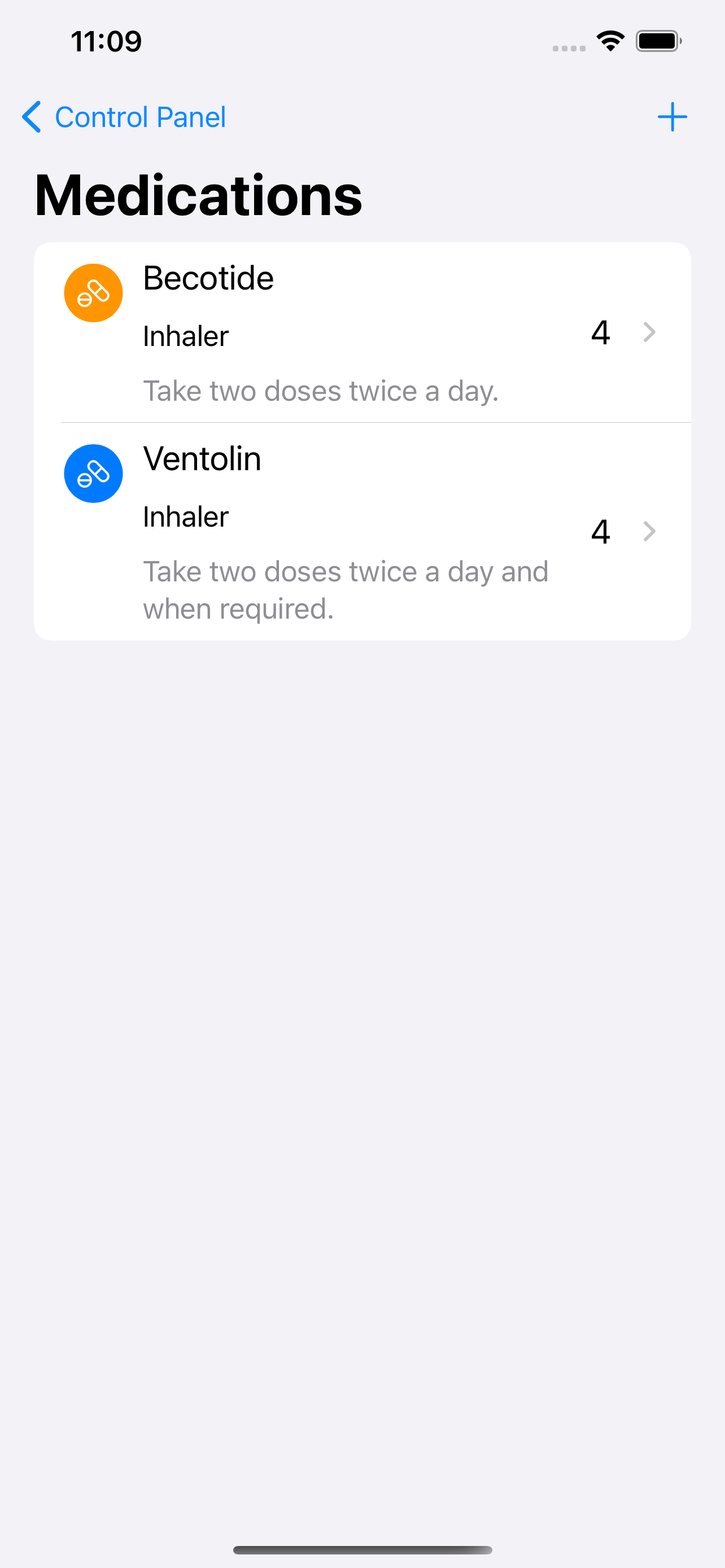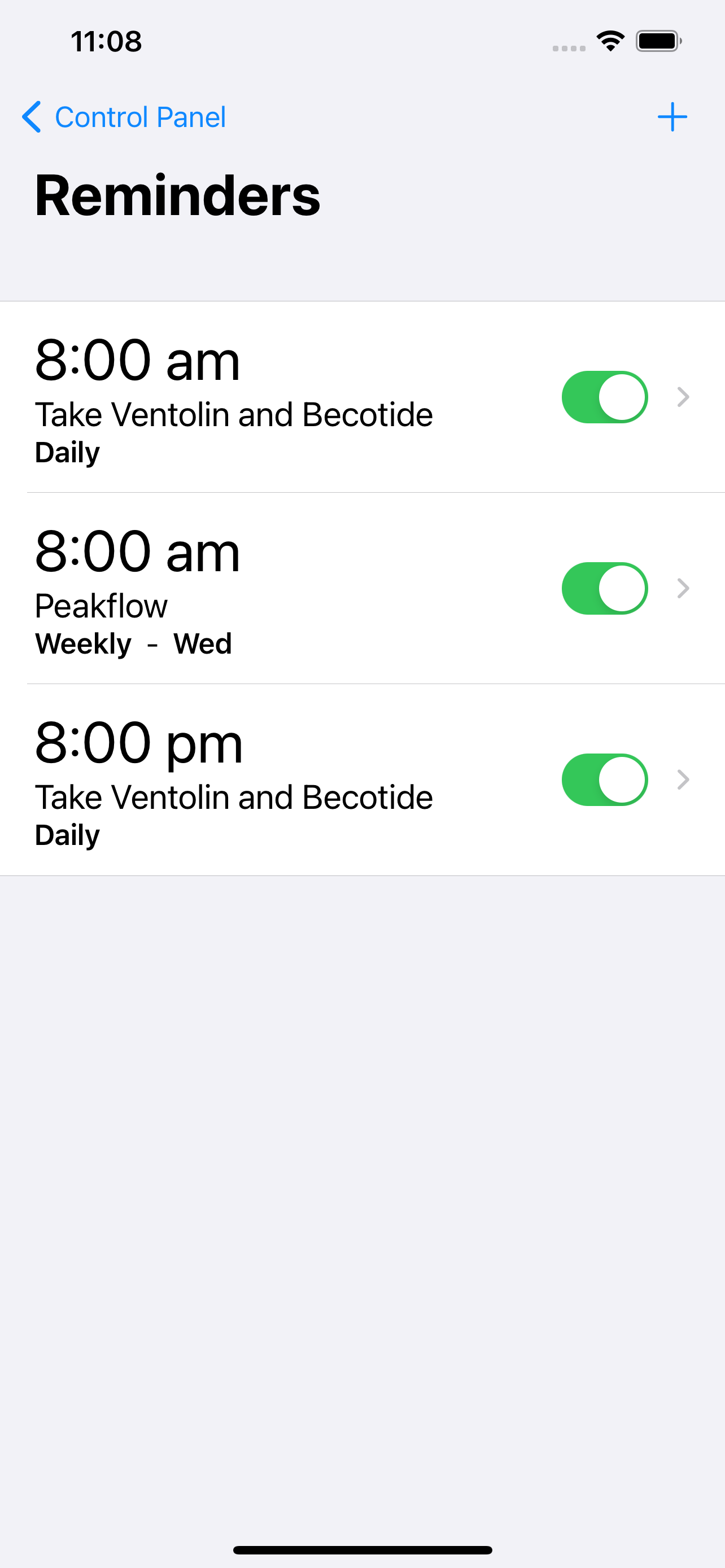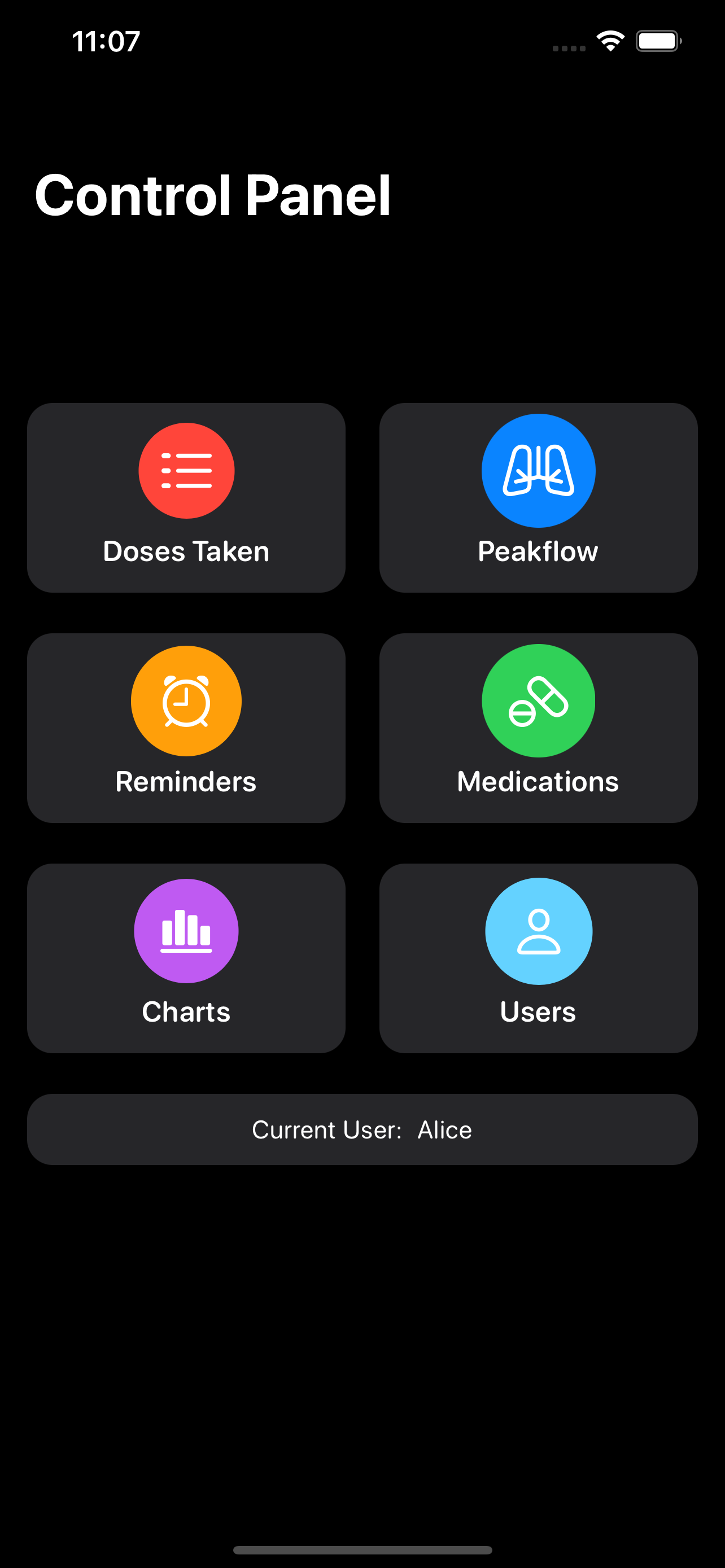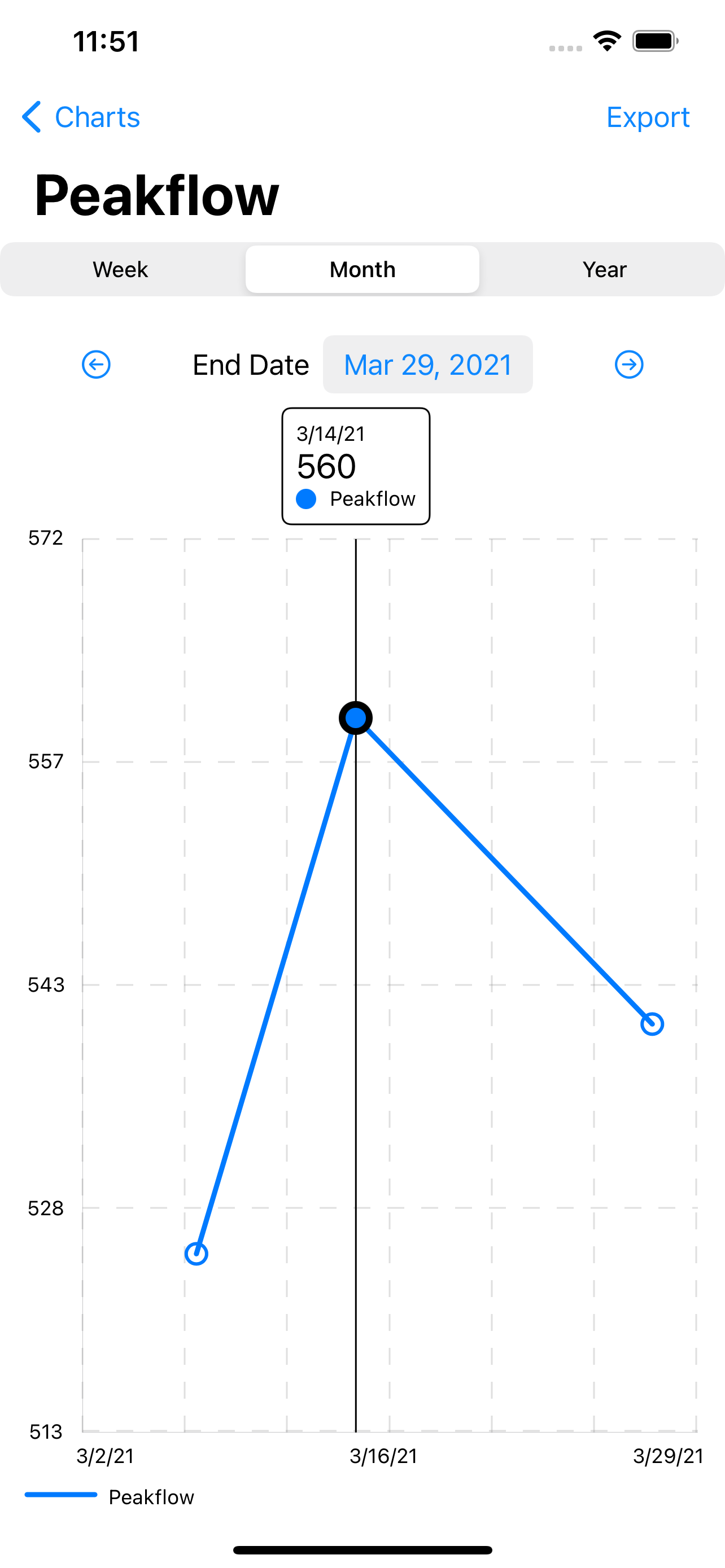Beschreibung
Track My Asthma is an easy way to track your Asthma. You can use it as a personal Asthma diary or use it to track multiple peoples Asthma.
Control panel
The control panel gives you a centralised point from which you get easy access to all the functions of Track My Asthma.
Doses Taken
Track My Asthma makes it super easy to track your medication usage. Every time you take a dose of your medication, add it to the Doses Taken page to get a complete diary of medication usage. The colour coding makes it simple to see if doses are being missed. You can also filter by medication to see just a list of those doses. Your health data is yours so you can export it to CSV at any time.
Peakflow
Much like in Doses Taken, the peak flow diary is simple to use. When you take a measurement, add it to the tracker to get a full record of your peak flow measurements. Optionally, you can mark how you were feeling at the time to help you keep track of symptoms. You can choose to add your peak flow data to Apple Health. As with the Doses Taken, you can export your peak flow data to CSV at any time.
Add Reminders
Set reminders in the app to send you notifications when it is time to take medications, do a peak flow reading or book an appointment to see the Doctor or Asthma Nurse. Set the reminders to repeat Daily, Weekly Monthly or just a one-off.
Medications
In the Medications page, add all the medications you want to track. Add data like its name, the number of doses per day, type of medicine (Inhaler or Tablet), notes about it. If it's your rescue medication, you can choose to add it to Apple Health's Inhaler Usage section.
Charts
The Charts page allows you to view your progress over time easily and intuitively. For each of the medicines that you are tracking, you can view the doses you have taken. The peak flow chart will help you see changes over time. If need you can export the underlying chart data as CSV.
Features:
Track usage of multiple medications.
Track your peak flow.
Export your data for use in other apps.
Set reminders.
View charts of your progress.
Track multiple people on one device.
Add measurement to Apple Health.
Light and Dark Mode.
All backed up in iCloud.
Ausblenden
Mehr anzeigen...
Control panel
The control panel gives you a centralised point from which you get easy access to all the functions of Track My Asthma.
Doses Taken
Track My Asthma makes it super easy to track your medication usage. Every time you take a dose of your medication, add it to the Doses Taken page to get a complete diary of medication usage. The colour coding makes it simple to see if doses are being missed. You can also filter by medication to see just a list of those doses. Your health data is yours so you can export it to CSV at any time.
Peakflow
Much like in Doses Taken, the peak flow diary is simple to use. When you take a measurement, add it to the tracker to get a full record of your peak flow measurements. Optionally, you can mark how you were feeling at the time to help you keep track of symptoms. You can choose to add your peak flow data to Apple Health. As with the Doses Taken, you can export your peak flow data to CSV at any time.
Add Reminders
Set reminders in the app to send you notifications when it is time to take medications, do a peak flow reading or book an appointment to see the Doctor or Asthma Nurse. Set the reminders to repeat Daily, Weekly Monthly or just a one-off.
Medications
In the Medications page, add all the medications you want to track. Add data like its name, the number of doses per day, type of medicine (Inhaler or Tablet), notes about it. If it's your rescue medication, you can choose to add it to Apple Health's Inhaler Usage section.
Charts
The Charts page allows you to view your progress over time easily and intuitively. For each of the medicines that you are tracking, you can view the doses you have taken. The peak flow chart will help you see changes over time. If need you can export the underlying chart data as CSV.
Features:
Track usage of multiple medications.
Track your peak flow.
Export your data for use in other apps.
Set reminders.
View charts of your progress.
Track multiple people on one device.
Add measurement to Apple Health.
Light and Dark Mode.
All backed up in iCloud.
Screenshots
Track My Asthma Häufige Fragen
-
Ist Track My Asthma kostenlos?
Ja, Track My Asthma ist komplett kostenlos und enthält keine In-App-Käufe oder Abonnements.
-
Ist Track My Asthma seriös?
Nicht genügend Bewertungen, um eine zuverlässige Einschätzung vorzunehmen. Die App benötigt mehr Nutzerfeedback.
Danke für die Stimme -
Wie viel kostet Track My Asthma?
Track My Asthma ist kostenlos.
-
Wie hoch ist der Umsatz von Track My Asthma?
Um geschätzte Einnahmen der Track My Asthma-App und weitere AppStore-Einblicke zu erhalten, können Sie sich bei der AppTail Mobile Analytics Platform anmelden.

Benutzerbewertung
Die App ist in Philippinen noch nicht bewertet.

Bewertungsverlauf
Track My Asthma Bewertungen
Keine Bewertungen in Philippinen
Die App hat noch keine Bewertungen in Philippinen.
Store-Rankings

Ranking-Verlauf
App-Ranking-Verlauf noch nicht verfügbar

Kategorien-Rankings
|
Diagramm
|
Kategorie
|
Rang
|
|---|---|---|
|
Top Bezahlt
|

|
250
|
|
Top Bezahlt
|

|
308
|
|
Top Bezahlt
|

|
324
|
|
Top Bezahlt
|

|
337
|
|
Top Bezahlt
|

|
372
|
Track My Asthma Installationen
Letzte 30 TageTrack My Asthma Umsatz
Letzte 30 TageTrack My Asthma Einnahmen und Downloads
Gewinnen Sie wertvolle Einblicke in die Leistung von Track My Asthma mit unserer Analytik.
Melden Sie sich jetzt an, um Zugriff auf Downloads, Einnahmen und mehr zu erhalten.
Melden Sie sich jetzt an, um Zugriff auf Downloads, Einnahmen und mehr zu erhalten.
App-Informationen
- Kategorie
- Medical
- Herausgeber
-
Will Dale
- Sprachen
- English
- Letzte Veröffentlichung
- 2.3.1 (vor 1 Jahr )
- Veröffentlicht am
- Nov 19, 2020 (vor 4 Jahren )
- Auch verfügbar in
- Vereinigtes Königreich, Vereinigte Staaten, Kanada, Philippinen, Polen, Peru, Neuseeland, Norwegen, Niederlande, Nigeria, Malaysia, Mexiko, Lettland, Libanon, Kasachstan, Kuwait, Südkorea, Japan, Pakistan, Indien, Portugal, Rumänien, Russland, Saudi-Arabien, Schweden, Singapur, Slowenien, Slowakei, Thailand, Türkei, Ukraine, Vietnam, Südafrika, Dänemark, Armenien, Argentinien, Österreich, Australien, Aserbaidschan, Belgien, Bulgarien, Brasilien, Belarus, Schweiz, Chile, China, Kolumbien, Tschechien, Deutschland, Italien, Dominikanische Republik, Algerien, Ecuador, Ägypten, Spanien, Finnland, Frankreich, Griechenland, Sonderverwaltungsregion Hongkong, Ungarn, Indonesien, Irland, Israel, Vereinigte Arabische Emirate
- Zuletzt aktualisiert
- vor 2 Tagen
This page includes copyrighted content from third parties, shared solely for commentary and research in accordance with fair use under applicable copyright laws. All trademarks, including product, service, and company names or logos, remain the property of their respective owners. Their use here falls under nominative fair use as outlined by trademark laws and does not suggest any affiliation with or endorsement by the trademark holders.
- © 2025 AppTail.
- Unterstützung
- Privacy
- Terms
- All Apps