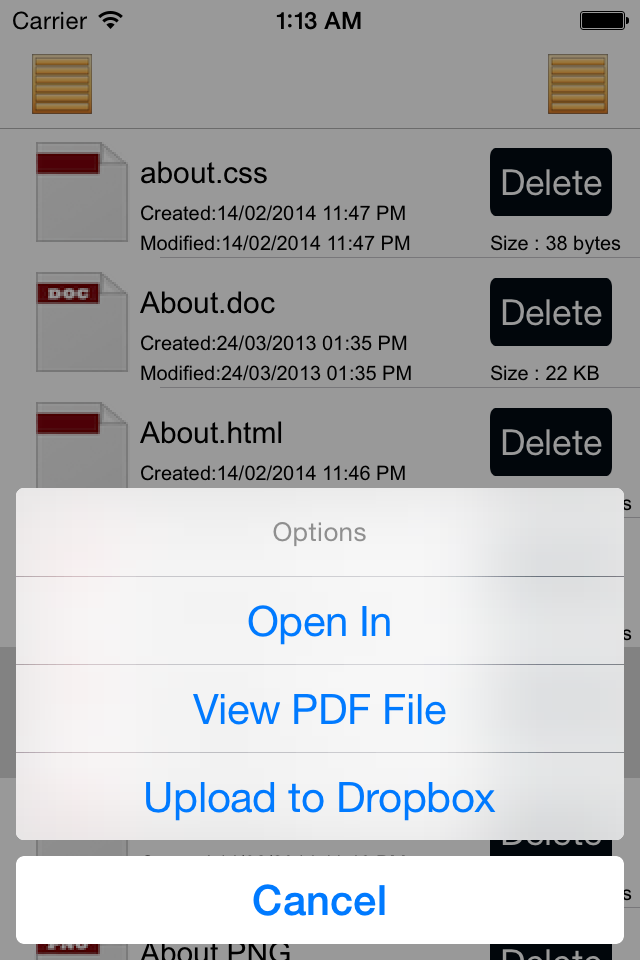Turbo Printer - Print anything
Web Pages from iPhone or iPad
Veröffentlicht von:
Abdul Rahim Khurram
Beschreibung
A single universal app for both iPhone and iPad . Print email attachments, documents and more from your iPhone and iPad to any Wi-Fi printer.
Turbo Printer lets you wirelessly print from the iPhone or iPad. It can print directly to many Wi-Fi printers.Turbo Printer supports wide range of the WiFi printers.
Once installed, Turbo Printer appears in the "Open In..." list on your device. This lets you import documents from Mail , documents stored in Dropbox , Google Drive and other popular Cloud storages applications and many other applications installed on your iPhone or iPad that support this function.
With Turbo Printer you can read, view , print and share documents ,cloud files ,web pages ,emails attachments , photos , Also you can easily copy documents to Turbo Printer over USB using iTunes File Sharing.
+ List of supported formats
PDF, MS Word ( doc , docx ) , PowerPoint ( ppt , pptx ) , Excel, Apple iWork files (Numbers, Pages, Keynote), web page, RTF, Text, MS Office documents , images , photos, RTFD, HTML,CSS, XML, JSP, BMP,CSV, PHP3, PHP4, PHP, Java, JPG, PNG, Safari webarchive TXT,JPEG, BMP, C, CSS, XML, JSP, Maps and many other .
=> Support the widest range of WiFi printers, AirPrint printers.
=> Print from Pages, Numbers , Keynote , iWork or any other Apps extremely quickly & easily, just using "Open in" function
=> Print using ALL the same document formats to ALL printers used by your Mac/PC
=> Print multiple photos
=> PDF files
=> iWork documents, Pages, Numbers and Keynote documents
=> Word, Excel and PowerPoint documents
=> Pictures and Photos
=> Web pages
=> Documents from Dropbox, Google Drive
=> Email attachments
=> Files from many other applications who supports "Open in"
and much more - to any printer!
Feel free to contact us If you have any Issue
https://www.facebook.com/NextOsApp
https://twitter.com/nextosapp
http://www.nextosapp.com/
Ausblenden
Mehr anzeigen...
Turbo Printer lets you wirelessly print from the iPhone or iPad. It can print directly to many Wi-Fi printers.Turbo Printer supports wide range of the WiFi printers.
Once installed, Turbo Printer appears in the "Open In..." list on your device. This lets you import documents from Mail , documents stored in Dropbox , Google Drive and other popular Cloud storages applications and many other applications installed on your iPhone or iPad that support this function.
With Turbo Printer you can read, view , print and share documents ,cloud files ,web pages ,emails attachments , photos , Also you can easily copy documents to Turbo Printer over USB using iTunes File Sharing.
+ List of supported formats
PDF, MS Word ( doc , docx ) , PowerPoint ( ppt , pptx ) , Excel, Apple iWork files (Numbers, Pages, Keynote), web page, RTF, Text, MS Office documents , images , photos, RTFD, HTML,CSS, XML, JSP, BMP,CSV, PHP3, PHP4, PHP, Java, JPG, PNG, Safari webarchive TXT,JPEG, BMP, C, CSS, XML, JSP, Maps and many other .
=> Support the widest range of WiFi printers, AirPrint printers.
=> Print from Pages, Numbers , Keynote , iWork or any other Apps extremely quickly & easily, just using "Open in" function
=> Print using ALL the same document formats to ALL printers used by your Mac/PC
=> Print multiple photos
=> PDF files
=> iWork documents, Pages, Numbers and Keynote documents
=> Word, Excel and PowerPoint documents
=> Pictures and Photos
=> Web pages
=> Documents from Dropbox, Google Drive
=> Email attachments
=> Files from many other applications who supports "Open in"
and much more - to any printer!
Feel free to contact us If you have any Issue
https://www.facebook.com/NextOsApp
https://twitter.com/nextosapp
http://www.nextosapp.com/
Screenshots
Turbo Printer Häufige Fragen
-
Ist Turbo Printer kostenlos?
Ja, Turbo Printer ist komplett kostenlos und enthält keine In-App-Käufe oder Abonnements.
-
Ist Turbo Printer seriös?
Nicht genügend Bewertungen, um eine zuverlässige Einschätzung vorzunehmen. Die App benötigt mehr Nutzerfeedback.
Danke für die Stimme -
Wie viel kostet Turbo Printer?
Turbo Printer ist kostenlos.
-
Wie hoch ist der Umsatz von Turbo Printer?
Um geschätzte Einnahmen der Turbo Printer-App und weitere AppStore-Einblicke zu erhalten, können Sie sich bei der AppTail Mobile Analytics Platform anmelden.

Benutzerbewertung
Die App ist in Österreich noch nicht bewertet.

Bewertungsverlauf
Turbo Printer Bewertungen
Keine Bewertungen in Österreich
Die App hat noch keine Bewertungen in Österreich.
Store-Rankings

Ranking-Verlauf
App-Ranking-Verlauf noch nicht verfügbar

Kategorien-Rankings
App ist noch nicht gerankt
Schlüsselwörter
Turbo Printer Installationen
Letzte 30 TageTurbo Printer Umsatz
Letzte 30 TageTurbo Printer Einnahmen und Downloads
Gewinnen Sie wertvolle Einblicke in die Leistung von Turbo Printer mit unserer Analytik.
Melden Sie sich jetzt an, um Zugriff auf Downloads, Einnahmen und mehr zu erhalten.
Melden Sie sich jetzt an, um Zugriff auf Downloads, Einnahmen und mehr zu erhalten.
App-Informationen
- Kategorie
- Productivity
- Herausgeber
- Abdul Rahim Khurram
- Sprachen
- English
- Letzte Veröffentlichung
- 3.0 (vor 3 Jahren )
- Veröffentlicht am
- Jan 19, 2016 (vor 8 Jahren )
- Auch verfügbar in
- Vereinigtes Königreich, Vereinigte Staaten, Schweiz, Mexiko, Philippinen, Peru, Neuseeland, Norwegen, Niederlande, Nigeria, Malaysia, Polen, Malta, Nordmazedonien, Madagaskar, Lettland, Libanon, Kasachstan, Kuwait, Südkorea, Slowakei, Südafrika, Vietnam, Usbekistan, Ukraine, Taiwan, Türkei, Tunesien, Thailand, Pakistan, Slowenien, Schweden, Saudi-Arabien, Russland, Rumänien, Portugal, Italien, Brasilien, Deutschland, Tschechien, Zypern, Kolumbien, China, Chile, Kanada, Belarus, Dänemark, Bahrain, Belgien, Aserbaidschan, Australien, Österreich, Argentinien, Armenien, Frankreich, Vereinigte Arabische Emirate, Island, Irland, Indonesien, Ungarn, Kroatien, Sonderverwaltungsregion Hongkong, Griechenland, Japan, Finnland, Spanien, Ägypten, Estland, Ecuador, Algerien, Dominikanische Republik
- Zuletzt aktualisiert
- vor 1 Tag
This page includes copyrighted content from third parties, shared solely for commentary and research in accordance with fair use under applicable copyright laws. All trademarks, including product, service, and company names or logos, remain the property of their respective owners. Their use here falls under nominative fair use as outlined by trademark laws and does not suggest any affiliation with or endorsement by the trademark holders.
- © 2025 AppTail.
- Unterstützung
- Privacy
- Terms
- All Apps